从TensorFlow2.0开始集成了Keras,变为了tensorflow.keras模块,其中,原Keras框架的一些方法已经丢弃,为了快速上手Keras,实现工程部署,从本篇文章开始更新基于TensorFlow 2.1.0的Keras使用系列教程。教程以小白视角编写,重要语句都做了注释。本文是该系列教程的第一篇。通过 Fashion MNIST 数据集实现图像分类,熟悉TensorFlow和Keras的建模流程和基本用法。
代码环境:
python version: 3.7.6 (default, Jan 8 2020, 20:23:39) [MSC v.1916 64 bit (AMD64)]
tensorflow version: 2.1.0
注:本文所有代码在 jupyter notebook 中编写并测试通过。
文章目录
1.Fashion MNIST 数据集
Fashion MNIST数据集包含10个类别的70,000张灰度图像。下图显示了低分辨率(28 x 28像素)的单个衣物:
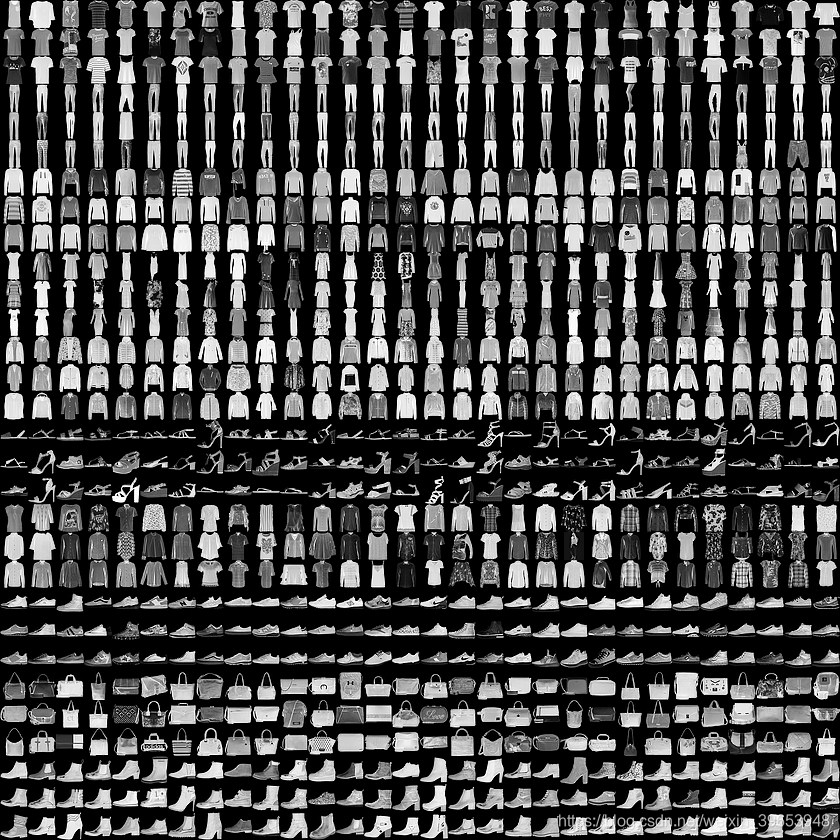
Fashion MNIST旨在替代经典MNIST数据集,通常被用作计算机视觉机器学习程序的“ Hello,World”。这两个数据集用于验证算法是否按预期工作,是测试和调试代码的benchmark。本文例子使用60,000张图像训练网络,使用10,000张图像评估网络学习图像分类的准确率。直接从TensorFlow导入和加载Fashion MNIST数据:
导入表要的包:
import sys
import tensorflow as tf
from tensorflow import keras
print('python version:',sys.version)
print('tensorflow version:',tf.__version__)
加载数据集:
fashion_mnist = keras.datasets.fashion_mnist
(train_images, train_labels), (test_images, test_labels) = fashion_mnist.load_data()
# load_data()方法的返回值为:Tuple of Numpy arrays: (x_train, y_train), (x_test, y_test)
Fashion MNIST 中的图像是28x28 NumPy数组,像素值范围是0到255。标签是整数数组,范围是0到9,分别对应于图像表示的衣服真实标签为:
Label Class
0 T-shirt/top
1 Trouser
2 Pullover
3 Dress
4 Coat
5 Sandal
6 Shirt
7 Sneaker
8 Bag
9 Ankle boot
原数据集中不包含真实标签,为方便绘图,首先用一个列表保存真实标签:
class_names = ['T-shirt/top', 'Trouser', 'Pullover', 'Dress', 'Coat',
'Sandal', 'Shirt', 'Sneaker', 'Bag', 'Ankle boot']
注意:在下载数据集的时候,可能会出现下载不全导致报错:【EOFError: Compressed file ended before the end-of-stream marker was reached】。解决方法:删除路径下对应的数据集文件之后,重新下载即可,比如我的在:【C:\Users\34123.keras\datasets】。无需科学上网,否则报SSL错误。下载比较慢或者卡死的话,直接从github下载,然后放到该路径下:
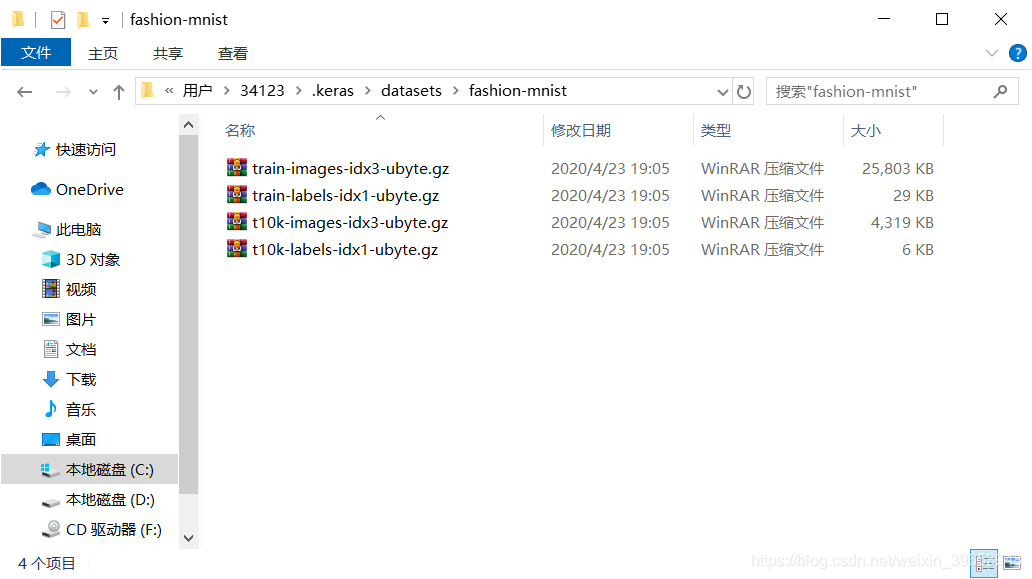
2. 数据可视化与预处理
1.基本信息
train_images.shape
#(60000,28,28)
train_labels
#array([9, 0, 0, ..., 3, 0, 5], dtype=uint8)
len(train_labels)
# 60000
len(test_labels)
# 10000
2.在训练网络之前,必须对数据进行预处理。检查训练集中第一张图像的像素值:
plt.figure()
plt.imshow(train_images[0])
plt.colorbar()
plt.grid(False)
plt.show()
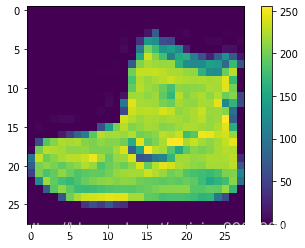
可以看到,其像素值落在0到255之间。
[1] matplotlib.pyplot.colorbar 官方文档
3.将这些值除以255,缩放到0到1,然后再将其输入神经网络模型。
train_images = train_images / 255.0
test_images = test_images / 255.0
4.为了验证数据的格式正确,显示训练集中的前25个图像,并在每个图像下方显示类别名称:
plt.figure(figsize=(10,10), dpi=200)
for i in range(25):
plt.subplot(5,5,i+1)
plt.xticks([]) # 屏蔽坐标显示,下同
plt.yticks([])
plt.grid(False)
plt.imshow(train_images[i], cmap=plt.cm.binary)
plt.xlabel(class_names[train_labels[i]])
plt.show()

3. 建模
3.1 定义模型
model = keras.Sequential([
keras.layers.Flatten(input_shape=(28, 28)),
keras.layers.Dense(128, activation='relu'),
keras.layers.Dense(10)
])
该网络的第一层 tf.keras.layers.Flatten 将图像格式从二维数组(28 x 28像素)转换为一维数组(28 * 28 = 784像素)。可以将这一层看作是堆叠图像中的像素行并将它们排成一行。该层没有学习参数,只会格式化数据。
像素展平后,添加两层 tf.keras.layers.Dense 层,即全连接层。第一个Dense层有128个节点(或神经元)。第二层(也是最后一层,即输出层)返回长度为 10 的logits数组。每个节点包含一个得分,指示当前图像属于10个类别中的哪一类。
3.2 编译模型
在训练模型之前,需要进行一些其他设置。这些是在模型的编译步骤中添加的:
- 优化器:基于模型看到的数据及其损失函数来更新模型的方式,即权重更新方式。
- 损失函数:衡量模型在训练过程中的准确性。训练过程即为最小化损失函数的过程。
- 指标:用于监视训练和测试过程。本例使用准确率为指标(正确分类的图像分数)。
model.compile(optimizer='adam',
loss=tf.keras.losses.SparseCategoricalCrossentropy(from_logits=True),
metrics=['accuracy'])
3.3 训练模型
训练神经网络模型需要执行以下步骤:
- 将训练数据输入模型(fit)。本例中,训练数据为train_images和train_labels组成的数组。
- 模型学习关联图像和标签。
- 配置模型对测试集进行预测(本例为test_images数组)。
- 验证预测是否与test_labels数组中的标签匹配。
model.fit(train_images, train_labels, epochs=10)
输出:
Train on 60000 samples
Epoch 1/10
60000/60000 [==============================] - 8s 128us/sample - loss: 0.4929 - accuracy: 0.8267
Epoch 2/10
60000/60000 [==============================] - 5s 89us/sample - loss: 0.3701 - accuracy: 0.8675
Epoch 3/10
60000/60000 [==============================] - 5s 86us/sample - loss: 0.3331 - accuracy: 0.8773
Epoch 4/10
60000/60000 [==============================] - 5s 91us/sample - loss: 0.3099 - accuracy: 0.8868
Epoch 5/10
60000/60000 [==============================] - 5s 87us/sample - loss: 0.2930 - accuracy: 0.8926
Epoch 6/10
60000/60000 [==============================] - 5s 83us/sample - loss: 0.2792 - accuracy: 0.8964
Epoch 7/10
60000/60000 [==============================] - 5s 88us/sample - loss: 0.2673 - accuracy: 0.9010
Epoch 8/10
60000/60000 [==============================] - 5s 88us/sample - loss: 0.2565 - accuracy: 0.9046
Epoch 9/10
60000/60000 [==============================] - 5s 87us/sample - loss: 0.2461 - accuracy: 0.9075
Epoch 10/10
60000/60000 [==============================] - 5s 90us/sample - loss: 0.2392 - accuracy: 0.9112
<tensorflow.python.keras.callbacks.History at 0x17b19ed3948>
模型训练时,会打印损失和准确率指标。该模型在训练数据上达到约91%(0.9112)的精度。
3.4 评估模型
接下来,比较模型在测试数据集上的表现:
test_loss, test_acc = model.evaluate(test_images, test_labels, verbose=2)
print('\nTest accuracy:', test_acc)
输出:
10000/10000 - 1s - loss: 0.3307 - accuracy: 0.8846
Test accuracy: 0.8846
事实证明,测试数据集的准确性略低于训练数据集的准确性。训练准确性和测试准确性之间的差距表示出现了过拟合。当机器学习模型在新的输入数据上的表现比训练数据上的表现差时,即认为发生了过拟合。过拟合的模型“存储”训练数据集中的噪声和细节,从而对新数据的模型性能产生负面影响。有关更多欠拟合和过拟抑制策略,下篇介绍。
4. 查看预测结果
训练模型可以预测某些图像。模型的输出为线性的logits。通过softmax层可以将logits转换为更容易解释的概率。【注:对数 (logits):分类模型生成的原始(非标准化)预测向量,通常会传递给标准化函数。如果模型要解决多类别分类问题,则对数通常变成 softmax 函数的输入。之后,softmax 函数会生成一个(标准化)概率向量,对应于每个可能的类别。】
4.1 测试集预测
添加softmax层实现分类概率预测:
probability_model = tf.keras.Sequential([model, tf.keras.layers.Softmax()])
predictions = probability_model.predict(test_images)
预测:
predictions[0]
输出:
array([6.1835679e-09, 5.0825996e-11, 1.7550703e-10, 1.2875578e-15,
5.0945664e-11, 1.6961206e-04, 6.4031923e-08, 3.5876669e-03,
1.0340054e-08, 9.9624264e-01], dtype=float32)
预测是10个数字组成的数组,表示模型对图像对应于10种不同服装中的每一种的置信度。查看置信度最高的标签:
np.argmax(predictions[0])
输出:
9
即模型对测试集中第一张图片的预测为标签 9,其对应的真实标签为 Ankle boot。
4.2 预测结果可视化
查看真实图片与预测:
def plot_image(i, predictions_array, true_label, img):
'''
该函数实现打印预测的图片
'''
predictions_array, true_label, img = predictions_array, true_label[i], img[i]
plt.grid(False)
plt.xticks([]) # 屏蔽坐标显示,下同
plt.yticks([])
plt.imshow(img, cmap=plt.cm.binary)
predicted_label = np.argmax(predictions_array) # 取出预测最大概率的标签
if predicted_label == true_label:
color = 'blue'
else:
color = 'red'
plt.xlabel("{} {:2.0f}% ({})".format(class_names[predicted_label], # 打印预测标签
100*np.max(predictions_array), # 打印置信度
class_names[true_label]), # 打印真实标签
color=color)
def plot_value_array(i, predictions_array, true_label):
'''
该函数实现绘制概率柱状图
'''
predictions_array, true_label = predictions_array, true_label[i]
plt.grid(False) # 屏蔽格线显示
plt.xticks(range(10))
plt.yticks([])
thisplot = plt.bar(range(10), predictions_array, color="#777777") # 绘制柱状图
plt.ylim([0, 1]) # 设置y轴刻度显示范围
predicted_label = np.argmax(predictions_array) # 取出预测标签
thisplot[predicted_label].set_color('red') # 设置柱状图中预测标签的颜色
thisplot[true_label].set_color('blue')
def merged_result(i):
'''
该函数实现汇总以上两个函数输出结果,提供预测某张照片索引的接口
'''
plt.figure(figsize=(6,3), dpi=150)
plt.subplot(1,2,1)
plot_image(i, predictions[i], test_labels, test_images)
plt.subplot(1,2,2)
plot_value_array(i, predictions[i], test_labels)
plt.show()
预测:
i = 12
merged_result(i)
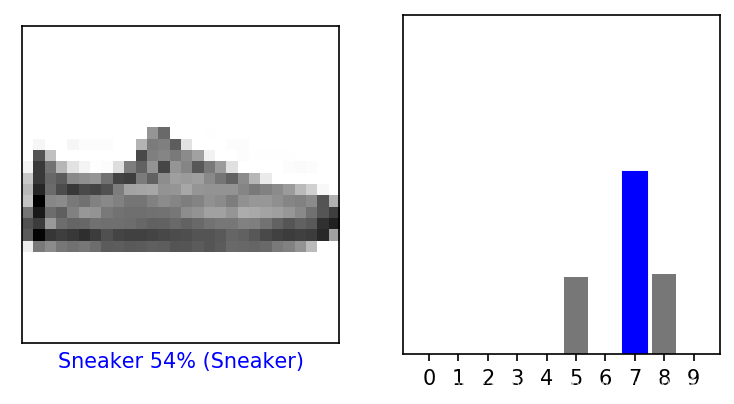
i = 450
merged_result(i)
输出:
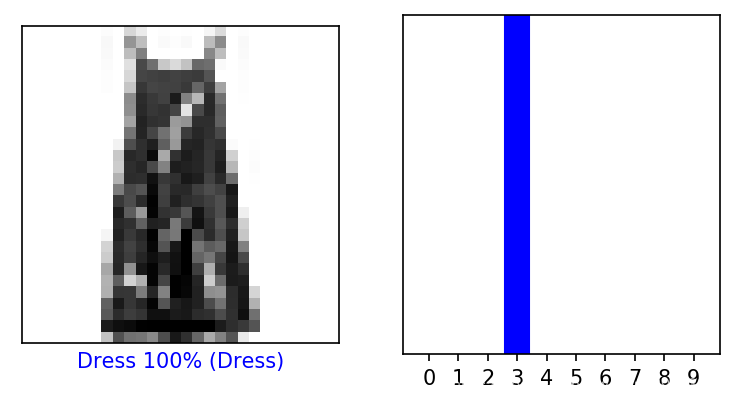
输出多个预测结果:
def plot_images(num_rows, num_cols):
'''
该函数实现多个预测结果输出
'''
num_images = num_rows*num_cols # 绘制图片数量
plt.figure(figsize=(2*2*num_cols, 2*num_rows), dpi=150) # 设置画布尺寸
for i in range(num_images):
plt.subplot(num_rows, 2*num_cols, 2*i+1) # 第i个子图的位置
plot_image(i, predictions[i], test_labels, test_images)
plt.subplot(num_rows, 2*num_cols, 2*i+2)
plot_value_array(i, predictions[i], test_labels)
plt.tight_layout()
plt.show()
num_rows = 5
num_cols = 3
plot_images(num_rows, num_cols)
输出:
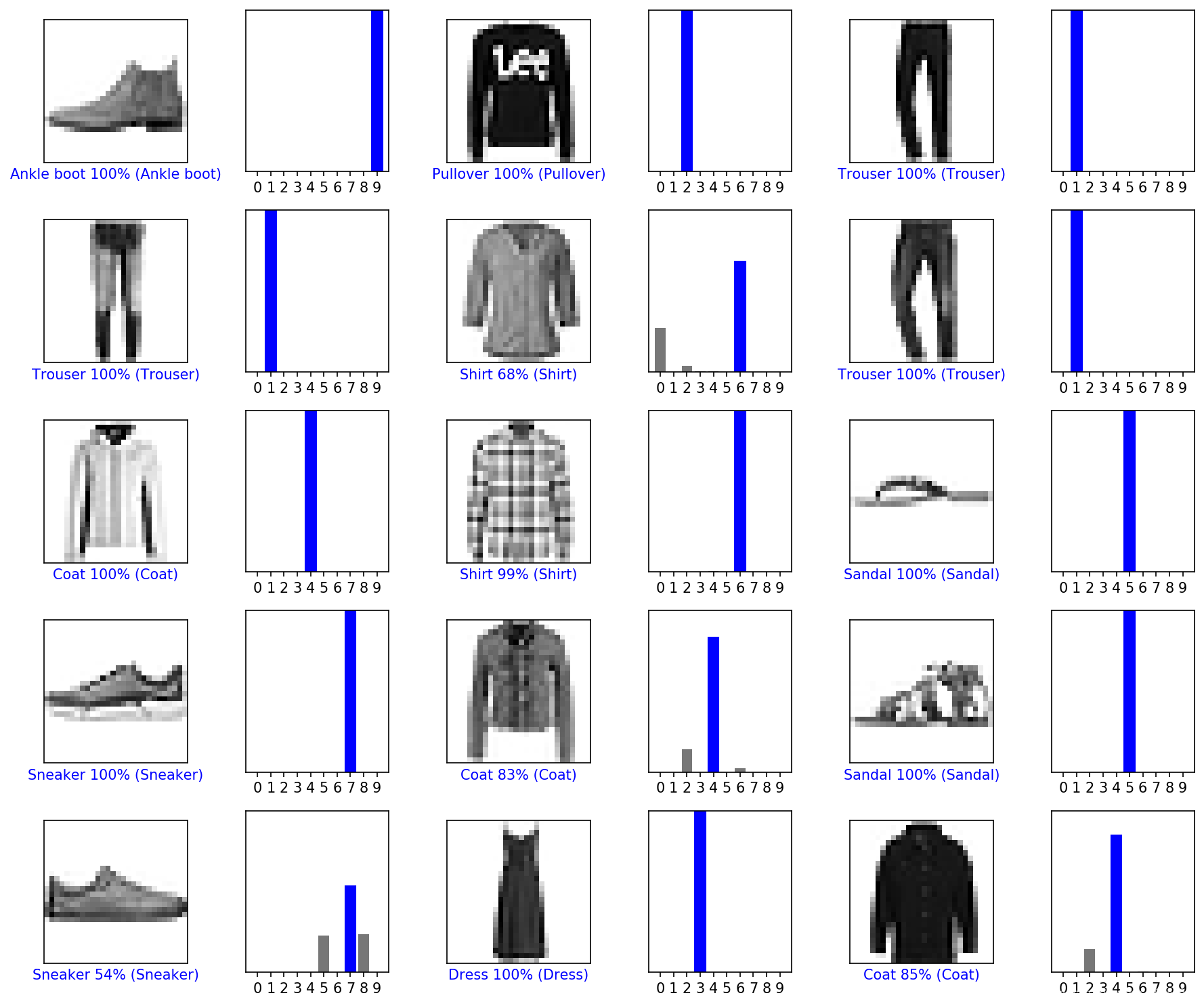
4.3 单张图片预测
def predict_image(i):
img = test_images[i] # shape=(28,28)
img = (np.expand_dims(img,0)) # shape=(1,28,28),转化成列表格式,训练集和测试集的shape为(None,28,28)
predictions_single = probability_model.predict(img) # 预测
print('predictions_single:\n', predictions_single)
plot_value_array(1, predictions_single[0], test_labels) # 绘图
_ = plt.xticks(range(10), class_names, rotation=45) # 设置x轴坐标刻度
print('predict label:', np.argmax(predictions_single[0]))
print('true label:', test_labels[i])
predict_image(66)
输出:
predictions_single:
[[0.19836323 0.01996289 0.1276678 0.28869623 0.05913025 0.044572
0.25288364 0.00403849 0.00407252 0.00061292]]
predict label: 3
true label: 2
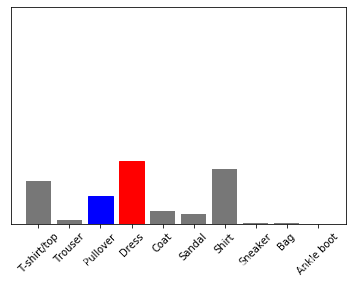
参考:
https://www.tensorflow.org/tutorials/keras/classification
