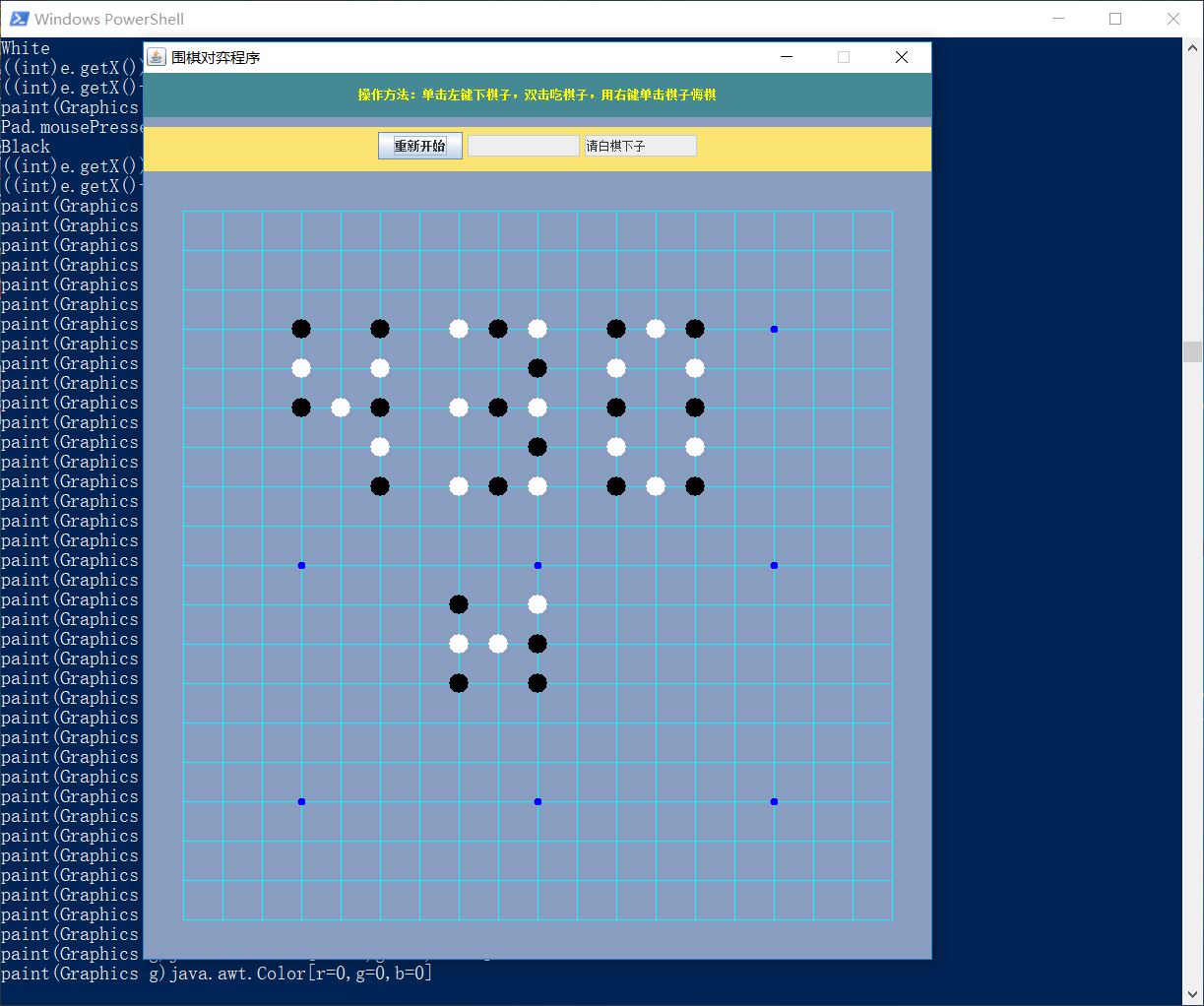修改版的,窗口大小改变了,思路虽然一样,但是所有数据都得思考理解后才能写的出来,棋子类的颜色判断通过传进去的Pad类的txtfield来判断的,其他大的结构还是原版的,原版的棋子类传入Pad类,方便后面用Pad.remove(this)移除;还有Pad类的通过设置棋子类的位置大小来下棋也很新颖~
import java.awt.BorderLayout;
import java.awt.Canvas;
import java.awt.Color;
import java.awt.Graphics;
import java.awt.event.ActionEvent;
import java.awt.event.ActionListener;
import java.awt.event.InputEvent;
import java.awt.event.MouseEvent;
import java.awt.event.MouseListener;
import javax.swing.JButton;
import javax.swing.JFrame;
import javax.swing.JLabel;
import javax.swing.JPanel;
import javax.swing.JTextField;
/*编写一个围棋程序*/
public class Exp6_4 extends JFrame {
JLabel jLabel = new JLabel("操作方法:单击左键下棋子,双击吃棋子,用右键单击棋子悔棋",JLabel.CENTER);
Pad pad = new Pad();
public Exp6_4() {
setTitle("围棋对弈程序");
setSize(806, 935);
setVisible(true);
setResizable(false);
setDefaultCloseOperation(JFrame.EXIT_ON_CLOSE);
setLayout(null);
jLabel.setBounds(0,0,800, 45);
jLabel.setOpaque(true);
jLabel.setBackground(new Color(69, 137, 148));
jLabel.setForeground(Color.YELLOW);
add(jLabel);
pad.setBounds(0,45,800,855);
add(pad);
validate();
}
public static void main(String[] args) {
new Exp6_4();
}
}
class Pad extends JPanel implements ActionListener,MouseListener{//下方的画布
JButton restart = new JButton("重新开始");
JTextField textField1 = new JTextField(10);
JTextField textField2 = new JTextField(10);
JPanel jPanel = new JPanel();
int x,y;//规格化坐标
int ex,ey;
public Pad() {
// TODO Auto-generated constructor stub
this.setBackground(new Color(137, 157, 192));
this.setLayout(null);
jPanel.setBounds(0,10,800,45);
jPanel.add(restart);
jPanel.add(textField1);
jPanel.add(textField2);
textField1.setEditable(false);
textField2.setEditable(false);
jPanel.setBackground(new Color(250,227,113));
this.add(jPanel);
textField1.setText("请黑棋下子");textField2.setText("");
restart.addActionListener(this);
this.addMouseListener(this);
validate();
}
@Override
public void paint(Graphics g) {
// TODO Auto-generated method stub
super.paint(g);
int num=0;
g.setColor(Color.cyan);
for (int i = 0; i <= 18; i++) {
g.drawLine(40, 95+40*i, 800-40, 95+40*i);
g.drawLine(40+40*i, 95, 40+40*i, 855-40);
}
g.setColor(Color.BLUE);
for (int i = 0; i <= 18; i++) {
for (int j = 0; j <= 18; j++) {
g.fillOval(120+40+240*i-4, 120+95+240*j-4, 8, 8);
}
}
}
@Override
public void actionPerformed(ActionEvent e) {
// TODO Auto-generated method stub
if (e.getSource()==restart) {
textField1.setText("请黑棋下子");
textField2.setText("");
System.out.println("jBtn:Restart");
this.removeAll();
this.add(jPanel);
}
}
@Override
public void mousePressed(MouseEvent e) {
// TODO Auto-generated method stub
if (e.getModifiers() == InputEvent.BUTTON1_MASK) {//鼠标左击
System.out.println("Pad.mousePressed(MouseEvent e)");
x = (int)e.getX();y = (int)e.getY();
if (x<20||x>780||y>855-20||y<75) {
;
}else if ((ex!=((x+20)/40*40-10))||((ey!=(y-55+20)/40*40+55-10))) {
Exp6_4_ChessPoint chessPoint = new Exp6_4_ChessPoint(this);
chessPoint.setBounds((x+20)/40*40-10, (y-55+20)/40*40+55-10, 20, 20);
System.out.println("((int)e.getX()),((int)e.getY())\t"+(x)+","+(y));
System.out.println("((int)e.getX()+20)/40*40-10, ((int)e.getY())/40*40-10\t"+((x+20)/40*40-10)+","+((y-55+20)/40*40+55-10));
ex=(x+20)/40*40-10;ey=(y-55+20)/40*40+55-10;
this.add(chessPoint);
}
}
}
public void mouseReleased(MouseEvent e) { }
public void mouseClicked(MouseEvent e) { }
public void mouseEntered(MouseEvent e) { }
public void mouseExited(MouseEvent e) { }
}
class Exp6_4_ChessPoint extends Canvas implements MouseListener {
Pad chessPad;
Color color = null;
public Exp6_4_ChessPoint(Pad pad) {
// TODO Auto-generated constructor stub
this.addMouseListener(this);
chessPad = pad;
check(chessPad);
}
public void check(Pad pad) {//检查该用什么下棋
if (pad.textField2.getText().equals("")) {
System.out.println("Black");
color = Color.BLACK;
pad.textField1.setText("");
pad.textField2.setText("请白棋下子");
}else if (pad.textField1.getText().equals("")) {
System.out.println("White");
color = Color.WHITE;
pad.textField1.setText("请黑棋下子");
pad.textField2.setText("");
}
}
@Override
public void paint(Graphics g) {
// TODO Auto-generated method stub
g.setColor(color);System.out.println("paint(Graphics g)"+color.toString());
g.fillOval(0,0,20,20);
}
public void mouseClicked(MouseEvent e) {
if (e.getClickCount() == 2) {
System.out.println("Doublc Clicked!");
chessPad.remove(this);
}
}
public void mousePressed(MouseEvent e) {
if (e.getModifiers() == InputEvent.BUTTON3_MASK) {//鼠标右击事件
System.out.println("Regret Event!");
chessPad.remove(this);
check(chessPad);
}
}
public void mouseEntered(MouseEvent e) { }
public void mouseExited(MouseEvent e) { }
public void mouseReleased(MouseEvent e) { }
}