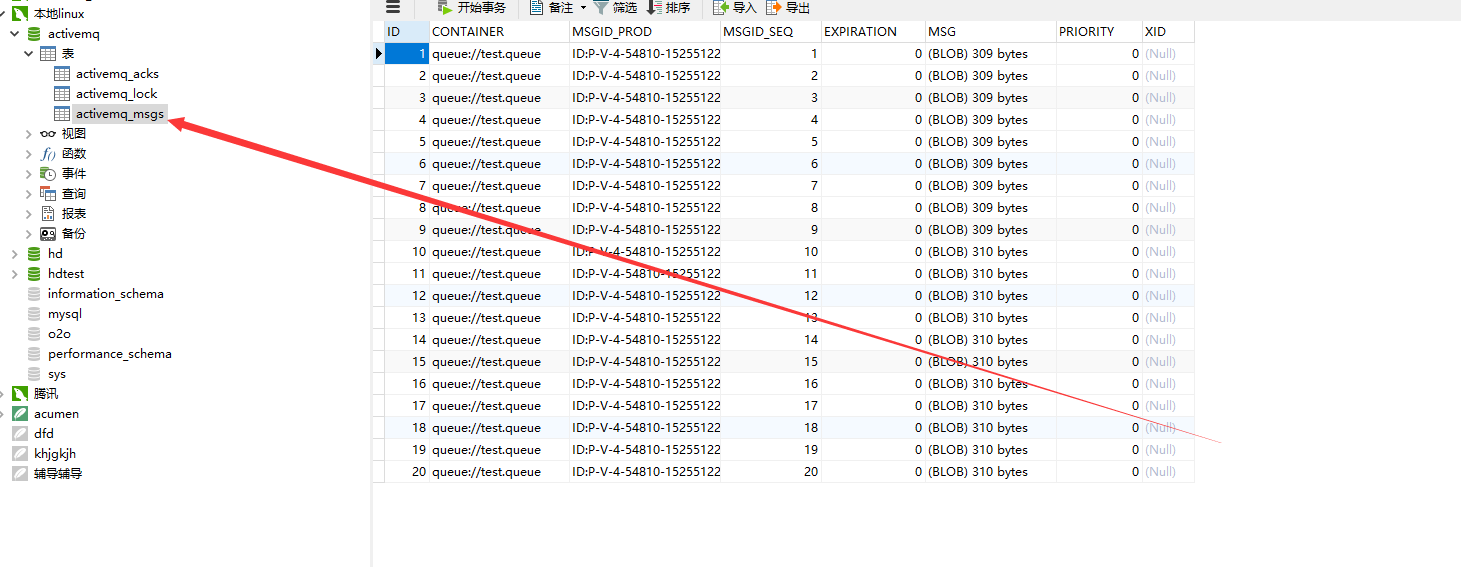ActiveMQ持久化到mysql实现消息永不丢失
配置
1.找到apache-activemq-5.15.2/examples/conf下面的activemq-jdbc-performance.xml

2.打开activemq-jdbc-performance.xml,在persistenceAdapter节点后面添加dataSource="#mysql-ds"
并配置你的数据库
其实可以直接更改apache-activemq-5.15.2/conf/activemq.xml的persistenceAdapter节点.配置下数据库也是可以的,用
用activemq-jdbc-performance.xml没有localhost:8161的管理页面,并且只能用openwire传输协议,默认是全开的,transportConnectors节点为开启的传输协议

3.把activemq-jdbc-performance.xml复制到apache-activemq-5.15.2/conf目录下,从命名为activemq.xml,覆盖原来的activemq.xml
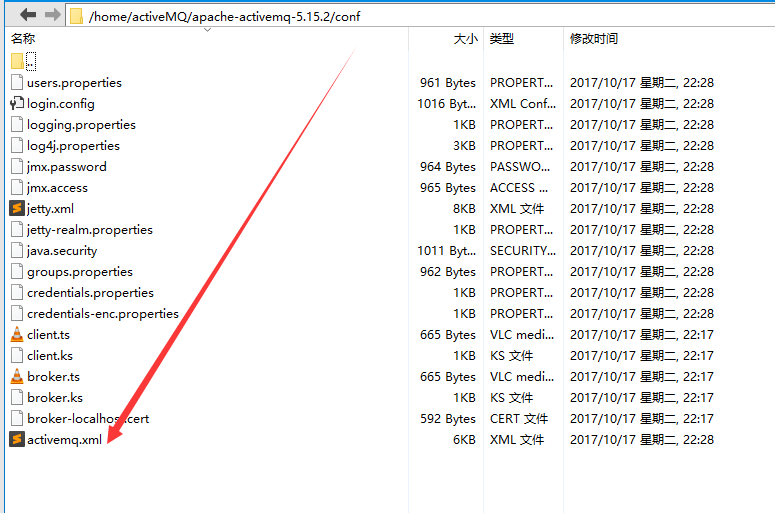
4.在对应的数据库创建activemq库,然后重启ActiveMQ
我们这里用debug模式启动,提示没有mysql的jar包
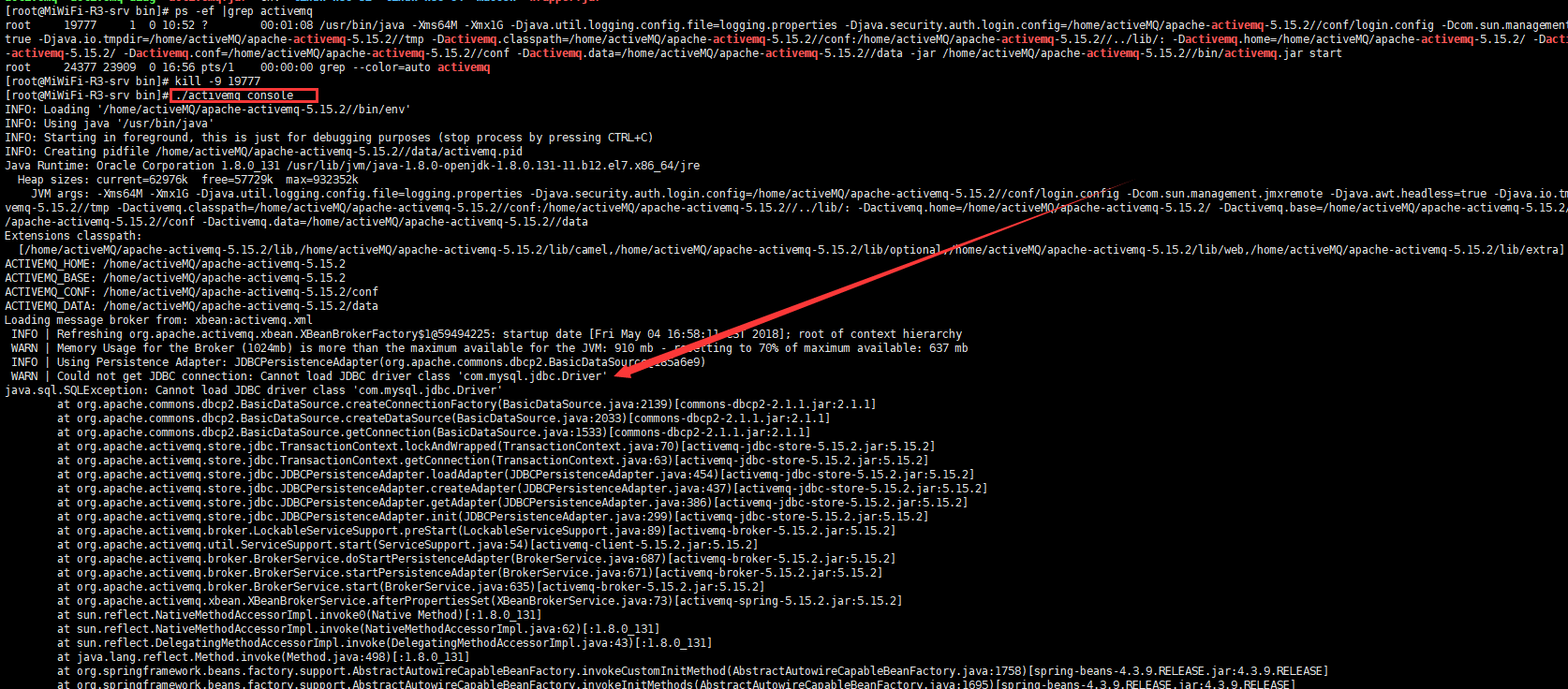
5.我们在apache-activemq-5.15.2/lib下面添加mysql的jar包,再次启动,就不会报错了

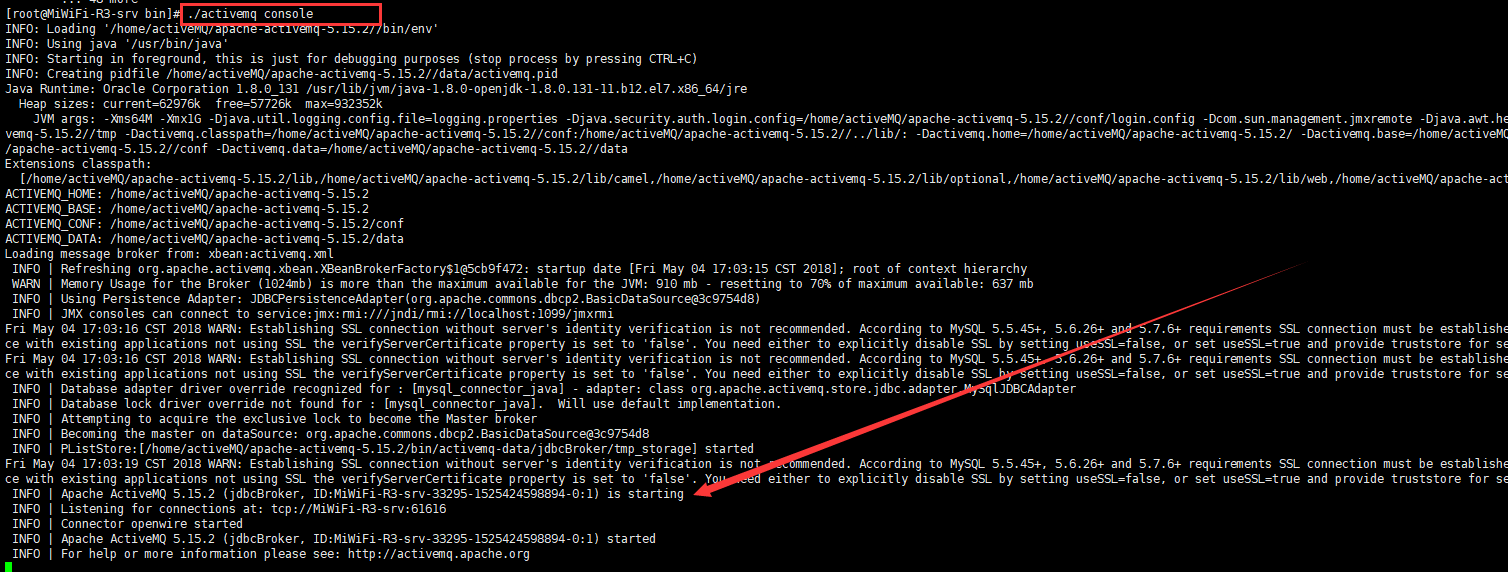
6.这时可以看到刚才创建的activemq库多了三张表,说明配置成功了
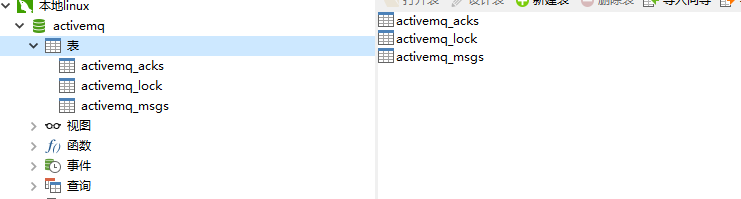
点对点测试
生产者
import javax.jms.Connection;
import javax.jms.ConnectionFactory;
import javax.jms.Destination;
import javax.jms.JMSException;
import javax.jms.MessageProducer;
import javax.jms.Session;
import javax.jms.TextMessage;
import org.apache.activemq.ActiveMQConnectionFactory;
public class Producer {
public static void main(String[] args) {
// String user = ActiveMQConnection.DEFAULT_USER;
// String password = ActiveMQConnection.DEFAULT_PASSWORD;
// String url = ActiveMQConnection.DEFAULT_BROKER_URL;
String subject = "test.queue";
ConnectionFactory contectionFactory = new ActiveMQConnectionFactory("tcp://192.168.1.109:61616");
// ConnectionFactory contectionFactory = new ActiveMQConnectionFactory("tcp://127.0.0.1:61616");
try{
Connection connection = contectionFactory.createConnection();
connection.start();
Session session = connection.createSession(Boolean.TRUE, Session.AUTO_ACKNOWLEDGE);
Destination destination = session.createQueue(subject);
MessageProducer producer = session.createProducer(destination);
// producer.setDeliveryMode(DeliveryMode.PERSISTENT);//设置为持久化
for(int i = 0; i < 20;) {
TextMessage createTextMessage = session.createTextMessage("这是要发送的第"+ ++i +"条消息消息");
producer.send(createTextMessage);
System.out.println("第"+ i +"条消息已发送");
}
Thread.sleep(2000);
session.commit();
session.close();
connection.close();
}catch (JMSException e) {
// e.printStackTrace();
}catch (InterruptedException e) {
// e.printStackTrace();
}
}
}消费者
import java.util.Date;
import javax.jms.Connection;
import javax.jms.ConnectionFactory;
import javax.jms.Destination;
import javax.jms.JMSException;
import javax.jms.Message;
import javax.jms.MessageConsumer;
import javax.jms.MessageListener;
import javax.jms.Session;
import javax.jms.TextMessage;
import org.apache.activemq.ActiveMQConnectionFactory;
public class Customer {
public static void main(String[] args) {
// String user = ActiveMQConnection.DEFAULT_USER;
//
// String password = ActiveMQConnection.DEFAULT_PASSWORD;
//
// String url = ActiveMQConnection.DEFAULT_BROKER_URL;
String subject = "test.queue";
ConnectionFactory connectionFactory = new ActiveMQConnectionFactory("tcp://192.168.1.109:61616");
// ConnectionFactory connectionFactory = new ActiveMQConnectionFactory("tcp://127.0.0.1:61616");
Connection connection;
try {
connection= connectionFactory.createConnection();
connection.start();
final Session session =connection.createSession(Boolean.TRUE, Session.AUTO_ACKNOWLEDGE);
Destination destination = session.createQueue(subject);
MessageConsumer message = session.createConsumer(destination);
message.setMessageListener(new MessageListener() {
public void onMessage(Message msg){
TextMessage message = (TextMessage) msg;
try {
System.out.println("--收到消息:" +new Date()+message.getText());
session.commit();
}catch(JMSException e) {
// e.printStackTrace();
}
}
});
// Thread.sleep(30000);
//
// session.close();
//
// Thread.sleep(30000);
//
// connection.close();
//
// Thread.sleep(30000);
}catch(Exception e) {
// e.printStackTrace();
}
}
}这时生产者生产数据,消费者一直不在线,数据就会持久化到数据库的activemq_msgs表,就算ActiveMQ的服务挂了,再次启动后,等消费者在线了就可以再次获取生产者生产的数据(消费之后数据库的数据会自动删除),达到不丢失的效果