前记:目前学习还比较杂乱,还未找到系统化地学习ActiveMq的方法。在网上看到消息持久化的demo,了解了一下,在此记录。
一、目前ActiveMq支持的持久化方法
分别是持久化为文件,MYSql,Oracle。
本文对Windows端mysql的消息持久化进行一次纪录
二、配置activemq.xml
首先,在windows下,activemq.xml文件在解压的activemq中,如图
修改persistenceAdapter
<persistenceAdapter>
<!--默认activemq的配置-->
<!--<kahaDB directory="${activemq.data}/kahadb"/>-->
<!--新增数据源配置,这里的my-ds是作为bean的id-->
<jdbcPersistenceAdapter dataSource="#my-ds"/>
</persistenceAdapter>2、增加数据源
<bean id="my-ds" class="com.alibaba.druid.pool.DruidDataSource">
<property name="driverClassName" value="com.mysql.jdbc.Driver" />
<property name="url" value="jdbc:mysql://localhost:3306/activemq?characterEncoding=utf-8" />
<property name="username" value="root" />
<property name="password" value="1234" />
<property name="initialSize" value="5" />
<property name="minIdle" value="1" />
<property name="maxActive" value="30"/>
<property name="maxWait" value="60000"/>
</bean>这边有几个注意点:
上面配置的数据源类对应于DruidDataSource,如果换成其他的数据源,请自行添加所需的jar包。
这里还需要在自己的本地数据库中新建名称为activemq的数据库哦(名称随意,只要保证一致即可)
在主安装目录的lib目录下,将mysql的jar包、dbcp的jar包放到该路径下

windows系统直接通过.bat文件启动,如图,选择对应系统位数就可以,里面有activemq.bat启动文件
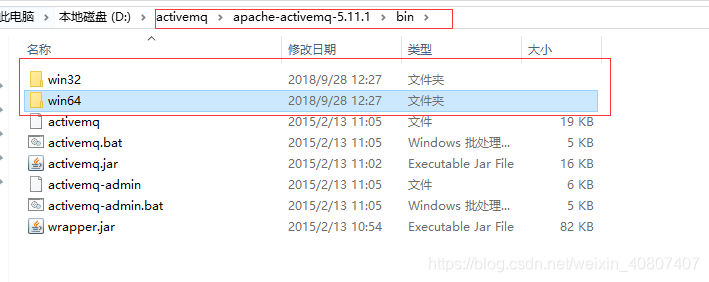
启动完之后,cmd窗口不要关闭哦,然后activemq访问的默认端口是8161,浏览器输入localhost:8161如果出现首界面则配置成功。成功后,会发现,我们之前所建的数据库会自动创建出三张表。
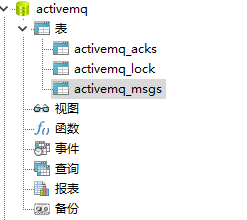
之后,就可以测试一下消息持久化了。
三、测试消息持久化
Producer.java(生产者)
package com.tld.mq;
import java.util.concurrent.atomic.AtomicInteger;
import javax.jms.Connection;
import javax.jms.ConnectionFactory;
import javax.jms.JMSException;
import javax.jms.MessageProducer;
import javax.jms.Queue;
import javax.jms.Session;
import javax.jms.TextMessage;
import org.apache.activemq.ActiveMQConnection;
import org.apache.activemq.ActiveMQConnectionFactory;
public class Producer {
//ActiveMq 的默认用户名
private static final String USERNAME = ActiveMQConnection.DEFAULT_USER;
//ActiveMq 的默认登录密码
private static final String PWD = ActiveMQConnection.DEFAULT_PASSWORD;
//ActiveMQ 的链接地址
private static final String BROKE_URL = ActiveMQConnection.DEFAULT_BROKER_URL;
AtomicInteger count = new AtomicInteger();
//链接工厂
ConnectionFactory connectionFactory;
//链接对象
Connection connection;
//事务管理
Session session;
//本地线程
ThreadLocal<MessageProducer> threadLocal = new ThreadLocal<MessageProducer>();
public void init() {
//创建一个链接工厂
connectionFactory = new ActiveMQConnectionFactory(USERNAME, PWD, BROKE_URL);
try {
//从工厂中创建一个链接
connection = connectionFactory.createConnection();
//开启链接
connection.start();
//创建一个事务(这里通过参数可以设置事务的级别)
session = connection.createSession(true, Session.SESSION_TRANSACTED);
} catch (JMSException e) {
// TODO Auto-generated catch block
e.printStackTrace();
}
}
public void sendmsg(String msg) {
try {
//创建一个消息队列
Queue queue = session.createQueue(msg);
//消息生产者
MessageProducer messageProducer = null;
if(threadLocal.get()!=null) {
messageProducer = threadLocal.get();
}else {
messageProducer = session.createProducer(queue);
threadLocal.set(messageProducer);
}
while(true) {
Thread.sleep(100);
int num = count.getAndIncrement();
//创建一条消息
TextMessage message = session.createTextMessage(Thread.currentThread().getName() + "正在生产消息。。。,count:"+num);
System.out.println(Thread.currentThread().getName() + "正在生产消息。。。,count:"+num);
//发送消息
messageProducer.send(message);
//提交事务
session.commit();
}
} catch (JMSException e) {
e.printStackTrace();
} catch (InterruptedException e) {
e.printStackTrace();
}
}
}
Test.java(生产者测试类)
package com.tld.mq;
public class Test {
public static void main(String[] args) {
Producer producer = new Producer();
producer.init();
Test test = new Test();
try {
Thread.sleep(100);
} catch (InterruptedException e) {
e.printStackTrace();
}
new Thread(test.new ProducerMq(producer)).start();
new Thread(test.new ProducerMq(producer)).start();
new Thread(test.new ProducerMq(producer)).start();
new Thread(test.new ProducerMq(producer)).start();
new Thread(test.new ProducerMq(producer)).start();
}
private class ProducerMq implements Runnable{
Producer producter;
public ProducerMq(Producer producter) {
this.producter = producter;
}
@Override
public void run() {
while(true) {
producter.sendmsg("Jaycekon-MQ");
try {
Thread.sleep(10000);
} catch (InterruptedException e) {
// TODO Auto-generated catch block
e.printStackTrace();
}
}
}
}
}
运行完之后,会发现,消息已被持久化到数据库当中

可以看见,生产者生产得消息都被持久化到表中,当消费者消费完后,再看下表中数据情况。
Consumer.java
package com.tld.mq;
import java.util.concurrent.atomic.AtomicInteger;
import javax.jms.Connection;
import javax.jms.ConnectionFactory;
import javax.jms.JMSException;
import javax.jms.MessageConsumer;
import javax.jms.Queue;
import javax.jms.Session;
import javax.jms.TextMessage;
import org.apache.activemq.ActiveMQConnection;
import org.apache.activemq.ActiveMQConnectionFactory;
public class Consumer {
private static final String USERNAME = ActiveMQConnection.DEFAULT_USER;
private static final String PWD = ActiveMQConnection.DEFAULT_PASSWORD;
private static final String BROKEN_URL = ActiveMQConnection.DEFAULT_BROKER_URL;
ConnectionFactory connectionFactory;
Connection connection;
Session session;
ThreadLocal<MessageConsumer> threadLocal = new ThreadLocal<MessageConsumer>();
AtomicInteger count = new AtomicInteger();
public void init() {
connectionFactory = new ActiveMQConnectionFactory(USERNAME,PWD,BROKEN_URL);
try {
connection = connectionFactory.createConnection();
connection.start();
session = connection.createSession(false, Session.AUTO_ACKNOWLEDGE);
} catch (JMSException e) {
e.printStackTrace();
}
}
public void getMsg(String disname) {
try {
Queue queue = session.createQueue(disname);
MessageConsumer messageConsumer = null;
if(threadLocal.get()!=null) {
messageConsumer = threadLocal.get();
}else {
messageConsumer = session.createConsumer(queue);
threadLocal.set(messageConsumer);
}
while(true) {
Thread.sleep(100);
TextMessage textMessage = (TextMessage) messageConsumer.receive();
if(null!=textMessage) {
textMessage.acknowledge();
System.out.println(Thread.currentThread().getName()+"正在消费消息。。。消息内容是:"+textMessage.getText()+">>"+count.getAndIncrement());
}else {
break;
}
}
} catch (JMSException e) {
e.printStackTrace();
} catch (InterruptedException e) {
e.printStackTrace();
}
}
}
TestConsumer.java消费者测试类
package com.tld.mq;
public class TestConsumer {
public static void main(String[] args) {
Consumer couConsumer = new Consumer();
couConsumer.init();
TestConsumer testConsumer = new TestConsumer();
new Thread(testConsumer.new ConsumerMq(couConsumer)).start();
new Thread(testConsumer.new ConsumerMq(couConsumer)).start();
new Thread(testConsumer.new ConsumerMq(couConsumer)).start();
new Thread(testConsumer.new ConsumerMq(couConsumer)).start();
}
private class ConsumerMq implements Runnable{
Consumer consumer;
public ConsumerMq(Consumer consumer) {
this.consumer = consumer;
}
@Override
public void run() {
while(true) {
consumer.getMsg("Jaycekon-MQ");
try {
Thread.sleep(100);
} catch (InterruptedException e) {
e.printStackTrace();
}
}
}
}
}
直接运行

消费者消费完消息后,持久化的消息也同时会被删除。
如果,您认为阅读这篇博客让您有些收获,不妨点击一下右下角的【推荐】。
如果,您希望更容易地发现我的新博客,不妨点击一下,【关注我】
博文是自己对学习成果的总结,学习总结知识-》分析问题-》解决问题。
文中存在的观点/描述不正确的地方,欢迎指正。