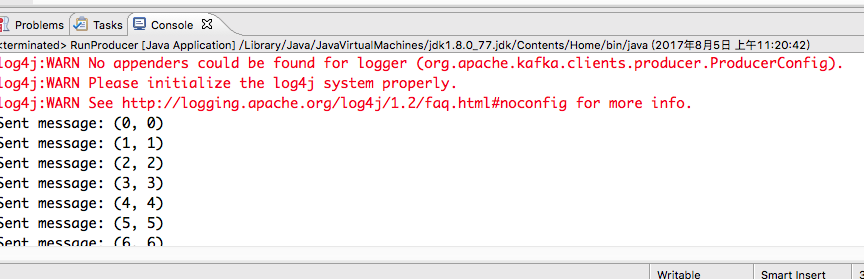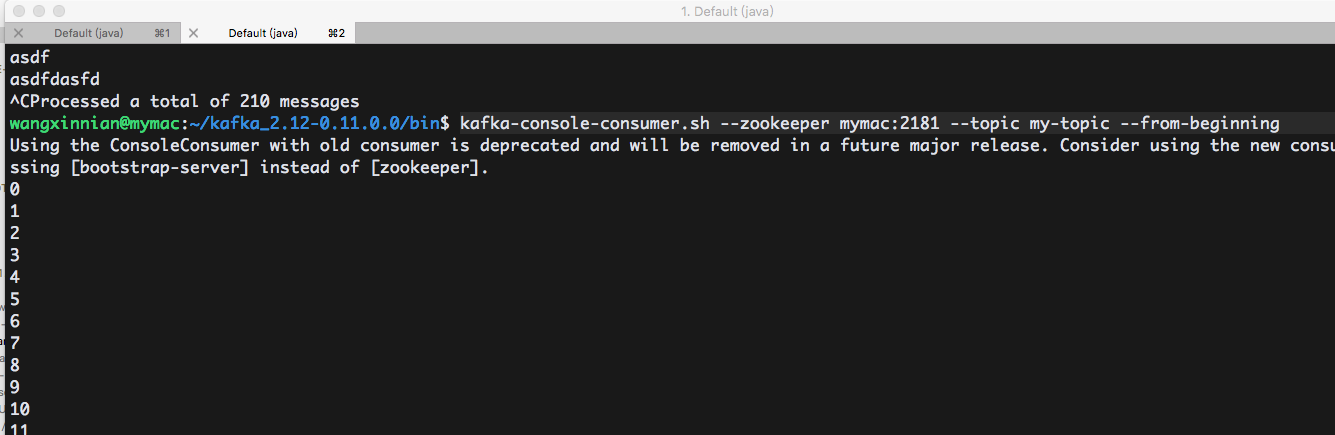编程环境参见前面的 storm 的开发,还是使用 maven 项目。
由于使用的是 kafka 0.11.0.0版本,所以,必须在 pom.xml中加入下面一行代码:
<dependency>
<groupId>org.apache.kafka</groupId>
<artifactId>kafka_2.12</artifactId>
<version>0.11.0.0</version>
</dependency>
package wangxn.mr;
public class KafkaProperties {
public static final String TOPIC = "my-topic";
public static final String KAFKA_SERVER_URL = "mymac";
public static final int KAFKA_SERVER_PORT = 9092;
public static final int KAFKA_PRODUCER_BUFFER_SIZE = 64 * 1024;
public static final int CONNECTION_TIMEOUT = 100000;
public static final String TOPIC2 = "topic2";
public static final String TOPIC3 = "topic3";
public static final String CLIENT_ID = "SimpleConsumerDemoClient";
private KafkaProperties() {}
}
使用 java 的属性类。
Properties props=new Properties();
props.put("bootstrap.servers","mymac:9092");
props.put("acks","all");
props.put("retries", 0);
props.put("batch.size",16384);
props.put("linger.ms", 1);
props.put("buffer.memory", 33554432);
props.put("client.id","Demo1Producer");
props.put("key.serializer","org.apache.kafka.common.serialization.StringSerializer");
props.put("value.serializer","org.apache.kafka.common.serialization.StringSerializer");
还有2个参数需要定义,就是 "key.serializer" 和"value.serializer",指定参数的序列化。
props.put("key.serializer","org.apache.kafka.common.serialization.StringSerializer");
props.put("value.serializer","org.apache.kafka.common.serialization.StringSerializer");
Producer<String, String> producer=new KafkaProducer<String, String>(props);
for (int i=0;i<100;i++) {
producer.send(new ProducerRecord<String, String>("my-topic", Integer.toString(i),Integer.toString(i)));
//new DemoCallBack(System.currentTimeMillis(), i, Integer.toString(i) ) );
System.out.println("Sent message: (" + i + ", " + Integer.toString(i) + ")");}
producer.close();
这样可以将信息发送到集群中。 为了表示信息发动的中间过程,所以使用了 system.out 来输出。当然最终可以使用 kafka-console-consumer.sh 来查看
三、完成的程序实例
pom.xml 一定要包含 maven 依赖啊。
package wangxn.testProducer;
import java.util.Properties;
import org.apache.kafka.clients.producer.KafkaProducer;
import org.apache.kafka.clients.producer.Producer;
import org.apache.kafka.clients.producer.ProducerRecord;
//Here is a simple example of using the producer to send records with strings containing sequential numbers as the key/value pairs.
public class RunProducer {
public static void main(String[] args) {
// TODO Auto-generated method stub
Properties props=new Properties();
props.put("bootstrap.servers", "mymac:9092");
props.put("acks","all");
props.put("retries", 0);
props.put("batch.size",16384);
props.put("linger.ms", 1);
props.put("buffer.memory", 33554432);
props.put("client.id", "Demo1Producer");
props.put("key.serializer", "org.apache.kafka.common.serialization.StringSerializer");
props.put("value.serializer", "org.apache.kafka.common.serialization.StringSerializer");
Producer<String, String> producer=new KafkaProducer<String, String>(props);
for (int i=0;i<100;i++) {
producer.send(new ProducerRecord<String, String>("my-topic", Integer.toString(i),Integer.toString(i)));
//new DemoCallBack(System.currentTimeMillis(), i, Integer.toString(i) ) );
System.out.println("Sent message: (" + i + ", " + Integer.toString(i) + ")");}
producer.close();
}
}四、运行