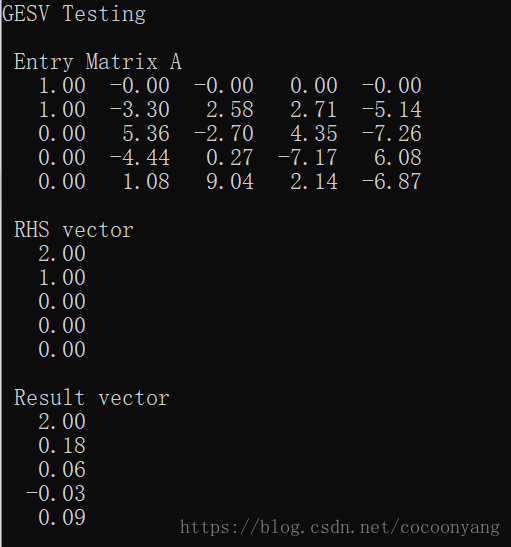BLAS库中Level 3函数是用于矩阵与矩阵之间运算。LAPACK库设计目标是作为BLAS中Level 3函数的扩展库。
| Category | |
|---|---|
| 应用范围 | 求解线性方程组,最小二乘问题 特征值问题, 奇异值分解问题 |
| 编程语言 | Fortran90 |
| 矩阵类型 | 稠密阵和带状阵(不支持稀疏阵) |
| 数据类型 | 单精度和双精度的实矩阵及复矩阵 |
LAPACK函数
命名
LAPCAK中函数名由 数据类型+ 矩阵类型 + 矩阵运算 组成。例如:
SGETRF
其中
- S – 数据类型,S代表单精度浮点数
- GE – 矩阵类型,GE代表稠密阵
- TRF – 矩阵运算, TRF代表 三角分解法
数据类型
矩阵内元素的数据类型,有以下几种:
S - 单精度浮点数
D - 双精度浮点数
C - 复数
Z - 16位复数
矩阵类型
矩阵类型有:
| 缩写代号 | 矩阵类型 |
|---|---|
| BD | bidiagonal 二对角阵 |
| DI | diagonal 对角阵 |
| GB | general band 普通带状阵 |
| GE | general (i.e., unsymmetric, in some cases rectangular) 普通矩阵(例如非对称阵,矩形 |
| GG | general matrices, generalized problem (i.e., a pair of general matrices) 普通矩阵组,广义问题(例如,一对普通矩阵) |
| GT | general tridiagonal 普通三角阵 |
| HB | (complex) Hermitian band (复) 埃尔米特带状阵 |
| HE | (complex) Hermitian (复)埃尔米特矩阵 |
| HG | upper Hessenberg matrix, generalized problem (i.e a Hessenberg and a triangular matrix) 上 海森阵,广义问题(例如一个海森阵和一个三角阵) |
| HP | (complex) Hermitian, packed storage (复)海森阵(压缩存储) |
| HS | upper Hessenberg 上 海森阵 |
| OP | (real) orthogonal, packed storage (实)正交阵(压缩存储) |
| OR | (real) orthogonal (实)正交阵 |
| PB | symmetric or Hermitian positive definite band 正定对称(埃尔米特矩阵)带状阵 |
| PO | symmetric or Hermitian positive definite 正定对称(埃尔米特矩阵)阵 |
| PP | symmetric or Hermitian positive definite, packed storage 正定对称(埃尔米特矩阵)阵(压缩存储) |
| PT | symmetric or Hermitian positive definite tridiagonal 正定对称(埃尔米特矩阵)三角阵 |
| SB | (real) symmetric band (实)对称带状阵 |
| SP | symmetric, packed storage 对称阵(压缩存储) |
| ST | (real) symmetric tridiagonal (实)对称三对角阵 |
| SY | symmetric 对称阵 |
| TB | triangular band 三角带状阵 |
| TG | triangular matrices, generalized problem (i.e., a pair of triangular matrices) 三角阵组,广义问题(例 |
| TP | triangular, packed storage 三角阵(压缩存储) |
| TR | triangular (or in some cases quasi-triangular) 三角阵 |
| TZ | trapezoidal 梯形阵 |
| UN | (complex) unitary (复)酉矩阵 |
| UP | (complex) unitary, packed storage (复)酉矩阵(压缩存储) |
函数类别
LAPCAK中矩阵运算函数分为三类:driver函数, computational函数 auxiliary函数
Driver函数
Driver Routines for Linear Equations
| Name | Element Precision | Matrix Type and Storage Scheme | Description |
|---|---|---|---|
| XGESV | S, C, D, Z | General matrix | Solving linear equations system AX = B |
Driver Routines for Linear Least Squares Problem
| Name | Element Precision | Matrix Type and Storage Scheme | Description |
|---|---|---|---|
| SGELS | S, C, D, Z | General matrix | Solving the linear least squares problem using QR or LQ factorization |
| SGELSY | S, C, D, Z | General matrix | Solving the linear least squares problem using complete orthogonal factorization |
| SGELSS | S, C, D, Z | General matrix | Solving the linear least squares problem using SVD |
| SGELSD | S, C, D, Z | General matrix | Solving the linear least squares problem using divide-and-conquer SVD |
Computational Routines
Routines for Linear Equations
| Name | Element Precision | Matrix Type and Storage Scheme | Description |
|---|---|---|---|
| XGETRF | S, C, D, Z | General matrix | factorize |
| XGETRS | S, C, D, Z | General matrix | solve using factorization |
| XGECON | S, C, D, Z | General matrix | estimate condition number |
| XGERFS | S, C, D, Z | General matrix | error bounds for solution |
| XGETRI | S, C, D, Z | General matrix | invert using factorization |
| XGEEQU | S, C, D, Z | General matrix | equilibrate |
| XPOTRF | S, C, D, Z | Symmetric positive | factorize |
| XPOTRS | S, C, D, Z | Symmetric positive | solve using factorization |
| XPOCON | S, C, D, Z | Symmetric positive | estimate condition number |
| XPORFS | S, C, D, Z | Symmetric positive | error bounds for solution |
| XPOTRI | S, C, D, Z | Symmetric positive | invert using factorization |
| XPOEQU | S, C, D, Z | Symmetric positive | equilibrate |
| XPPTRF | S, C, D, Z | Symmetric positive definite band | factorize |
| XPPTRS | S, C, D, Z | Symmetric positive definite band | solve using factorization |
| XPPCON | S, C, D, Z | Symmetric positive definite band | estimate condition number |
| XPPRFS | S, C, D, Z | Symmetric positive definite band | error bounds for solution |
| XPPTRI | S, C, D, Z | Symmetric positive definite band | invert using factorization |
| XPPEQU | S, C, D, Z | Symmetric positive definite band | equilibrate |
| XPTTRF | S, C, D, Z | Symmetric tridiagonal definite band | factorize |
| XPTTRS | S, C, D, Z | Symmetric tridiagonal definite band | solve using factorization |
| XPTCON | S, C, D, Z | Symmetric tridiagonal definite band | estimate condition number |
| XPTRFS | S, C, D, Z | Symmetric tridiagonal definite band | error bounds for solution |
( … 待续)
在Windows的Visual Studio环境中安装与使用CLAPACK
预备工作: 已经安装好Visual Studio环境,本人使用的是Visual Studio 2015.
- 从[1] 下载LAPACKE_examples.zip, 此文件中已经准备好Windows环境中所需的动态库以及头文件. 解压缩此文件到自定的文件夹中.
- 进入\example_DGESV_rowmajor 文件夹, 运行example_DGESV_rowmajor.vcxproj, 即可在Release文件夹中生成测试算例.
使用nmake编译
- 从[1] 下载LAPACKE_examples.zip, 此文件中已经准备好Windows环境中所需的动态库以及头文件. 解压缩此文件到自定的文件夹中.
- 在此文件夹中创建名为src文件夹,在src文件夹main.cpp.
#include <stdlib.h>
#include <stdio.h>
#include "lapacke.h"
/* Auxiliary routine: printing a matrix */
void print_matrix( char* desc, lapack_int m, lapack_int n, double* a, lapack_int lda ) {
lapack_int i, j;
printf( "\n %s\n", desc );
for( i = 0; i < m; i++ ) {
for( j = 0; j < n; j++ ) printf( " %6.2f", a[i*lda+j] );
printf( "\n" );
}
}
void gesvTest() {
printf( "GESV Testing \n");
int n = 5;
int lda = n;
int ldb = 1;
int nrhs = 1;
/* Pivot indices */
int ipiv[N];
double a[LDA*N] = {
1.00, -0.0, -0.0, 0.0, -0.0,
1.0, -3.30, 2.58, 2.71, -5.14,
0.0, 5.36, -2.70, 4.35, -7.26,
0.0, -4.44, 0.27, -7.17, 6.08,
0.0, 1.08, 9.04, 2.14, -6.87
};
double b[N] = {2.0, 1.0, 0.0, 0.0, 0.0 };
/* Print Entry Matrix */
print_matrix( "Entry Matrix A", n, n, a, lda );
print_matrix( "RHS vector", n, 1, b, 1 );
int info = LAPACKE_dgesv( LAPACK_ROW_MAJOR, n, nrhs, a, lda, ipiv,
b, ldb );
print_matrix( "Result vector", n, 1, b, 1 );
}
/* Main program */
int main() {
gesvTest();
exit( 0 );
}- 在此文件夹中创建名为tmp文件夹,在tmp文件夹中,创建nmake编译时所需的Makefile文件。Makefile文件如下:
# Target
PROGRAM = test.exe
LIBDIRS = "../lib/"
inc = "../include/"
src = "../src/"
INCLUDEDIRS = /I $(inc) /I $(LIBDIRS)
# Flags
CPPOPT = $(INCLUDEDIRS) /w /EHsc /D_CRT_SECURE_NO_DEPRECATE /D ADD_ /D HAVE_LAPACK_CONFIG_H /D LAPACK_COMPLEX_STRUCTURE /D WIN32 /D NDEBUG /D _CONSOLE
LIBS = ../lib/liblapacke.lib ../lib/liblapack.lib ../lib/libblas.lib
# Compiler
cc = cl
CFLAGS =
LIBFLAGS = /LIBPATH $(LIBDIRS)
# list of source files
CPPSOURCES = main.cpp
# expands to list of object files
CPPOBJECTS = $(CPPSOURCES:.cpp=.obj)
all: $(PROGRAM)
$(PROGRAM): $(CPPOBJECTS)
link.exe /out:$(PROGRAM) $(CPPOBJECTS) $(LIBS)
main.obj:
$(cc) $(CPPOPT) /c ../src/main.cpp
clean:
del $(CPPOBJECTS) $(PROGRAM) 4.启动Developer Command Prompt for VS2015,进入tmp文件夹,运行nmake。会生成test.exe 文件。
5. 将压缩包里Release文件夹中的dll库文件拷贝到tmp文件夹中,运行test.exe.
运行结果:
[1] http://icl.cs.utk.edu/lapack-for-windows/clapack/
[2] http://www.netlib.org/lapack/index.html
[3] http://math.nist.gov/lapack++/
[4] http://www.netlib.org/lapack/lug/