可以对standard shader 做一些自定义的扩展
下载Unity官方对应版本的shader
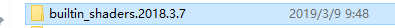
复制 Standard -> CustomStandard

这个文件里有其他pass的frag着色器,复制粘贴到CustomStandardCoreForward就好了,或者再建一个文件 include一下,方法同CustomStandardCoreForward
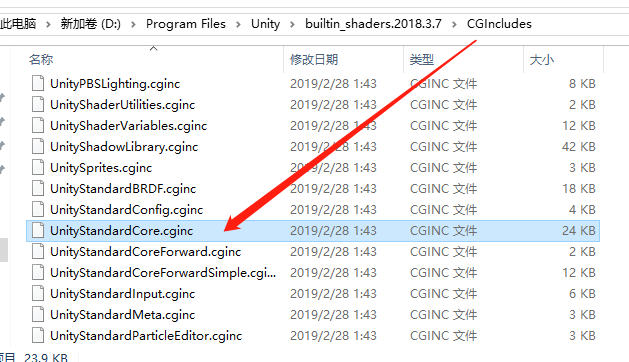
目录结构

CustomStandardCoreForward.cginc
#ifndef CUSTOM_STANDARD_CORE_FORWARD_INCLUDED
#define CUSTOM_STANDARD_CORE_FORWARD_INCLUDED
#include "UnityStandardConfig.cginc"
#include "UnityStandardCore.cginc"
half4 fragCustomInternal(VertexOutputForwardBase i)
{
UNITY_APPLY_DITHER_CROSSFADE(i.pos.xy);
FRAGMENT_SETUP(s)
UNITY_SETUP_INSTANCE_ID(i);
UNITY_SETUP_STEREO_EYE_INDEX_POST_VERTEX(i);
UnityLight mainLight = MainLight ();
UNITY_LIGHT_ATTENUATION(atten, i, s.posWorld);
half occlusion = Occlusion(i.tex.xy);
UnityGI gi = FragmentGI (s, occlusion, i.ambientOrLightmapUV, atten, mainLight);
half4 c = UNITY_BRDF_PBS (s.diffColor, s.specColor, s.oneMinusReflectivity, s.smoothness, s.normalWorld, -s.eyeVec, gi.light, gi.indirect);
c.rgb += Emission(i.tex.xy);
UNITY_EXTRACT_FOG_FROM_EYE_VEC(i);
UNITY_APPLY_FOG(_unity_fogCoord, c.rgb);
return OutputForward (c, s.alpha);
}
half4 fragCustom (VertexOutputForwardBase i) : SV_Target // backward compatibility (this used to be the fragment entry function)
{
return fragCustomInternal(i);
}
#endif // CUSTOM_STANDARD_CORE_FORWARD_INCLUDED
- include CustomStandardCoreForward
- 修改 #pragma fragment fragCustom
CustomStandard.shader
// .........................
// ------------------------------------------------------------------
// Base forward pass (directional light, emission, lightmaps, ...)
Pass
{
// ..................
#pragma vertex vertBase
#pragma fragment fragCustom
#include "UnityStandardCoreForward.cginc"
#include "CustomStandardCoreForward.cginc"
ENDCG
}
//................................
然后直接在 fragCustomInternal里编写相应的操作就可以了
最后记得把CustomStandard里的最后一行注释掉,或者重写一下,否则会不显示部分 propertie
CustomEditor "CustomShaderGUI"
自定义Material编辑器的时候,每添加一个propertie,就需要添加几行代码
然后 FindProper,再在ShaderPropertiesGUI里添加set…
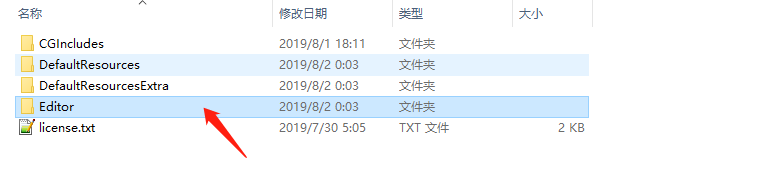
文件参考

