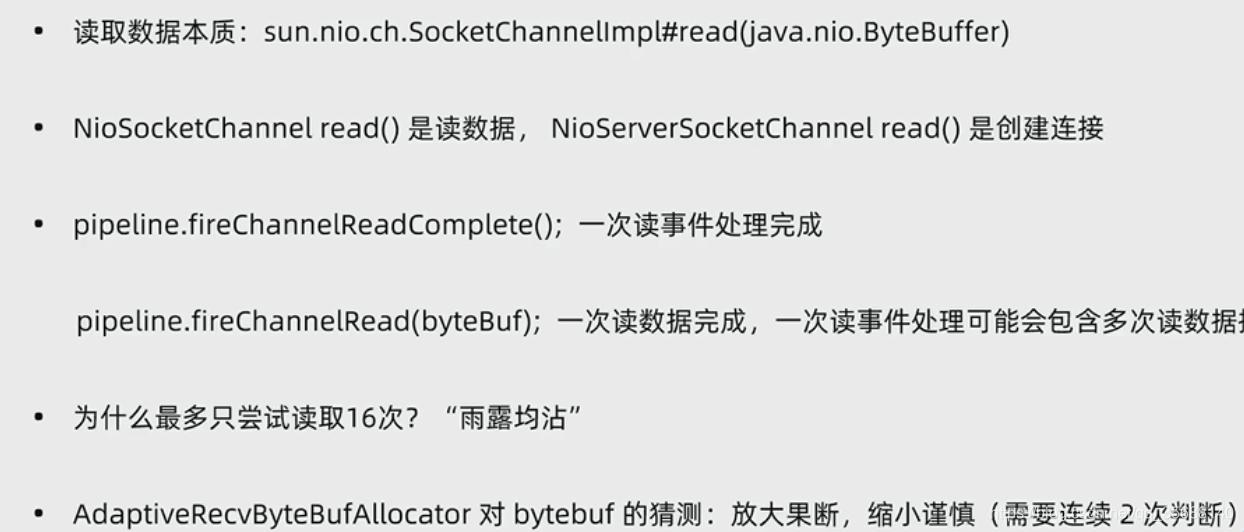整体流程
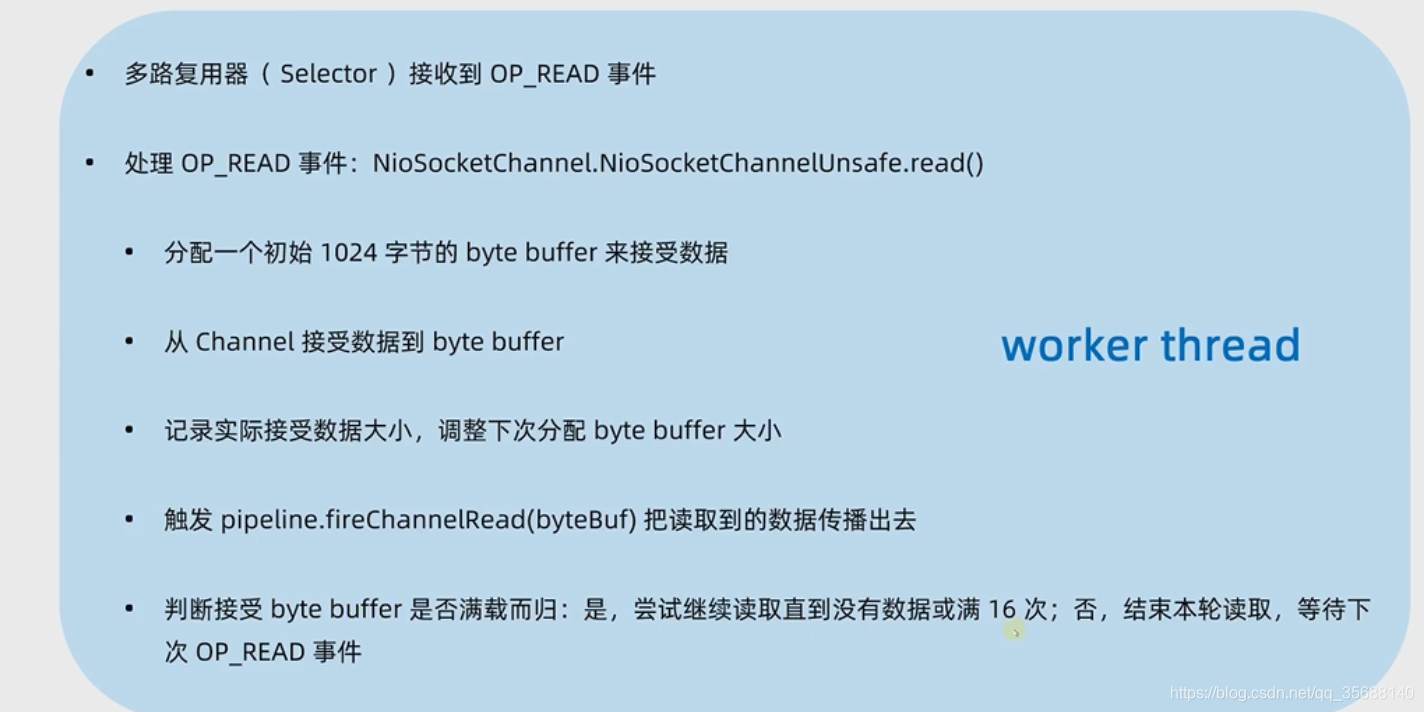
也是在EvenetLoop的run方法中select到了read事件,开始处理read事件。
进入AbstractNioByteChannel类,调用其中的read方法
@Override
public final void read() {
final ChannelConfig config = config();
if (shouldBreakReadReady(config)) {
clearReadPending();
return;
}
final ChannelPipeline pipeline = pipeline();
// 内存分配器
final ByteBufAllocator allocator = config.getAllocator();
// 接收数据测handler
final RecvByteBufAllocator.Handle allocHandle = recvBufAllocHandle();
allocHandle.reset(config);
ByteBuf byteBuf = null;
boolean close = false;
try {
do {
// 分配内存
byteBuf = allocHandle.allocate(allocator);
// 开始读取数据
allocHandle.lastBytesRead(doReadBytes(byteBuf));
if (allocHandle.lastBytesRead() <= 0) {// 读取失败
// nothing was read. release the buffer.
byteBuf.release();
byteBuf = null;
close = allocHandle.lastBytesRead() < 0;
if (close) {
// There is nothing left to read as we received an EOF.
readPending = false;
}
break;
}
allocHandle.incMessagesRead(1);//读取一次数据
readPending = false;
pipeline.fireChannelRead(byteBuf);// 将读到的数据传递出去
byteBuf = null;
} while (allocHandle.continueReading());//继续读取
// 通过当前
allocHandle.readComplete();//计算下一次的需要分配的空间
pipeline.fireChannelReadComplete();// 将完成读取的事件传递出去
if (close) {
closeOnRead(pipeline);
}
} catch (Throwable t) {
handleReadException(pipeline, byteBuf, t, close, allocHandle);
} finally {
// Check if there is a readPending which was not processed yet.
// This could be for two reasons:
// * The user called Channel.read() or ChannelHandlerContext.read() in channelRead(...) method
// * The user called Channel.read() or ChannelHandlerContext.read() in channelReadComplete(...) method
//
// See https://github.com/netty/netty/issues/2254
if (!readPending && !config.isAutoRead()) {
removeReadOp();
}
}
}
1. 跟进allocHandle.allocate(allocator)
分配内存时用的是下面两个方法,第一次read会guess方法猜测需要分配的容量的大小,默认是64*1024
@Override
public ByteBuf allocate(ByteBufAllocator alloc) {
// guess猜测我们需要分配的内存大小
return alloc.ioBuffer(guess());
}
@Override
public int guess() {
return Math.min(individualReadMax, bytesToRead);// 这两个值默认都是64*1024
}
2. 跟进doReadBytes(byteBuf)
NioSocketChannel的doReadBytes方法,调用AbstractByteBuf的writeBytes方法。
@Override
public int writeBytes(ScatteringByteChannel in, int length) throws IOException {
// 确认可以读取的数据长度
ensureWritable(length);
// 读取数据
int writtenBytes = setBytes(writerIndex, in, length);
if (writtenBytes > 0) {
writerIndex += writtenBytes;
}
return writtenBytes;
}
跟进setBytes方法,进入其中一个具体实现类UnpooledDirectByteBuf的setBytes方法
@Override
public int setBytes(int index, ScatteringByteChannel in, int length) throws IOException {
ensureAccessible();
ByteBuffer tmpBuf = internalNioBuffer();
// 设置tmpBuf的position和limit
tmpBuf.clear().position(index).limit(index + length);
try {
// 读取channel中的数据到tmpBuf
return in.read(tmpBuf);//这是jdk的源码
} catch (ClosedChannelException ignored) {
return -1;
}
}
总结:
1.分配内存是自适应的
2.读取流采用的任然是jdk的channel.red()去读取