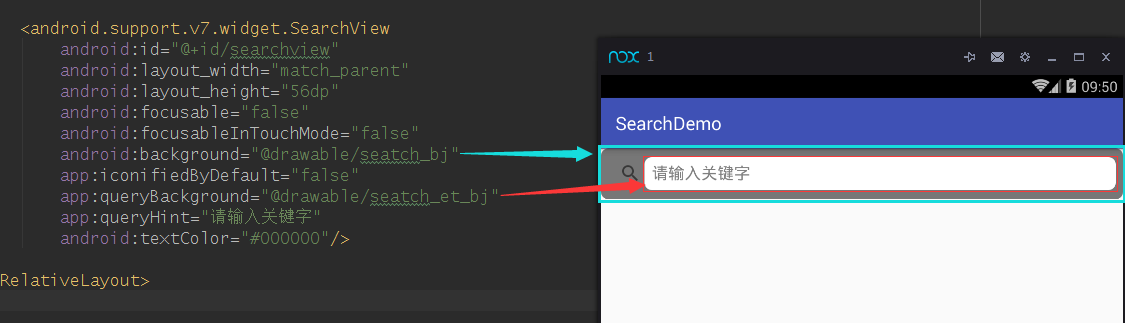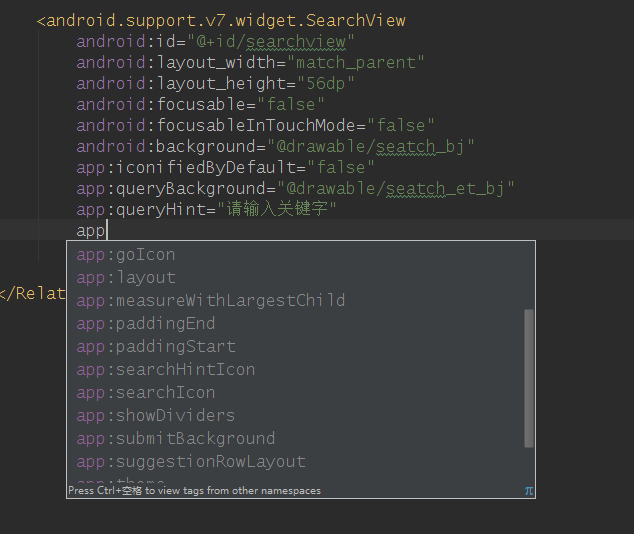效果图:
教程::
如图,之前用到搜索框都是自己写,里面的EditText还得设置内容改变监听来实现实时搜索,偶然间发现V7包中存在有搜索控件
<android.support.v7.widget.SearchView
android:id="@+id/searchview"
android:layout_width="match_parent"
android:layout_height="56dp"
android:focusable="false"
android:focusableInTouchMode="false"
android:background="@drawable/seatch_bj" //控件整体的背景
app:iconifiedByDefault="false"
app:queryBackground="@drawable/seatch_et_bj" //搜索框的背景
app:queryHint="请输入关键字"
android:textColor="#000000"/>然后设置个监听就OK啦:
searchview = (SearchView) findViewById(R.id.searchview);
searchview.setOnQueryTextListener(new SearchView.OnQueryTextListener() {
@Override
public boolean onQueryTextSubmit(String query) {
return false;
}
//搜索框内部改变回调,newText就是搜索框里的内容
@Override
public boolean onQueryTextChange(String newText) {
thisToast(newText); //这里面就是一个Toast
return true;
}
});搜索框也可以根据自己的爱好自行定义,比如背景:
不知这些,还有很多自定义的属性可以设置,例如:
有上图可以看出,有内边距啊、搜索图标啊……都可以根据自己想要的自行定义,好了,就这些,由于代码比较简单,就不放源码了
拓展:平常用的Toast一般都是2秒才能显示下一条Toast,而动态图中的Toast可以随时更改内容,实现起来比较简单:
private Toast toast;
private void thisToast(final String msg){
if(toast == null){
toast = Toast.makeText(MainActivity.this, msg, Toast.LENGTH_SHORT);
}
toast.setText(msg);
toast.show();
}