liquibase特点:
支持代码分支和合并
支持多个开发人员
支持多种数据库类型
支持XML,YAML,JSON和SQL格式
支持与上下文相关的逻辑
集群安全的数据库升级
生成数据库更改文档
生成数据库“ 差异 ”
贯穿您的构建过程,嵌入您的应用程序或按需使用
自动生成用于DBA代码审查的SQL脚本
不需要实时数据库连接
liquibase配置文件结构:
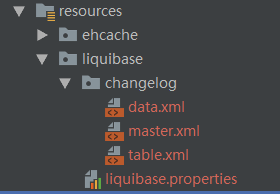
master.xml内容:
<?xml version="1.0" encoding="UTF-8" standalone="no"?>
<databaseChangeLog
xmlns="http://www.liquibase.org/xml/ns/dbchangelog"
xmlns:xsi="http://www.w3.org/2001/XMLSchema-instance"
xsi:schemaLocation="http://www.liquibase.org/xml/ns/dbchangelog
http://www.liquibase.org/xml/ns/dbchangelog/dbchangelog-3.4.xsd">
<include file="classpath:liquibase/changelog/table.xml" relativeToChangelogFile="false"/>
<!--<include file="classpath:liquibase/changelog/data.xml" relativeToChangelogFile="true" />-->
</databaseChangeLog>
table.xml文件内容(这个要根据自己需要创建的DDL或DML改写):
<?xml version="1.0" encoding="UTF-8" standalone="no"?>
<databaseChangeLog
xmlns="http://www.liquibase.org/xml/ns/dbchangelog"
xmlns:xsi="http://www.w3.org/2001/XMLSchema-instance"
xsi:schemaLocation="http://www.liquibase.org/xml/ns/dbchangelog
http://www.liquibase.org/xml/ns/dbchangelog/dbchangelog-3.4.xsd">
<property name="autoIncrement" value="true" dbms="mysql"/>
<property name="now" value="now()" dbms="mysql"/>
<changeSet author="zhuyoulong" id="20180503-test" context="development">
<comment>测试</comment>
<createTable tableName="department" remarks="部门">
<column name="id" type="bigint" autoIncrement="${autoIncrement}">
<constraints primaryKey="true" nullable="false"/>
</column>
<column name="name" type="varchar(50)" remarks="名称">
<constraints nullable="false"/>
</column>
<column name="title" type="varchar(50)" remarks="标题">
<constraints nullable="false"/>
</column>
<column name="active" type="boolean" defaultValueBoolean="true" remarks="激活"/>
<column name="register_time" type="datetime" defaultValueComputed="${now}" remarks="注册时间">
<constraints nullable="false"/>
</column>
</createTable>
<modifySql dbms="mysql">
<append value="ENGINE=INNODB DEFAULT CHARSET utf8mb4 COLLATE utf8mb4_general_ci"/>
</modifySql>
</changeSet>
</databaseChangeLog>
liquibase.properties:
url=xxx driver=xxx username=xxx password=xxx drop-first=false
maven中添加
1、依赖:
<!--liquibase依赖-->
<dependency>
<groupId>org.liquibase</groupId>
<artifactId>liquibase-core</artifactId>
<version>3.5.5</version>
</dependency>
2、插件(其实这个可以不要,如果手动执行可以用这个):
<plugin>
<groupId>org.liquibase</groupId>
<artifactId>liquibase-maven-plugin</artifactId>
<version>3.5.1</version>
<configuration>
<!--指定数据库连接-->
<propertyFile>src/main/resources/liquibase/liquibase.properties</propertyFile>
<!--指定执行主文件-->
<changeLogFile>src/main/resources/liquibase/master.xml</changeLogFile>
<outputChangeLogFile>src/main/resources/liquibase/master.xml</outputChangeLogFile>
<!-- 是否需要弹出确认框-->
<promptOnNonLocalDatabase>false</promptOnNonLocalDatabase>
<!--输出文件的编码-->
<outputFileEncoding>UTF-8</outputFileEncoding>
<!--执行的时候是否显示详细的参数信息-->
<verbose>true</verbose>
<!--是否每次都重新加载properties-->
<propertyFileWillOverride>true</propertyFileWillOverride>
<rollbackTag>${project.version}</rollbackTag>
<tag>${project.version}</tag>
</configuration>
</plugin>
用注解方式(笔者用这种方式):
package com.cp.config;
import liquibase.integration.spring.SpringLiquibase;
import org.springframework.beans.factory.annotation.Autowired;
import org.springframework.beans.factory.annotation.Qualifier;
import org.springframework.context.annotation.Bean;
import org.springframework.context.annotation.Configuration;
import javax.sql.DataSource;
/**
*
* @author zhuyoulong
* @date 2018年-05月-03日
* <p>Update Time: </p>
* <p>Updater: </p>
* <p>Update Comments: </p>
*/
@Configuration
public class LiquibaseConfig {
@Autowired
@Qualifier("dataSource")
private DataSource dataSource;
@Bean
public SpringLiquibase liquibase() {
SpringLiquibase liquibase = new SpringLiquibase();
liquibase.setDataSource(espDataSource);
liquibase.setChangeLog("classpath:liquibase/changelog/master.xml");
liquibase.setContexts("development,test,preproduction,production");
//如果设置为true:第一次执行不会报错,第二次将会报错,导致程序无法启动,所以第一次执行完后一定要改为:false
liquibase.setShouldRun(false);
return liquibase;
}
}
这样想起启动就会执行LiquibaseConfig.liquibase实例构造
更多资料请参考:
http://www.liquibase.org/