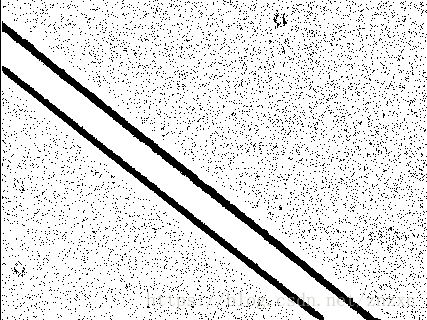先处理图像,滤去杂质,进行霍夫线变换,得到线段的序列,选择一根最长的线,这里简单处理,选择纵向最长的,进行角度的计算。
#include <iostream>
#include <opencv2/opencv.hpp>
#include <queue>
#include <math.h>
using namespace std;
using namespace cv;
int main()
{
IplImage * g1 = cvLoadImage("倾斜的尺子.bmp", 1);//原图
IplImage * g2 = cvCreateImage(cvSize(g1->width, g1->height), IPL_DEPTH_8U, 1);//存储灰度化后的图像
IplImage * g3 = cvCreateImage(cvSize(g1->width, g1->height), IPL_DEPTH_8U, 1);//存储二值化、腐蚀、膨胀后的图像
CvMemStorage* m_storage = cvCreateMemStorage(0);
int length = 0;
int maxTemp = 0;
int maxLength = 0;
double slope = 0;//斜率
int tubeAngle = 0;//角度
IplImage *dst = cvCloneImage(g1);//霍夫变换得到的直线画在dst上
cvShowImage("原图", g1);
cvCvtColor(g1, g2, CV_BGR2GRAY);// 转化为灰度图像
cvAdaptiveThreshold(g2, g3, 255, CV_ADAPTIVE_THRESH_MEAN_C, CV_THRESH_BINARY, 31);//自适应二值化
Mat gg3 = cv::cvarrToMat(g3);
erode(gg3, gg3, Mat(2, 2, CV_8U), Point(-1, -1), 2); //腐蚀
dilate(gg3, gg3, Mat(2, 2, CV_8U), Point(-1, -1), 2); //膨胀 腐蚀膨胀为了滤出噪声点而凸显目标
cvShowImage("处理后的图像", g3);
CvSeq* lines_p = cvHoughLines2(g3, m_storage, CV_HOUGH_PROBABILISTIC, 1, CV_PI / 180, 30, 30, 10);
cvZero(dst);cvGetSeqElem
CvPoint* line_p;
for (int i = 0; i < lines_p->total; i++)
{
line_p = (CvPoint*)(lines_p, i);
cvLine(dst, line_p[0], line_p[1], CV_RGB(255, 255, 255), 2, CV_AA, 0);
length = abs(line_p[0].y - line_p[1].y);
if (i == 0)
{
maxLength = length;
}
else
{
if (length > maxLength)
{
maxTemp = i;//得到纵向最长的直线对应的序号
maxLength = length;
}
}
}
cvShowImage("霍夫线变换得到的线", dst);
line_p = (CvPoint*)cvGetSeqElem(lines_p, maxTemp);
if (line_p != NULL)
{
if (line_p[0].x != line_p[1].x)
{
slope = abs((double)maxLength / (double)(line_p[0].x - line_p[1].x));
tubeAngle = std::atan(slope) * 180 / 3.14159;
}
else
tubeAngle = 90;
}
cout << tubeAngle << endl;
waitKey();
return 0;
}
结果如下:
39度。
原图g1:
处理后的图像g3:
线变换得到的线段dst: