前言
opengl学习中 glfw+glad 是目前比较多的组合
如果你需要 glew+freeglut 也可以看看我另一篇openGL环境搭建
本质上异曲同工
Clion+glew+freeglut+mingw搭建
1. 下载库
glad
可以自己下载库也可以使用在线配置
这里是在线配置
glad在线配置
选择以下配置选项
要保证 opengl的Api版本在3.3以上才会兼容
模式选择core
拓展可以不选

然后generate 会得到一个zip文件下载后解压得到include 和src
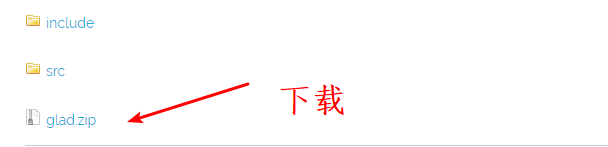
glfw下载
glfw
可以自己Cmake编译
也可以下载预编译版本
我们下载预编译版本

2. 配置
1.可以把glad的include文件夹下的内容复制到glfw的include文件夹中
这样可以一起include
2.也可以重新衔接一个include文件夹
在项目中添加glad.c 文件 路径随意
cmake_minimum_required(VERSION 3.15)
project(C__test)
set(CMAKE_CXX_STANDARD 14)
link_directories("D:/computerGraph/glfw/lib-mingw-w64")
#1. glad的include和glfw的include文件夹合并了
include_directories("D:/computerGraph/glfw/include")
#2.glad的include文件夹另外设置 inlcude_directories("D:/computerGraph/glad/include")
# 添加 glad.c为可执行
add_executable(C__test main.cpp src/glad.c)
# 衔接库
target_link_libraries(C__test libglfw3.a)
3. 测试
# 源码来源https://learnopengl.com/
#include <glad/glad.h>
#include <GLFW/glfw3.h>
#include <iostream>
void framebuffer_size_callback(GLFWwindow* window, int width, int height);
void processInput(GLFWwindow *window);
// settings
const unsigned int SCR_WIDTH = 800;
const unsigned int SCR_HEIGHT = 600;
int main()
{
// glfw: initialize and configure
// ------------------------------
glfwInit();
glfwWindowHint(GLFW_CONTEXT_VERSION_MAJOR, 3);
glfwWindowHint(GLFW_CONTEXT_VERSION_MINOR, 3);
glfwWindowHint(GLFW_OPENGL_PROFILE, GLFW_OPENGL_CORE_PROFILE);
// glfw window creation
// --------------------
GLFWwindow* window = glfwCreateWindow(SCR_WIDTH, SCR_HEIGHT, "LearnOpenGL", NULL, NULL);
if (window == NULL)
{
std::cout << "Failed to create GLFW window" << std::endl;
glfwTerminate();
return -1;
}
glfwMakeContextCurrent(window);
glfwSetFramebufferSizeCallback(window, framebuffer_size_callback);
// glad: load all OpenGL function pointers
// ---------------------------------------
if (!gladLoadGLLoader((GLADloadproc)glfwGetProcAddress))
{
std::cout << "Failed to initialize GLAD" << std::endl;
return -1;
}
// render loop
// -----------
while (!glfwWindowShouldClose(window))
{
// input
// -----
processInput(window);
// render
// ------
glClearColor(0.2f, 0.3f, 0.3f, 1.0f);
glClear(GL_COLOR_BUFFER_BIT);
// glfw: swap buffers and poll IO events (keys pressed/released, mouse moved etc.)
// -------------------------------------------------------------------------------
glfwSwapBuffers(window);
glfwPollEvents();
}
// glfw: terminate, clearing all previously allocated GLFW resources.
// ------------------------------------------------------------------
glfwTerminate();
return 0;
}
// process all input: query GLFW whether relevant keys are pressed/released this frame and react accordingly
// ---------------------------------------------------------------------------------------------------------
void processInput(GLFWwindow *window)
{
if(glfwGetKey(window, GLFW_KEY_ESCAPE) == GLFW_PRESS)
glfwSetWindowShouldClose(window, true);
}
// glfw: whenever the window size changed (by OS or user resize) this callback function executes
// ---------------------------------------------------------------------------------------------
void framebuffer_size_callback(GLFWwindow* window, int width, int height)
{
// make sure the viewport matches the new window dimensions; note that width and
// height will be significantly larger than specified on retina displays.
glViewport(0, 0, width, height);
}
4.测试图
略
