一、前言
来看一下怎么截图的吧
二、效果
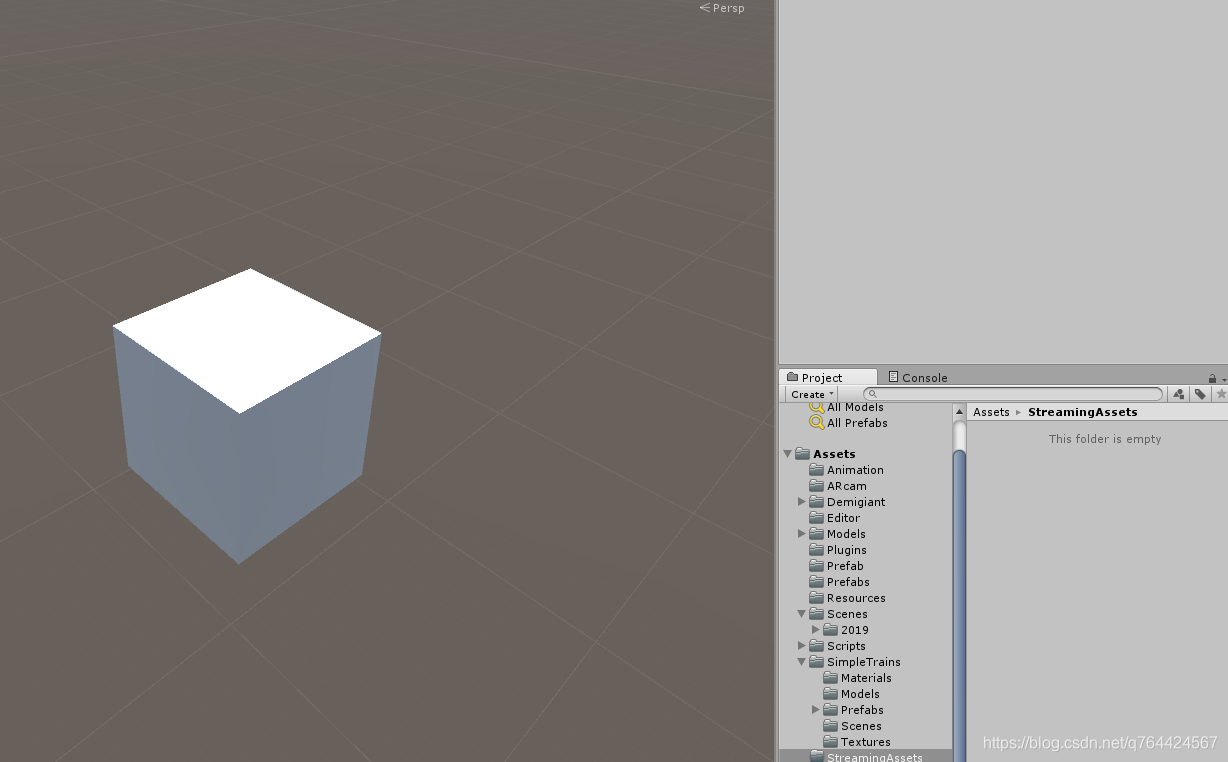
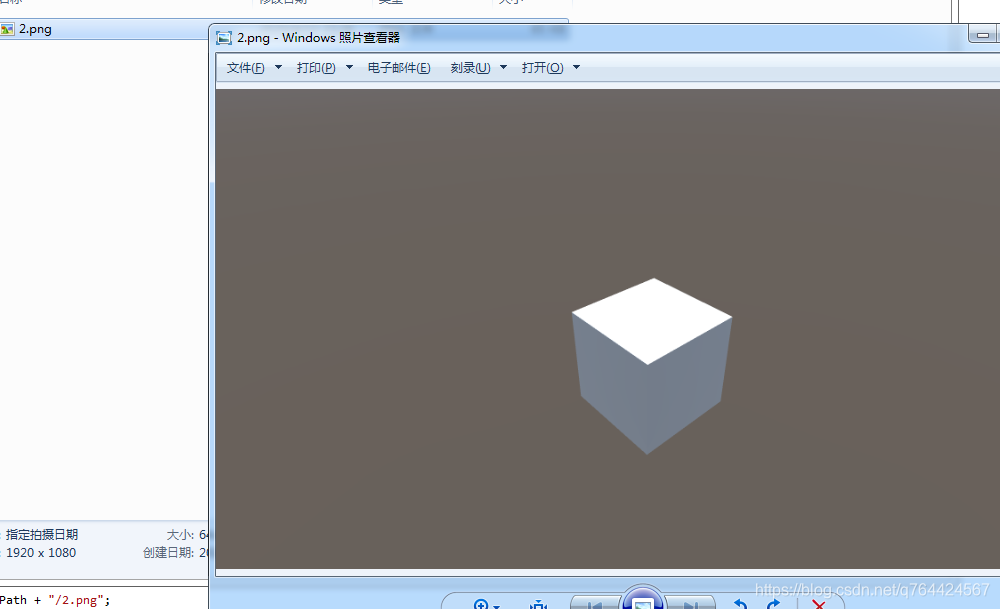
三、代码
using UnityEngine;
public class Screenshot : MonoBehaviour
{
//截图相机
Camera capCamera;
//保存图片
Texture2D screenShot;
void Start()
{
capCamera = GameObject.Find("Main Camera").GetComponent<Camera>();
}
void OnGUI()
{
if (GUILayout.Button("Show"))
{
CaptureCamera();
}
}
void CaptureCamera()
{
Rect rect = new Rect(Screen.width * 0f, Screen.height * 0f, Screen.width * 1f, Screen.height * 1f);
// 创建一个RenderTexture对象
RenderTexture rt = new RenderTexture((int)rect.width, (int)rect.height, 0);
// 临时设置相关相机的targetTexture为rt, 并手动渲染相关相机
capCamera.targetTexture = rt;
capCamera.Render();
// 激活这个rt, 并从中中读取像素。
RenderTexture.active = rt;
screenShot = new Texture2D((int)rect.width, (int)rect.height, TextureFormat.RGB24, false);
//从RenderTexture.active中读取像素
screenShot.ReadPixels(rect, 0, 0);
screenShot.Apply();
// 重置相关参数,以使用camera继续在屏幕上显示
capCamera.targetTexture = null;
//避免重复添加的错误
RenderTexture.active = null;
//销毁这个对象
Destroy(rt);
//保存图片
byte[] bytes = screenShot.EncodeToPNG();
string filename = Application.streamingAssetsPath + "/2.png";
System.IO.File.WriteAllBytes(filename, bytes);
}
}
