Flutter项目报错:
Launching lib\cn\xinzhili\patient\ui\main.dart on MHA AL00 in debug mode...
Running Gradle task 'assembleDebug'...
FAILURE: Build failed with an exception.
* What went wrong:
A problem occurred configuring root project 'android'.
> Could not resolve all artifacts for configuration ':classpath'.
> Could not resolve com.android.tools.build:builder:3.5.0.
Required by:
project : > com.android.tools.build:gradle:3.5.0
> Could not resolve com.android.tools.build:builder:3.5.0.
> Could not get resource 'https://jcenter.bintray.com/com/android/tools/build/builder/3.5.0/builder-3.5.0.pom'.
> Could not HEAD 'https://jcenter.bintray.com/com/android/tools/build/builder/3.5.0/builder-3.5.0.pom'.
> Read timed out
> Could not resolve com.android.tools.build:bundletool:0.9.0.
Required by:
project : > com.android.tools.build:gradle:3.5.0
> Could not resolve com.android.tools.build:bundletool:0.9.0.
> Could not get resource 'https://jcenter.bintray.com/com/android/tools/build/bundletool/0.9.0/bundletool-0.9.0.jar'.
> Could not HEAD 'https://jcenter.bintray.com/com/android/tools/build/bundletool/0.9.0/bundletool-0.9.0.jar'.
> Read timed out
* Try:
Run with --stacktrace option to get the stack trace. Run with --info or --debug option to get more log output. Run with --scan to get full insights.
* Get more help at https://help.gradle.org
BUILD FAILED in 3m 59s
Finished with error: Gradle task assembleDebug failed with exit code 1
解决办法:
将图中的google()替换成
maven { url “https://dl.google.com/dl/android/maven2/” }
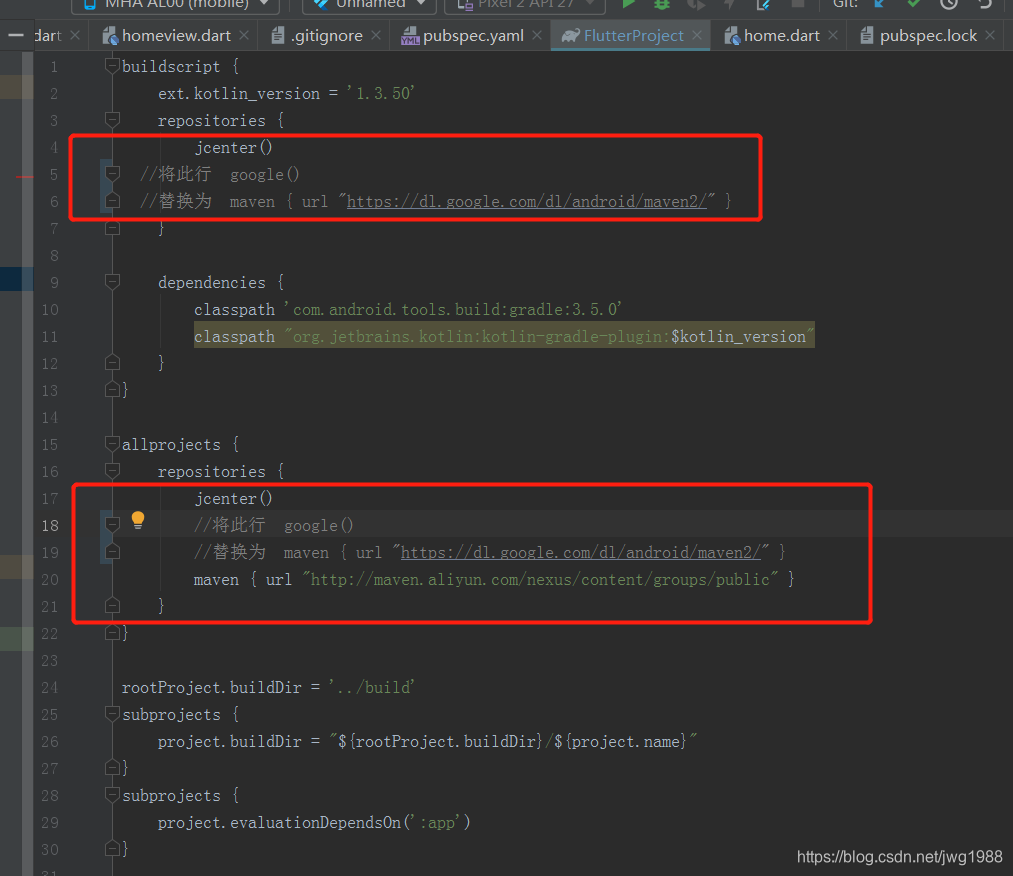 项目重新build的一下,就好了。
项目重新build的一下,就好了。
