Android报错之Could not resolve all files for configuration ':app:debugRuntimeClasspath'.
解决方法如下
1.在Project的build.gradle的两处加入google()
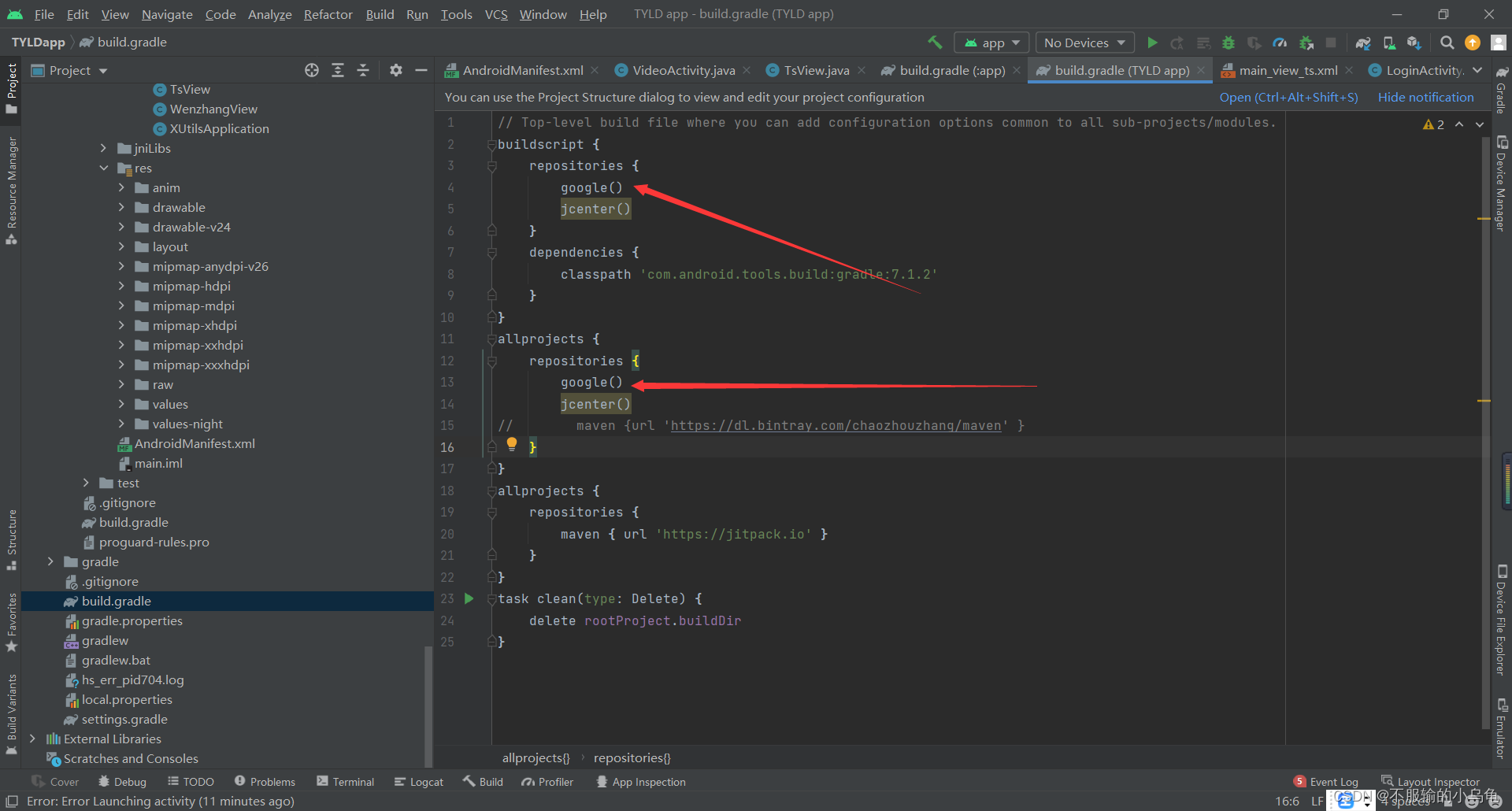
// Top-level build file where you can add configuration options common to all sub-projects/modules.
buildscript {
repositories {
google()
jcenter()
}
dependencies {
classpath 'com.android.tools.build:gradle:7.1.2'
}
}
allprojects {
repositories {
google()
jcenter()
// maven {url 'https://dl.bintray.com/chaozhouzhang/maven' }
}
}
allprojects {
repositories {
maven {
url 'https://jitpack.io' }
}
}
task clean(type: Delete) {
delete rootProject.buildDir
}
成功解决!