在build.gradle(.app)添加pickerview的依赖后,build报错Could not resolve all files for configuration ‘:app:debugCompileClasspath’.
报错信息:
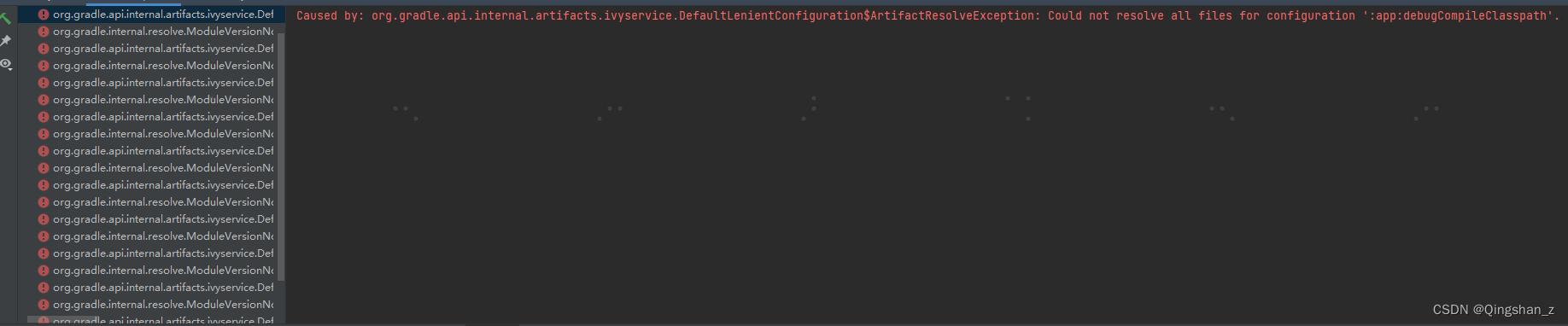
是因为没有引进来pickerview的资源。
解决方法:
在setting.gradle中加入依赖库:
//阿里云jcenter仓库 包含pickerview
maven {
url 'https://maven.aliyun.com/repository/jcenter'}
maven {
url 'https://jitpack.io'
}
这里,我本来加入到build.gradle(.项目)文件中,但和setting.ggradle冲突了,看了这篇文章添加链接描述 然后放到setting.gradle就好了。