WeMos D1开发板以ESP8266WIFI开发板为基础,使用Arduino开发板的设计,工作电压为3.3V设计出来的开发板,这个开发板仅仅是使用了Arduino uno的布局设计,并不是Arduino的开发板。
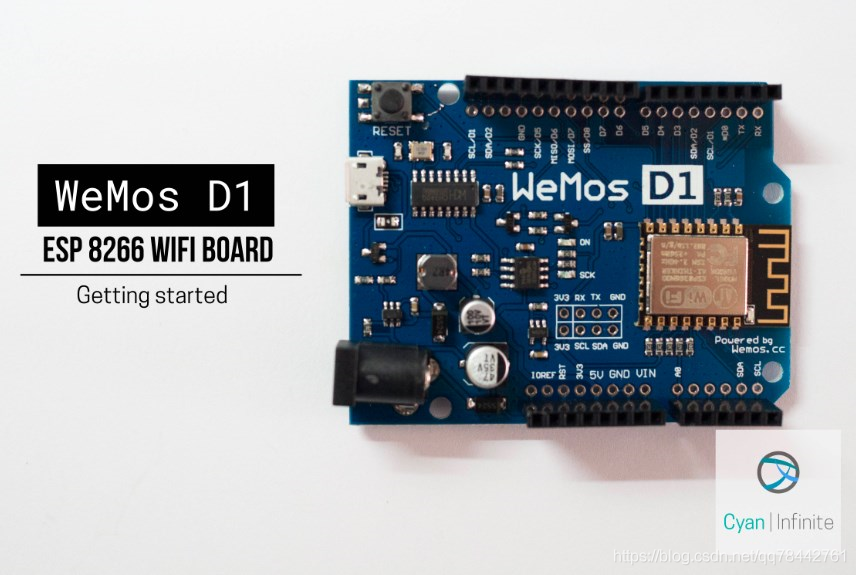
下面是关于这块开发板的说明书:
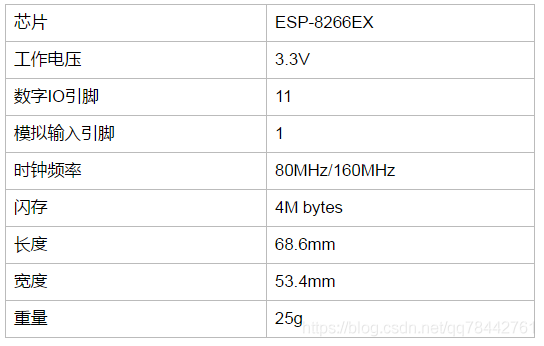
总结下:
此开发板芯片为ESP8266(32位),缓存比Arduino Uno大,并且包含11个数字IO引脚以及1个模拟输入引脚,使用Micro-B type USB线进行连接。

下面是引脚方面的说明!
所有的引脚都需要跑到3.3V上,并且除了D0口其他口都支持interrupt/PWM/I2C/one-wire。

下面是在Arduino IDE中部署其开发环境

软件需要如下3个:
CH340G USB to UART driver: https://www.wemos.cc/downloads
Python 2.7: https://www.python.org/downloads/release/python-2713/
Arduino 1.8.2: https://www.arduino.cc/en/Main/Software
在Arduino的目录下新建2个文件夹esp8266com及esp8266
![]()
在Github上下载其库文件:

将压缩包放到esp8266目录下,然后解压:
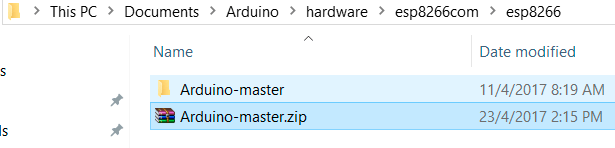
将里面的文件移到到esp8266中,再将Arduino-master与Arduino-master.zip删掉。
最后变成这个样子即可!

打开CMD然后执行如下命名:
python get.py此命令将会下载开发板所需要的工具,一切正常,且安装好将会是这样的。

这样就完成了安装!!!
使用Arduino IDE时要选中正确的开发板,Toos>Board中选择"WeMos D1 R2 & Mini"即可:

下面是几个示例代码:
Blink
/*
ESP8266 Blink by Simon Peter
Blink the blue LED on the ESP-01 module
This example code is in the public domain
The blue LED on the ESP-01 module is connected to GPIO1
(which is also the TXD pin; so we cannot use Serial.print() at the same time)
Note that this sketch uses LED_BUILTIN to find the pin with the internal LED
*/
void setup() {
pinMode(LED_BUILTIN, OUTPUT); // Initialize the LED_BUILTIN pin as an output
}
// the loop function runs over and over again forever
void loop() {
digitalWrite(LED_BUILTIN, LOW); // Turn the LED on (Note that LOW is the voltage level
// but actually the LED is on; this is because
// it is active low on the ESP-01)
delay(1000); // Wait for a second
digitalWrite(LED_BUILTIN, HIGH); // Turn the LED off by making the voltage HIGH
delay(2000); // Wait for two seconds (to demonstrate the active low LED)
}查看下芯片的ID,这里串口打印频率要选择115200
/* Get Chip ID
* wemos.cc
*
*
*/
void setup() {
Serial.begin(115200);
}
void loop() {
Serial.println("");
Serial.println("");
Serial.println("Check ID in:");
Serial.println("https://www.wemos.cc/verify_products");
Serial.printf("Chip ID = %08Xn", ESP.getChipId());
Serial.println("");
Serial.println("");
delay(5000);
}运行一个简单的Web Server
#include <ESP8266WiFi.h>
#include <WiFiClient.h>
#include <ESP8266WebServer.h>
#include <ESP8266mDNS.h>
const char* ssid = "........";
const char* password = "........";
ESP8266WebServer server(80);
const int led = 13;
void handleRoot() {
digitalWrite(led, 1);
server.send(200, "text/plain", "Hello from esp8266!");
digitalWrite(led, 0);
}
void handleNotFound(){
digitalWrite(led, 1);
String message = "File Not Foundnn";
message += "URI: ";
message += server.uri();
message += "nMethod: ";
message += (server.method() == HTTP_GET)?"GET":"POST";
message += "nArguments: ";
message += server.args();
message += "n";
for (uint8_t i=0; i<server.args(); i++){
message += " " + server.argName(i) + ": " + server.arg(i) + "n";
}
server.send(404, "text/plain", message);
digitalWrite(led, 0);
}
void setup(void){
pinMode(led, OUTPUT);
digitalWrite(led, 0);
Serial.begin(115200);
WiFi.begin(ssid, password);
Serial.println("");
// Wait for connection
while (WiFi.status() != WL_CONNECTED) {
delay(500);
Serial.print(".");
}
Serial.println("");
Serial.print("Connected to ");
Serial.println(ssid);
Serial.print("IP address: ");
Serial.println(WiFi.localIP());
if (MDNS.begin("esp8266")) {
Serial.println("MDNS responder started");
}
server.on("/", handleRoot);
server.on("/inline", [](){
server.send(200, "text/plain", "this works as well");
});
server.onNotFound(handleNotFound);
server.begin();
Serial.println("HTTP server started");
}
void loop(void){
server.handleClient();
}ssid填写wifi名,password填写wifi密码
