文章内容:
- SpringBoot配置文件的基本使用;
- yaml配置文件优先级问题讲解;
- yaml配置文件目录及比较说明;
- 自定义配置属性;
- @ConfigurationProperties与@Value两种注解对比;
- idea自定义yaml配置提示
- 加载外部配置;
- 装配配置文件(properties,yaml);
- 引入xml配置文件。
一、SpringBoot配置文件的基本使用
(1)SpringBoot使用一个全局的配置文件,配置文件名是固定的;
- application.properties
- application.yml
- YAML基本语法
– 使用缩进表示层级关系– 缩进时不允许使用Tab键,只允许使用空格。– 缩进的空格数目不重要,只要相同层级的元素左侧对齐即可– 大小写敏感
- YAML 支持的三种数据结构
– 对象:键值对的集合– 数组:一组按次序排列的值– 字面量:单个的、不可再分的值
(2)实践结论:在同一目录下,properties配置优先级 > YAML配置优先级。
所以我们在jar包启动时带上properties写法的配置可以覆盖配置
(3)配置文件目录:
SpringBoot配置文件可以放置在多种路径下,不同路径下的配置优先级有所不同。可放置目录(优先级从高到低)
- file:./config/ (当前项目路径config目录下);
- file:./ (当前项目路径下);
- classpath:/config/ (类路径config目录下);
- classpath:/ (类路径config下).
优先级由高到底,高优先级的配置会覆盖低优先级的配置;SpringBoot会从这四个位置全部加载配置文件并互补配置;
- 依赖路径的类:ConfigFileApplicationListener
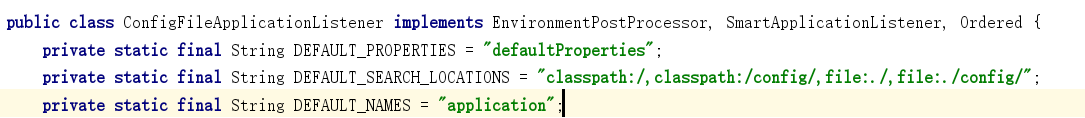
DEFAULT_SEARCH_LOCATIONS属性设置了加载的目录;getSearchLocations()方法中去逗号解析成Set,其中内部类Loader负责这一配置文件的加载过程,包括加载profile指定环境的配置,以application+’-’+name格式的拼接加载。
private Set<String> getSearchLocations() {
if (this.environment.containsProperty("spring.config.location")) {
return this.getSearchLocations("spring.config.location");
} else {
Set<String> locations =
this.getSearchLocations("spring.config.additional-location");
locations.addAll(
this.asResolvedSet(ConfigFileApplicationListener.this.searchLocations,
"classpath:/,classpath:/config/,file:./,file:./config/"));
return locations;
}
}添加到List后进行集合顺序反转:
private Set<String> asResolvedSet(String value, String fallback) {
List<String> list = Arrays.asList(StringUtils.trimArrayElements
(StringUtils.commaDelimitedListToStringArray(value != null ?
this.environment.resolvePlaceholders(value) : fallback)));
Collections.reverse(list);
return new LinkedHashSet(list);
}综上所述:
接下来还是以端口配置为例
- 在resources/目录下配置文件设置端口为8888;
- 在resources/config目录下配置文件设置端口为9999;
- 在项目路径下配置文件设置端口为6666;
- 在项目路径config目录下配置文件设置端口为7777;

最终运行结果:

通过控制变量法得以论证
其优先级由高到底,高优先级的配置会覆盖低优先级的配置
(1)在Spring Boot中使用 @ConfigurationProperties 注解+@Component
@Component
@ConfigurationProperties(locations = "classpath:mail.properties",
ignoreUnknownFields = false, prefix = "mail")
public class MailProperties {
private String host;
private int port;
private String from;
private String username;
private String password;
private Smtp smtp;
}(2)@Bean+@ConfigurationProperties 进行进行绑定
@Bean
@ConfigurationProperties(locations = "classpath:mail.properties", prefix = "mail")
public MailProperties mailProperties(){
MailProperties mp = new MailProperties();
System.out.println("zheli " + mp);
return mp;
} (3)@ConfigurationProperties + @EnableConfigurationProperties ,然后用 Spring的@Autowire来注入 mail configuration bean:
@ConfigurationProperties(locations = "classpath:mail.properties",
ignoreUnknownFields = false, prefix = "mail")
public class MailProperties {
private String host;
private int port;
private String from;
private String username;
private String password;
private Smtp smtp;
}方式(3)中最后需要@EnableConfigurationProperties(Person.class) 可以使得 @ConfigurationProperties: 生效
然后在启动类中,如下配置 @EnableConfigurationProperties ,在使用的地方再@Autowired注入
@SpringBootApplication
@EnableConfigurationProperties(MailProperties.class)
public class TestProperty1 {
@Autowired
private MailProperties mailProperties;
}四、@Value获取值和@ConfigurationProperties获取值比较

注意:配置文件yml还是properties他们都能获取到值;(复杂类型比如maps、lists等)
- 如果说,我们只是在某个业务逻辑中需要获取一下配置文件中的某项值,使用@Value;
- 如果说,我们专门编写了一个javaBean来和配置文件进行映射,我们就直接使用@ConfigurationProperties;
配置文件加入数据校验:
@Component
@ConfigurationProperties(prefix = "person")
@Validated
public class Person {
/**
* <bean class="Person">
* <property name="lastName" value="字面量/${key}从环境变量、配置文件中获取值/#{SpEL}"></property>
* <bean/>
*/
//lastName必须是邮箱格式
@Email
//@Value("${person.last-name}")
private String lastName;
//@Value("#{11*2}")
private Integer age;
//@Value("true")
private Boolean boss;
private Date birth;
private Map<String,Object> maps;
private List<Object> lists;
private Dog dog;
六、加载指定的配置文件
(1)@PropertySource&@ImportResource&@Bean
- @PropertySource:加载指定的配置文件;
/**
* 将配置文件中配置的每一个属性的值,映射到这个组件中
* @ConfigurationProperties:告诉SpringBoot将本类中的所有属性和配置文件中相关的配置进行绑定;
* prefix = "person":配置文件中哪个下面的所有属性进行一一映射
*
* 只有这个组件是容器中的组件,才能容器提供的@ConfigurationProperties功能;
* @ConfigurationProperties(prefix = "person")默认从全局配置文件中获取值;
*
*/
@PropertySource(value = {"classpath:person.properties"})
@Component
@ConfigurationProperties(prefix = "person")
//@Validated
public class Person {
/**
* <bean class="Person">
* <property name="lastName" value="字面量/${key}从环境变量、配置文件中获取值/#{SpEL}"></property>
* <bean/>
*/
//lastName必须是邮箱格式
// @Email
//@Value("${person.last-name}")
private String lastName;
//@Value("#{11*2}")
private Integer age;
//@Value("true")
private Boolean boss;
-
@ImportResource:导入Spring的配置文件,让配置文件里面的内容生效;
Spring Boot里面没有Spring的配置文件,我们自己编写的配置文件,也不能自动识别;
想让Spring的配置文件生效,加载进来;@ImportResource标注在一个配置类上
@ImportResource(locations = {"classpath:beans.xml"})
导入Spring的配置文件让其生效
来编写Spring的配置文件
<?xml version="1.0" encoding="UTF-8"?>
<beans xmlns="http://www.springframework.org/schema/beans"
xmlns:xsi="http://www.w3.org/2001/XMLSchema-instance"
xsi:schemaLocation="http://www.springframework.org/schema/beans
http://www.springframework.org/schema/beans/spring-beans.xsd">
<bean id="helloService" class="com.atguigu.springboot.service.HelloService"></bean>
</beans>
SpringBoot推荐给容器中添加组件的方式;推荐使用全注解的方式
1、配置类@Configuration------>Spring配置文件
2、使用@Bean给容器中添加组件
/**
* @Configuration:指明当前类是一个配置类;就是来替代之前的Spring配置文件
*
* 在配置文件中用<bean><bean/>标签添加组件
*
*/
@Configuration
public class MyAppConfig {
//将方法的返回值添加到容器中;容器中这个组件默认的id就是方法名
@Bean
public HelloService helloService02(){
System.out.println("配置类@Bean给容器中添加组件了...");
return new HelloService();
}
}
