前言
Github:https://github.com/yihonglei/thinking-in-springcloud
Eureka注册中心:eureka-server
服务提供者(订单服务):eureka-provider-order
Feign-api(服务接口抽象):eureka-feign-api
Feign客户端消费(含hystrix和dashboard):eureka-consumer-feign-hystrix-dashboard
仪表盘:eureka-hystrix-dashboard
服务熔断:eureka-consumer-hystrix
集群监控:eureka-hystrix-turbine(新增工程)
在使用turbine集群之前,需要先搭建好hystrix-dashboard单个服务监控仪表盘。
参考:https://blog.csdn.net/yhl_jxy/article/details/95329627
一 turbine实例
1、项目结构
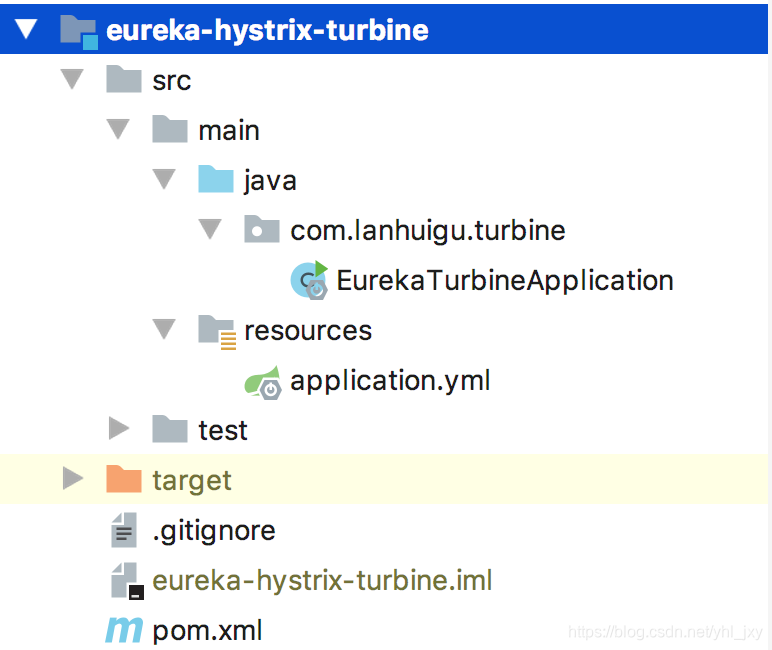
2、pom.xml依赖
<!-- 监控 -->
<dependency>
<groupId>org.springframework.boot</groupId>
<artifactId>spring-boot-starter-actuator</artifactId>
</dependency>
<!-- turbine -->
<dependency>
<groupId>org.springframework.cloud</groupId>
<artifactId>spring-cloud-starter-netflix-turbine</artifactId>
</dependency>3、application.yml配置
server:
port: 9002
spring:
application:
name: eureka-hystrix-turbine
eureka:
client:
service-url:
defaultZone: http://localhost:9000/eureka/
instance:
prefer-ip-address: true
turbine:
aggregator:
clusterConfig: default
appConfig: eureka-consumer-feign-hystrix-dashboard,eureka-consumer-hystrix
cluster-name-expression: "'default'"turbine.appConfig配置微服务应用名称,对应每个微服务的spring.application.name的名字。
4、EurekaTurbineApplication启动类
package com.lanhuigu.turbine;
import org.springframework.boot.SpringApplication;
import org.springframework.boot.autoconfigure.SpringBootApplication;
import org.springframework.cloud.netflix.turbine.EnableTurbine;
/**
* @auther: yihonglei
* @date: 2019-07-11 16:59
*/
@SpringBootApplication
@EnableTurbine
public class EurekaTurbineApplication {
public static void main(String[] args) {
SpringApplication.run(EurekaTurbineApplication.class);
}
}
@EnableTurbine开启turbine。
服务启动后直接访问http://localhost:9002/turbine.stream地址,效果如下:
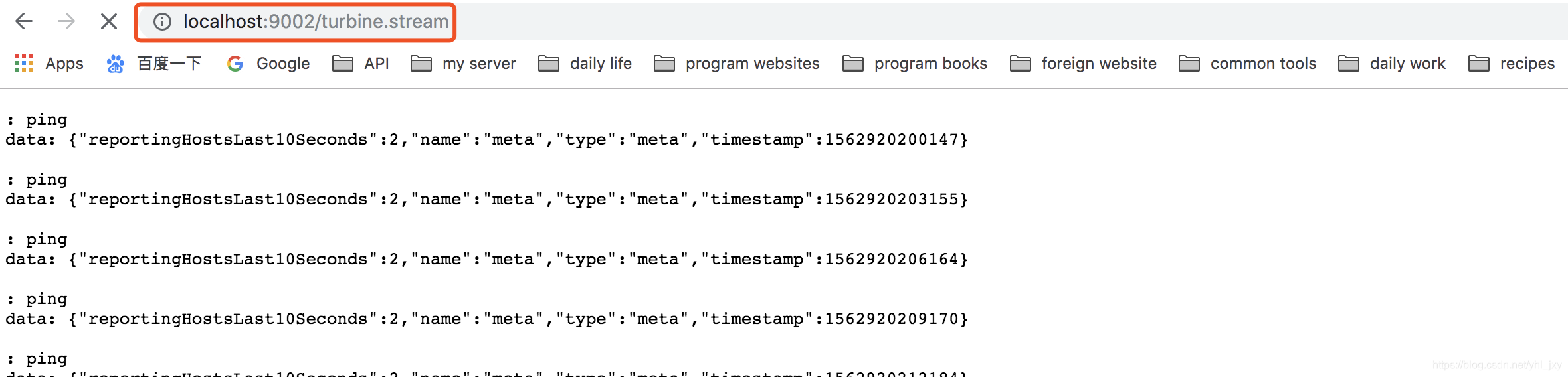
这里是json显示,下面会将其配置到dashboard仪表盘里面。
二 服务启动
1、启动注册中心
eureka-server工程。
2、启动服务提供者
eureka-provider-order工程。
3、启动hystrix相关工程
eureka-consumer-feign-hystrix-dashboard工程,eureka-consumer-hystrix工程。
4、启动仪表盘
如果没有启动eureka-hystrix-turbine工程,需要启动。
然后启动eureka-hystrix-dashboard工程。
三 turbine配置和服务访问
1、注册中心(eureka-server)
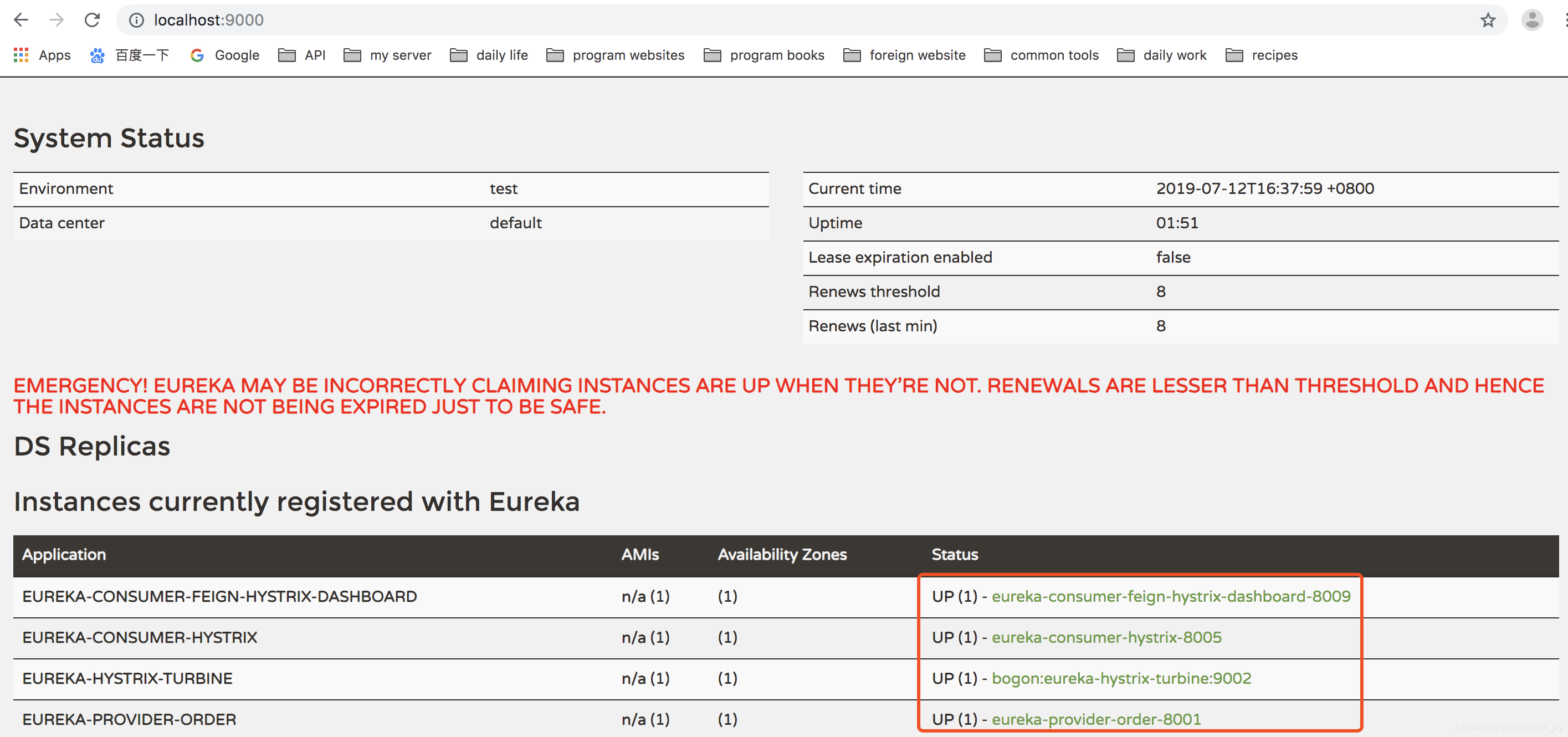
2、访问仪表盘(eureka-hystrix-dashboard)
http://localhost:9001/hystrix/
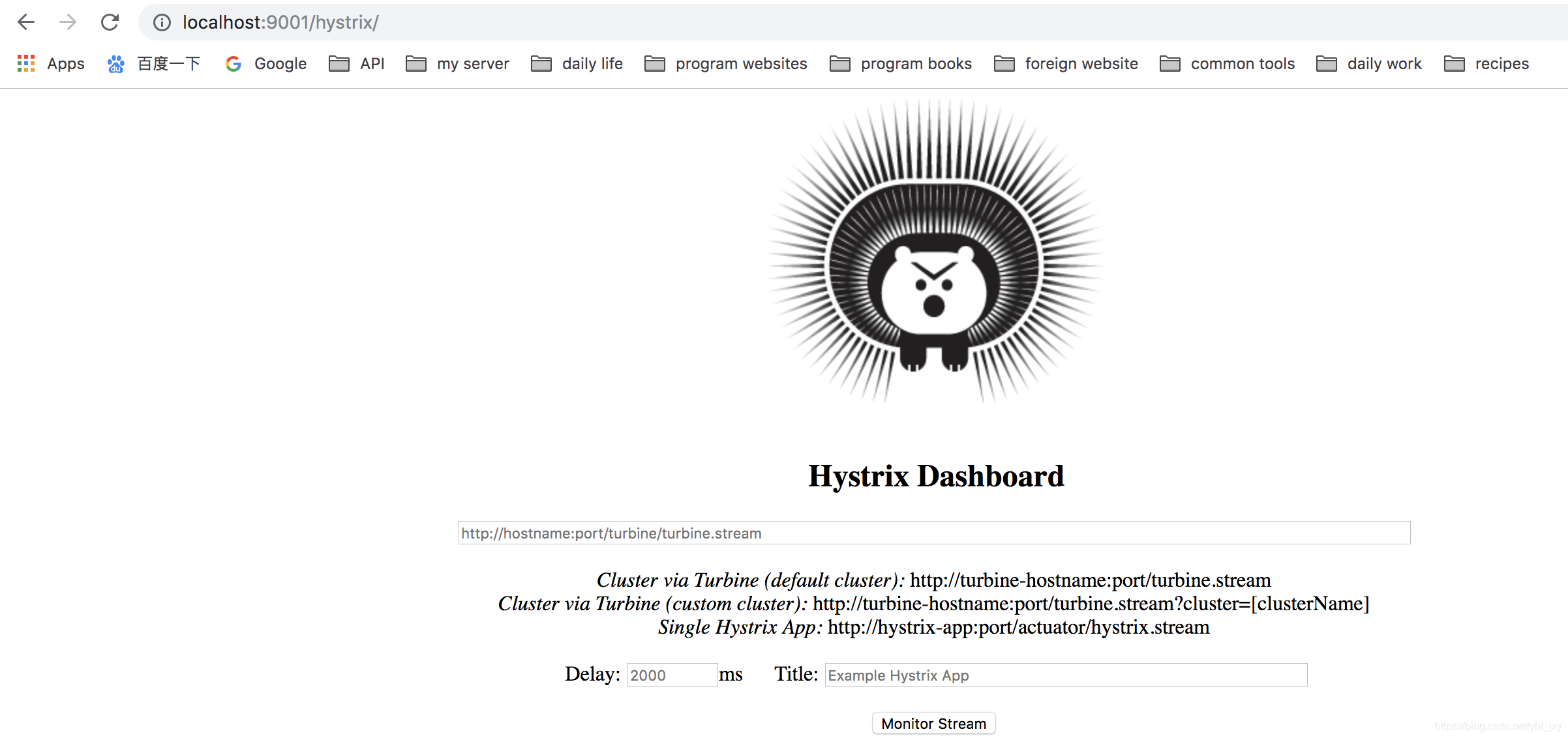
3、turbine集群监控配置
在http://localhost:9001/hystrix/(eureka-hystrix-dashboard)仪表盘页面配置
配置turbine集群监控访问地址http://localhost:9002/turbine.stream,并把Delay和Title配置。
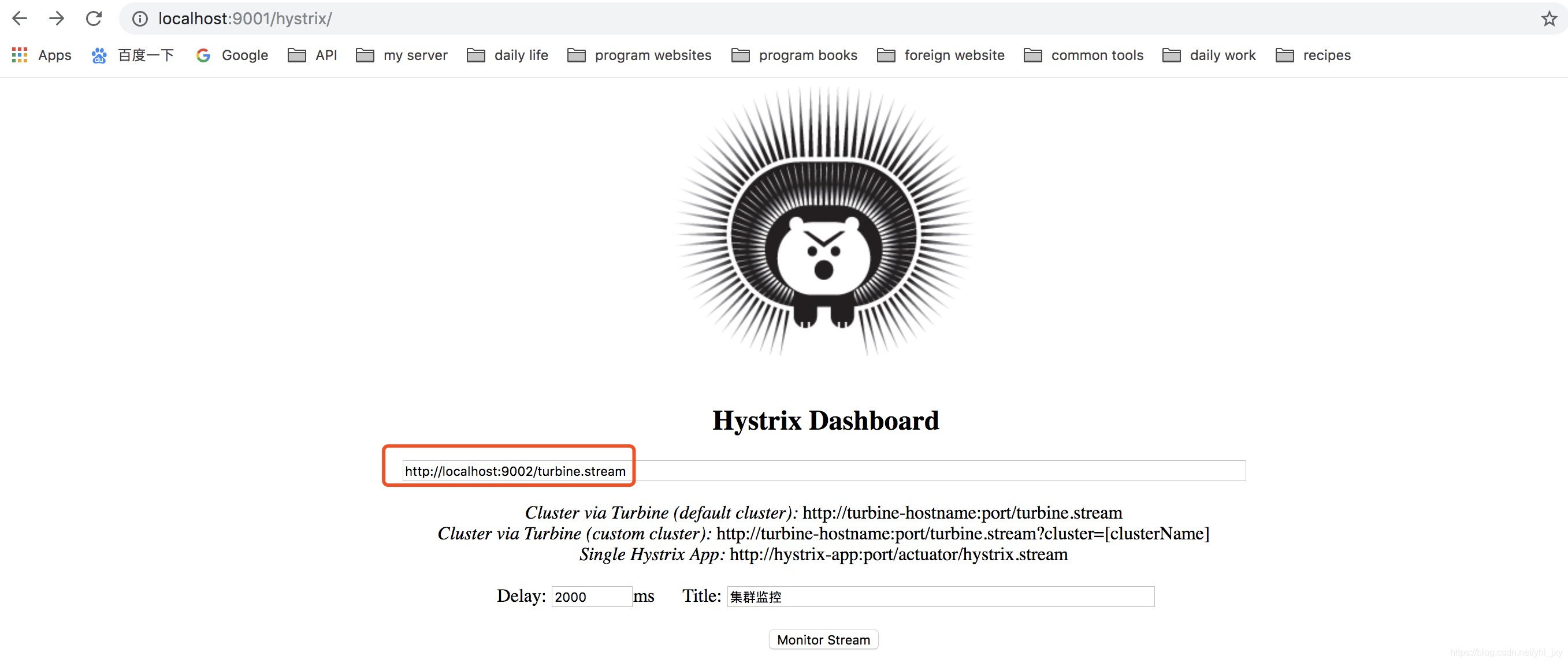
配置完成后,点击Monitor Stream按钮进入集群监控页面。
一开始看到的页面是一个一直显示Loading...的页面,因为没有任何服务发生访问,
turbine拿不到服务信息,不知道显示啥,所以一直就是Loading...
如果你在进入这个页面之前,访问过trubine要监控的服务,就会显示服务仪表盘。
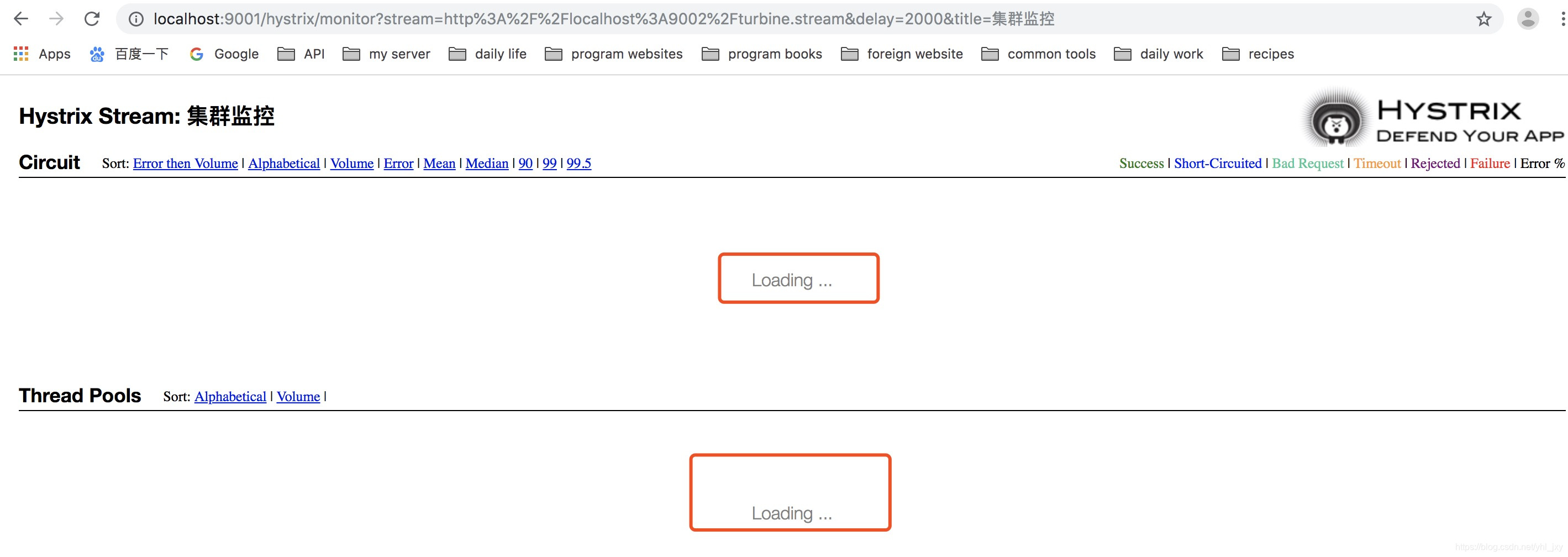
通过http://localhost:8009/user/queryUserInfo访问服务(
eureka-consumer-feign-hystrix-dashboard),然后看到访问接口仪表盘如下。
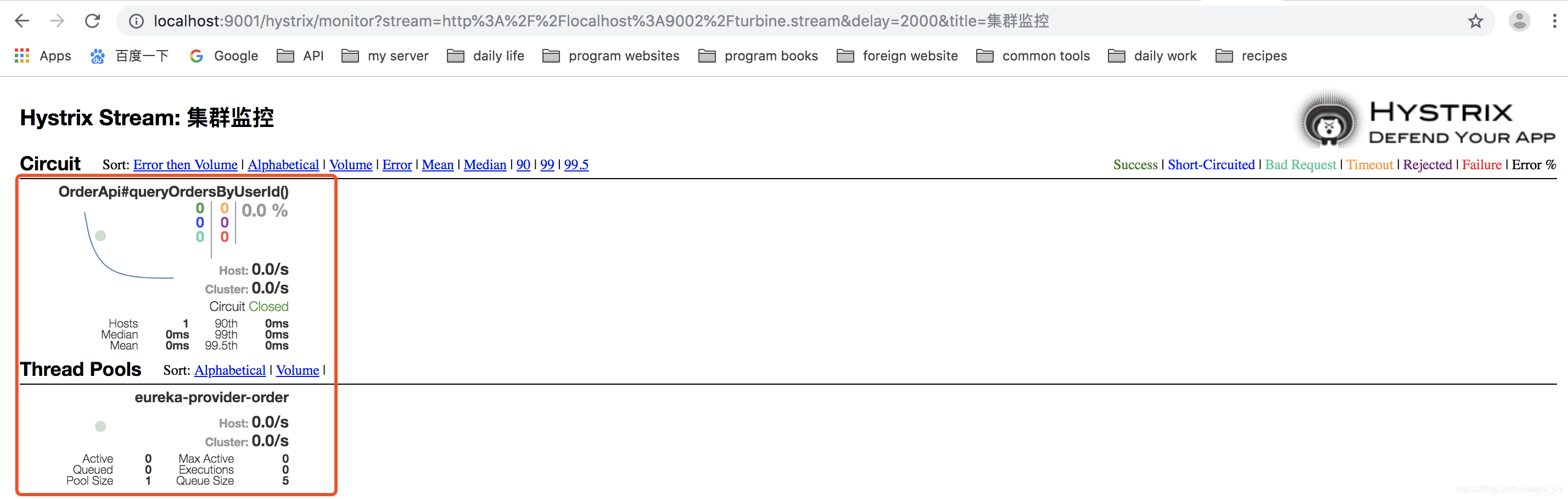
这里只是其中一个服务,我们通过http://localhost:8005/user/queryOrderInfo访问eureka-consumer-hystrix服务,
可以看到另外一个服务仪表盘。

这就是turbine集群监控的意义,将每个工程的监控聚合到turbine里面,将要监控的服务仪表盘统一在一个界面显示,
统一分析,统一管理。
