利用js做一个类似开关灯的效果!
效果图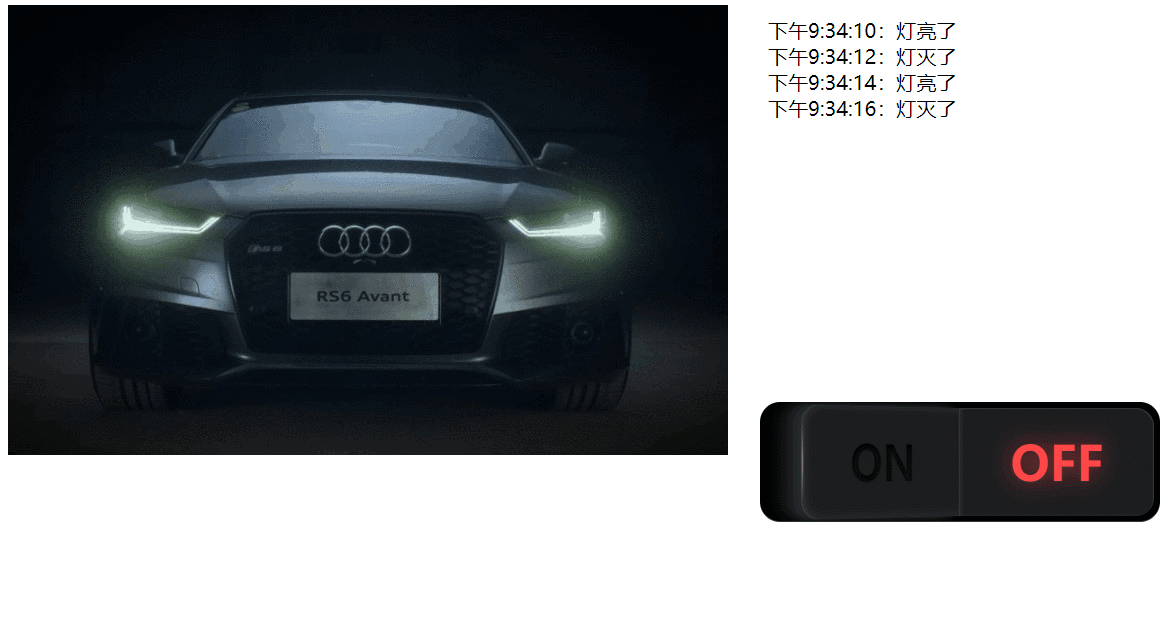
这是主页代码
<html>
<head>
<meta charset="UTF-8">
<title>鼠标移入文本高亮显示</title>
<link rel="stylesheet" href="css/index.css" />
</head>
<body>
<div>
<label class="button">
<input type="checkbox" onclick="on()">
<span></span>
<span></span>
</label>
<img src="img/1.jpg" id="i" />
</div>
<div>
<ul id="u"></ul>
</div>
</body>
<script>
var i = 2;
var b = document.getElementsByTagName("body")[0];
var img = document.getElementById("i");
var ull = document.getElementById("u");
function on() {
if (i % 2 == 0) {
b.style.backgroundColor = " #000000";
img.src = "img/2.png";
ull.style.color = "aliceblue";
addNode(i);
i++;
} else {
b.style.backgroundColor = " #ffffff";
img.src = "img/1.jpg";
ull.style.color = "black";
addNode(i);
i = 2;
}
}
function addNode(a) {
var date = new Date().toLocaleTimeString();
var lii = document.createElement("li");
var text;
if (a % 2 == 0) {
text = document.createTextNode(date + ":灯亮了");
} else {
text = document.createTextNode(date + ":灯灭了");
}
lii.appendChild(text);
ull.appendChild(lii);
}
</script>
</html>
这是css样式
* {
transition: background-color 1s linear;
}
li {
list-style: none;
font-size: 20px;
}
div {
float: left;
}
*,
*:before,
*:after {
-moz-box-sizing: border-box;
box-sizing: border-box;
}
.button {
display: block;
width: 400px;
height: 120px;
position: absolute;
top: 50%;
left: 50%;
-webkit-transform: translate(-50%, -50%);
-ms-transform: translate(-50%, -50%);
transform: translate(-50%, -50%);
background-color: #000000;
box-shadow: 0 -1px 0 rgba(255, 255, 255, 0.2) inset;
border-radius: 20px;
overflow: hidden;
cursor: pointer;
-webkit-tap-highlight-color: rgba(0, 0, 0, 0);
}
.button span {
display: block;
position: absolute;
top: 6px;
width: 194px;
height: 108px;
background-color: #1c1d1f;
-webkit-transition: -webkit-transform 300ms ease, box-shadow 300ms ease;
transition: transform 300ms ease, box-shadow 300ms ease;
}
.button span:before {
position: absolute;
top: 50%;
left: 50%;
-webkit-transform: translate(-50%, -50%);
-ms-transform: translate(-50%, -50%);
transform: translate(-50%, -50%);
font-family: "Open Sans";
font-weight: 800;
font-size: 48px;
-webkit-transition: text-shadow 800ms ease 100ms, color 800ms ease 100ms;
transition: text-shadow 800ms ease 100ms, color 800ms ease 100ms;
}
.button span:after {
content: "";
width: 4px;
height: 108px;
position: absolute;
top: 0;
background: -webkit-radial-gradient(center, ellipse, rgba(255, 255, 255, 0.5) 0%, transparent 50%);
background: radial-gradient(ellipse at center, rgba(255, 255, 255, 0.5) 0%, transparent 50%);
-webkit-transition: opacity 300ms ease;
transition: opacity 300ms ease;
}
.button span:first-of-type {
left: 6px;
border-top-left-radius: 18px;
border-bottom-left-radius: 18px;
-webkit-transform-style: preserve3d;
transform-style: preserve3d;
-webkit-transform-origin: right center;
-ms-transform-origin: right center;
transform-origin: right center;
-webkit-transform: perspective(2000px) rotateY(40deg);
transform: perspective(2000px) rotateY(40deg);
box-shadow: -1px 0 1px rgba(255, 255, 255, 0.1) inset, 4px 0 8px rgba(255, 255, 255, 0.1) inset, 1px 0 0 rgba(255, 255, 255, 0.1) inset, -10px 0 8px rgba(40, 42, 44, 0.9), -20px 0 8px rgba(28, 29, 31, 0.7), -30px 0 8px rgba(28, 29, 31, 0.4);
}
.button span:first-of-type:before {
content: "ON";
color: rgba(0, 0, 0, 0.5);
text-shadow: 1px 4px 6px #1c1d1f, 0 0 0 #000000, 1px 4px 6px #1c1d1f;
}
.button span:first-of-type:after {
left: -1px;
}
.button span:last-of-type {
right: 6px;
border-top-right-radius: 18px;
border-bottom-right-radius: 18px;
-webkit-transform-origin: left center;
-ms-transform-origin: left center;
transform-origin: left center;
box-shadow: -1px 1px 1px rgba(255, 255, 255, 0.1) inset, 2px 0 2px rgba(255, 255, 255, 0.05) inset;
}
.button span:last-of-type:before {
content: "OFF";
color: #ff4847;
text-shadow: 0 0 24px rgba(255, 72, 71, 0.6);
}
.button span:last-of-type:after {
right: -1px;
opacity: 0;
}
.button input[type="checkbox"] {
display: none;
}
.button input[type="checkbox"]:checked ~ span:first-of-type {
-webkit-transform: none;
-ms-transform: none;
transform: none;
box-shadow: 1px 1px 1px rgba(255, 255, 255, 0.1) inset, -2px 0 2px rgba(255, 255, 255, 0.05) inset;
}
.button input[type="checkbox"]:checked ~ span:first-of-type:before {
color: #93c913;
text-shadow: 0 0 24px rgba(147, 201, 19, 0.6);
}
.button input[type="checkbox"]:checked ~ span:first-of-type:after {
opacity: 0;
}
.button input[type="checkbox"]:checked ~ span:last-of-type {
-webkit-transform: perspective(2000px) rotateY(-40deg);
transform: perspective(2000px) rotateY(-40deg);
box-shadow: 1px 0 1px rgba(255, 255, 255, 0.1) inset, -4px 0 8px rgba(255, 255, 255, 0.1) inset, -1px 0 0 rgba(255, 255, 255, 0.1) inset, 10px 0 8px rgba(40, 42, 44, 0.9), 20px 0 8px rgba(28, 29, 31, 0.7), 30px 0 8px rgba(28, 29, 31, 0.4);
}
.button input[type="checkbox"]:checked ~ span:last-of-type:before {
color: rgba(0, 0, 0, 0.5);
text-shadow: 1px 4px 6px #1c1d1f, 0 0 0 #000000, 1px 4px 6px #1c1d1f;
}
.button input[type="checkbox"]:checked ~ span:last-of-type:after {
opacity: 1;
.button {
display: block;
width: 400px;
height: 120px;
position: absolute;
top: 50%;
left: 50%;
-webkit-transform: translate(-50%, -50%);
-ms-transform: translate(-50%, -50%);
transform: translate(-50%, -50%);
background-color: #000000;
box-shadow: 0 -1px 0 rgba(255, 255, 255, 0.2) inset;
border-radius: 20px;
overflow: hidden;
cursor: pointer;
-webkit-tap-highlight-color: rgba(0, 0, 0, 0);
}
.button span {
display: block;
position: absolute;
top: 6px;
width: 194px;
height: 108px;
background-color: #1c1d1f;
-webkit-transition: -webkit-transform 300ms ease, box-shadow 300ms ease;
transition: transform 300ms ease, box-shadow 300ms ease;
}
.button span:before {
position: absolute;
top: 50%;
left: 50%;
-webkit-transform: translate(-50%, -50%);
-ms-transform: translate(-50%, -50%);
transform: translate(-50%, -50%);
font-family: "Open Sans";
font-weight: 800;
font-size: 48px;
-webkit-transition: text-shadow 800ms ease 100ms, color 800ms ease 100ms;
transition: text-shadow 800ms ease 100ms, color 800ms ease 100ms;
}
.button span:after {
content: "";
width: 4px;
height: 108px;
position: absolute;
top: 0;
background: -webkit-radial-gradient(center, ellipse, rgba(255, 255, 255, 0.5) 0%, transparent 50%);
background: radial-gradient(ellipse at center, rgba(255, 255, 255, 0.5) 0%, transparent 50%);
-webkit-transition: opacity 300ms ease;
transition: opacity 300ms ease;
}
需要的两张图片


因为那个开关按钮比较花,所以css样式就多了一点…
