1. paramiko模块的简单简单介绍
paramiko是一个用于做远程控制的模块,使用该模块可以对远程服务器进行命令或文件操作,值得一说的是,fabric和ansible内部的远程管理就是使用的paramiko来现实。
假设你已经在vm上搭建好了Ubuntu,现在安装这个模块 pip3 install paramiko ....等待安装完成r如果你的网速不够快的话可以使用国内的安装源 pip install paramiko -i https://pypi.tuna.tsinghua.edu.cn/simple
现在你已经安装这个模块成功了,在你Ubuntu中vim创建一个python文件就叫paramiko.py,然后用paramiko生成一个实例
1 import paramiko 2 3 ssh = paramiko.SSHClient() # 4 #ssh.set_missing_host_key_policy(paramiko.AutoAddPolicy()) 5 ssh.connect('192.168.1.108', 22, 'alex', '123456') 6 stdin, stdout, stderr = ssh.exec_command('ifconfig') #stdin标准输入 stdout标准输出 stderr 标准错误
7 print (stdout.read().decode("utf-8"))
8 ssh.close();
然后用 python3 调用这个文件
python@ubuntu:~/Desktop/01_python$ python3 ssh_paramiko.py ens33: flags=4163<UP,BROADCAST,RUNNING,MULTICAST> mtu 1500 inet 192.168.146.137 netmask 255.255.255.0 broadcast 192.168.146.255 inet6 fe80::4b70:fb40:7a4:c087 prefixlen 64 scopeid 0x20<link> ether 00:0c:29:a9:86:20 txqueuelen 1000 (以太网) RX packets 6105 bytes 6070483 (6.0 MB) RX errors 0 dropped 0 overruns 0 frame 0 TX packets 3832 bytes 388625 (388.6 KB) TX errors 0 dropped 0 overruns 0 carrier 0 collisions 0 lo: flags=73<UP,LOOPBACK,RUNNING> mtu 65536 inet 127.0.0.1 netmask 255.0.0.0 inet6 ::1 prefixlen 128 scopeid 0x10<host> loop txqueuelen 1000 (本地环回) RX packets 526 bytes 53778 (53.7 KB) RX errors 0 dropped 0 overruns 0 frame 0 TX packets 526 bytes 53778 (53.7 KB) TX errors 0 dropped 0 overruns 0 carrier 0 collisions 0
此时我们发现paramiko这个模块已经连接192.168.146.137这台机器并执行了 ifconfig命令
但是我们发现,执行一次这个命令连接一次这个机器,我们需要一直连接这个机器,去交互
我们先找到这个paramiko这个模块
sudo find / -name paramiko
然后打开这个路径
/home/python/.local/lib/python3.6/site-packages/paramiko
python@ubuntu:~/.local/lib/python3.6/site-packages/paramiko$ ls agent.py file.py pipe.py sftp.py auth_handler.py hostkeys.py pkey.py sftp_server.py ber.py __init__.py primes.py sftp_si.py buffered_pipe.py kex_curve25519.py proxy.py ssh_exception.py channel.py kex_ecdh_nist.py py3compat.py ssh_gss.py client.py kex_gex.py __pycache__ transport.py common.py kex_group14.py rsakey.py util.py compress.py kex_group16.py server.py _version.py config.py kex_group1.py sftp_attr.py _winapi.py dsskey.py kex_gss.py sftp_client.py win_pageant.py ecdsakey.py message.py sftp_file.py ed25519key.py packet.py sftp_handle.py
发现这个目录下没有一个叫demo的文件 那么我们去github取下载 https://github.com/paramiko/paramiko
下载安装之后找到demo.py去执行它

python@ubuntu:~/paramiko-master$ cd demos/ python@ubuntu:~/paramiko-master/demos$ ls cmd.log demo.log demo_server.py demo_simple.py interactive.py rforward.py user_rsa_key demo_keygen.py demo.py demo_sftp.py forward.py __pycache__ test_rsa.key user_rsa_key.pub python@ubuntu:~/paramiko-master/demos$ python3 demo.py Hostname: 192.168.146.137 *** WARNING: Unknown host key! Username [python]: python Auth by (p)assword, (r)sa key, or (d)ss key? [p] p Password for [email protected]: *** Here we go! Welcome to Ubuntu 18.10 (GNU/Linux 4.18.0-25-generic x86_64) * Documentation: https://help.ubuntu.com * Management: https://landscape.canonical.com * Support: https://ubuntu.com/advantage 0 packages can be updated. 0 updates are security updates. Your Ubuntu release is not supported anymore. For upgrade information, please visit: http://www.ubuntu.com/releaseendoflife New release '19.04' available. Run 'do-release-upgrade' to upgrade to it. Last login: Wed Sep 25 22:02:09 2019 from 192.168.146.1 python@ubuntu:~$
此时我们就可以连上这台机器并可以执行命令
但是体验不是很友好
那么此时我们打开我们刚下载的paramiko这个文件 的demo.py看看它里面是怎么帮我们实现的
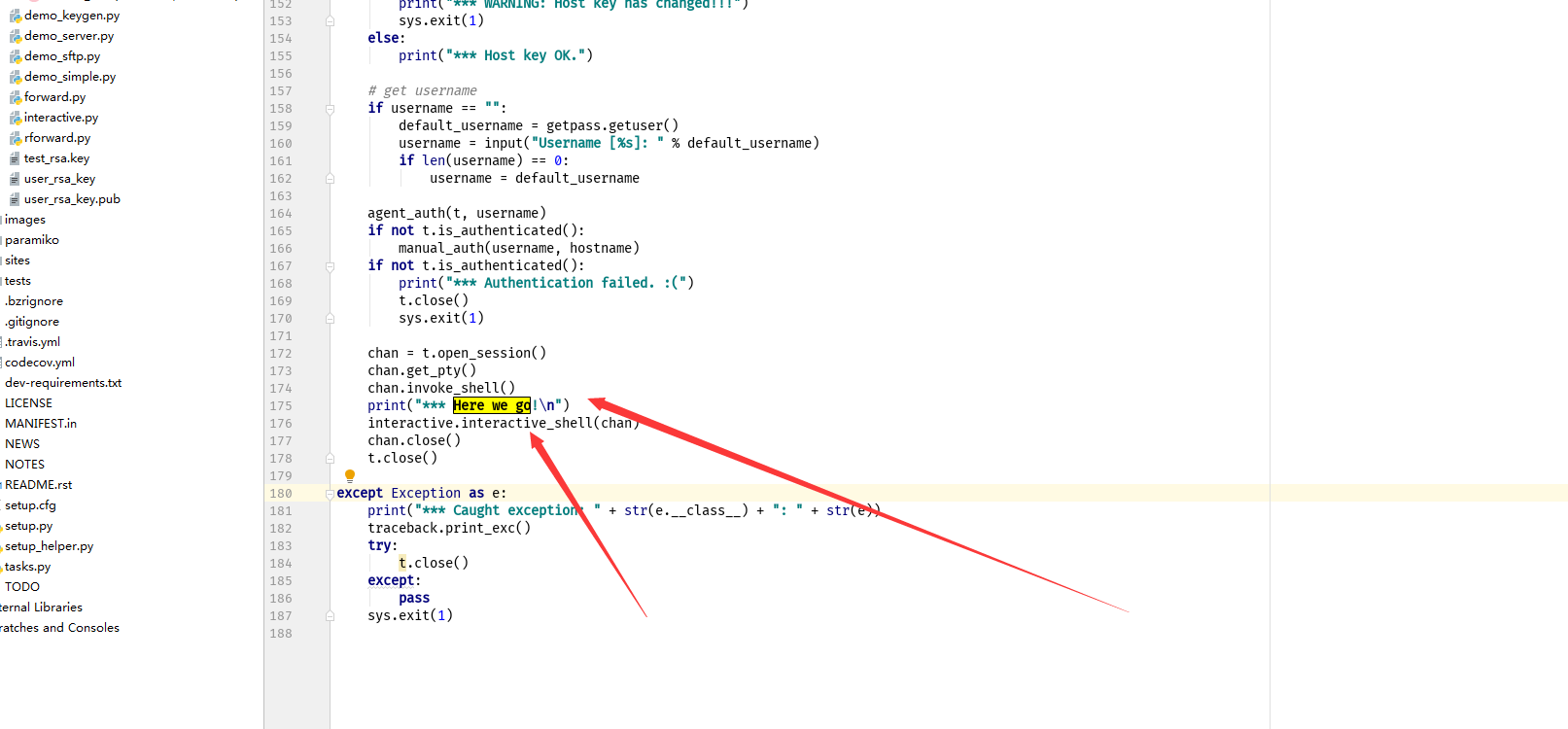
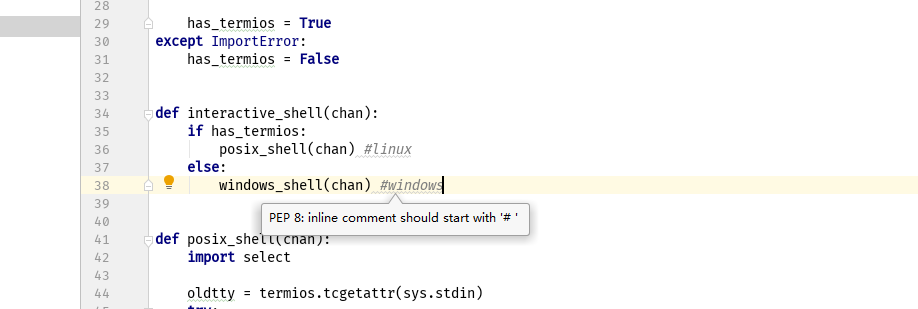
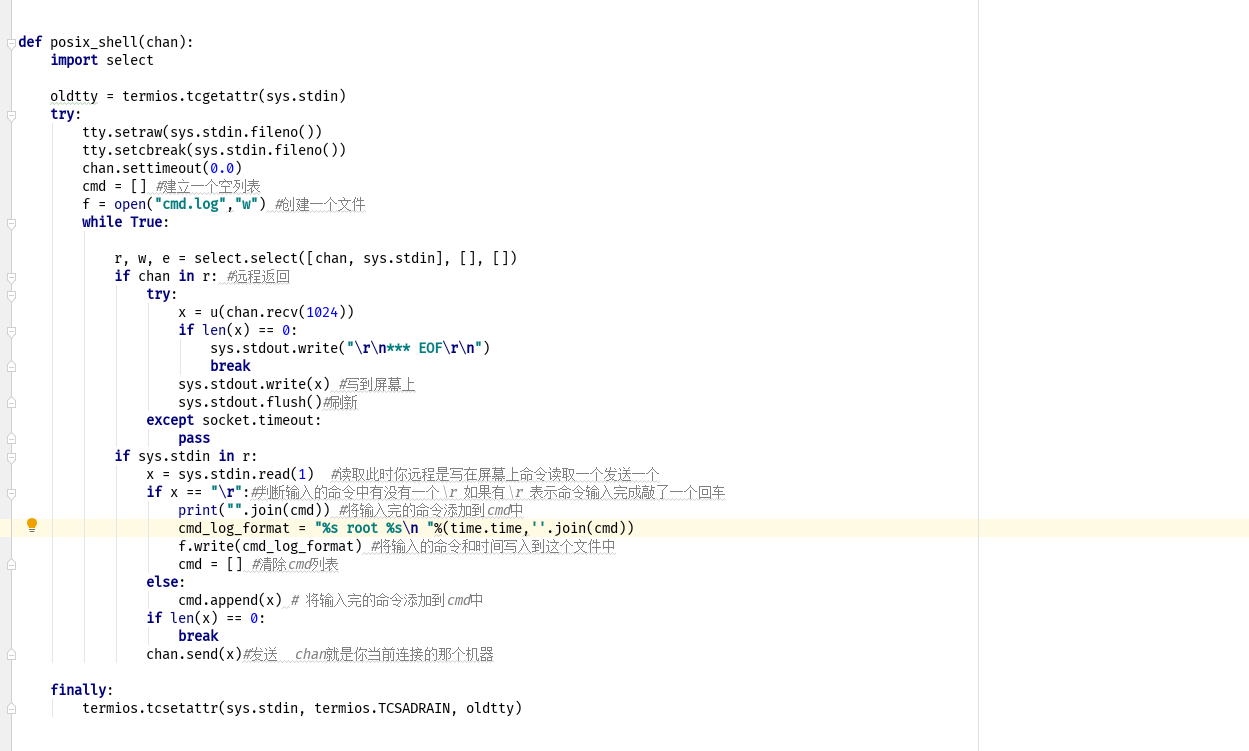
OK paramiko模块先说到这里
Next 放大招
现在我们就用django开始设计堡垒机的表结构和前端页面建议搭建先看下开源的jumpserver堡垒机
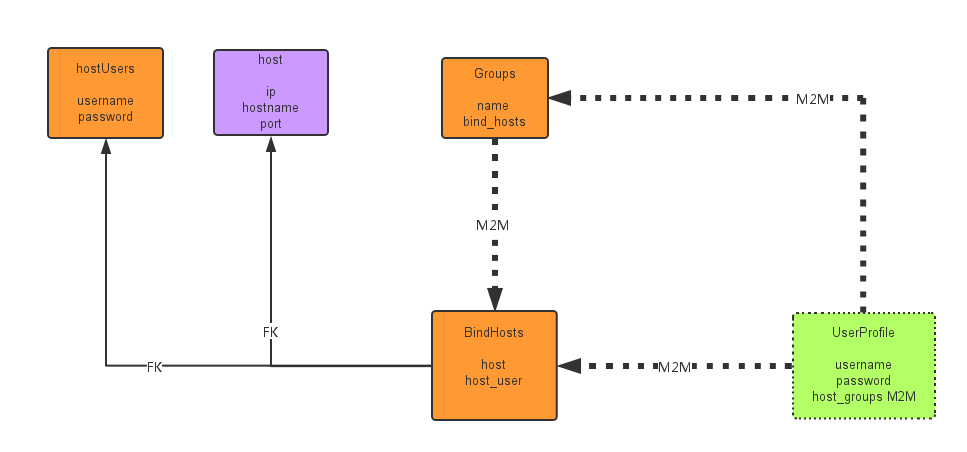

大家创建完表结构,然后makemigrations migrate creatsuperuser 然后登陆 django后台成功之后
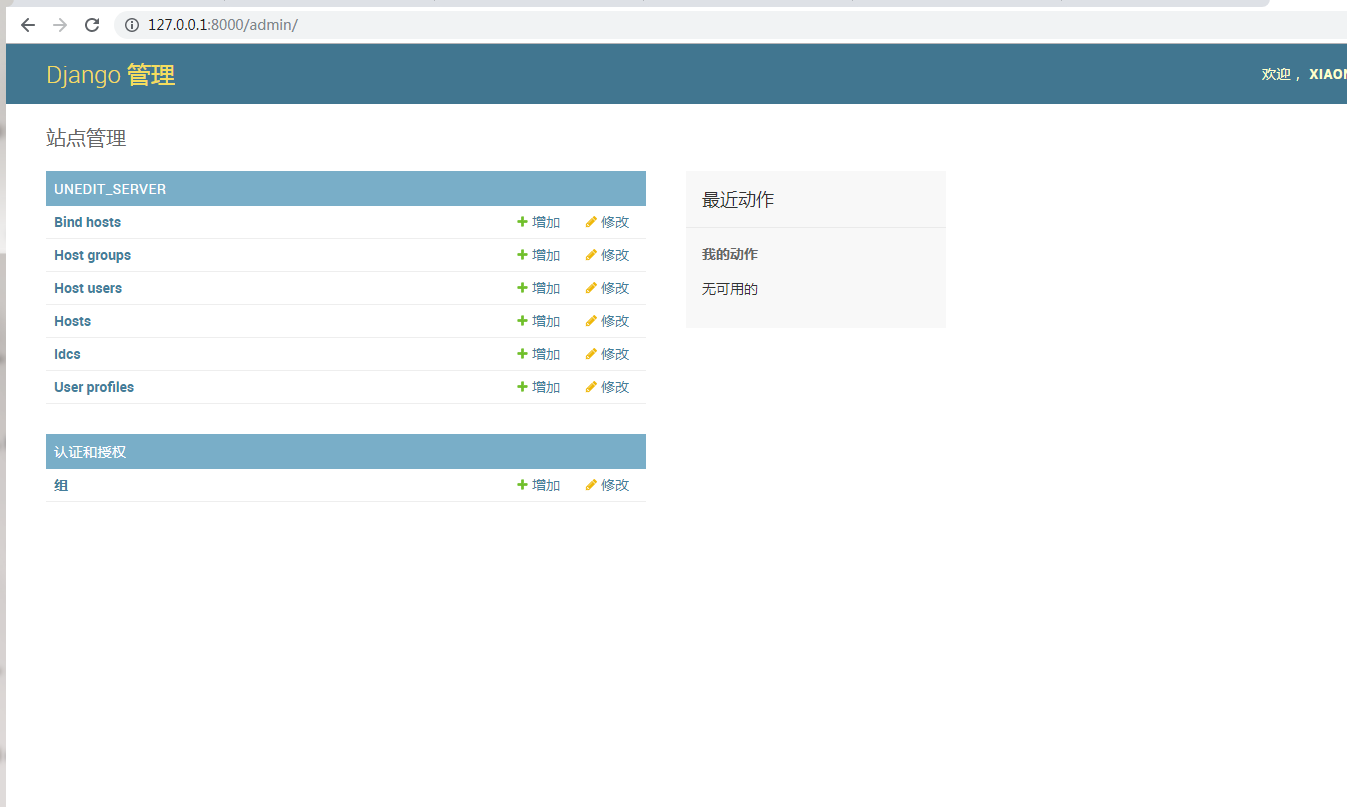
应该是这样的
接下来我们创建一个backgend的python包用来放执行的脚本 然后创建一个python文件,来做堡垒机和主机之间的交互
代码如下
1 #__user: xuening 2 #__data: 2019/9/22 0022 3 4 import getpass,os #getpass模块提供了平台无关的在命令行下输入密码的方法 5 import subprocess 6 # from unedit_server import models 7 from django.contrib.auth import authenticate 8 9 class UserPortal(object): 10 """用户命令行端交互入口""" 11 12 def __init__(self): 13 self.user = None 14 15 def user_auth(self): 16 """完成用户登录认证""" 17 retry_auth = 0 18 while retry_auth < 3: 19 username = input("Username:").strip() 20 if len(username) == 0:continue 21 password = getpass.getpass("Passwrod:").strip() 22 if len(password) == 0: 23 print("Password cont be null") 24 continue 25 user = authenticate(username=username,password=password) 26 if user : 27 self.user = user 28 print("Welcome login ...") 29 return 30 else: 31 print("invalitd username or password!") 32 retry_auth += 1 33 else: 34 exit("Too many attempts") 35 def interactive(self): 36 """交互函数""" 37 38 self.user_auth() 39 if self.user: #用户认证成功 40 exit_flag = False 41 while not exit_flag: 42 # print(self.user.bind_hosts.select_related()) 43 for index,host_group in enumerate(self.user.host_groups.all()): 44 print("%s, %s[%s]"%(index,host_group.name,host_group.bind_hosts.all().count())) # 打印用户管理的主机名称和,所属组的个数 45 46 print("%s 未分组主机【%s】"%(index+1,self.user.bind_hosts.select_related().count())) 47 user_input = input("Choose group:").strip() 48 if len(user_input) == 0:continue 49 if user_input.isdigit(): 50 user_input = int(user_input) 51 if user_input >= 0 and user_input < self.user.host_groups.all().count(): 52 selected_hostgroup = self.user.host_groups.all()[user_input] # 选择分组 53 elif user_input == self.user.host_groups.all().count(): # 选中了未分组的那组主机 54 selected_hostgroup =self.user 55 else: 56 print("invilid host group") 57 continue 58 while True: 59 for index,bind_host in enumerate(selected_hostgroup.bind_hosts.all()): 60 print("%s %s IP:%s POrt:%s,IDC:%s"%(index,bind_host.host.hostname, 61 bind_host.host.ip_addr, 62 bind_host.host.port, 63 bind_host.host.idc)) # 打印分组里主机的所有 64 65 user_input2 = input("Choose host:").strip() # 选择主机 66 if user_input2.isdigit(): 67 user_input2 = int(user_input) 68 if user_input2 >= 0 and user_input2 < selected_hostgroup.bind_hosts.all().count(): 69 selected_hosthosts = selected_hostgroup.bind_hosts.all()[user_input2] 70 print("login host",selected_hosthosts) 71 login_cmd = 'sshpass -p {password} ssh {user}@{ip_addr} -o "StrictHostKeyChecking no"'.format(password=selected_hosthosts.host_user.password, 72 user=selected_hosthosts.host_user.username, 73 ip_addr=selected_hosthosts.host.ip_addr) 74 ''' 去数据库取出主机的密码 用户名 IP地址 75 -o "StrictHostKeyChecking no" 因为这个程序是调用ssh登录到远程主机, 76 当使用ssh登录时,需要输入yes or no ,但是在python脚本中没法输入yes 77 和no,所以 -o "StrictHostKeyChecking no" 78 这个命令就可以直接输入yes 79 sshpass 是直接帮助输入密码的 但是需要在堡垒机中安装 它 sshpass -p 密码 ssh -p 1000 [email protected] 80 81 82 ''' 83 84 print(login_cmd) 85 ssh_instance = subprocess.run(login_cmd, shell=True) # 通过 subprocess命令 去 登录,切换到要管理的那台主机 86 """subprocess模块 命令处理 87 这里直接给出大佬的文章 他的文章已经足够入门 其他可参看文档 88 89 Python标准库06 子进程 (subprocess包)另外给出代码 90 1 import subprocess 91 2 92 3 res = subprocess.Popen("dir", shell=True, stdout=subprocess.PIPE) # 使用shell解释dir程序并使用管道将结果写入标准输出stdout 93 4 print(res.stdout.read().decode('gbk')) # 使用read()方法从stdout读出结果 该方法也适用stdin和stderr""" 94 print("------------logout---------") 95 elif user_input2 == "b": 96 break 97 98 99 100 if __name__ == '__main__': 101 os.environ.setdefault('DJANGO_SETTINGS_MODULE', 'Eat_bee_dung.settings') #配置堡垒机的django环境 102 import django 103 django.setup() 104 105 from unedit_server import models 106 107 108 protal = UserPortal() 109 protal.interactive() 110 111 112 # 简单说下这个程序的运行流程 首先把我们写好的程序拷入到堡垒机中 然后运行他 然后运维人员先登录到堡垒机, 113 # 然后去查看他的有权限管理的主机 当用户选择了他管理的主机,然后堡垒机直接去连接那台主机 114 # 然后再去操作他
一定记得要现在堡垒机中安装sshpass软件 https://sourceforge.net/projects/sshpass/
现在我们将我们写好的软件复制到堡垒机中,
大家会发现一个问题 就是我们可以通过堡垒机登录到我们的主机上,但是我们也可以操作堡垒机,那我们如何限制运维人员不能操作堡垒机呢
我拿我虚拟机上的Ubuntu演示
首先找到当前用户目录下的 etc/passwd 文件 然后打开它 然后找到要修改的用户
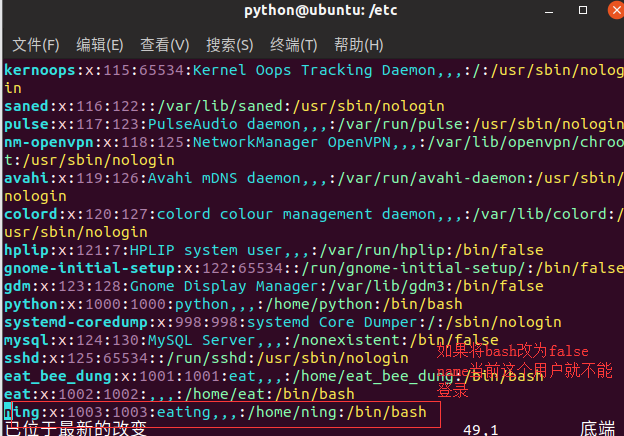
所以我们这个时候可以先创建一个堡垒机专用的账户,让运维人员通过只能通过这个用户去堡垒机,而且运维人员还不能在这个用户上去干别的事情
好 此刻你已经在你的虚拟机上重新创建了一个新用户
然后打开用户目录下的 .bashrc
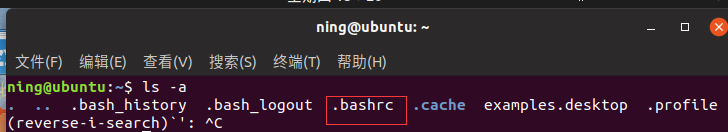
.bashrc 文件是用户环境变量配置文件 当用户登录时 默认执行的一些操作都在这个文件里面配置
那么 我们可以修改 . bashrc 文件 让它 去执行我们让它执行的操作

我们将这条指令插入到 .bashrc 文件 保存退出 ok
然后你去登录你这个堡垒机账户 就会默认执行我们用户登录交互程序
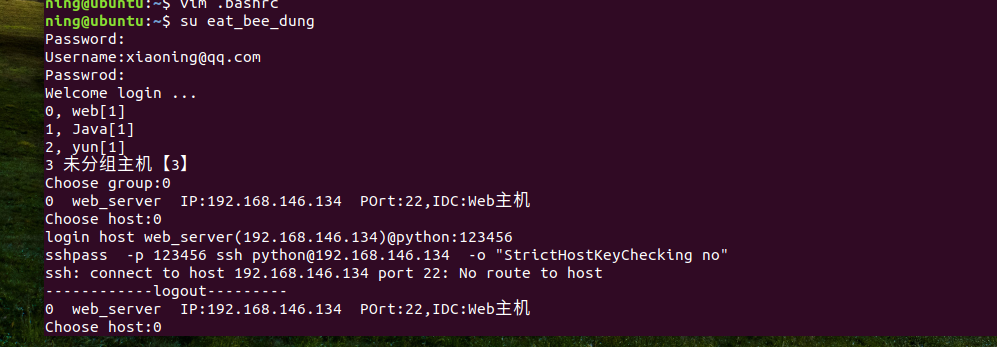
此时我的主机没有打开 不能登录 所以显示的是这个效果
现在我们的工作已经完成一半 那么我们下回分解
