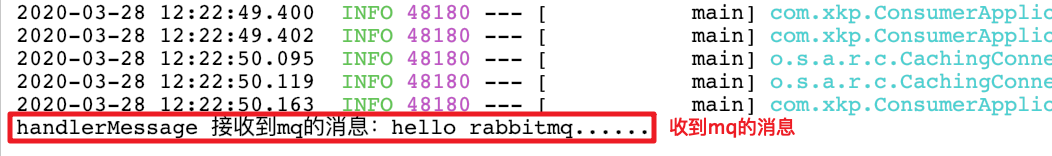一、准备工作
安装RabbitMQ,安装步骤参考:https://blog.csdn.net/pkxwyf/article/details/105155865
二、消息生产者
1、创建生产者SpringBoot工程,导入相关依赖坐标
<!-- 引入父工程 -->
<parent>
<groupId>org.springframework.boot</groupId>
<artifactId>spring-boot-starter-parent</artifactId>
<version>2.1.5.RELEASE</version>
</parent>
<dependencies>
<!-- 引入SpringBoot整合RabbitMQ依赖-->
<dependency>
<groupId>org.springframework.boot</groupId>
<artifactId>spring-boot-starter-amqp</artifactId>
</dependency>
<!-- 引入测试依赖 -->
<dependency>
<groupId>org.springframework.boot</groupId>
<artifactId>spring-boot-starter-test</artifactId>
</dependency>
</dependencies>2、编写配置文件:application.yml
# 配置RabbitMQ基本信息
spring:
rabbitmq:
host: 192.168.33.100
username: guest
password: guest
virtual-host: /
port: 56723、编写启动类:ProducerApplication
@SpringBootApplication
public class ProducerApplication {
public static void main(String[] args) {
SpringApplication.run(ProducerApplication.class, args);
}
}
4、编写配置类:RabbitMQConfig
在配置类定义交互机,队列以及绑定交互机和队列的关系
@Configuration
public class RabbitMQConfig {
// 交换机名称
public static final String EXCHANGE_NAME = "xkp_topic_exchange";
// 队列名称
public static final String QUEUE_NAME = "xkp_queue";
// 1. 定义交换机
@Bean("xkpExchange")
public Exchange createExchange(){
return ExchangeBuilder.topicExchange(EXCHANGE_NAME).durable(true).build();
}
// 2. 定义队列
@Bean("xkpQueue")
public Queue createQueue(){
return QueueBuilder.durable(QUEUE_NAME).build();
}
// 3. 队列与交换机绑定关系
@Bean
public Binding bindExchangeAndQueue(@Qualifier("xkpQueue") Queue queue,
@Qualifier("xkpExchange") Exchange exchange){
return BindingBuilder.bind(queue).to(exchange).with("xkp.#").noargs();
}
}
5、编写测试类
@RunWith(SpringRunner.class)
@SpringBootTest
public class TestRabbitMQ {
@Autowired
private RabbitTemplate rabbitTemplate;
/**
* 发送消息到MQ:发送字符串消息
*/
@Test
public void testSendStr(){
// 参数1:交换机名字
// 参数2:路由键
// 参数3:消息字符串
rabbitTemplate.convertAndSend(
RabbitMQConfig.EXCHANGE_NAME,
"xkp.news",
"hello rabbitmq......");
}
}6、查看管理控制台

三、消息消费者
1、创建消费者SpringBoot工程,导入相关依赖坐标
<!-- 引入父工程 -->
<parent>
<groupId>org.springframework.boot</groupId>
<artifactId>spring-boot-starter-parent</artifactId>
<version>2.1.5.RELEASE</version>
</parent>
<dependencies>
<!-- 引入SpringBoot整合RabbitMQ依赖-->
<dependency>
<groupId>org.springframework.boot</groupId>
<artifactId>spring-boot-starter-amqp</artifactId>
</dependency>
<!-- 引入测试依赖 -->
<dependency>
<groupId>org.springframework.boot</groupId>
<artifactId>spring-boot-starter-test</artifactId>
</dependency>
</dependencies>2、编写配置文件:application.yml
# 配置RabbitMQ基本信息
spring:
rabbitmq:
host: 192.168.33.100
username: guest
password: guest
virtual-host: /
port: 56723、编写启动类:ConsumerApplication
@SpringBootApplication
public class ConsumerApplication {
public static void main(String[] args) {
SpringApplication.run(ConsumerApplication.class, args);
}
}
4、编写监听类监听队列的消息
方式1:使用@RabbitListener和@RabbitHandler实现消息监听
@Component
// @RabbitListener:监听指定队列的消息(xkp_queue 是队列名字)
@RabbitListener(queues = "xkp_queue")
public class RabbitMQConfig {
/**
@RabbitListener 和 @RabbitHandler 搭配使用
* @RabbitListener 可以标注在类上面,需配合 @RabbitHandler 注解一起使用
* @RabbitListener 标注在类上面表示当收到消息的时候,就交给 @RabbitHandler 的方法处理
* 具体使用哪个方法处理,根据 MessageConverter 转换后的参数类型决定。
* 注意事项:方法参数类型和消息生成者发送消息类型要一致
*/
@RabbitHandler
public void handlerMessage(String message){
System.out.println("handlerMessage 接收到mq的消息:" + message);
}
}方式2:使用@RabbitListener修饰方式方法实现消息监听
@Component
public class RabbitMQConfig {
// bindings: 绑定交互机和队列并指定路由键,如果交互机和队列不存在则会自动创建
@RabbitListener(bindings = @QueueBinding(
exchange = @Exchange(value = "xkp_topic_exchange",type = "topic"),
value = @Queue(value = "xkp_queue",durable = "true"),
key = "xkp.#"
))
public void handlerMessage(String message) {
System.out.println("handlerMessage " + message);
}
}以上两种方式选择其一即可,推荐方式2。
5、运行启动类可以看到控制台输出