webpack打出来的包在不做处理的情况下是非常大的,所有依赖都被塞进一个文件中,文件中有业务代码,有业务代码依赖的第三方库代码,还有webpack生成的运行时代码等。这样的一个文件不方便静态资源缓存,并且初始化页面的时候下载了所有的JS这是没必要的,拖慢了页面速度。所以对于webpack打包的资源文件进行分割按需加载是很重要的一件事情。
webpack4都出来了为啥要写一篇关于webpack3的文章。
目前webpack3应用的还是很多,并且学习相关知识协查找过相关资料很多遍,所以这次总结一下通过webpack3分割代码的方法,方便后期需要的时候方便查阅。
在webpack3中使用的分割thunk方法主要是使用webpack自带的插件(webpack.optimize.CommonsChunkPlugin)实现的。
首先通过webpack来构建项目
目录结构:
|— src
|— index.html
|— indexa.js
|— indexb.js
|— webpack.config.js
|— node_modules
|— jquery/
indexa.js
import $ from 'jquery'
$() // 调用一下
console.log('我是indexa.js')
indexb.js
import $ from 'jquery'
$() // 调用一下
console.log('我是indexb.js')
webpack.config.js
// output中的path需要绝对路径
let path = require('path')
// 用于将打包的js文件注入到html文件中
let HtmlWebpackPlugin = require('html-webpack-plugin')
module.exports = {
entry: {
indexa: './src/indexa.js',
indexb: './src/indexb.js'
},
output: {
path: path.resolve('./dist/'),
filename: '[name].[chunkHash].js'
},
plugins: [
new HtmlWebpackPlugin({
template: './src/index.html',
filename: 'index.html'
})
]
}
上面的示例中有两个入口,一个是pagea.js,另一个是pageb.js。这两个入口都引入了jquery.js,并且打包结果中我们看到jquery.js被同时打到了两个入口文件中。
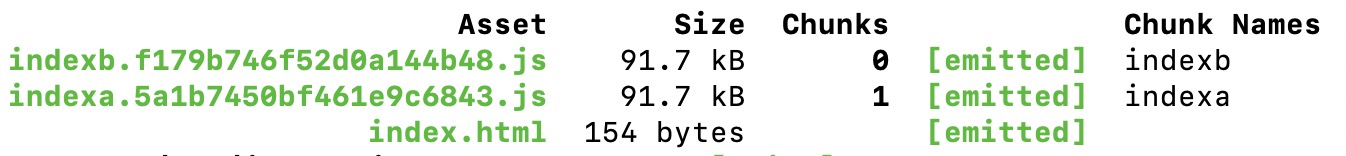
提取公共第三方库jquery
这样的结果显然不是我们期望的,我们期望两个入口都引入的jquery被打到单独的包中,然后在两个入口引入这个包即可。这就需要借助webpack.optimize.CommonsChunkPlugin插件,下面修改webpack.config.js文件为:
// output中的path需要绝对路径
let path = require('path')
// 用于将打包的js文件注入到html文件中
let HtmlWebpackPlugin = require('html-webpack-plugin')
let webpack = require('webpack')
let CommonsChunkPlugin = webpack.optimize.CommonsChunkPlugin
module.exports = {
entry: {
indexa: './src/indexa.js',
indexb: './src/indexb.js',
jquery: ['jquery'] // 依赖的第三方库node_modules中
},
output: {
path: path.resolve('./dist/'),
filename: '[name].[chunkHash].js'
},
plugins: [
new CommonsChunkPlugin({
name: 'jquery', // 如果有该名称的chunk则选择这个chunk提取公共文件,这里是jquery,如果没有则生成的文件是这个名称的chunk
}),
new HtmlWebpackPlugin({
template: './src/index.html',
filename: 'index.html'
})
]
}
通过CommonsChunkPlugin插件我们提取了在indexa和indexb中都引入的jquery库这样打包结果中pagea.js和pageb.js就大幅减小了。
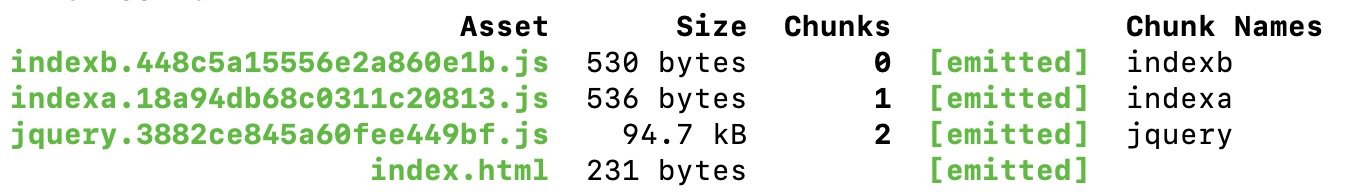
提取自定义公共模块
通常我们不止有第三方的公共模块,我们自己也会写一些公用的工具方法。现加入公用工具方法文件utils.js。
utils.js
function common () {
console.log('我是工具方法')
}
export {
common
}
修改pagea.js文件
import $ from 'jquery'
import {common} from './utils.js'
common() // 新加的
$() // 调用一下
console.log('我是indexa.js')
修改pageb.js文件
import $ from 'jquery'
import {common} from './utils.js'
common() // 新加的
$() // 调用一下
console.log('我是indexb.js')
打包后发现自己的公共方法文件被打包到了jquery……js文件中了,我们并不希望这样,因为第三方库一般是不会修改的,我们希望每次打包第三方库的名称不变,这样有助于客户端缓存。所以我们需要从当前的jquery…js中提取出自己的公共方法文件。
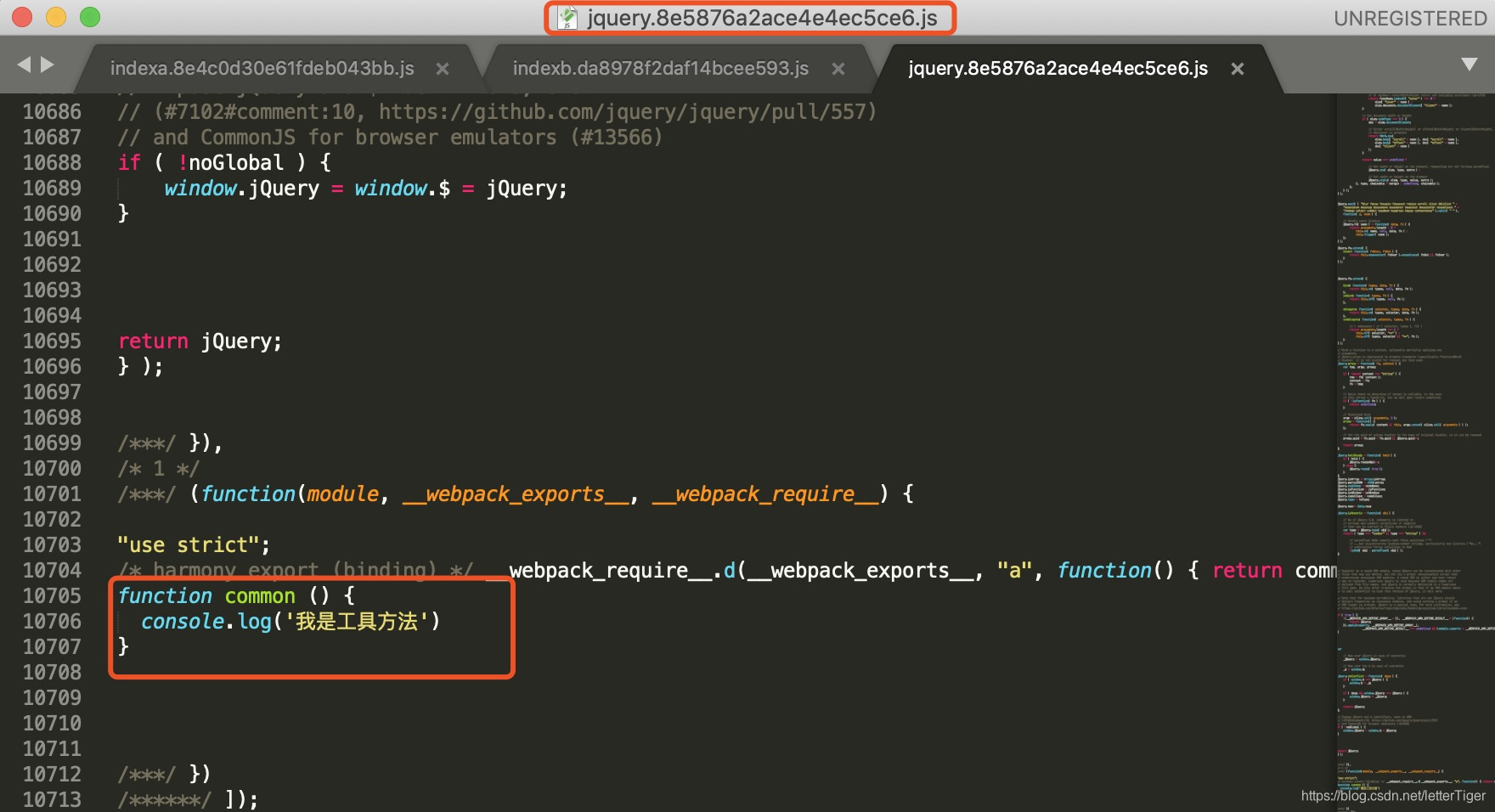
分离utils.js文件和jquery等第三方库文件
- 修改webpack.config.js
// output中的path需要绝对路径
let path = require('path')
// 用于将打包的js文件注入到html文件中
let HtmlWebpackPlugin = require('html-webpack-plugin')
let webpack = require('webpack')
let CommonsChunkPlugin = webpack.optimize.CommonsChunkPlugin
module.exports = {
entry: {
indexa: './src/indexa.js',
indexb: './src/indexb.js',
jquery: ['jquery'] // 依赖的第三方库node_modules中
},
output: {
path: path.resolve('./dist/'),
filename: '[name].[chunkHash].js'
},
plugins: [
new CommonsChunkPlugin({
name: 'jquery', // 如果有该名称的chunk则选择这个chunk提取公共文件,这里是jquery,如果没有则生成的文件是这个名称的chunk
miniChunks: Infinity // 这样就只会打包出自身chunk和 webpack生成的一些文件
}),
new HtmlWebpackPlugin({
template: './src/index.html',
filename: 'index.html'
})
]
}
通过打包结果发现我们自定义的模块确实从jquery中提取了出来,但是却打到了每个引入的页面中,这也是我们接受不了的。
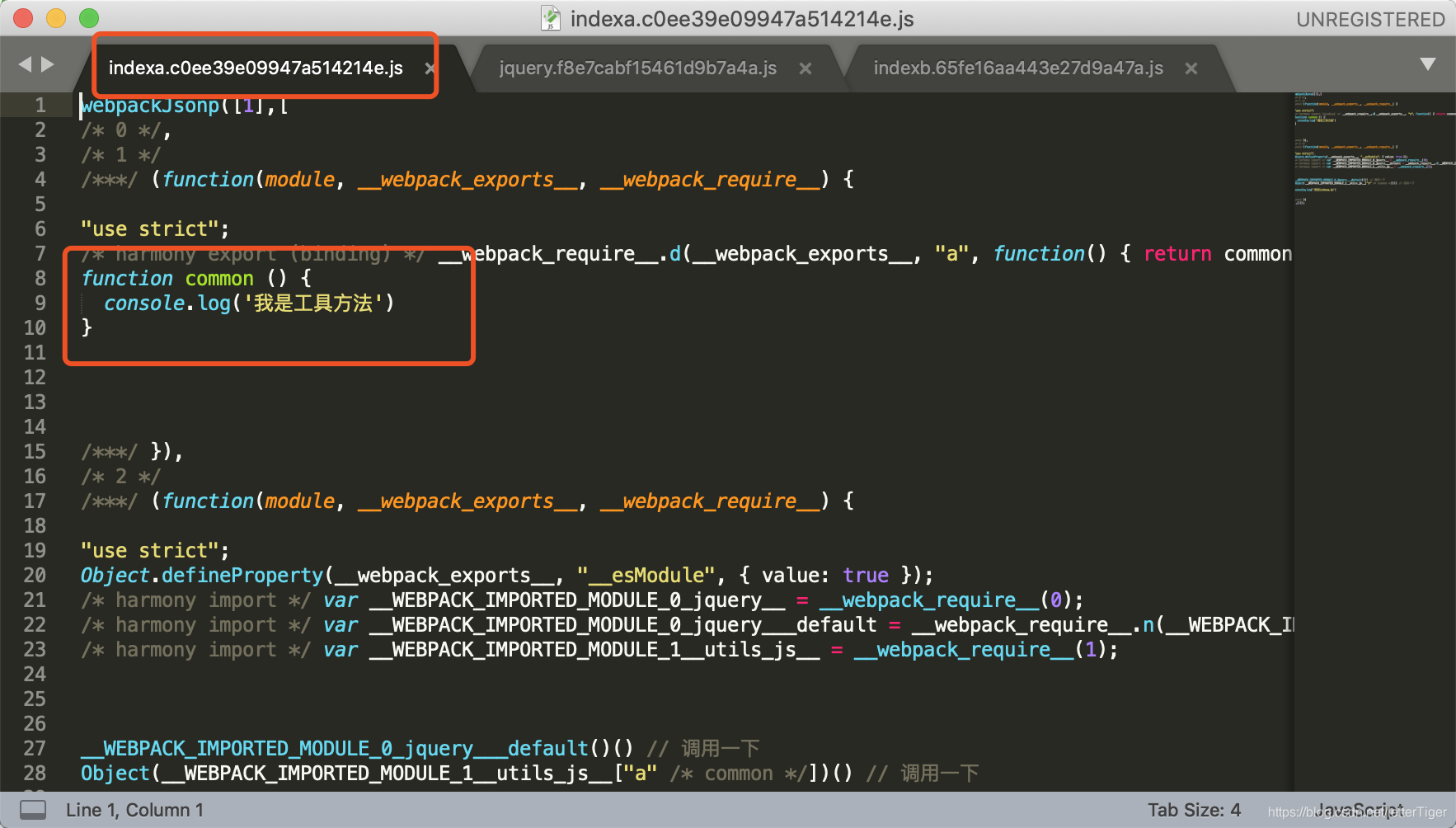
- 从单个页面中分离公共方法
修改webpack.config.js文件如下:
// output中的path需要绝对路径
let path = require('path')
// 用于将打包的js文件注入到html文件中
let HtmlWebpackPlugin = require('html-webpack-plugin')
let webpack = require('webpack')
let CommonsChunkPlugin = webpack.optimize.CommonsChunkPlugin
module.exports = {
entry: {
indexa: './src/indexa.js',
indexb: './src/indexb.js',
jquery: ['jquery'] // 依赖的第三方库node_modules中
},
output: {
path: path.resolve('./dist/'),
filename: '[name].[chunkHash].js'
},
plugins: [
new CommonsChunkPlugin({
name: 'jquery', // 如果有该名称的chunk则选择这个chunk提取公共文件,这里是jquery,如果没有则生成的文件是这个名称的chunk
minChunks: Infinity // 这样就只会打包出自身chunk和 webpack生成的一些文件
}),
new CommonsChunkPlugin({
name: 'utils',
chunks: ['indexa', 'indexb']
}),
new HtmlWebpackPlugin({
template: './src/index.html',
filename: 'index.html'
})
]
}
打包结果如下,可以发现utils被提取了出来,这样就我们的目的就达到了。
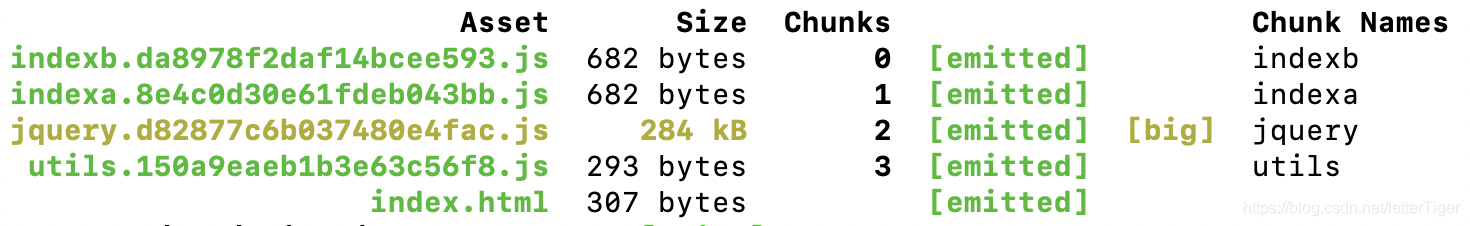
minChunks的函数值
我们发现第三方库我们是通过entry字段手动添加的,这样比较麻烦,不能以后添加一个第三方库我们就手动修改一下entry的jquery数组。
我们可以通过minChunks的值传入一个函数来做,函数返回true则会被打包。修改webpack.config.js文件如下:
// output中的path需要绝对路径
let path = require('path')
// 用于将打包的js文件注入到html文件中
let HtmlWebpackPlugin = require('html-webpack-plugin')
let webpack = require('webpack')
let CommonsChunkPlugin = webpack.optimize.CommonsChunkPlugin
module.exports = {
entry: {
indexa: './src/indexa.js',
indexb: './src/indexb.js',
// 已经不需要了 jquery: ['jquery'] // 依赖的第三方库node_modules中
},
output: {
path: path.resolve('./dist/'),
filename: '[name].[chunkHash].js'
},
plugins: [
new CommonsChunkPlugin({
name: "vendor", // 修改jquery名称为vendor,第三方库集合
minChunks: function (module, ) {
// node_modules中出来的都打到这个文件中
return module.context && module.context.includes("node_modules");
}
}),
new CommonsChunkPlugin({
name: 'utils',
chunks: ['indexa', 'indexb']
}),
new HtmlWebpackPlugin({
template: './src/index.html',
filename: 'index.html'
})
]
}
打包结果如下,只是将jquery…js的名称换成了vendor…js其他没有任何变化。
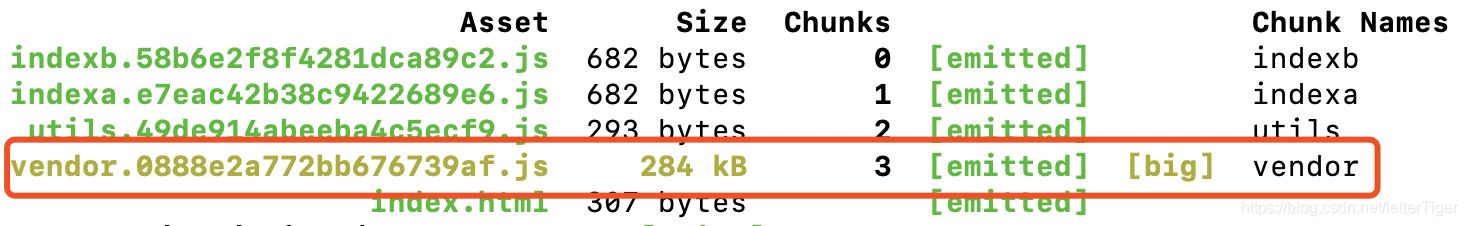
让moduleId固定下来
通过上面两张截图的观察我们可以发现indexb…js的chunkHash不一样了,但是我们并没有修改文件内容。这是因为webpack生成模块的moduleId在变化。让moduleId停止变化的插件有两个,一个是HashedModuleIdsPlugin,还有一个是NamedModulesPlugin。
HashedModuleIdsPlugin: 该插件会根据模块的相对路径生成一个四位数的hash作为模块id, 建议用于生产环境。
NamedModulesPlugin: 当开启 HMR 的时候使用该插件会显示模块的相对路径,建议用于开发环境。
我们就选择生产环境用的插件,修改webpack.config.js文件如下:
// output中的path需要绝对路径
let path = require('path')
// 用于将打包的js文件注入到html文件中
let HtmlWebpackPlugin = require('html-webpack-plugin')
let webpack = require('webpack')
let CommonsChunkPlugin = webpack.optimize.CommonsChunkPlugin
module.exports = {
entry: {
indexa: './src/indexa.js',
indexb: './src/indexb.js',
// 已经不需要了 jquery: ['jquery'] // 依赖的第三方库node_modules中
},
output: {
path: path.resolve('./dist/'),
filename: '[name].[chunkHash].js'
},
plugins: [
new CommonsChunkPlugin({
name: "vendor", // 修改jquery名称为vendor,第三方库集合
minChunks: function (module) {
// node_modules中出来的都打到这个文件中
return module.context && module.context.includes("node_modules");
}
}),
new CommonsChunkPlugin({
name: 'utils',
chunks: ['indexa', 'indexb']
}),
// 固定下来模块的moduleId
new HashedModuleIdsPlugin(),
new HtmlWebpackPlugin({
template: './src/index.html',
filename: 'index.html'
})
]
}
runtime和manifest
其实vender中不止有node_module文件夹中的包,还包括
runtime: 指在浏览器运行时,webpack 用来连接模块化的应用程序的所有代码。其中包含:在模块交互时,连接模块所需的加载和解析逻辑。包括浏览器中的已加载模块的连接,以及懒加载模块的执行逻辑。
manifest: 当编译器(compiler)开始执行、解析和映射应用程序时,它会保留所有模块的详细要点。这个数据集合称为 “Manifest”,当完成打包并发送到浏览器时,会在运行时通过 Manifest 来解析和加载模块。无论你选择哪种模块语法,那些 import 或 require 语句现在都已经转换为 __webpack_require__ 方法,此方法指向模块标识符(module identifier)。通过使用 manifest 中的数据,runtime 将能够查询模块标识符,检索出背后对应的模块。
当模块做出改变的时候manifest也会改变,同时也会导致vender改变,最后导致vender的缓存失效,这种失效并不是因为vender本身内容的改变导致的,所以我们需要分离runtime和manifest。
提取runtime和manifest
修改webpack.config.js文件如下:
// output中的path需要绝对路径
let path = require('path')
// 用于将打包的js文件注入到html文件中
let HtmlWebpackPlugin = require('html-webpack-plugin')
let webpack = require('webpack')
let CommonsChunkPlugin = webpack.optimize.CommonsChunkPlugin
module.exports = {
entry: {
indexa: './src/indexa.js',
indexb: './src/indexb.js'
},
output: {
path: path.resolve('./'),
filename: '[name].[chunkHash].js'
},
plugins: [
new CommonsChunkPlugin({
name: "vendor", // 修改jquery名称为vendor,第三方库集合
minChunks: function (module) {
// node_modules中出来的都打到这个文件中
return module.context && module.context.includes("node_modules");
}
}),
new CommonsChunkPlugin({
name: 'utils',
chunks: ['indexa', 'indexb']
}),
new CommonsChunkPlugin({
name: 'manifest',
minChunks: Infinity
}),
// 固定下来模块的moduleId
new HashedModuleIdsPlugin(),
new HtmlWebpackPlugin({
template: './src/index.html',
filename: 'index.html'
})
]
}

children字段和async字段的作用
children和async作用于动态加载模块。如果没有设置children,那么在动态引入的多个脚本中公用的部分并不会被提取出来。如果设置了childrend: true,则公共部分会被提取到主脚本中。进一步设置async字段,那么提取出来的公共部分不会在主脚本中,而会生成一个单独文件异步引入。
如果动态引入脚本和主脚本有公共的部分,那么及时没有设置children和async字段也会被提取。
为了去除上面的干扰重建目录。
|— src
|— index.html
|— index.js
|— child1.js
|— child2.js
|— webpack.config.js
|— node_modules
|— jquery/
index.js
改文件为主脚本,会动态引入两个脚本child1.js和child2.js
require.ensure(['./child1.js'], function () {
})
require.ensure(['./child2.js'], function () {
})
child1.js
import $ from 'jquery'
import {common} from './utils.js'
$()
common()
console.log('我是child1.js')
child2.js(和child1.js内容相同)
import $ from 'jquery'
import {common} from './utils.js'
$()
common()
console.log('我是child2.js')
webpack.config.js
先正常打包,观察结果。
// output中的path需要绝对路径
let path = require('path')
// 用于将打包的js文件注入到html文件中
let HtmlWebpackPlugin = require('html-webpack-plugin')
module.exports = {
entry: {
index: './src/index.js'
},
output: {
path: path.resolve('./'),
filename: '[name].[chunkHash].js',
chunkFilename: '[name].[chunkHash].js'
},
plugins: [
new HtmlWebpackPlugin({
template: './src/index.html',
filename: 'index.html'
})
]
}
下图我们可以看出除了index.js还多了两个js,这两个就是通过动态加载引入的js被单独打包了,并且这两个js中公共的部分并没有被提取。还可以注意到这时候index.js是很小的。
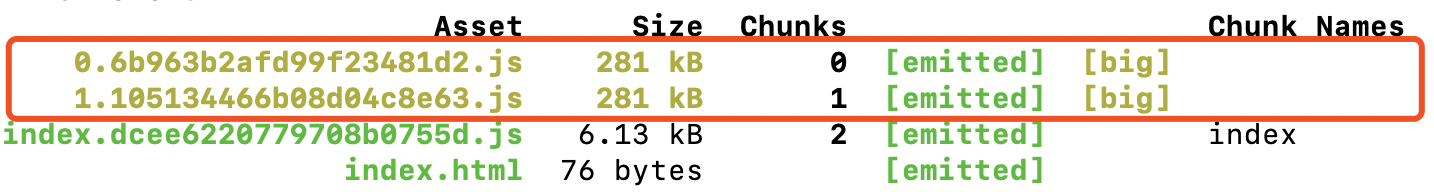
提取异步加载的js中公共部分
// output中的path需要绝对路径
let path = require('path')
// 用于将打包的js文件注入到html文件中
let HtmlWebpackPlugin = require('html-webpack-plugin')
let CommonsChunkPlugin = webpack.optimize.CommonsChunkPlugin
module.exports = {
entry: {
index: './src/index.js'
},
output: {
path: path.resolve('./'),
filename: '[name].[chunkHash].js',
chunkFilename: '[name].[chunkHash].js'
},
plugins: [
new CommonsChunkPlugin({
children: true
}),
new HtmlWebpackPlugin({
template: './src/index.html',
filename: 'index.html'
})
]
}
添加children选项之后:
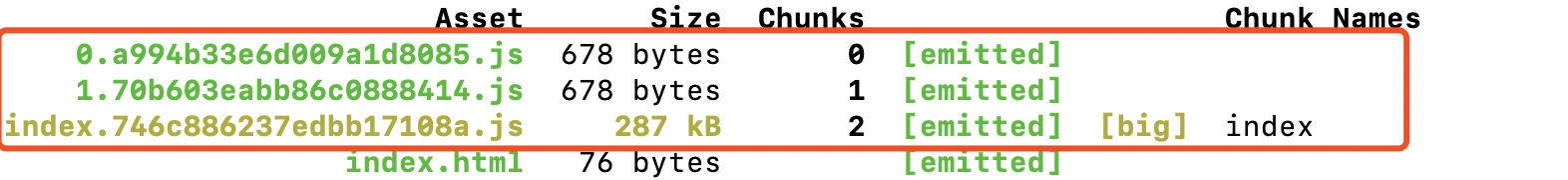
动态引入进来的文件的公共部分被提取到主块中了。两个动态引入文件的尺寸减小并且主脚本的尺寸变大了。
将动态引入的部分单独打包
// output中的path需要绝对路径
let path = require('path')
// 用于将打包的js文件注入到html文件中
let HtmlWebpackPlugin = require('html-webpack-plugin')
let CommonsChunkPlugin = webpack.optimize.CommonsChunkPlugin
module.exports = {
entry: {
index: './src/index.js'
},
output: {
path: path.resolve('./'),
filename: '[name].[chunkHash].js',
chunkFilename: '[name].[chunkHash].js'
},
plugins: [
new CommonsChunkPlugin({
children: true,
async: true
}),
new HtmlWebpackPlugin({
template: './src/index.html',
filename: 'index.html'
})
]
}
我们可以看到index.js文件又减小了并且多了一个文件。
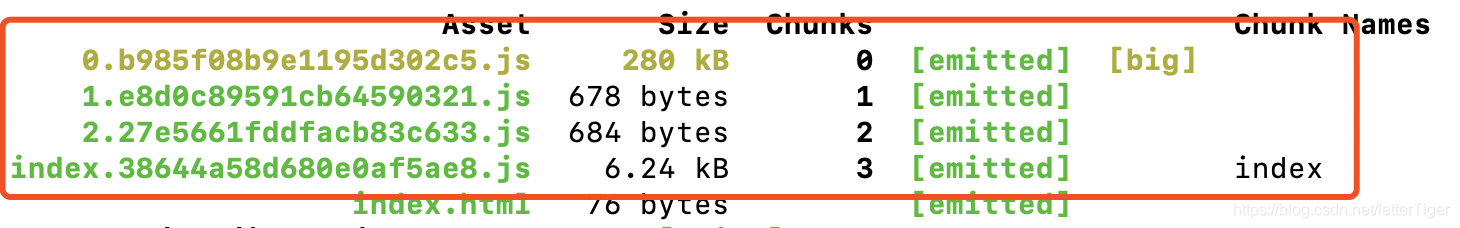
以上就是我理解的CommonsChunkPlugin插件中children和async的用法。
关于自定义动态引入脚本打包的名字可参考webpack中实现按需加载
注:
hash:一个随机值,每次打包都会改变,建议用于开发。
chunkHash: 根据文件内容生成一个随机值,建议用于生产便于缓存。
Infinity:创建一个公共chunk,但是不包含任何模块,内部是一些webpack生成的runtime代码和chunk自身包含的模块(如果chunk存在的话)。
多CommonsChunkPlugin:第二次使用CommonsChunkPlugin插件的时候如果不指定chunks默认针对前一个CommonsChunkPlugin插件生成的chunk做提取。
children部分主脚本:引入异步脚本的脚本。
总结:
- node_modules中第三方库的提取可以通过miniChunks传入function来控制。
- 分离之后chunkHash还会变是应为moduleId在改变可以使用插件HashedModuleIdsPlugin来固定下来
- manifest和runtime文件提取可以通过miniChunks: Infinity 来完成
- children字段设置为true,提取异步引入子文件的公共部分到主文件中
- async字段配合children字段使用,提取异步引入子文件的公共部分到单独文件中
参考
CommonsChunkPlugin中children和async属性详解
