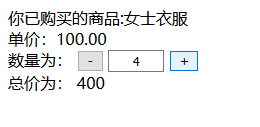<!doctype html>
<html>
<head>
<meta charset="utf-8">
<title>无标题文档</title>
<style>
.inputs{
width:50px;
text-align: center;
}
</style>
</head>
<body>
<div>
你已购买的商品:女士衣服
</div>
<div>
单价:<span id="jiage">100.00</span>
</div>
<div>
数量为:
<input type="button" id="jian" value="-">
<input type="text" value="1" id="txt" class="inputs">
<input type="button" value="+" id="jia">
</div>
<div>
总价为:
<span id="total">100.00</span>
</div>
<script src="js/js.js"></script>
</body>
</html>
JS:
{
//找标签
let jia = document.getElementById("jia");
let jian=document.getElementById("jian");
let txt = document.getElementById("txt");
let total = document.getElementById("total");
//事件处理
let addFun = function(event){
// 取出当前的值
let v = txt.value ; // 获取当前值,字符串
let res = Number(v) + 1;
txt.value = res ;
console.info( res );
};
let jianFun=function (event) {
let w = txt.value ; // 获取当前值,字符串
let rest = Number(w) - 1;
txt.value = rest ;
console.info( rest );
};
let totalFun=function(event){
let x=jiage.innerText;
let dx=txt.value;
let add=x*dx;
total.innerText=add;
console.log(add);
};
// 添加事件监听
jia.addEventListener("click", addFun );
jian.addEventListener("click", jianFun );
jia.addEventListener("click", totalFun);
jian.addEventListener("click", totalFun );
}
实现效果: