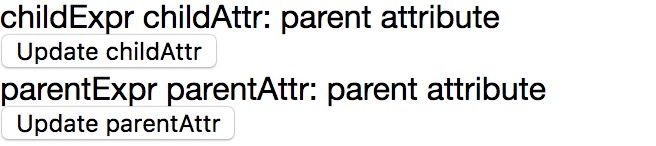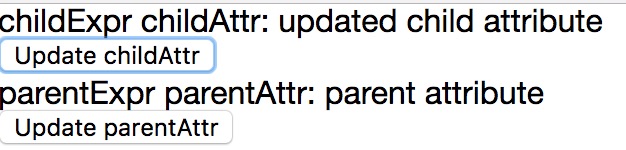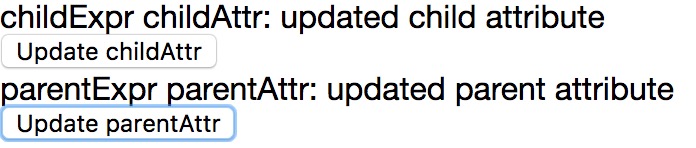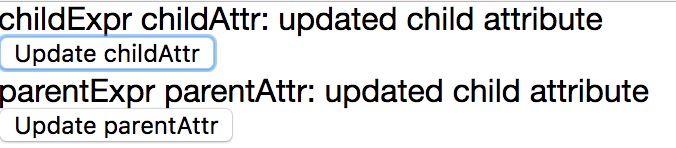14、
【{!expression}与{#expression}的比较】:
Using Expressions |
Data Binding Between Components
a、{!expression}数据双向绑定 - bound expressions,任何地方改变,所有相关的引入位置都随着改变;
b、{!#expression} - unbond expressions,作用在于赋初始值,之后被引用地相互不影响;
c、sample:exprApp.app / parentExpr.cmp | parentExprController.js / childExpr.cmp | childExprController.js
13、 【component中使用if-else条件表达式渲染组件】: 官方文档 | aura:set | {!v.body} | body in js | Conditional Expressions
12、 【通过js添加/移除CSS】: Adding and Removing Styles
a、overview:我们可以使用 行内CSS/也可以从static resource中 引用外部CSS / 创建STYLE tab 使用CSS;
b、particular attention:分清Top Level Elements/Nested Elements/All Top Level Elements With Class/All Nested Level Elements With Class/Elements With Unique ID;
c、sample:
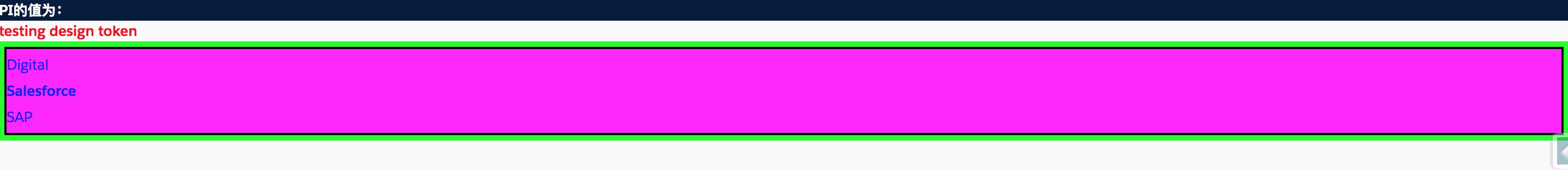
5、remarks:从上面示例我们可以看到,从component bundle创建STYLE时, 支持css3选择器,并且 无法为html和body设置样式 (试想如果组件能设置body,那么如果组件被嵌套,且有各自的body,此时会乱套,违背统一设计原则),如果设置 .THIS样式,会 作用于组件中的 所有标签上。
10、 【在comonent中使用custom label】: Using Labels
在lightning中使用自定义标签和classic方式不一样
a、使用默认命名空间的标记表达式中的标签:
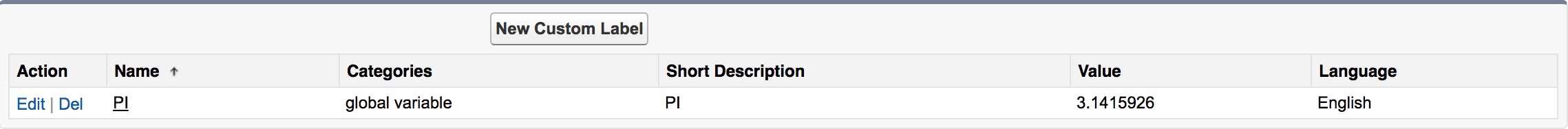
controller.js:
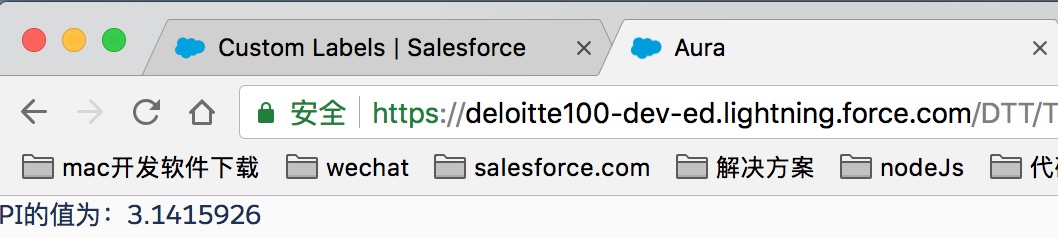
9、 【为component添加slds库里面的标准token】 :Standard Design Tokens | SLDS-Design-Tokens | Blog Reference
a、新建一个Lightning Tokens,如果是第一次创建token名字必须为 defaultTokens;
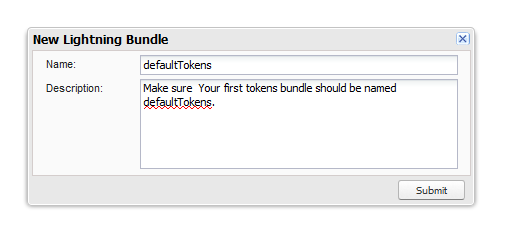
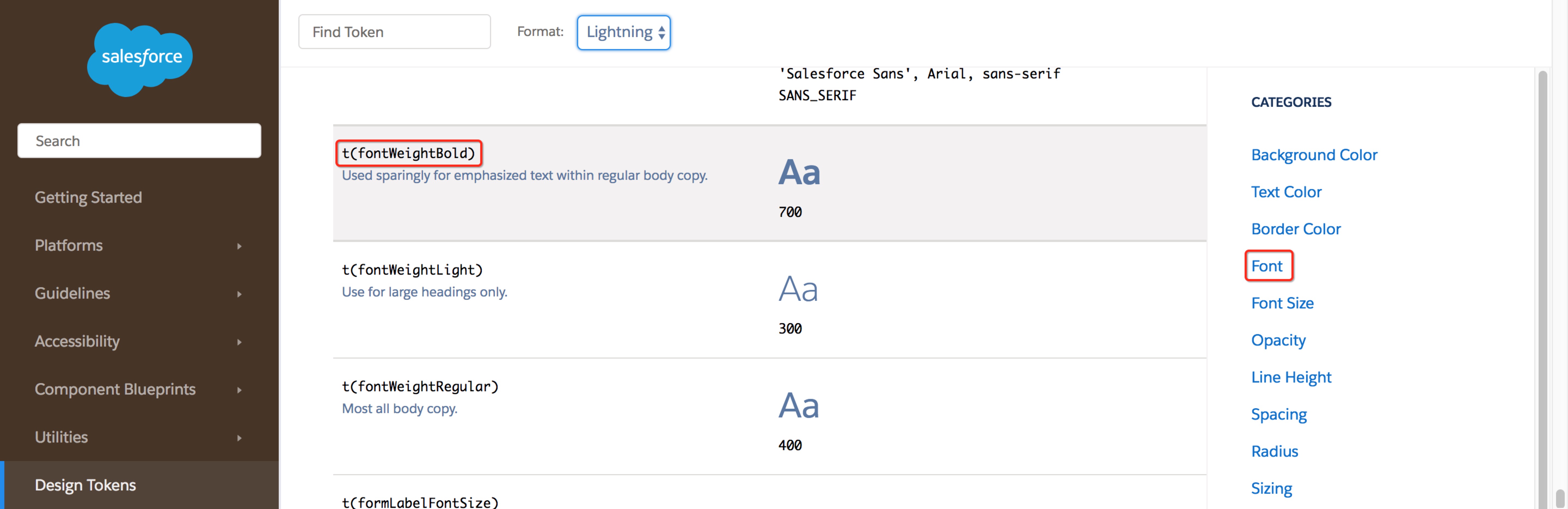
CSS如下:font-weight:token(fontWeightBold)或者t(fontWeightBold)都行;
8、 【如何实现在controller.js中定义全局变量计数的效果】:
我们知道controller.js中的method为json格式,假如想统计点击按钮的次数,是无法在json中定义全局变量的,因此,我们可以在component中通过属性来存放计数数量,然后每次点击按钮后先取属性变量,然后累加后,把值赋给它即可达到目的。
7、 【Javascript API reference in developing lightning component】: Using Javascript
a、概述:lightning组件在开发时,客户端会使用Js做交互,因此了解$A namespace | Util / Event / Component / Action / AuraLocalizationService Class及对应的方法就显得极为重要。
b、查看API方法: https://<myDomain>.lightning.force.com/auradocs/reference.app。
c、常用的方法总结:待续......
6、 【<aura:attribute />的type属性全集】: Basic Types | Function Type | Object Types | Sobject Types | Collection Types | ApexClass Types | Framework-Specific Types
5、 【在Lightning Component中使用Icons的几种方法】:
a、使用lightning:icon标签取代svg/use标签,示例如下: Icons | lightning:icon
扩展:如何自定义图标颜色和大小?
思路:svg有个属性叫做fill,可以通过改变该值来控制svg颜色,对于符合型的icon,可结合父元素的background与fill属性来控制整体颜色。
实例如下:
a、 最简单的官方推荐的方式是扩展extends: force:slds,扩展后css将自动更新为官方最新版本,具体用法如下:
Zip类型的引用:
3、 【Visualforce页面在手机端自适应的方式】 :对外层容器设置最大宽度,并水平居中
a、将包含slds的样式的代码放入<apex:slds>里面;
b、将样式上传到静态资源,之后再使用<apex:stylesheet>引用;
1、 【Path Settings】:在商机记录类型中看到有Sales Process这一列,起初不知道啥意思,如下图,后面才知道这个主要用在Lightning版本,会以甘特图形式展示当前单子的进度或状态。 并不是所有对象都可以设置 。
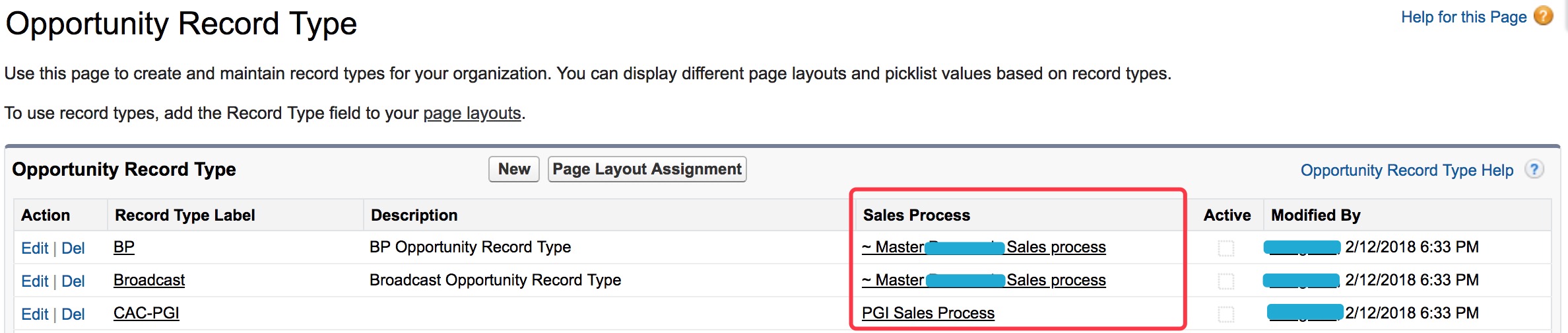
效果如下:
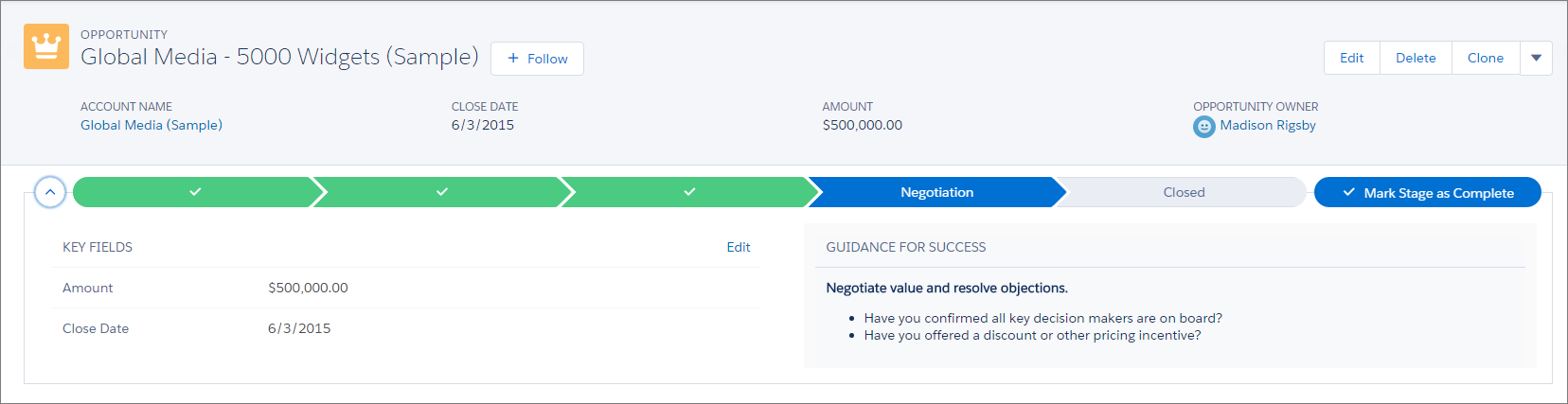
参考资料:
https://releasenotes.docs.salesforce.com/en-us/winter16/release-notes/rn_sales_sales_path_sfx.htm
https://trailhead.salesforce.com/en/modules/lex_migration_whatsnew/units/lex_migration_whatsnew_crm
a、{!expression}数据双向绑定 - bound expressions,任何地方改变,所有相关的引入位置都随着改变;
b、{!#expression} - unbond expressions,作用在于赋初始值,之后被引用地相互不影响;
c、sample:exprApp.app / parentExpr.cmp | parentExprController.js / childExpr.cmp | childExprController.js
<!--c:exprApp-->
<aura:application >
<c:parentExpr />
</aura:application>
<!--c:parentExpr-->
<aura:component>
<aura:attribute name="parentAttr" type="String" default="parent attribute"/>
<!-- Instantiate the child component -->
<c:childExpr childAttr="{!v.parentAttr}" /><!--situation1-->
<!--<c:childExpr childAttr="{#v.parentAttr}" />--><!--situation2-->
<p>parentExpr parentAttr: {!v.parentAttr}</p>
<p><lightning:button label="Update parentAttr"
onclick="{!c.updateParentAttr}"/></p>
</aura:component>
<!--c:childExpr-->
<aura:component>
<aura:attribute name="childAttr" type="String"/>
<p>childExpr childAttr: {!v.childAttr}</p>
<p><lightning:button label="Update childAttr"
onclick="{!c.updateChildAttr}"/></p>
</aura:component>
/* parentExprController.js */
({
updateParentAttr: function(cmp) {
cmp.set("v.parentAttr", "updated parent attribute");
}
})
/* childExprController.js */
({
updateChildAttr: function(cmp) {
cmp.set("v.childAttr", "updated child attribute");
}
})d、preview:
- situation1和situation2在页面初始化时均为下图:
- situation2点击Update childAttr时如下图:
- situation2点击Update parentAttr时如下图:
- situation1点击先后点击两个按钮均为下图:
13、 【component中使用if-else条件表达式渲染组件】: 官方文档 | aura:set | {!v.body} | body in js | Conditional Expressions
<aura:component>
<aura:attribute name="display" type="Boolean" default="false"/>
<aura:if isTrue="{!v.display}">
Show this if condition is true
<aura:set attribute="else">
<ui:button label="Save" press="{!c.saveRecord}" />
</aura:set>
</aura:if>
</aura:component>效果说明:如果display为true将仅展示"Show this if condition is true",否则仅展示button。
12、 【通过js添加/移除CSS】: Adding and Removing Styles
{
applyCSS: function(cmp, event) {
var cmpTarget = cmp.find('changeIt');
$A.util.addClass(cmpTarget, 'changeMe');
},
removeCSS: function(cmp, event) {
var cmpTarget = cmp.find('changeIt');
$A.util.removeClass(cmpTarget, 'changeMe');
}
}11、
【在lightning component中使用CSS】:
3 Ways to Use CSS
a、overview:我们可以使用 行内CSS/也可以从static resource中 引用外部CSS / 创建STYLE tab 使用CSS;
b、particular attention:分清Top Level Elements/Nested Elements/All Top Level Elements With Class/All Nested Level Elements With Class/Elements With Unique ID;
c、sample:
<aura:component implements="force:appHostable">
<p>PI的值为:{!v.pi}</p>
<h3 class="title">testing design token</h3>
<div class="wrap">
<ul id="ul">
<li>Digital</li>
<li class="impt">Salesforce</li>
<li>SAP</li>
</ul>
</div>
</aura:component>
.THIS {
}
.THIS p {/*invalid*/
color: #666;
}
p.THIS {
font-weight: t(fontWeightBold);
background: token(colorBackgroundInverse);
color: #fff;
}
.THIS h3 {/*invalid*/
color: 00f;
}
h3.THIS {
color: #f00;
}
.THIS .title {/*invalid - h3的class*/
font-weight: bold;
}
.title.THIS {
font-weight: bold;
}
.THIS .wrap {/*invalid*/
background: #0f0;
padding: 5px;
}
.wrap.THIS {
background: #0f0;
padding: 5px;
}
.THIS ul {
border: 2px solid #000;;
}
.THIS #ul {
background: #f0f;
}
.THIS li {
margin-top: 5px;
}
.THIS li.impt {
font-weight: 700;
}
.THIS li:last-of-type {/*支持css3选择器*/
margin-bottom: 5px;
}
.THIS ul>li {
color: #00f;
}
4、preview:
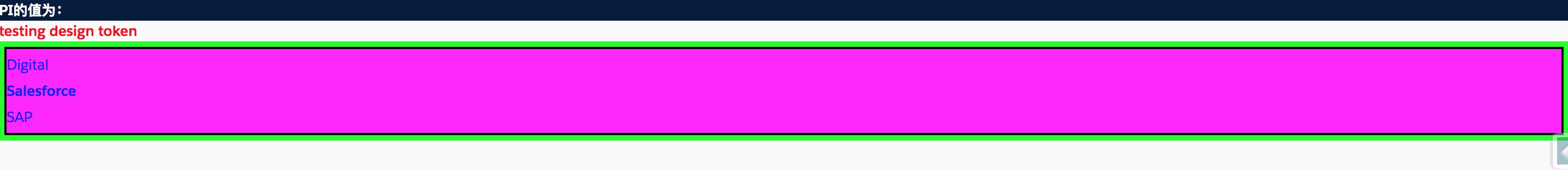
5、remarks:从上面示例我们可以看到,从component bundle创建STYLE时, 支持css3选择器,并且 无法为html和body设置样式 (试想如果组件能设置body,那么如果组件被嵌套,且有各自的body,此时会乱套,违背统一设计原则),如果设置 .THIS样式,会 作用于组件中的 所有标签上。
10、 【在comonent中使用custom label】: Using Labels
在lightning中使用自定义标签和classic方式不一样
a、使用默认命名空间的标记表达式中的标签:
{!$Label.c.labelName}b、组织拥有命名空间时Javascript代码中的标签:
$A.get("$Label.namespace.labelName")c、针对第二种情况示例如下:
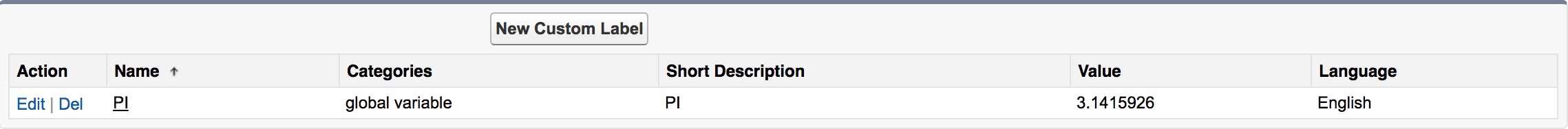
controller.js:
({
doInit : function(component, event, helper) {
var pi = $A.get("$Label.DTT.PI");
component.set('v.pi', pi);
}
})component:
<aura:component implements="force:appHostable">
<aura:attribute name="pi" type="String"/>
<aura:handler name="init" value="{!this}" action="{!c.doInit}"/>
<p>PI的值为:{!v.pi}</p>
</aura:component>preview:
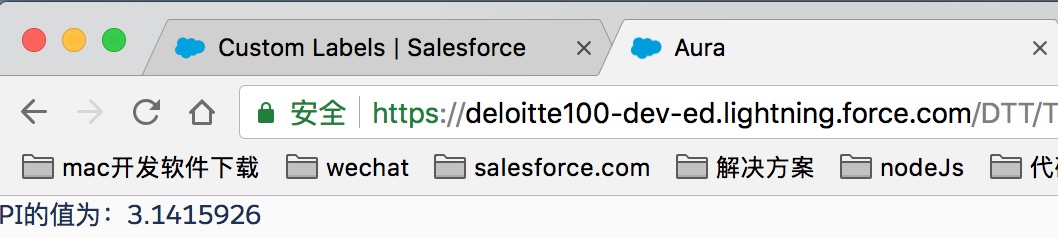
9、 【为component添加slds库里面的标准token】 :Standard Design Tokens | SLDS-Design-Tokens | Blog Reference
a、新建一个Lightning Tokens,如果是第一次创建token名字必须为 defaultTokens;
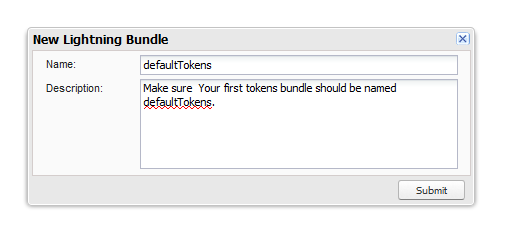
<aura:tokens extends="force:base"> </aura:tokens>b、在CSS里面直接使用即可,假如我们想使用下图的样式:
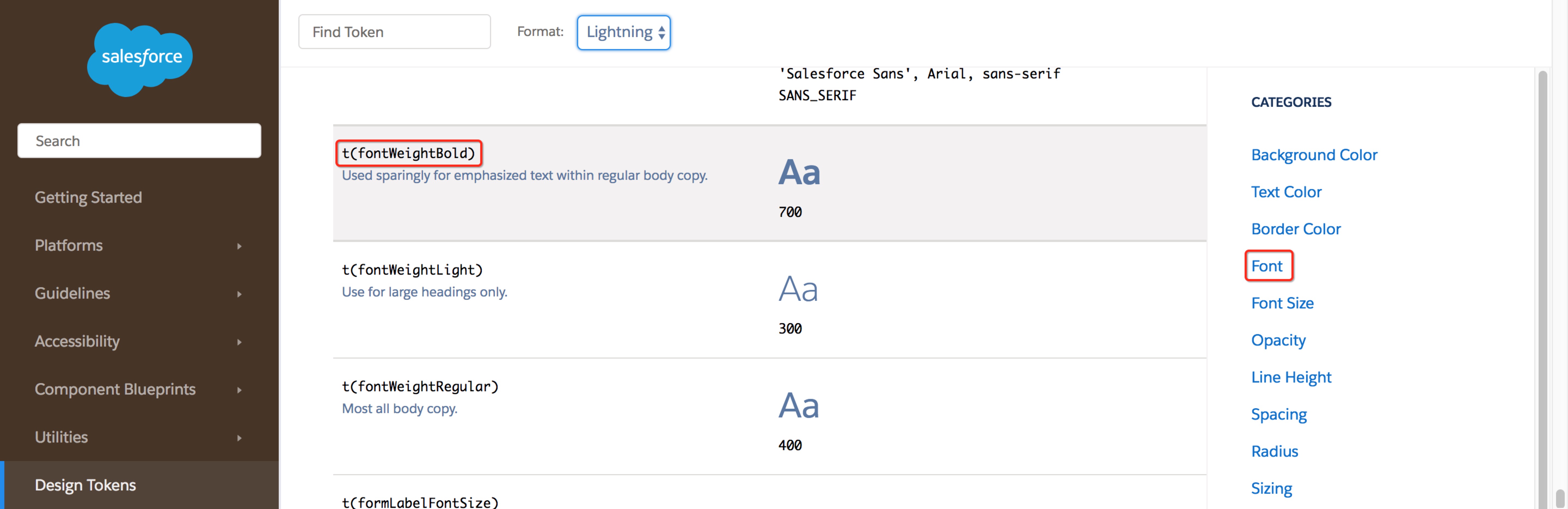
CSS如下:font-weight:token(fontWeightBold)或者t(fontWeightBold)都行;
.THIS .slds-form-element__label {
font-size: 0.92rem;
color: #0070d2;
font-weight: t(fontWeightBold);
}c、使用token意义:待续......
8、 【如何实现在controller.js中定义全局变量计数的效果】:
我们知道controller.js中的method为json格式,假如想统计点击按钮的次数,是无法在json中定义全局变量的,因此,我们可以在component中通过属性来存放计数数量,然后每次点击按钮后先取属性变量,然后累加后,把值赋给它即可达到目的。
7、 【Javascript API reference in developing lightning component】: Using Javascript
a、概述:lightning组件在开发时,客户端会使用Js做交互,因此了解$A namespace | Util / Event / Component / Action / AuraLocalizationService Class及对应的方法就显得极为重要。
b、查看API方法: https://<myDomain>.lightning.force.com/auradocs/reference.app。
c、常用的方法总结:待续......
6、 【<aura:attribute />的type属性全集】: Basic Types | Function Type | Object Types | Sobject Types | Collection Types | ApexClass Types | Framework-Specific Types
5、 【在Lightning Component中使用Icons的几种方法】:
a、使用lightning:icon标签取代svg/use标签,示例如下: Icons | lightning:icon
<lightning:icon iconName="action:approval" size="large" alternativeText="Indicates approval"/> <lightning:icon iconName="action:add_contact" size="large" alternativeText="Indicates add contact"/> <lightning:icon iconName="custom:custom1" size="large" alternativeText="Indicates custom1"/> <lightning:icon iconName="doctype:attachment" size="large" alternativeText="Indicates attachment"/> <lightning:icon iconName="standard:account" size="large" alternativeText="Indicates account"/> <lightning:icon iconName="utility:announcement" size="large" alternativeText="Indicates announcement"/>注意:iconName属性值的 icon类型部分必须小写,首字母大写会报undefined的错。
扩展:如何自定义图标颜色和大小?
思路:svg有个属性叫做fill,可以通过改变该值来控制svg颜色,对于符合型的icon,可结合父元素的background与fill属性来控制整体颜色。
实例如下:
<aura:application extends="force:slds"> <lightning:icon class="icon1" iconName="custom:custom1" title="custom1" size="large" alternativeText="Indicates heart"/> </aura:application>
.THIS .icon1{
background:transparent !important;
}
.THIS .icon1 svg{
width: 4rem;/* large => 3rem */
height: 4rem;
fill: #e92444;
border: 1px solid #f00;
}4、
【Application引入Lightning Design System】
:使用后,亦可直接在component中使用lightning design system css.
a、 最简单的官方推荐的方式是扩展extends: force:slds,扩展后css将自动更新为官方最新版本,具体用法如下:
<aura:application extends="force:slds">
<!-- customize your application here -->
</aura:application>b、使用
static source方式指定某一版本的css,
推荐命名规范:SLDS+版本号(如:SLDS260 - Version 2.6.0),方便归档,在application/component中引用方式如下:
Zip类型的引用:
<aura:component>
<ltng:require styles="{!$Resource.SLDS252 + '/styles/salesforce-lightning-design-system.min.css'}" />
</aura:component>
对单独上传到静态资源的css文件的引用:
<ltng:require styles="{!$Resource.DTT__lightningCss}" />参考资料:
https://developer.salesforce.com/docs/atlas.en-us.lightning.meta/lightning/apps_slds.htm
3、 【Visualforce页面在手机端自适应的方式】 :对外层容器设置最大宽度,并水平居中
<meta charset="utf-8"/> <meta http-equiv="X-UA-Compatible" content="IE=edge"/> <meta name="viewport" content="width=device-width, initial-scale=1.0, maximum-scale=1.0, user-scalable=no"/>2、 【Visualforce引入Lightning Design System的两种方式】: slds | bootstrap
a、将包含slds的样式的代码放入<apex:slds>里面;
b、将样式上传到静态资源,之后再使用<apex:stylesheet>引用;
1、 【Path Settings】:在商机记录类型中看到有Sales Process这一列,起初不知道啥意思,如下图,后面才知道这个主要用在Lightning版本,会以甘特图形式展示当前单子的进度或状态。 并不是所有对象都可以设置 。
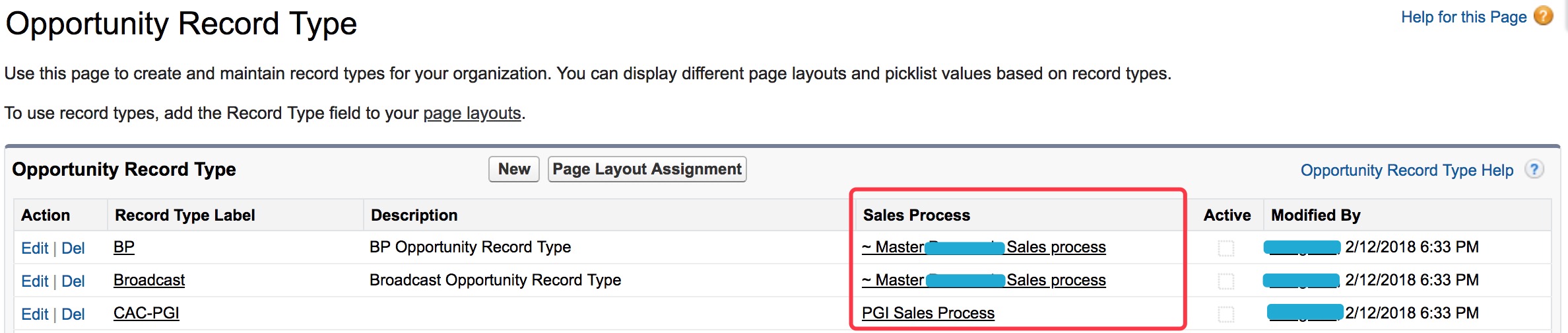
效果如下:
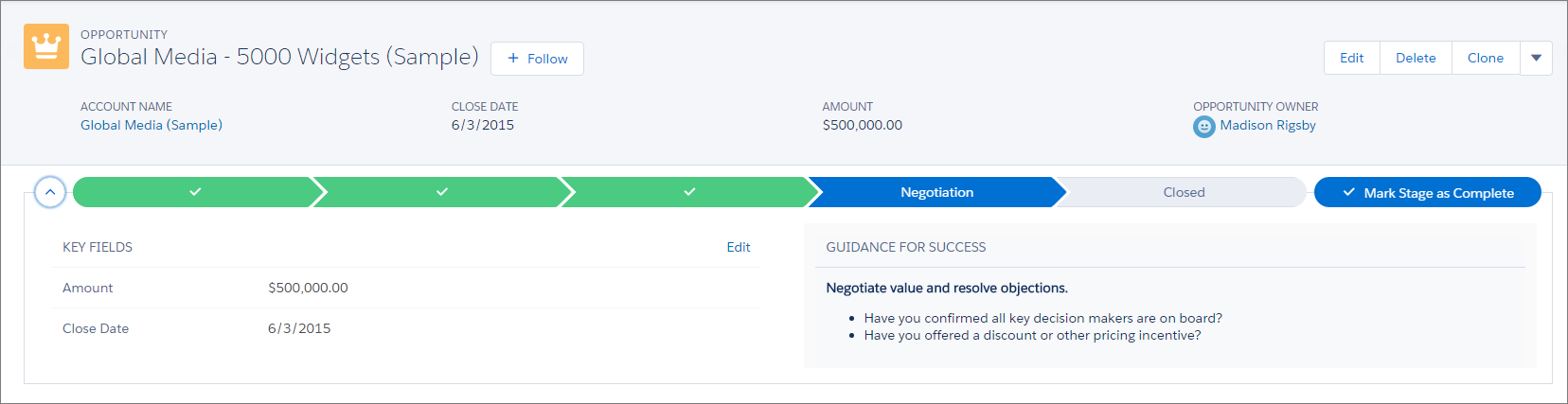
参考资料:
https://releasenotes.docs.salesforce.com/en-us/winter16/release-notes/rn_sales_sales_path_sfx.htm
https://trailhead.salesforce.com/en/modules/lex_migration_whatsnew/units/lex_migration_whatsnew_crm