1. 相关理论
基于轮廓绘制出来的图片。
-
常见的模糊处理方式以及应用场景
- blur,高斯模糊 - 抑制噪声;
- 中值模糊 - 去除椒盐噪声
-
轮廓周围绘制矩形 -API
approxPolyDP(InputArray curve, OutputArray approxCurve, double epsilon, bool closed)
基于RDP算法实现,目的是减少多边形轮廓点数 -
轮廓周围绘制矩形-API
cv::boundingRect(InputArray points)得到轮廓周围最小矩形左上交点坐标和右下角点坐标,绘制一个矩形cv::minAreaRect(InputArray points)得到一个旋转的矩形,返回旋转矩形 -
轮廓周围绘制圆和椭圆-API
cv::minEnclosingCircle( InputArray points, //得到最小区域圆形 Point2f& center, // 圆心位置 float& radius)// 圆的半径 cv::fitEllipse(InputArray points)得到最小椭圆
2. 代码 & 效果展示
- 演示代码 – 步骤
- 首先将图像变为二值图像
- 发现轮廓,找到图像轮廓
- 通过相关API在轮廓点上找到最小包含矩形和圆,旋转矩形与椭圆。
- 绘制它们。
相关代码:
#include <iostream>
#include <opencv2/opencv.hpp>
#include <opencv2/imgproc/types_c.h>
using namespace std;
using namespace cv;
#ifndef P30
#define P30 30
#endif
#if P30
Mat src, gray_src, drawImg;
int threshold_v = 170;
int threshold_max = 255;
const char* output_win = "rectagle_demo";
RNG rng(12345);
void Contours_Callback(int, void*) {
Mat binary_output;
vector<vector<Point>> contours;
vector<Vec4i> hierachy;
threshold(gray_src, binary_output, threshold_v, threshold_max, THRESH_BINARY);
//imshow("binary image", binary_output);
findContours(binary_output, contours, hierachy, RETR_TREE, CHAIN_APPROX_SIMPLE, Point(-1, -1));
vector<vector<Point>> contours_ploy(contours.size());
vector<Rect> ploy_rects(contours.size());
vector<Point2f> ccs(contours.size());
vector<float> radius(contours.size());
vector<RotatedRect> minRects(contours.size());
vector<RotatedRect> myellipse(contours.size());
for (size_t i = 0; i < contours.size(); i++) {
approxPolyDP(Mat(contours[i]), contours_ploy[i], 3, true);
ploy_rects[i] = boundingRect(contours_ploy[i]);
minEnclosingCircle(contours_ploy[i], ccs[i], radius[i]);
if (contours_ploy[i].size() > 5) {
myellipse[i] = fitEllipse(contours_ploy[i]);
minRects[i] = minAreaRect(contours_ploy[i]);
}
}
// draw it
drawImg = Mat::zeros(src.size(), src.type());
Point2f pts[4];
for (size_t t = 0; t < contours.size(); t++) {
Scalar color = Scalar(rng.uniform(0, 255), rng.uniform(0, 255), rng.uniform(0, 255));
//rectangle(drawImg, ploy_rects[t], color, 2, 8);
//circle(drawImg, ccs[t], radius[t], color, 2, 8);
if (contours_ploy[t].size() > 5) {
ellipse(drawImg, myellipse[t], color, 1, 8);
minRects[t].points(pts);
for (int r = 0; r < 4; r++) {
line(drawImg, pts[r], pts[(r + 1) % 4], color, 1, 8);
}
}
}
imshow(output_win, drawImg);
return;
}
#endif
int main() {
std::string path = "../circle.JPG";
cv::Mat img = cv::imread(path, 5);
string str_input = "input image";
string str_output = "output image";
if (img.empty()) {
std::cout << "open file failed" << std::endl;
return -1;
}
namedWindow(str_input, WINDOW_AUTOSIZE);
namedWindow(str_output, WINDOW_AUTOSIZE);
imshow(str_input, img);
#if P30
src = img;
cvtColor(src, gray_src, CV_BGR2GRAY);
blur(gray_src, gray_src, Size(3, 3), Point(-1, -1));
const char *source_win = "input image";
namedWindow(source_win, WINDOW_AUTOSIZE);
namedWindow(output_win, WINDOW_AUTOSIZE);
imshow(source_win, src);
createTrackbar("Threshold Value:", output_win, &threshold_v, threshold_max, Contours_Callback);
Contours_Callback(0, 0);
#endif
cv::waitKey(0);
cv::destroyAllWindows();
return 0;
}
展示效果:
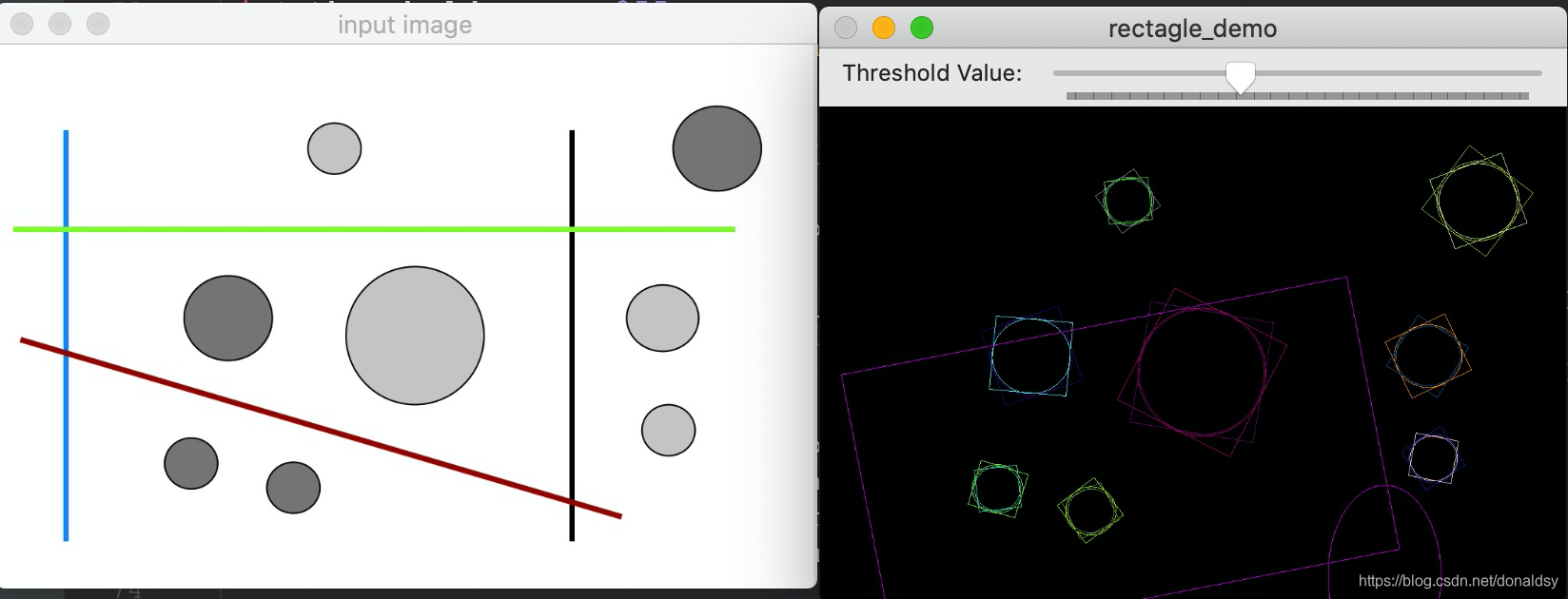
3. other
OpenCV每一个算法都封装了一个算法,如果把几百个API背后的代码搞明白,知道原理,如:Haar、级联分类器等背后的原理,你就不仅仅是大神,将会超过绝大多数人!
