1. Django框架安装:
pip install django
2.新建Django项目:
2.1 进入web工程文件夹
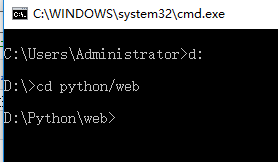
2.2 新建Django工程:
cmd 运行 django-admin startproject mysite #新建django工程
3. 新增功能:
django-admin startapp hello #新增hello功能
3.修改APP目录下views :
from django.shortcuts import render
def hello(request):
return render(request,'text.html')
4. 新增本地路由:
from django.urls import path from . import views urlpatterns = [ path('',views.hello) ]
5.新增全局路由链接:
from django.contrib import admin from django.urls import path,include urlpatterns = [ path('admin/', admin.site.urls), path('index/',include('hello.urls')), ]
5.修改settings:
TEMPLATES = [ { 'DIRS': [os.path.join(BASE_DIR,'helloapp/templates'),os.path.join(BASE_DIR,'hello2/templates')], #加入模板文件夹链接
6.将htmli文件存入helloapp/templates路径下
7.运行工程 cmd python manage.py runserver 0.0.0.0:8080
8.创建超级管理用户
cmd python manage.py createsuperuser