Sentinel 是什么?
随着微服务的流行,服务和服务之间的稳定性变得越来越重要。Sentinel 以流量为切入点,从流量控制、熔断降级、系统负载保护等多个维度保护服务的稳定性。
Sentinel 具有以下特征:
- 丰富的应用场景:Sentinel 承接了阿里巴巴近 10 年的双十一大促流量的核心场景,例如秒杀(即突发流量控制在系统容量可以承受的范围)、消息削峰填谷、集群流量控制、实时熔断下游不可用应用等。
- 完备的实时监控:Sentinel 同时提供实时的监控功能。您可以在控制台中看到接入应用的单台机器秒级数据,甚至 500 台以下规模的集群的汇总运行情况。
- 广泛的开源生态:Sentinel 提供开箱即用的与其它开源框架/库的整合模块,例如与 Spring Cloud、Dubbo、gRPC 的整合。您只需要引入相应的依赖并进行简单的配置即可快速地接入 Sentinel。
- 完善的 SPI 扩展点:Sentinel 提供简单易用、完善的 SPI 扩展接口。您可以通过实现扩展接口来快速地定制逻辑。例如定制规则管理、适配动态数据源等。
以上是官网对sentinel的一个介绍,本篇文章不讲原理,只讲搭建和使用。官网:https://github.com/alibaba/Sentinel/
正式开始之前我们先来看一下sentinel提供的dashboard界面:
通过https://github.com/alibaba/Sentinel/tree/master/sentinel-dashboard 下载源码进行构建,由于是SpringBoot项目,打包后可以使用java -jar xxx.jar来启动,我这里已经构建好了,直接来看启动后的界面:

默认的用户名和密码都是 sentinel,

可以看到有sentinel-test的,这个是我们刚刚刚定义的。
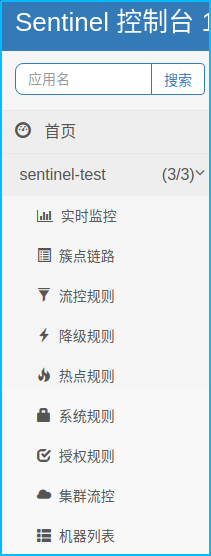

可以看到,我刚刚对c1和c2的服务进行了访问,在这里可以查看接口的qps等。

由于我使用的集群总体,阀值为20,所以qps平均在21左右,集群内有2个机器,分别是c1和c2, Java的测试代码如下:

可以看到Blocked By Sentinel (flow limiting) 说明被拒绝了,有一个注意点就是在添加规则的时候要选择集群:

在添加流控规则的时候如果不勾选默认是单机的,不会走token-server

可以看到我当前的机器节点。 下面来说项目的搭建。
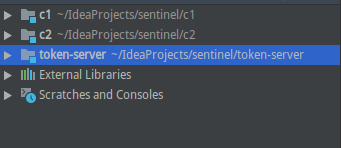
项目结构如上,c1和c2模仿了2个应用,token-server为集群提供token。
下面我们来看c1和c2的工程目录:

c2和c1的工程目录一样,为了方便截图,只展开C1工程。
c1、c2工程的pom配置如下:
<?xml version="1.0" encoding="UTF-8"?>
<project xmlns="http://maven.apache.org/POM/4.0.0" xmlns:xsi="http://www.w3.org/2001/XMLSchema-instance"
xsi:schemaLocation="http://maven.apache.org/POM/4.0.0 https://maven.apache.org/xsd/maven-4.0.0.xsd">
<modelVersion>4.0.0</modelVersion>
<parent>
<groupId>org.springframework.boot</groupId>
<artifactId>spring-boot-starter-parent</artifactId>
<version>2.2.2.RELEASE</version>
<relativePath/> <!-- lookup parent from repository -->
</parent>
<groupId>com.sentinel</groupId>
<artifactId>c1</artifactId>
<version>0.0.1-SNAPSHOT</version>
<name>c1</name>
<description>Demo project for Spring Boot</description>
<properties>
<java.version>1.8</java.version>
</properties>
<dependencies>
<dependency>
<groupId>org.springframework.boot</groupId>
<artifactId>spring-boot-starter-web</artifactId>
</dependency>
<dependency>
<groupId>org.springframework.boot</groupId>
<artifactId>spring-boot-starter-test</artifactId>
<scope>test</scope>
<exclusions>
<exclusion>
<groupId>org.junit.vintage</groupId>
<artifactId>junit-vintage-engine</artifactId>
</exclusion>
</exclusions>
</dependency>
<dependency>
<groupId>org.springframework.cloud</groupId>
<artifactId>spring-cloud-starter-alibaba-sentinel</artifactId>
</dependency>
<dependency>
<groupId>com.alibaba.csp</groupId>
<artifactId>sentinel-transport-simple-http</artifactId>
<version>1.7.0</version>
</dependency>
<dependency>
<groupId>com.alibaba.csp</groupId>
<artifactId>sentinel-core</artifactId>
<version>1.7.0</version>
</dependency>
<dependency>
<groupId>com.alibaba.csp</groupId>
<artifactId>sentinel-datasource-extension</artifactId>
<version>1.7.0</version>
</dependency>
<dependency>
<groupId>com.alibaba.csp</groupId>
<artifactId>sentinel-cluster-client-default</artifactId>
<version>1.7.0</version>
</dependency>
</dependencies>
<dependencyManagement>
<dependencies>
<dependency>
<groupId>org.springframework.cloud</groupId>
<artifactId>spring-cloud-dependencies</artifactId>
<version>${spring-cloud.version}</version>
<type>pom</type>
<scope>import</scope>
</dependency>
<dependency>
<groupId>org.springframework.cloud</groupId>
<artifactId>spring-cloud-alibaba-dependencies</artifactId>
<version>0.2.2.RELEASE</version>
<type>pom</type>
<scope>import</scope>
</dependency>
</dependencies>
</dependencyManagement>
<build>
<plugins>
<plugin>
<groupId>org.springframework.boot</groupId>
<artifactId>spring-boot-maven-plugin</artifactId>
</plugin>
</plugins>
</build>
</project>
application.properties配置如下
server.port=8700
spring.application.name=sentinel-test
spring.cloud.sentinel.eager=true
spring.cloud.sentinel.transport.dashboard=http://192.168.0.122:8080C1Application.java、C2Application.java
package com.sentinel.c1;
import org.springframework.boot.SpringApplication;
import org.springframework.boot.autoconfigure.SpringBootApplication;
import org.springframework.web.bind.annotation.RequestMapping;
import org.springframework.web.bind.annotation.RestController;
@SpringBootApplication
@RestController
public class C1Application {
public static void main(String[] args) {
System.setProperty("csp.sentinel.log.use.pid", "true");
SpringApplication.run(C1Application.class, args);
}
@RequestMapping(value = "hello")
public String hello(){
return "c1";
}
}
以上主要为C1和C2工程目录的主要配置文件和代码,接下来我们看看token-server的配置。

token-server的pom.xml配置
<?xml version="1.0" encoding="UTF-8"?>
<project xmlns="http://maven.apache.org/POM/4.0.0" xmlns:xsi="http://www.w3.org/2001/XMLSchema-instance"
xsi:schemaLocation="http://maven.apache.org/POM/4.0.0 https://maven.apache.org/xsd/maven-4.0.0.xsd">
<modelVersion>4.0.0</modelVersion>
<parent>
<groupId>org.springframework.boot</groupId>
<artifactId>spring-boot-starter-parent</artifactId>
<version>2.2.2.RELEASE</version>
<relativePath/> <!-- lookup parent from repository -->
</parent>
<groupId>com.sentinel</groupId>
<artifactId>token-server</artifactId>
<version>0.0.1-SNAPSHOT</version>
<name>token-server</name>
<description>Demo project for Spring Boot</description>
<properties>
<java.version>1.8</java.version>
</properties>
<dependencies>
<dependency>
<groupId>org.springframework.boot</groupId>
<artifactId>spring-boot-starter-web</artifactId>
</dependency>
<dependency>
<groupId>org.springframework.boot</groupId>
<artifactId>spring-boot-starter-test</artifactId>
<scope>test</scope>
<exclusions>
<exclusion>
<groupId>org.junit.vintage</groupId>
<artifactId>junit-vintage-engine</artifactId>
</exclusion>
</exclusions>
</dependency>
<dependency>
<groupId>com.alibaba.csp</groupId>
<artifactId>sentinel-core</artifactId>
<version>1.7.0</version>
</dependency>
<dependency>
<groupId>com.alibaba.csp</groupId>
<artifactId>sentinel-transport-simple-http</artifactId>
<version>1.7.0</version>
</dependency>
<dependency>
<groupId>com.alibaba.csp</groupId>
<artifactId>sentinel-cluster-server-default</artifactId>
<version>1.7.0</version>
</dependency>
<dependency>
<groupId>org.apache.logging.log4j</groupId>
<artifactId>log4j-slf4j-impl</artifactId>
<version>2.9.1</version>
</dependency>
</dependencies>
<build>
<plugins>
<plugin>
<groupId>org.springframework.boot</groupId>
<artifactId>spring-boot-maven-plugin</artifactId>
</plugin>
</plugins>
</build>
</project>
TokenServerApplication.java
package com.sentinel.tokenserver;
import com.alibaba.csp.sentinel.cluster.server.ClusterTokenServer;
import com.alibaba.csp.sentinel.cluster.server.SentinelDefaultTokenServer;
import com.alibaba.csp.sentinel.cluster.server.config.ClusterServerConfigManager;
import com.alibaba.csp.sentinel.cluster.server.config.ServerTransportConfig;
import org.springframework.boot.autoconfigure.SpringBootApplication;
import java.util.Collections;
@SpringBootApplication
public class TokenServerApplication {
public static void main(String[] args) throws Exception {
// SpringApplication.run(TokenServerApplication.class, args);
System.setProperty("project.name", "sentinel-test");
System.setProperty("csp.sentinel.dashboard.server", "http://192.168.0.122:8080");
System.setProperty("csp.sentinel.log.use.pid", "true");
ClusterServerConfigManager.loadServerNamespaceSet(Collections.singleton("default"));
ClusterServerConfigManager.loadGlobalTransportConfig(new ServerTransportConfig().setPort(11111).setIdleSeconds(600));
// Not embedded mode by default (alone mode).
ClusterTokenServer tokenServer = new SentinelDefaultTokenServer();
// A sample for manually load config for cluster server.
// It's recommended to use dynamic data source to cluster manage config and rules.
// See the sample in DemoClusterServerInitFunc for detail.
ClusterServerConfigManager.loadGlobalTransportConfig(new ServerTransportConfig()
.setIdleSeconds(600)
.setPort(11111));
ClusterServerConfigManager.loadServerNamespaceSet(Collections.singleton("study-process-server-dev"));
// Start the server.
tokenServer.start();
}
}
tokenServer是在main方法中启动的,并不是通过SpringBoot启动的。为了方便测试,创建了三个SpringBoot项目。
先启动token-server,在启动c1 和 c2,然后在dashboard里边就可以看到了。
有问题可以在评论区评论,技术问题可以私聊我。
