localStorage
-
localStorage 和 sessionStorage 属性允许在浏览器中存储 key/value 对的数据。
-
localStorage 用于长久保存整个网站的数据,保存的数据没有过期时间,直到手动去删除。
-
localStorage 属性是只读的。
-
提示: 如果你只想将数据保存在当前会话中,可以使用 sessionStorage
属性,改数据对象临时保存同一窗口(或标签页)的数据,在关闭窗口或标签页之后将会删除这些数据。
1.首先在你的vue项目中创建一个storage.js,代码如下:
/**
* 存储localStorage
*/
export const setStore = (name, content) => {
if (!name) return
if (typeof content !== 'string') {
content = JSON.stringify(content)
}
window.localStorage.setItem(name, content)
}
/**
* 获取localStorage
*/
export const getStore = name => {
if (!name) return
return window.localStorage.getItem(name)
}
/**
* 删除localStorage
*/
export const removeStore = name => {
if (!name) return
window.localStorage.removeItem(name)
}
这里简单说明一下:name指的是储存的名字,content指的是你要储存到里面的值。
2.在main.js里面全局注册一下
import { setStore, getStore, removeStore } from '@/libs/storage'
Vue.prototype.setStore = setStore
Vue.prototype.getStore = getStore
Vue.prototype.removeStore = removeStore
3.这样子就完成了,然后你就可以在你需要的地方引入了,例子如下:
mounted () {
this.setStore('aaa', '123')
}
然后我们可以在谷歌浏览器里面的application里面查看
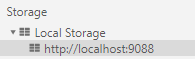

这里就完成了。
