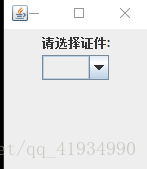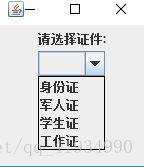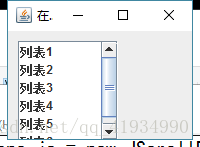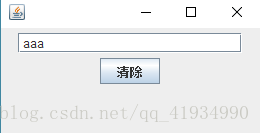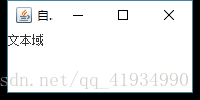列表组件
Swing中提供了两种列表组件,下拉列表和列表框。
1. 下拉列表组件
下拉列表是一个带条状的显示区,Swing的下拉列表框使用JComboBox()类对象来表示,它是java.Swing.JComponent类的子类。
常用的构造方法:
Public JComboBox()
Public JComboBox(ComboBoxModel dataModel)
Public JComboBox(Object[]arrayData)
Public JComboBox(Vector vector)
初始化下拉列表中,可以选择同时指定下拉列表框中的项目内容,也可以在程序中使用其他方法设置下拉列表中的内容,下拉列表中的内容可以封装在ComboBoxModel类型、数组或Vector类型中。
2. JComboBox模型
在开发程序中,一般将下拉列表中的项目封装为ComboBoxModel的情况较多。ComboBoxModel为接口,它代表一般模型。但必须实现两种方法
public void setSelectedItem(Object item)
Public Object getSelectedItem()
SelectedItem()方法用于设置下拉列表的选中项,getSelectedItem()方法用于返回下拉列表框的中选中项。自定义这个类除了实现接口之外,还可以继承AbstractListModel类,在该类中也有两个操作下拉列表的重要方法
getSize():返回指定索引处的值
getElementAt(int index):返回指定索引处的值
案例:
public class JComboBoxModelTest extends JFrame {
JComboBox jc = new JComboBox(new MyComboBox());
JLabel jl = new JLabel("请选择证件:");
public JComboBoxModelTest() {
setSize(new Dimension(160, 180));
setVisible(true);
setTitle("在窗口中设置下拉列表框");
setDefaultCloseOperation(WindowConstants.DISPOSE_ON_CLOSE);
Container cp = getContentPane();
cp.setLayout(new FlowLayout());
cp.add(jl);
cp.add(jc);
}
public static void main(String[] args) {
new JComboBoxModelTest();
}
}
class MyComboBox extends AbstractListModel implements ComboBoxModel {
String selecteditem = null;
String[] test = { "身份证", "军人证", "学生证", "工作证" };
public Object getElementAt(int index) {
return test[index];
}
public int getSize() {
return test.length;
}
public void setSelectedItem(Object item) {
selecteditem = (String) item;
}
public Object getSelectedItem() {
return selecteditem;
}
public int getIndex() {
for (int i = 0; i < test.length; i++) {
if (test[i].equals(getSelectedItem()))
return i;
break;
}
return 0;
}
}
结果:
列表框组件
列表框(JList)与下拉列表的区别不仅表现在外观上,当激活下拉表框时还会出现下拉列表的内容。Swing中使用JList类对象来表示列表框,下面是常用的构造方法:
Public void JList()
Public void JList(Object[]listData)
Public void JList(Vector listDta)
Public void JList(ListModel dataModel)
上述构造方法中,存在一个没有参数的构造方法,可以通过初始化列表框使用setListDat()方法对列表进行设置。
案例:
public class JListTest extends JFrame {
public JListTest() {
Container cp = getContentPane();
cp.setLayout(null);
JList jl = new JList(new MyListModel());
JScrollPane js = new JScrollPane(jl);
js.setBounds(10, 10, 100, 100);
cp.add(js);
setTitle("在这个窗体中使用了列表框");
setSize(200, 150);
setVisible(true);
setDefaultCloseOperation(WindowConstants.DISPOSE_ON_CLOSE);
}
public static void main(String args[]) {
new JListTest();
}
}
结果:
文本组件:
文本框(JTextField)用来显示或编辑一个单行文本,在Swing中通过javax.swing.JFtextField类对象创建,该类继承了javax.swing.text.JTextComponent类
常用的构造方法:
public JTextField()
public JTextField(String text)
public JTextField(int fieldwidth)
public JTextField(String text,int fieldwidth)
public JTextField(Document docMode,String text,int fieldwidth)
案例:
public class JTextFieldTest extends JFrame {
public JTextFieldTest(){
setSize(250,100);
setDefaultCloseOperation(WindowConstants.DISPOSE_ON_CLOSE);
Container container = getContentPane();
getContentPane().setLayout(new FlowLayout());
final JTextField jTextField = new JTextField("aaa",20);
final JButton jButton = new JButton("清除");
container.add(jTextField);
container.add(jButton);
jTextField.addActionListener(new ActionListener() {
@Override
public void actionPerformed(ActionEvent e) {
jTextField.setText("触发事件");
}
});
jButton.addActionListener(new ActionListener() {
@Override
public void actionPerformed(ActionEvent e) {
jTextField.setText(" ");
jTextField.requestFocus();
}
});
setVisible(true);
}
public static void main(String[] args) {
new JTextFieldTest();
}
}
结果:
密码框组件:
密码框(JPasswordField)与文本框的定义与用法基本相同,唯一不同的是密码框将用户输入的字符串以某种符号进行加密。密码框对象是通过javax.swing.JPasswordField类来创建的。常用的构造方法:
public JPassword()
public JPassword(String text)
public JPassword(int fieldwidth)
public JPassword(String text,int fieldwidth)
public JPassword(Document docModel,String text,int fieldwidth)
文本域组件:
Swing中任何一个文本区域都是JTextArea类型的对象。JTextArea常用的构造方法如下:
public JTextArea()
public JTextArea(String text)
public JTextArea(int rows,int columns)
public JTextArea(Document doc)
public JTextArea(Document doc,String text,int rows,int columns)
案例:
public class JTextAreaTest extends JFrame{
public JTextAreaTest(){
setSize(200,100);
setTitle("自动换行的文本域");
setDefaultCloseOperation(WindowConstants.DISPOSE_ON_CLOSE);
Container container = getContentPane();
JTextArea jTextArea = new JTextArea("文本域",6,6);
jTextArea.setLineWrap(true);//自动换行
container.add(jTextArea);
setVisible(true);
}
public static void main(String[] args) {
new JTextAreaTest();
}
}
结果:
常用事件的监听:
Swing事件模型中由三个分离的对象完成对事件的处理,分别为事件源、事件以及监听程序。
事件监听器:实际上就是一个“实现特定类型监听器接口”的类对象。具体的说,事件几乎都已对象来表示,它是某种事件类的对象,事件源(如按钮)会在用户做出相应的动作(如按钮被按下)时产生事件。
动作事件监听器
动作事件(ActionEvent)监听器是Swing中比较常用的事件监听器,很多组件的动作都会使用它监听,如按钮被被单击。
动作事件监听器
事件名称 |
事件源 |
监听接口 |
添加或删除相应类型监听器的方法 |
ActionEevent |
JButton,JList,JTextField等 |
ActionListener |
addActionListener(),removeActionListener() |
焦点事件监听器:
焦点事件(FoucsEvent)监听器在实际项目开发中应用也比较广泛,如将光标焦点离开一个文本框时需要弹出一个对话框,或者将焦点返回给该文本框等。
焦点事件监听器
事件名称 |
事件源 |
监听接口 |
添加或删除相应类型监听器的方法 |
FocusEvent |
Compontent以及派生类 |
FoucsListener |
addFocusListener(),removeFocusListener() |