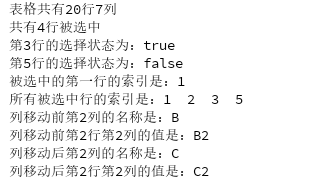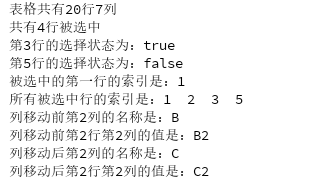Swing 表格组件
- 表格也是 GUI 中常用的组件,它是一个由多行、多列组成的二维显示区。Swing 的 JTable 以及相关类提供了对表格的支持。使用 JTable 以及相关类,可以创建功能丰富的表格,还可以为表格定义各种显示外观和编辑特性;
1. 创建表格
- 在 JTable 类中除了默认的构造方法外,还提供了利用指定表格列名数组和表格数据数组创建表格的构造方法,代码如下:
JTable(Object[][] rowData, Object[] columnNames),其中 rowData 是封装表格数据的数组,columnNames 是封装表格列名的数组;
- 在使用表格时,通常将其添加到滚动面板中,然后将滚动面板添加到相应的位置;
a. 应用:可以滚动的表格
import javax.swing.*;
import java.awt.*;
public class Test extends JFrame {
public static void main(String args[]) {
Test frame = new Test();
frame.setVisible(true);
}
public Test() {
super();
setTitle("Regino");
setBounds(100, 100, 240, 150);
setDefaultCloseOperation(JFrame.EXIT_ON_CLOSE);
String[] columnNames = {"A", "B"};
String[][] tableValues = {{"A1", "B1"}, {"A2", "B2"},
{"A3", "B3"}, {"A4", "B4"}, {"A5", "B5"}};
JTable table = new JTable(tableValues, columnNames);
JScrollPane scrollPane = new JScrollPane(table);
getContentPane().add(scrollPane, BorderLayout.CENTER);
}
}
- 效果图:

b. 应用:定义表格
import javax.swing.*;
import javax.swing.table.DefaultTableCellRenderer;
import javax.swing.table.JTableHeader;
import javax.swing.table.TableCellRenderer;
import java.awt.*;
import java.util.Vector;
public class Test extends JFrame {
public static void main(String args[]) {
Test frame = new Test();
frame.setVisible(true);
}
public Test() {
super();
setTitle("Regino");
setBounds(100, 100, 500, 375);
setDefaultCloseOperation(JFrame.EXIT_ON_CLOSE);
final JScrollPane scrollPane = new JScrollPane();
getContentPane().add(scrollPane, BorderLayout.CENTER);
String[] columnNames = { "A", "B", "C", "D", "E", "F", "G" };
Vector columnNameV = new Vector();
for (int column = 0; column < columnNames.length; column++) {
columnNameV.add(columnNames[column]);
}
Vector tableValueV = new Vector();
for (int row = 1; row < 21; row++) {
Vector rowV = new Vector();
for (int column = 0; column < columnNames.length; column++) {
rowV.add(columnNames[column] + row);
}
tableValueV.add(rowV);
}
JTable table = new MTable(tableValueV, columnNameV);
table.setAutoResizeMode(JTable.AUTO_RESIZE_OFF);
table.setSelectionMode(ListSelectionModel.SINGLE_SELECTION);
table.setSelectionBackground(Color.YELLOW);
table.setSelectionForeground(Color.RED);
table.setRowHeight(30);
scrollPane.setViewportView(table);
}
private class MTable extends JTable {
public MTable(Vector rowData, Vector columnNames) {
super(rowData, columnNames);
}
@Override
public JTableHeader getTableHeader() {
JTableHeader tableHeader = super.getTableHeader();
tableHeader.setReorderingAllowed(false);
DefaultTableCellRenderer hr = (DefaultTableCellRenderer) tableHeader
.getDefaultRenderer();
hr.setHorizontalAlignment(DefaultTableCellRenderer.CENTER);
return tableHeader;
}
@Override
public TableCellRenderer getDefaultRenderer(Class<?> columnClass) {
DefaultTableCellRenderer cr = (DefaultTableCellRenderer) super
.getDefaultRenderer(columnClass);
cr.setHorizontalAlignment(DefaultTableCellRenderer.CENTER);
return cr;
}
@Override
public boolean isCellEditable(int row, int column) {
return false;
}
}
}
- 效果图:

2. 操作表格
- 在编写应用表格的程序时,经常需要获得表格的一些信息,如表格的行数和列数。下面是 JTable 类中 3 个经常用来获得表格信息的方法:
getRowCount():获得表格的行数,返回值为 int 型;getColumnCount():获得表格的列数,返回值为 int 型;getColumnName(int column):获得位于指定索引位置的列的名称,返回值为 String 型;
a. 应用:操作表格
import javax.swing.*;
import java.awt.*;
import java.awt.event.ActionEvent;
import java.awt.event.ActionListener;
import java.util.Vector;
public class Test extends JFrame {
private JTable table;
public static void main(String args[]) {
Test frame = new Test();
frame.setVisible(true);
}
public Test() {
super();
setTitle("Regino");
setBounds(100, 100, 500, 375);
setDefaultCloseOperation(JFrame.EXIT_ON_CLOSE);
final JScrollPane scrollPane = new JScrollPane();
getContentPane().add(scrollPane, BorderLayout.CENTER);
String[] columnNames = { "A", "B", "C", "D", "E", "F", "G" };
Vector columnNameV = new Vector();
for (int column = 0; column < columnNames.length; column++) {
columnNameV.add(columnNames[column]);
}
Vector tableValueV = new Vector();
for (int row = 1; row < 21; row++) {
Vector rowV = new Vector();
for (int column = 0; column < columnNames.length; column++) {
rowV.add(columnNames[column] + row);
}
tableValueV.add(rowV);
}
table = new JTable(tableValueV, columnNameV);
table.setRowSelectionInterval(1, 3);
table.addRowSelectionInterval(5, 5);
scrollPane.setViewportView(table);
JPanel buttonPanel = new JPanel();
getContentPane().add(buttonPanel, BorderLayout.SOUTH);
JButton selectAllButton = new JButton("全部选择");
selectAllButton.addActionListener(new ActionListener() {
public void actionPerformed(ActionEvent e) {
table.selectAll();
}
});
buttonPanel.add(selectAllButton);
JButton clearSelectionButton = new JButton("取消选择");
clearSelectionButton.addActionListener(new ActionListener() {
public void actionPerformed(ActionEvent e) {
table.clearSelection();
}
});
buttonPanel.add(clearSelectionButton);
System.out.println("表格共有" + table.getRowCount() + "行"
+ table.getColumnCount() + "列");
System.out.println("共有" + table.getSelectedRowCount() + "行被选中");
System.out.println("第3行的选择状态为:" + table.isRowSelected(2));
System.out.println("第5行的选择状态为:" + table.isRowSelected(4));
System.out.println("被选中的第一行的索引是:" + table.getSelectedRow());
int[] selectedRows = table.getSelectedRows();
System.out.print("所有被选中行的索引是:");
for (int row = 0; row < selectedRows.length; row++) {
System.out.print(selectedRows[row] + " ");
}
System.out.println();
System.out.println("列移动前第2列的名称是:" + table.getColumnName(1));
System.out.println("列移动前第2行第2列的值是:" + table.getValueAt(1, 1));
table.moveColumn(1, 5);
System.out.println("列移动后第2列的名称是:" + table.getColumnName(1));
System.out.println("列移动后第2行第2列的值是:" + table.getValueAt(1, 1));
}
}
- 效果图:

- 对应输出: