在图形用户界面编程中,我们常常会提供用户登陆界面,比如登陆到会员管理系统、登陆到工资管理系统、仓库管理系统...
常用组件
Ⅰ.文本框(JTextField)
Ⅱ.密码框(JPasswordField)
Ⅲ.标签(JLable)
Ⅳ.复选框(JCheckBox)
Ⅴ.单选框(JRadioButton)
Ⅵ.组合单选框(ButtonGroup)
Ⅶ.下拉框(JComboBox)
Ⅷ.列表(JList)
Ⅸ.滚动窗格组件(JScrollPane)
Ⅹ.多行文本框(JTextArea)
ⅩⅠ.选项卡(JTabbedPane)
实例
简单会员管理系统登录界面
1 /* 2 * 作者:白客C 3 * 时间:2020年03月05日 4 * 内容:gui窗体 5 * 步骤: 6 * 1.继承JFrame容器 7 * 2.定义需要的组件 8 * 3.创建组件 9 * 4.设置布局管理器 10 * 5.添加组件 11 * 6.对窗体设置 12 * 7.显示窗体 13 */ 14 15 package com.beekc.www; 16 import java.awt.*; 17 import javax.swing.*; 18 19 //继承JFrame 20 public class Beekc extends JFrame{ 21 22 //定义组件 23 JPanel jPanel1,jPanel2,jPanel3; 24 JLabel jlb1,jlb2; 25 JTextField jt; 26 JPasswordField jpssswd; 27 JButton jb1,jb2; 28 29 public static void main(String[] args){ 30 Beekc beekc = new Beekc(); 31 } 32 33 public Beekc(){ 34 //创建组件 35 jPanel1 = new JPanel(); 36 jPanel2 = new JPanel(); 37 jPanel3 = new JPanel(); 38 39 jlb1 = new JLabel("用户"); 40 jlb2 = new JLabel("密码"); 41 jt = new JTextField(10); 42 jpssswd = new JPasswordField(10); 43 jb1 = new JButton("登录"); 44 jb2 = new JButton("注册"); 45 46 //设置布局管理器 47 this.setLayout(new GridLayout(3,1)); 48 //添加JPanel 49 jPanel1.add(jlb1); 50 jPanel1.add(jt); 51 jPanel2.add(jlb2); 52 jPanel2.add(jpssswd); 53 jPanel3.add(jb1); 54 jPanel3.add(jb2); 55 //JPanel添加到JFanel 56 this.add(jPanel1); 57 this.add(jPanel2); 58 this.add(jPanel3); 59 60 //窗体设置 61 this.setTitle("会员管理系统"); 62 this.setSize(270,150); 63 this.setResizable(false); 64 this.setLocation(200,200); 65 this.setDefaultCloseOperation(JFrame.EXIT_ON_CLOSE); 66 67 //显示 68 this.setVisible(true); 69 70 } 71 72 }
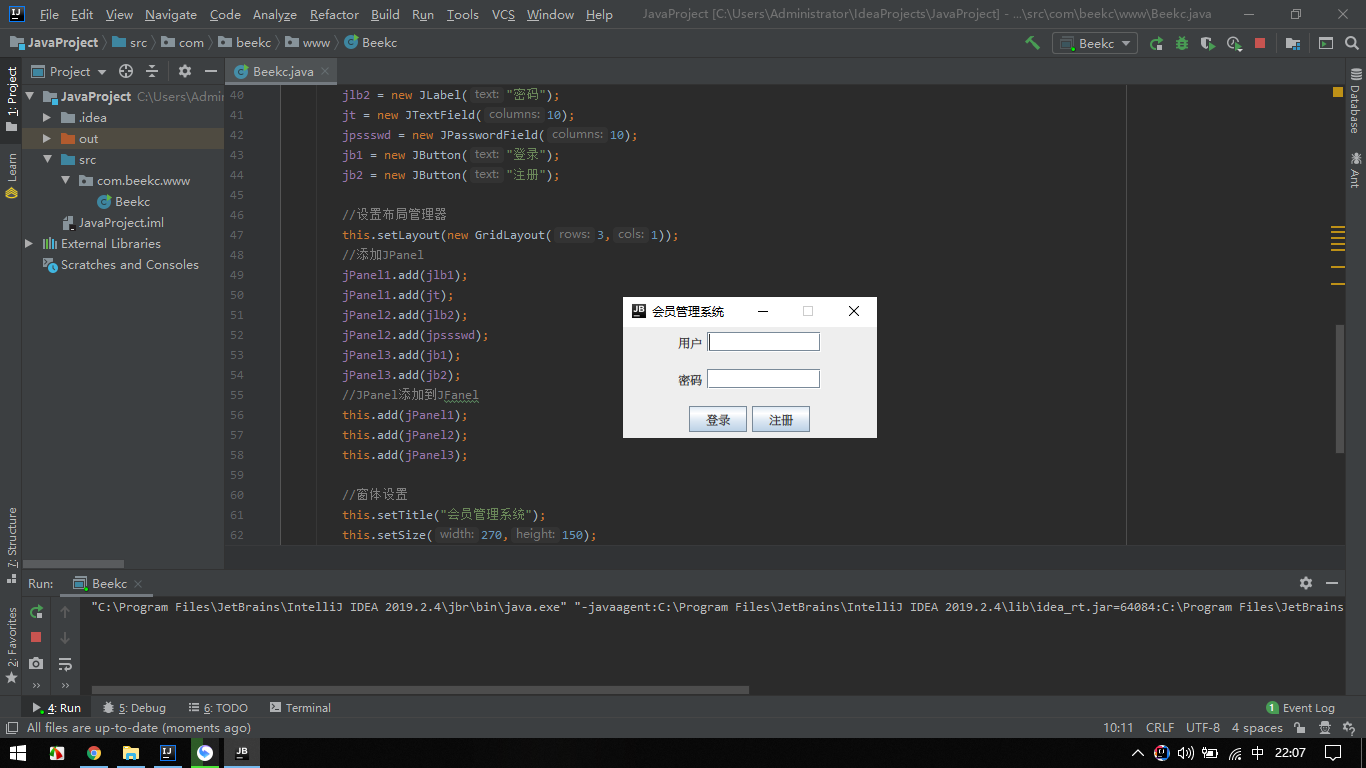
用户注册界面
1 /* 2 * 作者:白客C 3 * 时间:2020年03月06日 4 * 内容:gui窗体 5 * 步骤: 6 * 1.继承JFrame容器 7 * 2.定义需要的组件 8 * 3.创建组件 9 * 4.设置布局管理器 10 * 5.添加组件 11 * 6.对窗体设置 12 * 7.显示窗体 13 */ 14 15 package com.beekc.www; 16 17 18 import javax.swing.*; 19 import java.awt.*; 20 21 //继承JFrame 22 public class Beekc extends JFrame { 23 24 //定义组件 25 JPanel jPanel1,jPanel2,jPanel3; 26 JLabel jlb1,jlb2; 27 JCheckBox jc1,jc2,jc3; 28 JRadioButton jrb1,jrb2; 29 ButtonGroup bg; 30 JButton jb1,jb2; 31 32 public static void main(String[] args){ 33 Beekc beekc = new Beekc(); 34 } 35 36 //构造函数 37 public Beekc(){ 38 //创建组件 39 jPanel1 =new JPanel(); 40 jPanel2 =new JPanel(); 41 jPanel3 =new JPanel(); 42 bg = new ButtonGroup(); 43 44 jlb1 = new JLabel("你喜欢的运动"); 45 jlb2 = new JLabel("性别"); 46 jc1 =new JCheckBox("足球"); 47 jc2 =new JCheckBox("篮球"); 48 jc3 =new JCheckBox("排球"); 49 jrb1 = new JRadioButton("男"); 50 jrb2 = new JRadioButton("女"); 51 jb1 = new JButton("注册"); 52 jb2 = new JButton("取消"); 53 54 //设置布局管理器 55 56 //JRadioButton添加ButtonGroup为一组 57 bg.add(jrb1); 58 bg.add(jrb2); 59 60 //组件加到JPanel 61 jPanel1.add(jlb1); 62 jPanel1.add(jc1); 63 jPanel1.add(jc2); 64 jPanel1.add(jc3); 65 jPanel2.add(jlb2); 66 jPanel2.add(jrb1); 67 jPanel2.add(jrb2); 68 jPanel3.add(jb1); 69 jPanel3.add(jb2); 70 //布局 71 this.setLayout(new GridLayout(3,1)); 72 73 //添加组件 74 this.add(jPanel1); 75 this.add(jPanel2); 76 this.add(jPanel3); 77 78 //对窗体设置 79 this.setTitle("用户注册"); 80 this.setSize(270,150); 81 this.setResizable(false); 82 this.setLocation(200,200); 83 this.setDefaultCloseOperation(JFrame.EXIT_ON_CLOSE); 84 85 //显示 86 this.setVisible(true); 87 88 89 } 90 91 }
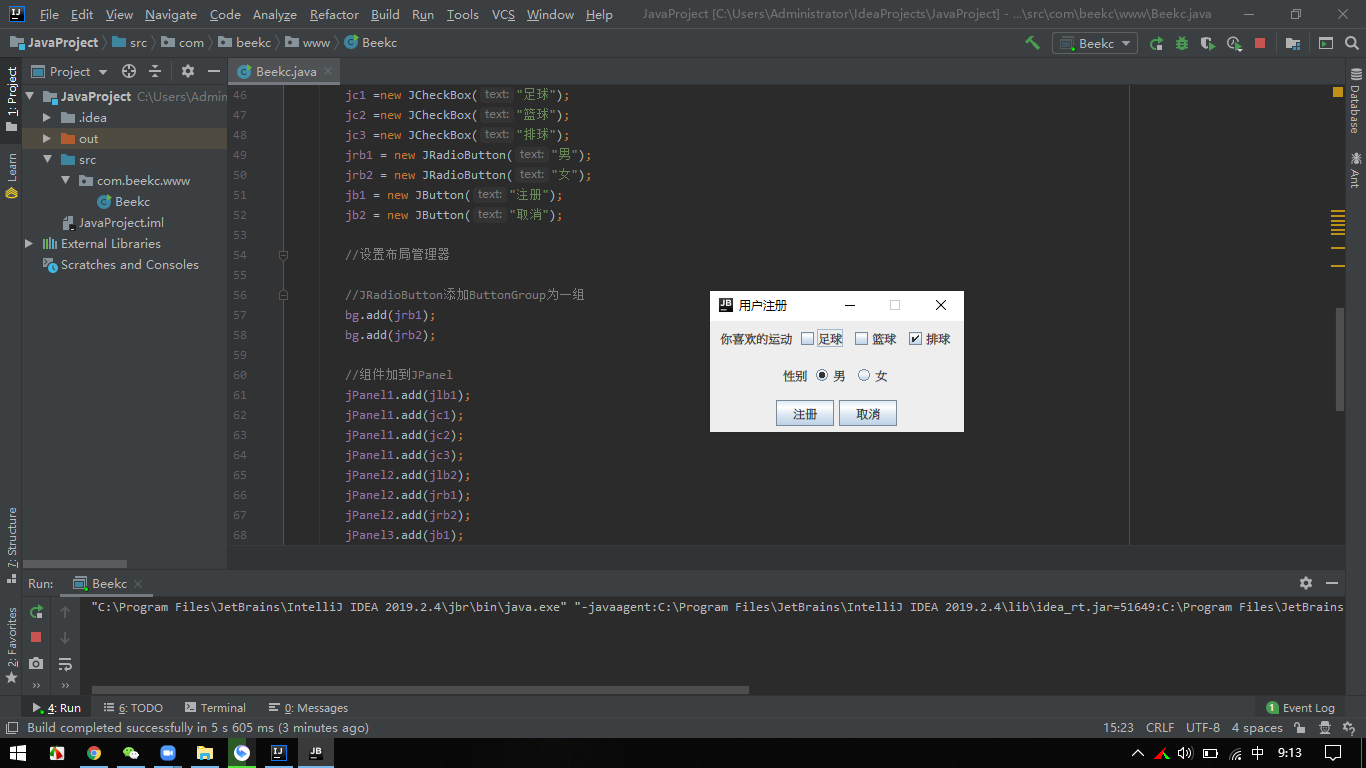
用户调查界面
1 /* 2 * 作者:白客C 3 * 时间:2020年03月06日 4 * 内容:gui窗体 5 * 步骤: 6 * 1.继承JFrame容器 7 * 2.定义需要的组件 8 * 3.创建组件 9 * 4.设置布局管理器 10 * 5.添加组件 11 * 6.对窗体设置 12 * 7.显示窗体 13 */ 14 15 package com.beekc.www; 16 import java.awt.*; 17 import javax.swing.*; 18 19 //继承JFrame 20 public class Beekc extends JFrame{ 21 22 //定义组件 23 JPanel jPanel1,jPanel2; 24 JLabel jlb1,jlb2; 25 JComboBox jcb; 26 JList jl; 27 JScrollPane jsp; 28 29 public static void main(String[] args){ 30 Beekc beekc = new Beekc(); 31 } 32 33 //构造函数 34 public Beekc(){ 35 //创建组件 36 jPanel1 = new JPanel(); 37 jPanel2 = new JPanel(); 38 jlb1 = new JLabel("籍贯"); 39 jlb2 = new JLabel("旅游地方"); 40 41 String[] strJComboBox = {"北京","天津","广东"}; 42 jcb = new JComboBox(strJComboBox); 43 44 String[] strJLIst = {"故宫","天安门","长城","颐和园"}; 45 jl = new JList(strJLIst); 46 //设置显示多少个 47 jl.setVisibleRowCount(3); 48 jsp = new JScrollPane(jl); 49 50 //设置布局管理器 51 //添加到JPanel 52 jPanel1.add(jlb1); 53 jPanel1.add(jcb); 54 jPanel2.add(jlb2); 55 jPanel2.add(jsp); 56 57 this.setLayout(new GridLayout(1,2)); 58 59 //添加组件 60 this.add(jPanel1); 61 this.add(jPanel2); 62 63 //对窗体设置 64 this.setTitle("用户调查"); 65 this.setSize(270,110); 66 this.setResizable(false); 67 this.setLocation(200,200); 68 this.setDefaultCloseOperation(JFrame.EXIT_ON_CLOSE); 69 70 //显示 71 this.setVisible(true); 72 } 73 74 }
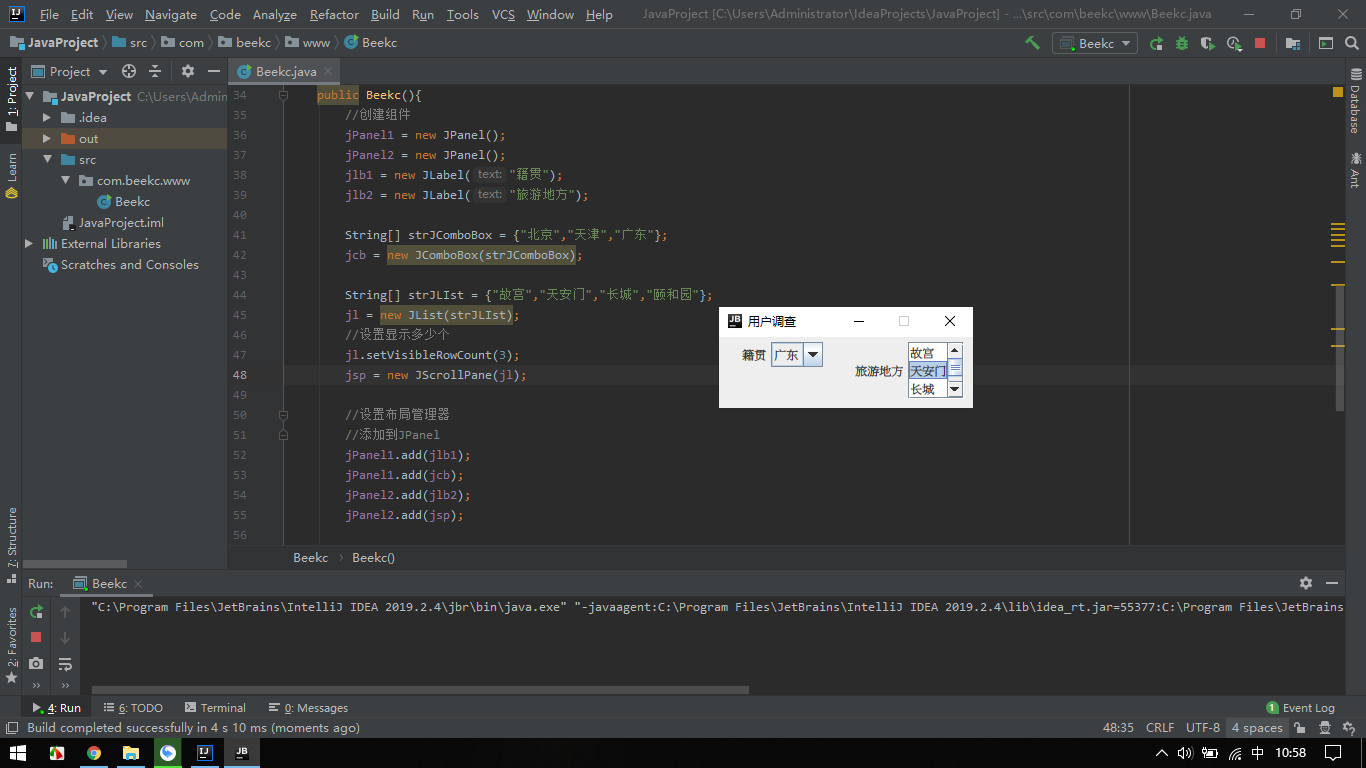
翻译软件界面
1 /* 2 * 作者:白客C 3 * 时间:2020年03月06日 4 * 内容:gui窗体 5 * 步骤: 6 * 1.继承JFrame容器 7 * 2.定义需要的组件 8 * 3.创建组件 9 * 4.设置布局管理器 10 * 5.添加组件 11 * 6.对窗体设置 12 * 7.显示窗体 13 */ 14 15 package com.beekc.www; 16 import java.awt.*; 17 import javax.swing.*; 18 19 //继承JFrame 20 public class Beekc extends JFrame{ 21 22 //定义组件 23 JSplitPane jsp; 24 JList jList; 25 JLabel jl1; 26 27 public static void main(String[] args){ 28 Beekc beekc = new Beekc(); 29 } 30 31 //构造函数 32 public Beekc(){ 33 //创建组件 34 String[] words = {"bird","boy","girl"}; 35 jList =new JList(words); 36 //new ImageIcon,存放图片 37 jl1 = new JLabel(new ImageIcon("images/jinshanciba.png")); 38 //拆分窗体 39 jsp = new JSplitPane(JSplitPane.HORIZONTAL_SPLIT,jList,jl1); 40 //可以收缩 41 jsp.setOneTouchExpandable(true); 42 43 //设置布局管理器 44 45 //添加组件 46 this.add(jsp); 47 48 //窗体设置 49 this.setTitle("谷歌翻译"); 50 this.setSize(760,480); 51 this.setLocation(200,200); 52 this.setDefaultCloseOperation(JFrame.EXIT_ON_CLOSE); 53 54 //显示 55 this.setVisible(true); 56 } 57 }
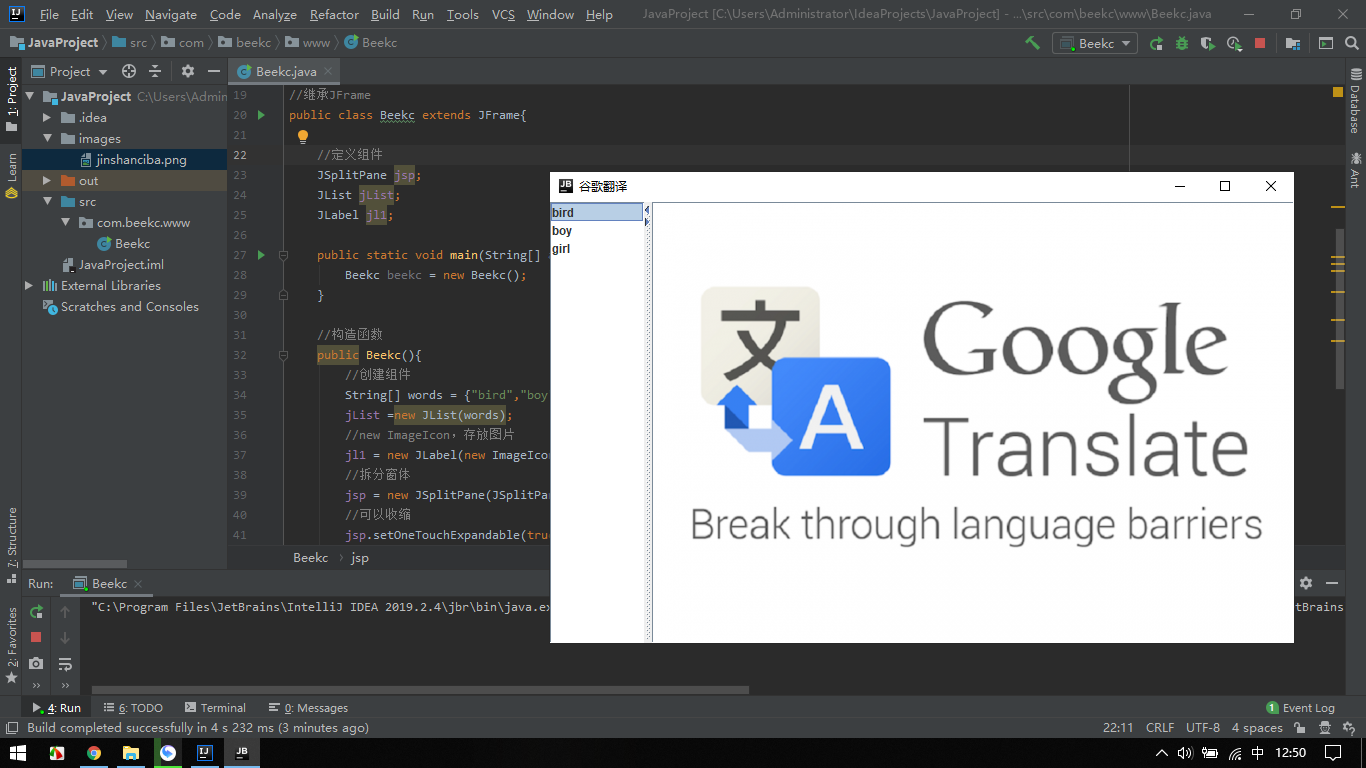
聊天界面
1 /* 2 * 作者:白客C 3 * 时间:2020年03月06日 4 * 内容:gui窗体 5 * 步骤: 6 * 1.继承JFrame容器 7 * 2.定义需要的组件 8 * 3.创建组件 9 * 4.设置布局管理器 10 * 5.添加组件 11 * 6.对窗体设置 12 * 7.显示窗体 13 */ 14 15 package com.beekc.www; 16 import java.awt.*; 17 import javax.swing.*; 18 19 //继承JFrame 20 public class Beekc extends JFrame{ 21 22 //定义组件 23 JTextArea jTextArea; 24 JScrollPane jScrollPane; 25 JPanel jPanel; 26 JTextField jTextField; 27 JButton jButton; 28 29 public static void main(String[] args){ 30 Beekc beekc = new Beekc(); 31 } 32 33 //构造函数 34 public Beekc(){ 35 //创建组件 36 jTextArea = new JTextArea(); 37 jScrollPane = new JScrollPane(jTextArea); 38 39 jPanel = new JPanel(); 40 jTextField = new JTextField(20); 41 jButton = new JButton("发送"); 42 43 //设置布局管理器 44 //添加到JPanel 45 jPanel.add(jTextField); 46 jPanel.add(jButton); 47 48 //添加组件 49 this.add(jScrollPane); 50 this.add(jPanel,BorderLayout.SOUTH); 51 52 //窗体设置 53 this.setTitle("聊天界面"); 54 this.setIconImage((new ImageIcon("images\\qq.png")).getImage()); 55 this.setSize(320,270); 56 this.setLocation(200,200); 57 this.setDefaultCloseOperation(JFrame.EXIT_ON_CLOSE); 58 59 //显示 60 this.setVisible(true); 61 } 62 63 }
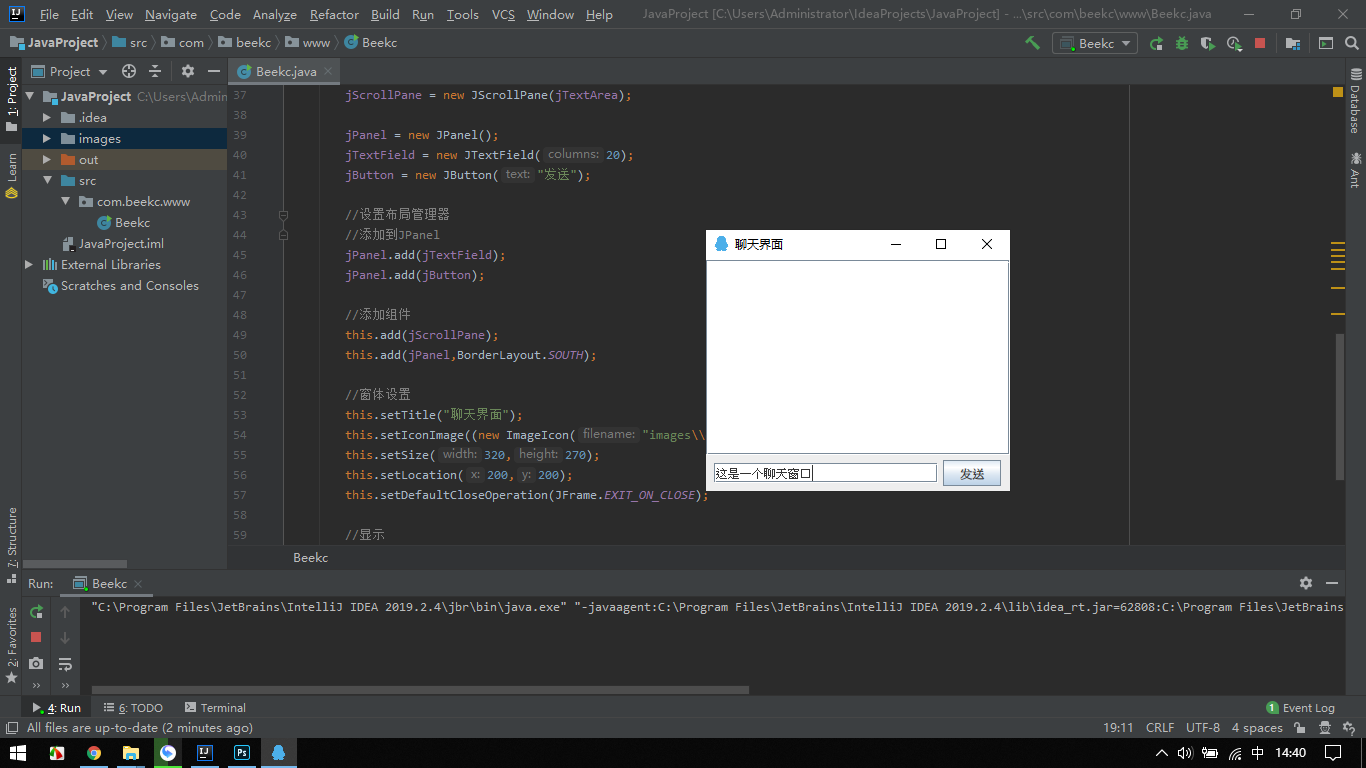
聊天登录界面