效果为将一张图片经过填充后变为一张正方形的图片,然后切割为3*3的小图片

切割后的图片

转换步骤
1,新建一个正方形图片,边长是原图片的长宽最大值
width, height = image.size
new_len = max(width, height)
# 将新图片是正方形,长度为原宽高中最长的
new_image = Image.new(image.mode, (new_len, new_len), color='white')2,根据两种不同的情况将原图片复制到正方形图片中,位置由左上端点位置确定
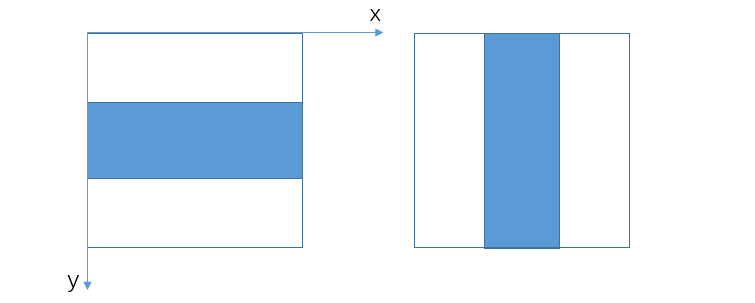
if width > height:
new_image.paste(image, (0, int((new_len - height) / 2)))
else:
new_image.paste(image, (int((new_len - width) / 2), 0))
return new_image3,图片分割,分割图片需要四个参数,x1,y1,x2,y2,分别表示分割区域的左上端点和右下端点
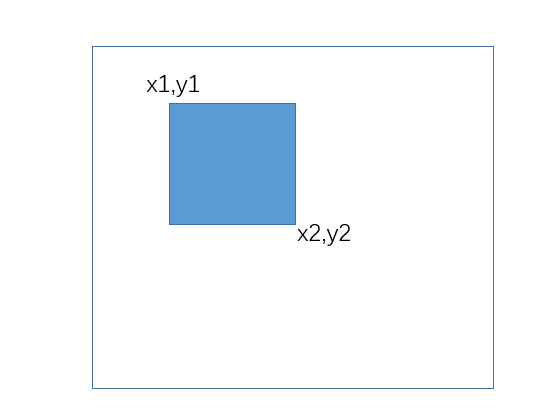
width, height = image.size
item_width = int(width / 3)
# 保存每一个小切图的区域
box_list = []
for i in range(3):
for j in range(3):
# 切图区域是矩形,位置由对角线的两个点(左上和右下)确定
box = (j * item_width, i * item_width, (j + 1) * item_width, (i + 1) * item_width)
box_list.append(box)
image_list = [image.crop(box) for box in box_list]
4,输出图片到指定路径
for (index, image) in enumerate(image_list):
image.save(f"{out_dir}/{index}.png", "PNG")完整代码
from PIL import Image
import os
def fill_image(image):
width, height = image.size
new_len = max(width, height)
# 将新图片是正方形,长度为原宽高中最长的
new_image = Image.new(image.mode, (new_len, new_len), color='white')
# 根据两种不同的情况,将原图片放入新建的空白图片中部
if width > height:
new_image.paste(image, (0, int((new_len - height) / 2)))
else:
new_image.paste(image, (int((new_len - width) / 2), 0))
return new_image
def cut_image(image):
width, height = image.size
item_width = int(width / 3)
# 保存每一个小切图的区域
box_list = []
for i in range(3):
for j in range(3):
# 切图区域是矩形,位置由对角线的两个点(左上和右下)确定
box = (j * item_width, i * item_width, (j + 1) * item_width, (i + 1) * item_width)
box_list.append(box)
image_list = [image.crop(box) for box in box_list]
return image_list
def save_images(image_list, out_dir):
for (index, image) in enumerate(image_list):
image.save(f"{out_dir}/{index}.png", "PNG")
def to9img(file_path, out_dir='.'):
image = Image.open(file_path)
image = fill_image(image)
image_list = cut_image(image)
save_images(image_list, out_dir)
if __name__ == '__main__':
to9img('mix2s.png')