1.第一个JFrame窗体
public class JFrameDemo {
public static void main(String[] args) {
JFrame frame=new JFrame("第一个swing窗体");
Dimension dimension=new Dimension();
Point point=new Point(500,600);
dimension.setSize(330,180);
frame.setSize(dimension);
frame.setLocation(point);
frame.setBackground(Color.WHITE);
frame.setVisible(true);
}
}
结果
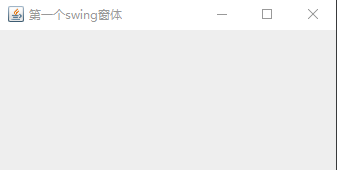
2.创建JLabel并设置字体,大小,图片
public class JFrameDemo {
public static void main(String[] args) throws IOException {
JFrame frame=new JFrame("第一个swing窗体");
Dimension dimension=new Dimension();
Point point=new Point(500,600);
dimension.setSize(330,180);
frame.setSize(dimension);
frame.setLocation(point);
frame.setBackground(Color.WHITE);
frame.setVisible(true);
GraphicsEnvironment ge=GraphicsEnvironment.getLocalGraphicsEnvironment();
String fontName[]=ge.getAvailableFontFamilyNames();//获取系统可用字体
for(int i=0;i<fontName.length;i++) {
System.out.println(fontName[i]);//读出所有能用的字体
}
String picPath="d:"+File.separator+"sniper.jpg";
File file=new File(picPath);
InputStream input=null;
byte[] bytes=new byte[(int)file.length()];
try {
input=new FileInputStream(file);
input.read(bytes);
} catch (Exception e) {
e.printStackTrace();
}
Icon icon=new ImageIcon(bytes);
JLabel lab=new JLabel("我的label",icon,JLabel.CENTER);
Font font=new Font("Serief",Font.ITALIC+Font.BOLD,28);
lab.setFont(font);
frame.add(lab);
input.close();
}
}
结果:
Yu Gothic Medium
Yu Gothic UI
Yu Gothic UI Light
Yu Gothic UI Semibold
Yu Gothic UI Semilight
ZWAdobeF
仿宋
华光中圆_CNKI
华光中楷_CNKI
华光中等线_CNKI
华光中长宋_CNKI
以上部分结果

3.创建JButton
public class JFrameDemo {
public static void main(String[] args) throws IOException {
JFrame frame=new JFrame("第一个swing窗体");
Dimension dimension=new Dimension();
Point point=new Point(500,600);
dimension.setSize(330,580);
frame.setSize(dimension);
frame.setLocation(point);
frame.setBackground(Color.WHITE);
frame.setVisible(true);
String picPath="d:"+File.separator+"sniper.jpg";
File file=new File(picPath);
InputStream input=null;
byte[] bytes=new byte[(int)file.length()];
try {
input=new FileInputStream(file);
input.read(bytes);
} catch (Exception e) {
e.printStackTrace();
}
Icon icon=new ImageIcon(bytes);
JButton jButton=new JButton(icon);
Font font=new Font("Serief",Font.BOLD,28);
jButton.setFont(font);
dimension.setSize(200,50);
jButton.setSize(dimension);
frame.add(jButton);
}
}
4.创建布局管理器
流式布局管理器
public class JFrameDemo {
public static void main(String[] args) throws IOException {
JFrame frame=new JFrame("第一个swing窗体");
frame.setLayout(new FlowLayout(FlowLayout.CENTER,3,3));
JButton jButton=null;
for (int i = 0; i < 9; i++) {
jButton=new JButton("按钮-"+i);
frame.add(jButton);
}
frame.setSize(300,380);
frame.setVisible(true);
}
}
结果
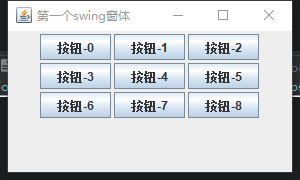
borderLayout布局管理器
public class JFrameDemo {
public static void main(String[] args) throws IOException {
JFrame frame=new JFrame("第一个swing窗体");
frame.setLayout(new BorderLayout(3,3));
frame.add(new JButton("东 east"),BorderLayout.EAST);
frame.add(new JButton("西 west"),BorderLayout.WEST);
frame.add(new JButton("南 south"),BorderLayout.SOUTH);
frame.add(new JButton("北 north"),BorderLayout.NORTH);
frame.add(new JButton("中 center"),BorderLayout.CENTER);
frame.setSize(300,180);
frame.setVisible(true);
}
}
结果:

GridLayout布局管理器
public class JFrameDemo {
public static void main(String[] args) throws IOException {
JFrame frame=new JFrame("第一个swing窗体");
frame.setLayout(new GridLayout(3,5,3,3));
JButton jButton=null;
for (int i = 0; i < 13; i++) {
jButton=new JButton("按钮-"+i);
frame.add(jButton);
}
frame.setSize(400,280);
frame.setVisible(true);
}
}
结果:
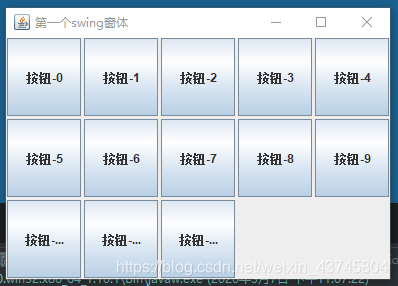
CardLayout布局管理器
public class JFrameDemo {
public static void main(String[] args) throws IOException {
JFrame frame=new JFrame("第一个swing窗体");
CardLayout cardLayout=null;
cardLayout=new CardLayout();
frame.setLayout(cardLayout);
Container container=frame.getContentPane();
container.add(new JLabel("标签-A",JLabel.CENTER),"first");
container.add(new JLabel("标签-B",JLabel.CENTER),"second");
container.add(new JLabel("标签-C",JLabel.CENTER),"third");
container.add(new JLabel("标签-D",JLabel.CENTER),"fourth");
container.add(new JLabel("标签-E",JLabel.CENTER),"fifth");
cardLayout.show(container, "third");
frame.pack();
frame.setSize(400,280);
frame.setVisible(true);
for (int i = 0; i < 4; i++) {
try {
Thread.sleep(3000);
} catch (Exception e) {
e.printStackTrace();
}
cardLayout.next(container);
}
}
}
结果:
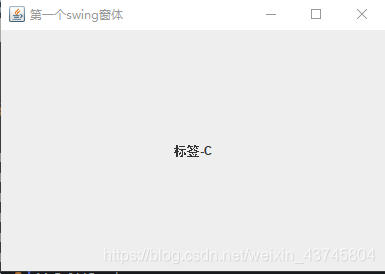
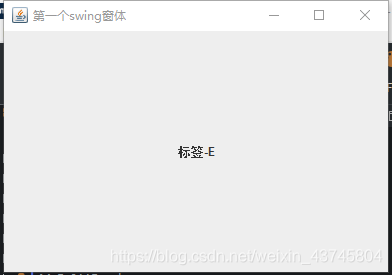
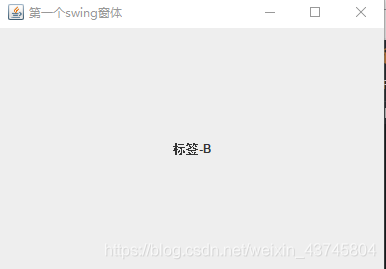
绝对布局管理器
public class JFrameDemo {
public static void main(String[] args) throws IOException {
JFrame frame=new JFrame("第一个swing窗体");
frame.setLayout(null);
JLabel title=new JLabel("www.sina.com");
JButton enter=new JButton("进入");
JButton help=new JButton("帮助");
title.setBounds(45,5,150,20);
enter.setBounds(10,30,80,20);
help.setBounds(100,30,80,20);
frame.setSize(400,280);
frame.add(title);
frame.add(enter);
frame.add(help);
frame.setVisible(true);
}
}
结果:

5.其他容器
JPanel容器
public class JFrameDemo {
public static void main(String[] args) throws IOException {
JFrame frame=new JFrame("第一个swing窗体");
JPanel panel=new JPanel();
panel.add(new JLabel("标签-A"));
panel.add(new JLabel("标签-B"));
panel.add(new JLabel("标签-C"));
panel.add(new JButton("按钮-A"));
panel.add(new JButton("按钮-B"));
panel.add(new JButton("按钮-C"));
frame.add(panel);
frame.setSize(200,280);
frame.pack();//设置组件自动调整大小
frame.setLocation(300,200);
frame.setVisible(true);
}
}
结果:
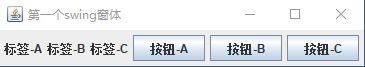
JSplitPanel容器
public class JFrameDemo {
public static void main(String[] args) throws IOException {
JFrame frame=new JFrame("第一个swing窗体");
Container container=frame.getContentPane();
JPanel panel=new JPanel();
JSplitPane lfsplit=null;//左右分割
JSplitPane tpsplit=null;//上下分割
lfsplit=new JSplitPane(JSplitPane.HORIZONTAL_SPLIT,new JLabel("左标签"), new JLabel("右标签"));
lfsplit.setDividerSize(3);//设置分隔条大小
tpsplit=new JSplitPane(JSplitPane.VERTICAL_SPLIT,lfsplit, new JLabel("下标签"));
tpsplit.setDividerSize(3);//设置分隔条大小
frame.pack();//设置组件自动调整大小
container.add(tpsplit);
frame.setSize(200,280);
frame.pack();//设置组件自动调整大小
frame.setLocation(300,200);
frame.setVisible(true);
}
}
结果:
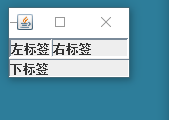
JTablePanel容器
public class JFrameDemo {
public static void main(String[] args) throws IOException {
JFrame frame=new JFrame("第一个swing窗体");
Container container=frame.getContentPane();
JTabbedPane jTabbedPane=null;
jTabbedPane=new JTabbedPane(JTabbedPane.TOP);
JPanel panel1=new JPanel();
JPanel panel2=new JPanel();
JButton jButton=new JButton("按钮");
JLabel label=new JLabel("标签");
panel1.add(jButton);
panel2.add(label);
String picPath="d:"+File.separator+"sniper.jpg";
jTabbedPane.addTab("图片选项", new ImageIcon(picPath), panel1,"图像");
jTabbedPane.addTab("文字选项",panel2);
container.add(jTabbedPane);
frame.setSize(200,280);
frame.pack();//设置组件自动调整大小
frame.setLocation(300,200);
frame.setVisible(true);
}
}
结果:
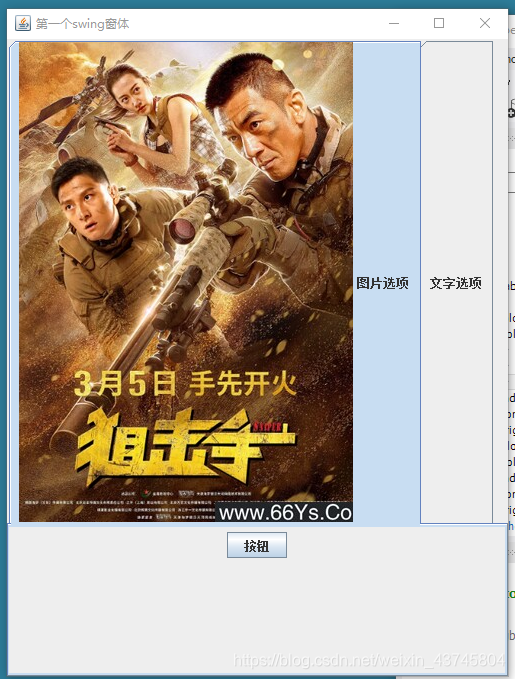
JScollPane
利用其进行滚动条的设计
public class JFrameDemo {
public static void main(String[] args) throws IOException {
JFrame frame=new JFrame("第一个swing窗体");
Container container=frame.getContentPane();
String picPath="d:"+File.separator+"sniper.jpg";
Icon icon=new ImageIcon(picPath);
JPanel panel=new JPanel();
JLabel label=new JLabel(icon);
JScrollPane jScrollPane=null;
//设置水平及垂直
jScrollPane=new JScrollPane(panel,JScrollPane.VERTICAL_SCROLLBAR_ALWAYS,JScrollPane.HORIZONTAL_SCROLLBAR_ALWAYS);
panel.add(label);
container.add(jScrollPane);
frame.setSize(100,180);
frame.pack();//设置组件自动调整大小
frame.setLocation(300,200);
frame.setVisible(true);
}
}
结果:
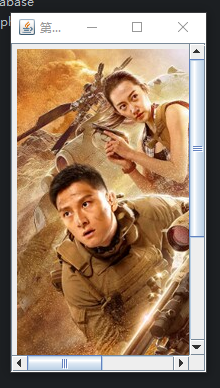
内部窗体
public class JFrameDemo {
public static void main(String[] args) throws IOException {
JFrame frame=new JFrame("第一个swing窗体");
Container container=frame.getContentPane();
JDesktopPane jDesktopPane=null;
jDesktopPane=new JDesktopPane();
container.add(jDesktopPane,BorderLayout.CENTER);//设置显示样式
container.add(new JLabel("内部窗体"),BorderLayout.SOUTH);
//创建内部窗体
JInternalFrame jInternalFrame=null;
String picPath="d:"+File.separator+"sniper.jpg";
Icon icon=new ImageIcon(picPath);
JPanel jPanel=null;
for (int i = 0; i < 3; i++) {
jInternalFrame=new JInternalFrame("烽锐-"+i,true,true,true,true);
jPanel=new JPanel();
jPanel.add(new JLabel(icon));
jInternalFrame.setLocation(35-i*10,35-i*10);
jInternalFrame.add(jPanel);
jInternalFrame.pack();
jInternalFrame.setVisible(true);
jDesktopPane.add(jInternalFrame);
}
frame.setSize(100,180);
frame.pack();//设置组件自动调整大小
frame.setLocation(300,200);
frame.setVisible(true);
}
}
结果:

JToggleButton
public class JFrameDemo {
public static void main(String[] args) throws IOException {
JFrame frame=new JFrame("第一个swing窗体");
JToggleButton button1=new JToggleButton("已选中",true);
JToggleButton button2=new JToggleButton("未选中");
JToggleButton button3=new JToggleButton("按我");
frame.setLayout(new GridLayout(3,1));
frame.add(button1);
frame.add(button2);
frame.add(button3);
frame.setSize(100,180);
frame.pack();//设置组件自动调整大小
frame.setLocation(300,200);
frame.setVisible(true);
}
}
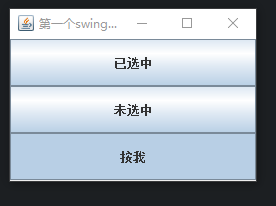
JTextField
public class JFrameDemo {
public static void main(String[] args) throws IOException {
JFrame frame=new JFrame("第一个swing窗体");
JTextField name=new JTextField(30);
JTextField noed=new JTextField("hello",10);
JLabel nameLabel=new JLabel("输入用户姓名:");
JLabel noedLabel=new JLabel("不可编辑文本:");
noedLabel.enable(false);//表示不可编辑
frame.setLayout(new GridLayout(2,2));
frame.add(noedLabel);
frame.add(noed);
frame.setSize(100,180);
frame.pack();//设置组件自动调整大小
frame.setLocation(300,200);
frame.setVisible(true);
}
}
结果:
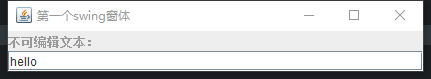
密码框JPasswordField
public class JFrameDemo {
public static void main(String[] args) throws IOException {
JFrame frame=new JFrame("第一个swing窗体");
JPasswordField jpf1=new JPasswordField();
JPasswordField jpf2=new JPasswordField();
jpf2.setEchoChar('#');//设置回显符号
JLabel label1=new JLabel("默认的回显");
JLabel label2=new JLabel("强制的回显");
label1.setBounds(10,10,100,20);
label2.setBounds(10,40,100,20);
jpf1.setBounds(110,10,80,20);
jpf2.setBounds(110,40,80,20);
frame.setLayout(null);
frame.add(label1);
frame.add(jpf1);
frame.add(label2);
frame.add(jpf2);
frame.setSize(100,180);
frame.pack();//设置组件自动调整大小
frame.setLocation(300,200);
frame.setVisible(true);
}
}
结果:
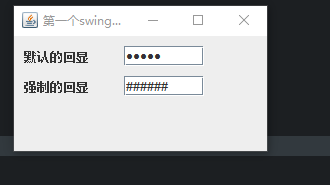
多行文本域:JTestArea
public class JFrameDemo {
public static void main(String[] args) throws IOException {
JFrame frame=new JFrame("第一个swing窗体");
JTextArea jta=new JTextArea(3,10);
JLabel lab=new JLabel("多行文本域");
lab.setBounds(10,10,120,20);
jta.setBounds(130,10,150,100);
frame.setLayout(null);
frame.add(lab);
frame.add(jta);
frame.setSize(200,180);
frame.pack();//设置组件自动调整大小
frame.setLocation(300,200);
frame.setVisible(true);
}
}
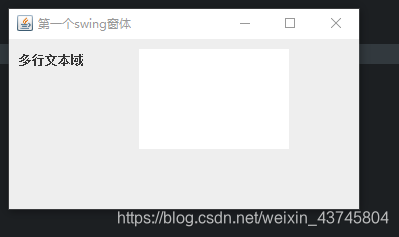
改进带滚动条的多行文本域
public class JFrameDemo {
public static void main(String[] args) throws IOException {
JFrame frame=new JFrame("第一个swing窗体");
JTextArea jta=new JTextArea(3,10);
JLabel lab=new JLabel("多行文本域");
JScrollPane src=new JScrollPane(jta,JScrollPane.VERTICAL_SCROLLBAR_ALWAYS,JScrollPane.HORIZONTAL_SCROLLBAR_ALWAYS);
frame.setLayout(new GridLayout(2,1));
//src.add(jta);
frame.add(lab);
frame.add(src);
frame.setSize(200,180);
frame.pack();//设置组件自动调整大小
frame.setLocation(300,200);
frame.setVisible(true);
}
}

