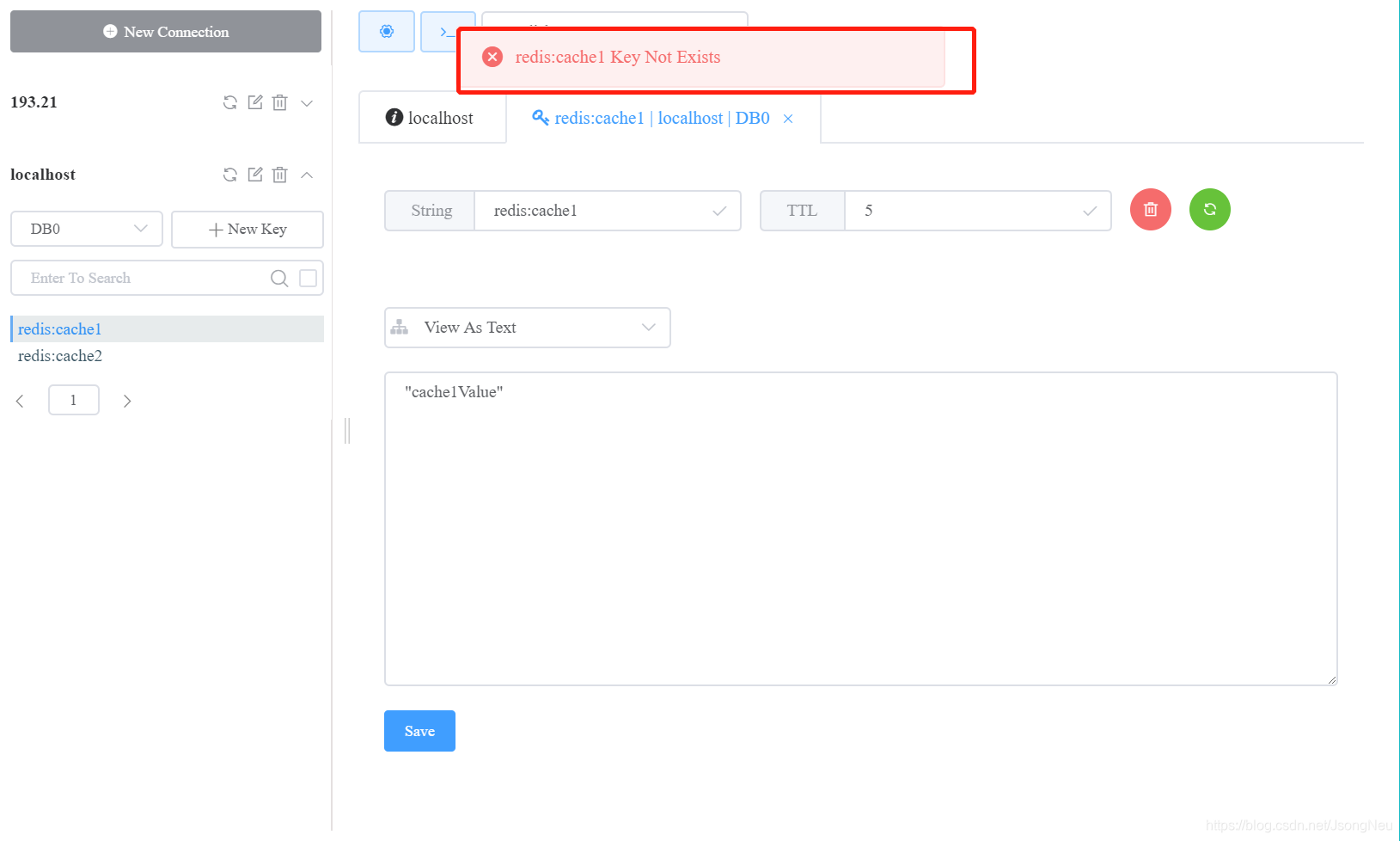Spring cache 使用 redis 缓存
Reids是 键值对 缓存数据库
redis官网不支持windows版本
demo
pom.xml
<dependency>
<groupId>org.springframework.boot</groupId>
<artifactId>spring-boot-starter-data-redis</artifactId>
</dependency>
applciation.yml
spring:
cache:
# cache-names 没有生效
# cache-names:
# - cache1
# - cache2
# type: redis
redis:
# 缓存生存时间5s 过期自动消除
time-to-live: 5000
redis:
# redis ip
host: 127.0.0.1
# redis 密码
password: jsong
# 端口号
port: 6379
server:
port: 8081
redis缓存的配置也可以通过配置bean的形式实现
RedisConfig.java
bean中还配置了redis key value序列化的配置,防止乱码
这篇博客记录了学习过程中的乱码问题
RedisTemplate bean 可以注释掉, 是用来set get redis缓存的,也做了序列化处理
为什么需要序列化呢
正常我们在使用oracle,mysql存储的时候,同样需要序列化
只不过这部分工作jdbc帮我们做了,我们不需要在做了
package com.jsong.wiki.redis.config;
import org.springframework.cache.CacheManager;
import org.springframework.context.annotation.Bean;
import org.springframework.context.annotation.Configuration;
import org.springframework.data.redis.cache.RedisCacheConfiguration;
import org.springframework.data.redis.cache.RedisCacheManager;
import org.springframework.data.redis.connection.RedisConnectionFactory;
import org.springframework.data.redis.core.RedisTemplate;
import org.springframework.data.redis.serializer.GenericJackson2JsonRedisSerializer;
import org.springframework.data.redis.serializer.RedisSerializationContext;
import org.springframework.data.redis.serializer.StringRedisSerializer;
import java.time.Duration;
import static java.util.Collections.singletonMap;
@Configuration
public class RedisConfig {
@Bean("myRedisTemplate")
public RedisTemplate redisTemplate(RedisConnectionFactory redisConnectionFactory) {
RedisTemplate redisTemplate = new RedisTemplate();
redisTemplate.setConnectionFactory(redisConnectionFactory);
StringRedisSerializer stringRedisSerializer = new StringRedisSerializer();
// 序列化key 否则乱码
redisTemplate.setKeySerializer(stringRedisSerializer);
redisTemplate.setHashKeySerializer(stringRedisSerializer);
GenericJackson2JsonRedisSerializer genericJackson2JsonRedisSerializer = new GenericJackson2JsonRedisSerializer();
// 序列化value 否则乱码
redisTemplate.setValueSerializer(genericJackson2JsonRedisSerializer);
redisTemplate.setHashValueSerializer(genericJackson2JsonRedisSerializer);
return redisTemplate;
}
@Bean
public CacheManager redisCacheManager(RedisConnectionFactory redisConnectionFactory) {
RedisCacheManager cacheManager = RedisCacheManager.builder(redisConnectionFactory)
.cacheDefaults(defaultCacheConfig())
.withInitialCacheConfigurations(singletonMap("predefined", defaultCacheConfig().disableCachingNullValues()))
.transactionAware()
.build();
return cacheManager;
}
// redis配置
private RedisCacheConfiguration defaultCacheConfig() {
// TTL Time To Live
/*前缀
* 过期时间 10s == yml spring.cache.redis.time-to-live
* key序列化
* value序列化
* */
RedisCacheConfiguration redisCacheConfiguration =
RedisCacheConfiguration.defaultCacheConfig()
.prefixKeysWith("redis:")
.entryTtl(Duration.ofSeconds(10))
.serializeKeysWith(RedisSerializationContext.SerializationPair.fromSerializer(new StringRedisSerializer()))
.serializeValuesWith(RedisSerializationContext.SerializationPair.fromSerializer(new GenericJackson2JsonRedisSerializer()));
return redisCacheConfiguration;
}
}
RedisService.java
这里用到的缓存注解
-
@EnableCaching
开启缓存 -
@CacheConfig(cacheManager = “redisCacheManager”)
指定缓存的manager -
@Cacheable(value = “cache1”,key = “#root.caches[0].name”)
设定缓存的key和value
package com.jsong.wiki.redis.service;
import org.springframework.cache.annotation.CacheConfig;
import org.springframework.cache.annotation.Cacheable;
import org.springframework.cache.annotation.EnableCaching;
import org.springframework.stereotype.Component;
@EnableCaching
@CacheConfig(cacheManager = "redisCacheManager")
@Component
public class RedisService {
@Cacheable(value = "cache1",key = "#root.caches[0].name")
public String getCache1() {
return "cache1Value";
}
@Cacheable(value = "cache2",key = "#root.caches[0].name")
public String getCache2() {
return "cache2Value";
}
}
RedisController.java
package com.jsong.wiki.redis.controller;
import com.jsong.wiki.redis.service.RedisService;
import org.springframework.beans.factory.annotation.Autowired;
import org.springframework.web.bind.annotation.RequestMapping;
import org.springframework.web.bind.annotation.RestController;
@RestController
@RequestMapping("/test")
public class RedisController {
@Autowired
RedisService redisService;
@RequestMapping("/cache1")
public String getCache1() {
redisService.getCache2();
return redisService.getCache1();
}
}
访问测试
http://localhost:8081/test/cache1
可以看到redis中已经有我们的缓存数据了
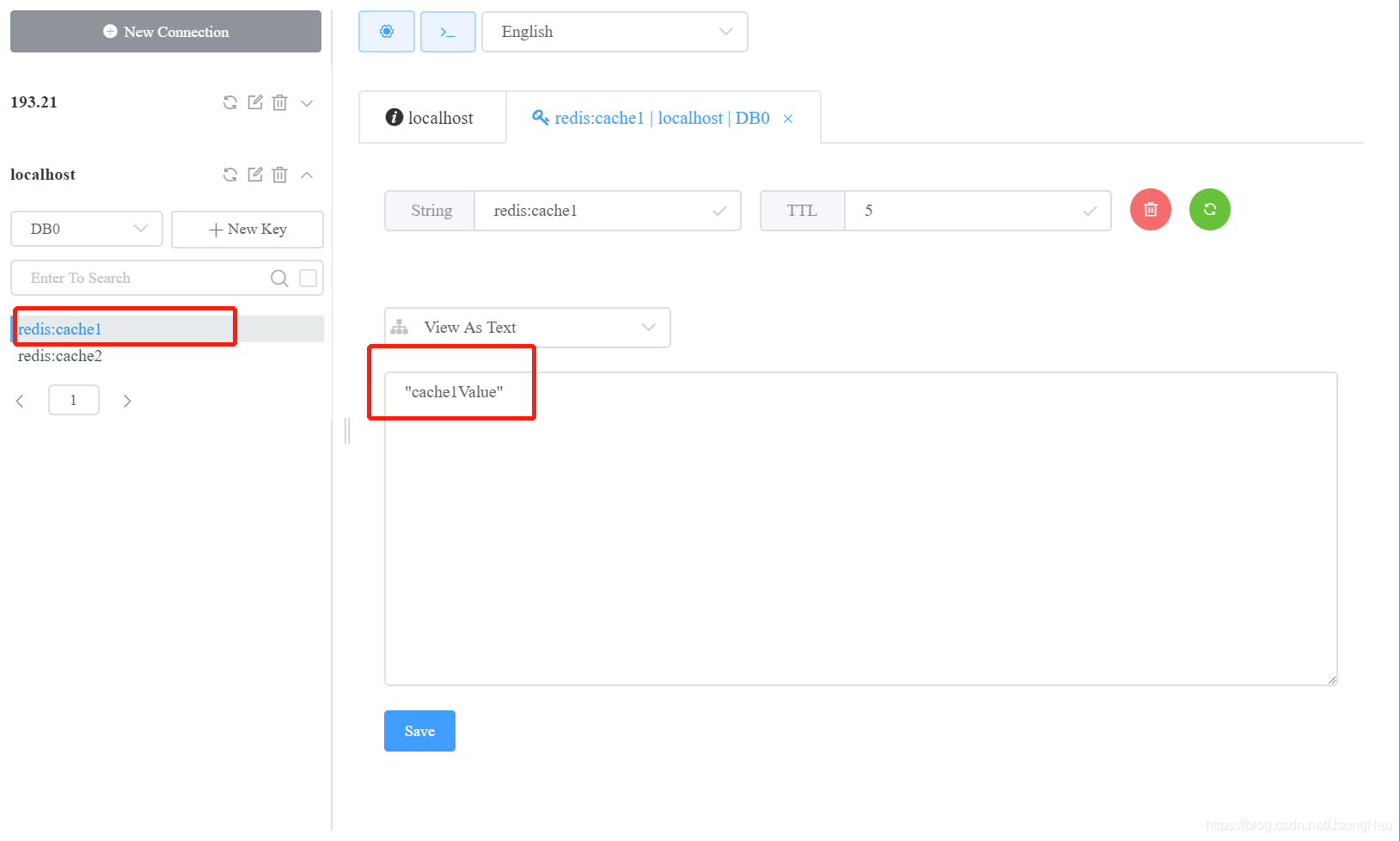
由于我们设置了过期时间,过期后redis就会把缓存清除