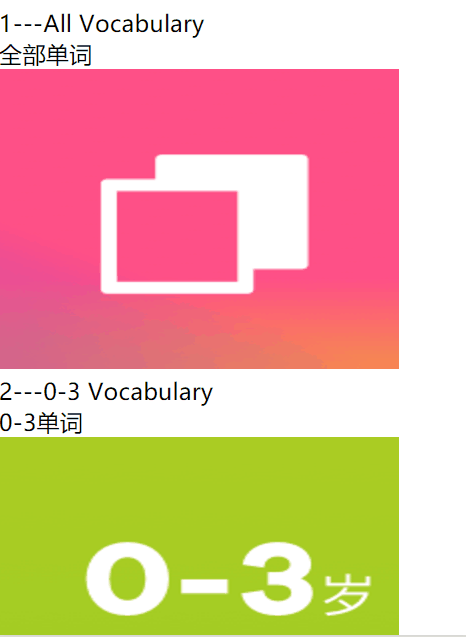
通过request调用接口实例(一)
查看对应的接口文件,用JsonView格式化JSON文件。我们可以看到对应Json文件有相应的root路径,以图片地址为例,一个完整的图片链接应该是root+thmb。
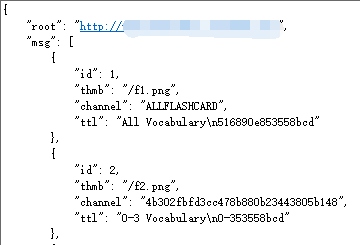
<block wx:for="{{contents}}"> <view> <text>{{item.id}}---{{item.ttl}}</text> <image src="https://clouddn.com/{{item.thmb}}"></image> <!--图片和音频的加载都需要加入root路径--> </view> </block>
Page({ data: { contents: {} }, onLoad: function (option) { var _this = this;//我们通过将当前对象赋给一个新的对象var _this = this;然后使用_this 来setData就行了 wx.request({ url: 'https://test.xxxxx.com/shanpian.html?method=sptype',//这个url我们对应后台给的接口地址 data: {}, method: 'GET', header: { 'content-type': 'application/json'//默认值 }, //请求后台数据成功 success: function (res) { console.log(res); _this.setData({ //因为this作用域指向问题,success函数实际上是一个闭包,无法直接通过this来setData,所以我们再前面定义_this contents: res.data.msg }) }, fail: function ({ errMsg }) { console.log('request fail', errMsg) _this.setData({ loading: false }) }, }) } }