解决上一篇的几个问题
1.点击发布之后,刷新帖子列表
在dialog类中跳转到帖子发布activity中的,但是使用的却是从PostListActivity传过来的context,所以直接在PostListActivity中接受结果返回就好了
在dialog类中使用startActivityForResult,一是不能直接使用context,可以转换成activity,参考startActivityForResult经过强转换变为可用
二是强转为activity可能报错,参考android.view.ContextThemeWrapper cannot be cast to android.app.Activity
2.上传图片裁剪
之前我判断上传大图,EditText会自动适应屏幕是错的,我无意中上传的都是刚好屏幕大小的图,后来发现上传超过屏幕宽度的图,它只能显示一部分,并且屏幕不会自动滚动。所以需要对上传图片的大小做一个判断。
如果图片的宽度超过屏幕的宽度,那么需要缩小到屏幕宽度,同时它的高度也要等比例缩小:
//resize bitmap fun resizeBitmap(originBitmap:Bitmap):Bitmap{ var bitmapWidth=originBitmap.width var bitmapHeight=originBitmap.height var scale:Float=1f //获取屏幕宽度的80% var screenWidth=ScreenDimen.getInstance(this).getScreenWidthPix().toFloat() screenWidth=(screenWidth*0.8).toFloat() if(bitmapWidth>screenWidth){ scale=screenWidth/bitmapWidth } var matrix=Matrix() matrix.postScale(scale,scale) var newBitmap=Bitmap.createBitmap(originBitmap,0,0,bitmapWidth,bitmapHeight,matrix,true) return newBitmap }
之前我是直接把原始图片的二进制流编码为base64,那现在需要把裁剪后的图片转换为base64
ar newBitmap=resizeBitmap(originBitmap) //图片转字节,字节转base64 var baos=ByteArrayOutputStream() newBitmap.compress(Bitmap.CompressFormat.JPEG,100,baos) var byteData:ByteArray=baos.toByteArray() var base64ImgString=Base64.encodeToString(byteData,Base64.NO_WRAP)
3.之前获取缩略图默认读取帖子内容的第一张图片,那要是帖子里没有图片就不能正确添加了
这样判断一下就好
String thumb="null"; int startPos=content.indexOf("data:image/jpeg;base64,"); if(startPos!=-1) { // }
4.检测一下输入是否完整
标题,内容,分类应该都有输入,判断它们不为空即可
这里还可以对标题,内容的长度进行检查,但是除非万不得已,我是懒得处理这些细节了
5.帖子列表页其实可以做得更好看一些,至少点进去发现布局不那么违和

6.为帖子列表页细节处理
->上拉刷新,下拉加载更多
https://www.cnblogs.com/vocus/p/12446597.html
有几个问题
(1)布局使用了NestedScrollView,SwipeFreshLayout应该放在NestedScrollView外面
(2)在onCreateViewHolder中判断一下postList.size==0那么 返回的条目应该是“没有数据了”
->搜索框处理
遇到一个问题,因为activity上有一个点击发布文章的dialog,导致点击搜索框的editText无法弹出软键盘
这个问题不知道怎么解决,但是我现在不需要在当前页面输入文字搜索;而是点击搜索框,跳转到搜索的activity
toolbar.toolbar_search.setOnFocusChangeListener(object:View.OnFocusChangeListener{
override fun onFocusChange(v: View?, hasFocus: Boolean) {
if(hasFocus){
activity.startActivity(Intent(activity,BbsSearchActivity::class.java))
toolbar.clearFocus() //要清除一下输入焦点,不然返回之后,再次点击,焦点不会变了
}
}
})
当搜索edittext获得输入焦点的时候,跳转就行。当前初始化的时候,可以让它失去焦点。在其父布局,也就是toolbar上添加
android:focusableInTouchMode="true"
android:focusable="true"
搜索布局个简单的
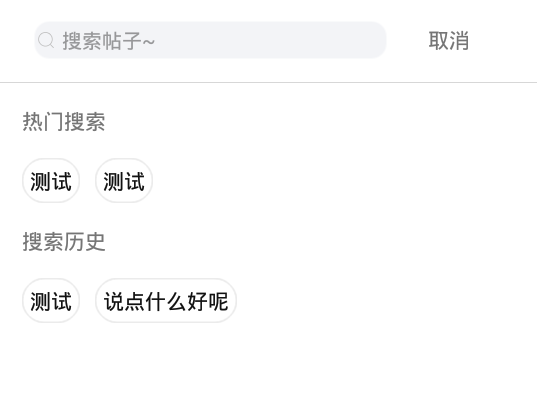
这个页面暂时不处理了,有一个参考资料下留着 基于RelativeLayout实现自动换行标签控件
->子分类导航的点击事件
点击分类按钮,跳转到子分类页面
子分类页面的布局·可折叠的toolbar
要做可折叠的toolbar,用到Material Design这个概念。我第一次听说这个词,但是网上有挺多介绍文章的;另外android studio新建scrolling activity,它就会自动生成一个可折叠的toolbar。
最简单的大概是这样
<?xml version="1.0" encoding="utf-8"?> <androidx.coordinatorlayout.widget.CoordinatorLayout xmlns:android="http://schemas.android.com/apk/res/android" android:layout_width="match_parent" android:layout_height="match_parent"> <com.google.android.material.appbar.AppBarLayout android:layout_width="match_parent" android:layout_height="wrap_content"> <com.google.android.material.appbar.CollapsingToolbarLayout android:layout_width="match_parent" android:layout_height="180dp" xmlns:app="http://schemas.android.com/apk/res-auto" android:background="@color/colorWhite" app:layout_scrollFlags="scroll|exitUntilCollapsed"> <androidx.appcompat.widget.Toolbar xmlns:android="http://schemas.android.com/apk/res/android" android:layout_width="match_parent" android:layout_height="50dp" app:title="haha"> </androidx.appcompat.widget.Toolbar> </com.google.android.material.appbar.CollapsingToolbarLayout> <androidx.core.widget.NestedScrollView android:layout_width="match_parent" android:layout_height="wrap_content"> <TextView android:layout_width="match_parent" android:layout_height="100dp" android:text="@string/test_text2" /> <TextView android:layout_width="match_parent" android:layout_height="100dp" android:text="@string/test_text2" /> <TextView android:layout_width="match_parent" android:layout_height="100dp" android:text="@string/test_text2" /> <TextView android:layout_width="match_parent" android:layout_height="100dp" android:text="@string/test_text2" /> <TextView android:layout_width="match_parent" android:layout_height="100dp" android:text="@string/test_text2" /> <TextView android:layout_width="match_parent" android:layout_height="100dp" android:text="@string/test_text2" /> <TextView android:layout_width="match_parent" android:layout_height="100dp" android:text="@string/test_text2" /> <TextView android:layout_width="match_parent" android:layout_height="100dp" android:text="@string/test_text2" /> </LinearLayout> </androidx.core.widget.NestedScrollView> </com.google.android.material.appbar.AppBarLayout> </androidx.coordinatorlayout.widget.CoordinatorLayout>
有几个注意的点
(1)toolbar应该被CollapsingToolbarLayout包裹。另外这个toolbar一定得是androidx.appcompat.widget.Toolbar
(2)CollapsingToolbarLayout应该设置app:layout_scrollFlags="scroll|exitUntilCollapsed"
(3)NestedScrollView可以换成其他,但是内容高度要大于屏幕高度。我这弄很多textview就是让高度超出屏幕

但是这也不是我想要的效果
~还是多分几天来做吧