80 视频分析—背景消除与前景ROI提取
代码
import numpy as np
import cv2 as cv
cap = cv.VideoCapture('../images/vtest.avi')
fgbg = cv.createBackgroundSubtractorMOG2(
history=500, varThreshold=100, detectShadows=False)
def process(image, opt=1):
mask = fgbg.apply(frame)
line = cv.getStructuringElement(cv.MORPH_RECT, (1, 5), (-1, -1))
mask = cv.morphologyEx(mask, cv.MORPH_OPEN, line)
cv.imshow("mask", mask)
# 轮廓提取, 发现最大轮廓
contours, hierarchy = cv.findContours(mask, cv.RETR_EXTERNAL, cv.CHAIN_APPROX_SIMPLE)
for c in range(len(contours)):
area = cv.contourArea(contours[c])
if area < 100:
continue
rect = cv.minAreaRect(contours[c])
cv.ellipse(image, rect, (0, 255, 0), 2, 8)
cv.circle(image, (np.int32(rect[0][0]), np.int32(rect[0][1])), 2, (255, 0, 0), 2, 8, 0)
return image, mask
while True:
ret, frame = cap.read()
cv.imshow('input', frame)
result, m_ = process(frame)
cv.imshow('result', result)
k = cv.waitKey(50)&0xff
if k == 27:
cv.imwrite("D:/result.png", result)
cv.imwrite("D:/mask.png", m_)
break
cap.release()
cv.destroyAllWindows()
实验结果
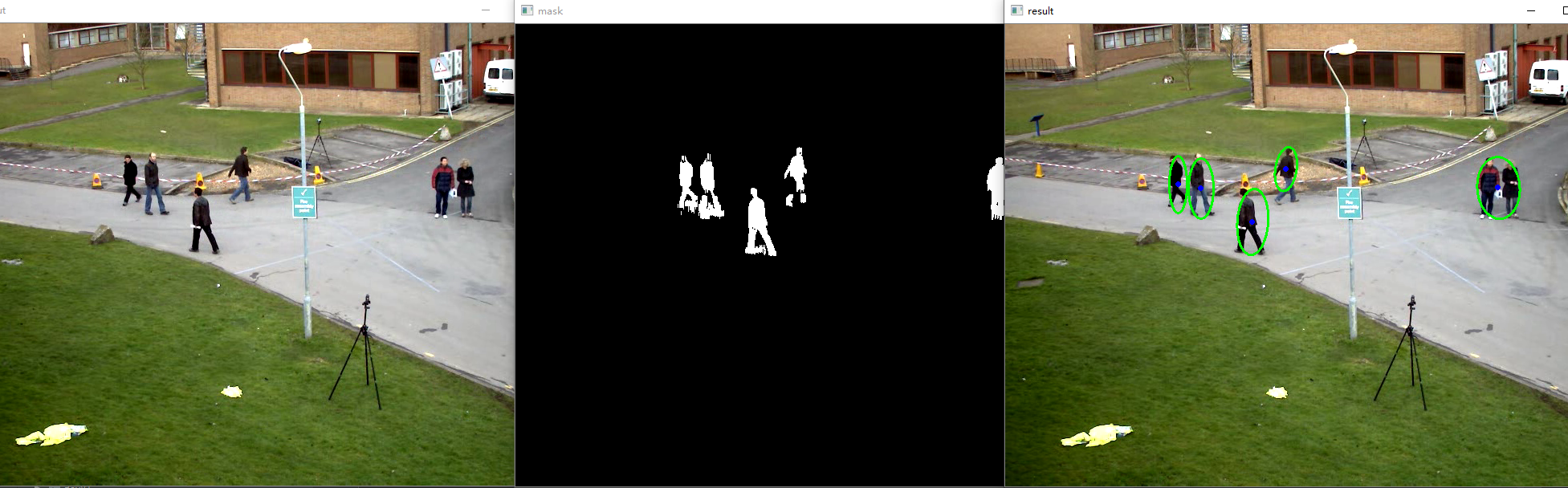
解释
通过视频中的背景进行建模,实现背景消除,生成mask图像,通过对mask二值图像分析实现对前景活动对象ROI区域的提取,是很多视频监控分析软件常用的手段之一,该方法很实时!整个步骤如下:
- 初始化背景建模对象GMM
- 读取视频一帧
- 使用背景建模消除生成mask
- 对mask进行轮廓分析提取ROI
- 绘制ROI对象
所有内容均来源于贾志刚老师的知识星球——OpenCV研习社,本文为个人整理学习,已获得贾老师授权,有兴趣、有能力的可以加入贾老师的知识星球进行深入学习。

