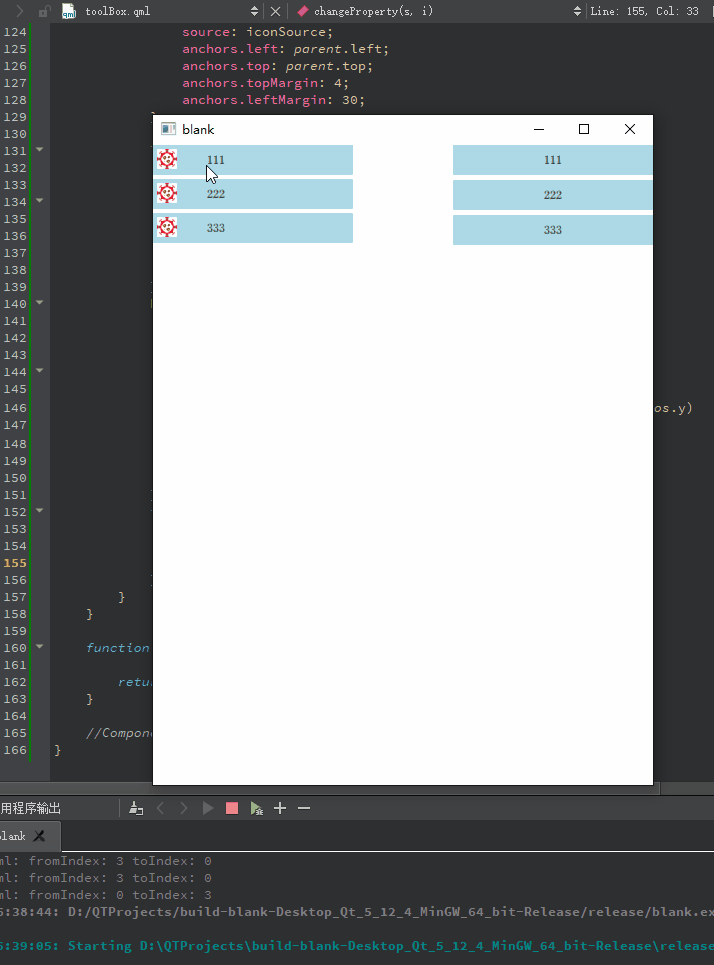
拖动交换index得实现(通过MouseArea获取鼠标事件操作model)
将其放入Delegate中即可
MouseArea{
id: mousearea
anchors.fill: parent;
onClicked: {
editList.currentIndex = index;
}
onPressed: {
editList.currentIndex = index;
dele.fromIndex = index;
editList.isClicked = true;
}
onReleased: {
editList.isClicked = false;
console.log("fromIndex:", dele.fromIndex, "toIndex:", dele.toIndex);
}
onPositionChanged: {
var lastIndex = editList.indexAt(mouseX + dele.x, mouseY + dele.y);
if ((lastIndex < 0) || (lastIndex > dataModel.rowCount()))
return ;
if (index !== lastIndex){
dataModel.move(index, lastIndex, 1);
}
dele.toIndex = lastIndex;
}
onPressAndHold: dataModel.remove(index);
}
- main.qml
import QtQuick 2.12
import QtQuick.Controls 2.5
ApplicationWindow{
id: root;
visible: true;
color: "white";
width: 500;
height: 640;
DragableToolbar{
id: bar;
anchors.right: parent.right;
height: parent.height;
}
ToolBox {
id: tool;
height: parent.height;
width: 200;
anchors.left: parent.left;
}
}
- DragableToolbar.qml
import QtQuick 2.12
import QtQuick.Controls 2.12
import QtQuick.Layouts 1.12
ListView{
id: editList;
width: 200;
height: parent.height;
property bool isClicked: false;
interactive: !isClicked;
spacing: 5;
flickableDirection: Flickable.VerticalFlick;
boundsBehavior: Flickable.StopAtBounds;
ScrollBar.vertical: ScrollBar {id:scrollBar;active: true;}
Keys.onUpPressed: scrollBar.decrease();
Keys.onDownPressed: scrollBar.increase();
move: Transition {
NumberAnimation{
properties: "x,y";
duration: 200;
easing.type: Easing.OutQuart;
}
}
model: ListModel{
id: dataModel;
ListElement{ string: "图像采集"; toolNumber: 0 }
ListElement{ string: "图像预处理"; toolNumber: 0 }
}
delegate: Rectangle{
id: dele;
width: parent.width;
height: 30;
property int fromIndex: 0;
property int toIndex: 0;
color: "lightblue";
Text {
id: deleText;
text: string;
anchors.centerIn: parent;
}
MouseArea{
id: mousearea
anchors.fill: parent;
onClicked: {
editList.currentIndex = index;
}
onPressed: {
editList.currentIndex = index;
dele.fromIndex = index;
editList.isClicked = true;
}
onReleased: {
editList.isClicked = false;
console.log("fromIndex:", dele.fromIndex, "toIndex:", dele.toIndex);
}
onPositionChanged: {
var lastIndex = editList.indexAt(mouseX + dele.x, mouseY + dele.y);
if ((lastIndex < 0) || (lastIndex > dataModel.rowCount()))
return ;
if (index !== lastIndex){
dataModel.move(index, lastIndex, 1);
}
dele.toIndex = lastIndex;
}
onPressAndHold: dataModel.remove(index);
}
DropArea{
anchors.fill: parent
onDropped: {
var num = drag.source.index;
var str = drag.source.str;
dataModel.insert(index, {string: str, index: num})
}
}
}
}
- ToolBox.qml
import QtQuick 2.12
import QtQuick.Controls 2.12
ListView{
id: toolView;
clip: false;
spacing: 4;
boundsBehavior:Flickable.StopAtBounds;
property alias oModel: toolMod;
model: ListModel {
id: toolMod;
ListElement{ iconSource: "qrc:/image/Test.png"; string: "111" }
ListElement{ iconSource: "qrc:/image/Test.png"; string: "222" }
ListElement{ iconSource: "qrc:/image/Test.png"; string: "333" }
}
//使用Column布局+Repeater动态创建内部组件的方式实现双层View
delegate: Column {
property alias iModel: innerModle;
width: 200;
anchors.horizontalCenter: parent.horizontalCenter;
//height: 30+innerList.height;
Rectangle{
id: listDele;
width: 200;
height: 30;
color: "lightblue";
property bool isopen: false;
Image{
id: toolIcon;
width: 20;
height: 20;
source: iconSource;
anchors.left: parent.left;
anchors.top: parent.top;
anchors.margins: 4;
MouseArea{
anchors.fill: parent;
onClicked: {
listDele.isopen = !listDele.isopen;
toolView.update();
}
}
}
Text {
id: toolDescribe;
text: string;
anchors{
verticalCenter: parent.verticalCenter;
left: toolIcon.right;
leftMargin: 30;
}
}
}
Repeater{
id: childList;
model: ListModel{
id: innerModle;
ListElement{ iconSource: "qrc:/image/Test.png"; string: "111"; toolNumber: 0 }
ListElement{ iconSource: "qrc:/image/Test.png"; string: "222"; toolNumber: 0 }
ListElement{ iconSource: "qrc:/image/Test.png"; string: "333"; toolNumber: 0 }
}
delegate: Rectangle{
color: "lightblue";
width: parent.width;
height: listDele.isopen? 30: 0;
visible: listDele.isopen;
//.active: true;
property var tempItem;
Image{
id: innerIcon;
width: 20;
height: 20;
source: iconSource;
anchors.left: parent.left;
anchors.top: parent.top;
anchors.topMargin: 4;
anchors.leftMargin: 30;
}
Text {
id: innerDescribe;
text: string;
anchors{
verticalCenter: parent.verticalCenter;
left: innerIcon.right;
leftMargin: 30;
}
}
MouseArea{
anchors.fill: parent;
//drag.target: parent;
property point clickPos: "0,0";
onPressed: {
tempItem = dragDele.createObject(parent, {});//防止原本元素移位,采用动态创建的方式进行拖拽添加
tempItem.changeProperty(string, iconSource);
// console.log(tempItem.str, tempItem.iconSource,
// tempItem.index);
}
onReleased: {
if(tempItem)
tempItem.destroy();
}
/*onPositionChanged: {
//鼠标偏移量
if(tempItem){
var delta = Qt.point(mouse.x-clickPos.x, mouse.y-clickPos.y)
//如果mainwindow继承自QWidget,用setPos
tempItem.x = tempItem.x+delta.x;
tempItem.y = tempItem.y+delta.y;
}
}*/ ///这部分好像无效(想在拖动同时改变tempItem的位置,但不能显示
}
}
}
}
Component{
id: dragDele;
Rectangle{
id: dragRect;
color: "lightblue";
width: parent.width;
height: 30;
property string str;
property string iconSource;
property int index;
Drag.active: true;
Drag.dragType: Drag.Automatic;
Drag.supportedActions: Qt.CopyAction;
//Drag.mimeData: {"str": str, "iconSource": iconSource, "index": index}
Image{
id: innerIcon;
width: 20;
height: 20;
source: iconSource;
anchors.left: parent.left;
anchors.top: parent.top;
anchors.topMargin: 4;
anchors.leftMargin: 30;
}
Text {
id: innerDescribe;
text: str;
anchors{
verticalCenter: parent.verticalCenter;
left: innerIcon.right;
leftMargin: 30;
}
}
MouseArea{
anchors.fill: parent;
drag.target: dragRect;
}
function changeProperty(s, i){
str = s;
iconSource = i;
Drag.startDrag()//不使用这句的话
}
}
}
//Component.onCompleted: toolMod.remove(0);
}
