这里写自定义目录标题
QPropertyAnimation & QVBoxLayout
一、自定义动画属性
1.效果图
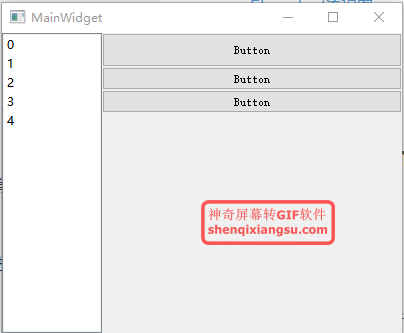
二、构建思路
垂直布局器加载自定义按钮,自定义按钮中封装动画属性。利用Q_PROPERTY(int fixHeight READ fixHeight WRITE setFixHeight)实现对按键高度的修改。
三、代码片段
#ifndef ANIMATIONBTN_H
#define ANIMATIONBTN_H
#include <QObject>
#include <QWidget>
#include <QPushButton>
#include <QPropertyAnimation>
#include <QSizePolicy>
class animationBtn : public QPushButton
{
Q_OBJECT
Q_PROPERTY(int fixHeight READ fixHeight WRITE setFixHeight)
public:
animationBtn(QWidget* par = nullptr);
~animationBtn();
void start();
void stop();
int fixHeight();
void setFixHeight(int h);
private slots:
void onvalueChanged(QVariant value);
signals:
void BtnHeight(int value);
private:
bool m_stop;
};
#endif // ANIMATIONBTN_H
#include "animationbtn.h"
animationBtn::animationBtn(QWidget *par)
{
resize(this->width(),30);
this->setText("Button");
this->setSizePolicy(QSizePolicy::Expanding, QSizePolicy::Preferred);
m_stop = false;
}
animationBtn::~animationBtn()
{
}
void animationBtn::start()
{
m_stop = false;
QPropertyAnimation *pAnimation = new QPropertyAnimation(this,"fixHeight");
pAnimation->setStartValue(30);
pAnimation->setEndValue(60);
pAnimation->setDuration(2000);
pAnimation->start(QAbstractAnimation::DeleteWhenStopped);
connect(pAnimation,&QPropertyAnimation::valueChanged,this,&animationBtn::onvalueChanged);
}
void animationBtn::stop()
{
m_stop = true;
}
int animationBtn::fixHeight()
{
return this->height();
}
void animationBtn::setFixHeight(int h)
{
setFixedHeight(h);
}
void animationBtn::onvalueChanged(QVariant value)
{
if(value == 30 && m_stop)
return;
if(value.toInt() == 60){
QPropertyAnimation *pAnimation = new QPropertyAnimation(this,"fixHeight");
pAnimation->setStartValue(60);
pAnimation->setEndValue(30);
pAnimation->setDuration(2000);
pAnimation->start(QAbstractAnimation::DeleteWhenStopped);
connect(pAnimation,&QPropertyAnimation::valueChanged,this,&animationBtn::onvalueChanged);
}
else if(value.toInt() == 30){
QPropertyAnimation *pAnimation = new QPropertyAnimation(this,"fixHeight");
pAnimation->setStartValue(30);
pAnimation->setEndValue(60);
pAnimation->setDuration(2000);
pAnimation->start(QAbstractAnimation::DeleteWhenStopped);
connect(pAnimation,&QPropertyAnimation::valueChanged,this,&animationBtn::onvalueChanged);
}
emit BtnHeight(value.toInt());
}
欢迎各方多多交流
QQ:519096571
e-mail:[email protected]
