自动化运维介绍
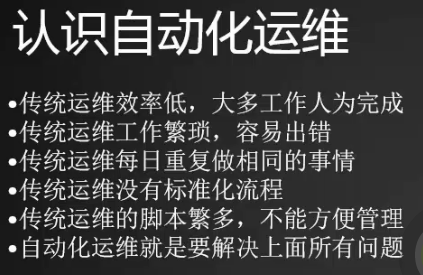
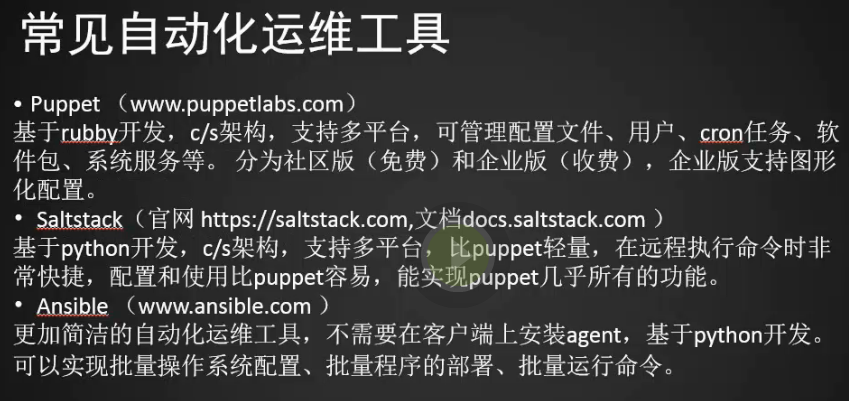
saltstack安装

1.两台机器都做一下host,都安装saltstack yum源 https://repo.saltstack.com/#rhel
[root@centos-02 ~]# hostname centos-02 [root@centos-02 ~]# vim /etc/hosts [root@centos-02 ~]# cat /etc/hosts 127.0.0.1 localhost localhost.localdomain localhost4 localhost4.localdomain4 ::1 localhost localhost.localdomain localhost6 localhost6.localdomain6 192.168.133.88 centos02 192.168.133.66 centos03 [root@centos-02 ~]# [root@centos-03 ~]# hostname centos-03 [root@centos-03 ~]# vim /etc/hosts [root@centos-03 ~]# cat /etc/hosts 127.0.0.1 localhost localhost.localdomain localhost4 localhost4.localdomain4 ::1 localhost localhost.localdomain localhost6 localhost6.localdomain6 192.168.133.88 centos02 192.168.133.66 centos03 [root@centos-03 ~]#
[root@centos-02 ~]# sudo yum install https://repo.saltstack.com/yum/redhat/salt-repo-latest-2.el7.noarch.rpm [root@centos-03 ~]# sudo yum install https://repo.saltstack.com/yum/redhat/salt-repo-latest-2.el7.noarch.rpm
2.查看下yum源安装的包
[root@centos-02 ~]# yum list |grep salt
3.服务器安装两个包,客户端安装一个包
[root@centos-02 ~]# yum install -y salt-master salt-minion
[root@centos-03 ~]# yum install -y salt-minion

1.查看已安装的包
[root@centos-02 ~]# rpm -qa |grep salt salt-master-2018.3.0-1.el7.noarch salt-repo-latest-2.el7.noarch salt-2018.3.0-1.el7.noarch salt-minion-2018.3.0-1.el7.noarch [root@centos-02 ~]#
2.如果将那台机器作为控制中心就安装saltmaster,如果不是控制中心只安装一个saltminion就可以了
3.修改配置文件,将master前面的注释去掉,修改为自己的主机名
[root@centos-02 ~]# vim /etc/salt/minion [[root@centos-02 ~]# cat /etc/salt/minion|grep 'master: centos02' master: centos02 [root@centos-02 ~]# [root@centos-03 ~]# vim /etc/salt/minion [root@centos-03 ~]# cat /etc/salt/minion|grep 'centos02' master: centos02 [root@centos-03 ~]#
4.启动minion,minion是不监听端口的
[root@centos-03 ~]# systemctl start salt-minion [root@centos-03 ~]# ps aux|grep salt root 3523 32.5 2.1 313608 21292 ? Ss 22:43 0:04 /usr/bin/python /usr/bin/salt-minion root 3533 51.3 2.7 455036 27640 ? Dl 22:43 0:03 /usr/bin/python /usr/bin/salt-minion root 3541 0.3 2.0 410996 20064 ? S 22:43 0:00 /usr/bin/python /usr/bin/salt-minion root 3543 0.0 0.0 112664 932 pts/0 R+ 22:43 0:00 grep --color=auto salt [root@centos-03 ~]# netstat -lntp Active Internet connections (only servers) Proto Recv-Q Send-Q Local Address Foreign Address State PID/Program name tcp 0 0 0.0.0.0:22 0.0.0.0:* LISTEN 1365/sshd tcp 0 0 127.0.0.1:25 0.0.0.0:* LISTEN 2155/master tcp 0 0 0.0.0.0:10050 0.0.0.0:* LISTEN 1212/zabbix_agentd tcp 0 0 192.168.133.66:27017 0.0.0.0:* LISTEN 2276/mongod tcp 0 0 127.0.0.1:27017 0.0.0.0:* LISTEN 2276/mongod tcp6 0 0 :::3306 :::* LISTEN 1591/mysqld tcp6 0 0 :::22 :::* LISTEN 1365/sshd tcp6 0 0 ::1:25 :::* LISTEN 2155/master tcp6 0 0 :::10050 :::* LISTEN 1212/zabbix_agentd [root@centos-03 ~]#
5.启动marster(如果启动失败解决方案:sudo pip install --upgrade psutil)
[root@centos-02 ~]# systemctl start salt-minion [root@centos-02 ~]# [root@centos-02 ~]# systemctl start salt-master [root@centos-02 ~]# ps aux|grep salt root 3838 6.5 4.1 396068 41556 ? Ss 23:15 0:03 /usr/bin/python /usr/bin/salt-master root 3847 0.0 2.0 314108 20896 ? S 23:15 0:00 /usr/bin/python /usr/bin/salt-master root 3852 0.3 3.5 476912 35224 ? Sl 23:15 0:00 /usr/bin/python /usr/bin/salt-master root 3855 0.0 3.4 394984 34744 ? S 23:15 0:00 /usr/bin/python /usr/bin/salt-master root 3856 4.8 3.9 405652 39740 ? S 23:15 0:02 /usr/bin/python /usr/bin/salt-master root 3857 2.2 3.5 396068 35488 ? S 23:15 0:01 /usr/bin/python /usr/bin/salt-master root 3858 0.2 3.5 576316 35972 ? Sl 23:15 0:00 /usr/bin/python /usr/bin/salt-master root 3865 13.5 4.1 402888 41708 ? S 23:15 0:06 /usr/bin/python /usr/bin/salt-master root 3866 1.3 3.5 469800 35764 ? Sl 23:15 0:00 /usr/bin/python /usr/bin/salt-master root 3868 12.5 4.1 401372 41268 ? R 23:15 0:05 /usr/bin/python /usr/bin/salt-master root 3869 12.1 4.1 401380 41448 ? R 23:15 0:05 /usr/bin/python /usr/bin/salt-master root 3870 12.3 4.1 401376 41460 ? R 23:15 0:05 /usr/bin/python /usr/bin/salt-master root 3872 12.6 4.1 401508 41544 ? R 23:15 0:05 /usr/bin/python /usr/bin/salt-master root 3895 3.0 0.0 112664 936 pts/0 R+ 23:16 0:00 grep --color=auto salt root 3896 0.0 4.0 401760 40456 ? R 23:16 0:00 /usr/bin/python /usr/bin/salt-master
[root@centos-02 ~]# netstat -lntp Active Internet connections (only servers) Proto Recv-Q Send-Q Local Address Foreign Address State PID/Program name tcp 0 0 0.0.0.0:22 0.0.0.0:* LISTEN 1041/sshd tcp 0 0 0.0.0.0:4505 0.0.0.0:* LISTEN 3852/python tcp 0 0 127.0.0.1:25 0.0.0.0:* LISTEN 1867/master tcp 0 0 0.0.0.0:4506 0.0.0.0:* LISTEN 3858/python tcp 0 0 0.0.0.0:10051 0.0.0.0:* LISTEN 1406/zabbix_server tcp 0 0 192.168.133.88:27017 0.0.0.0:* LISTEN 2147/mongod tcp 0 0 127.0.0.1:27017 0.0.0.0:* LISTEN 2147/mongod tcp6 0 0 :::3306 :::* LISTEN 1394/mysqld tcp6 0 0 :::80 :::* LISTEN 743/httpd tcp6 0 0 :::22 :::* LISTEN 1041/sshd tcp6 0 0 ::1:25 :::* LISTEN 1867/master tcp6 0 0 :::10051 :::* LISTEN 1406/zabbix_server [root@centos-02 ~]#
saltstack配置认证
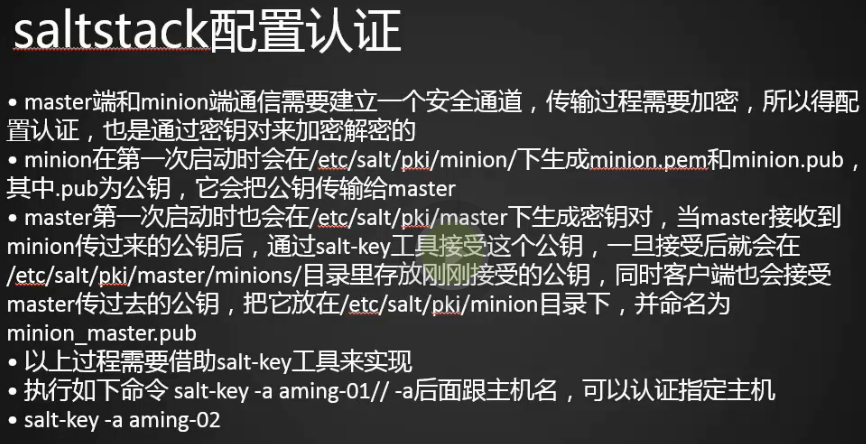
1.