Article Directory
Download sqlite3
Sqlite3.org downloaded from the website https://www.sqlite.org/index.html used sqlite3 dll libraries and library.
- sqlite-amalgamation-3300100.zip
- sqlite-dll-win64-x64-3300100.zip
Making use of dynamic libraries sqlie3.lib
Unzip files sqlite-dll-win64-x64-3300100.zip get two files:
- sqlite3.dll
- sqlite3.def
has been previously installed Microsoft Visual Studio 2019 installed link.exe find links to the executable file and the corresponding dynamic library directory. My directory is:
E:\Program Files (x86)\Microsoft Visual Studio\2019\Community\VC\Tools\MSVC\14.24.28314\bin\Hostx64\x64
The following files are copied to a directory in the folder before unpacked (sqlite-dll-win64-x64-3300100 ) , the following:
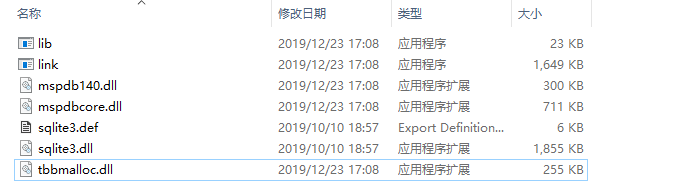
then win + r cmd open dos input terminal, the input
LIB /MACHINE:IX86 /DEF:sqlite3.def
Thereby producing a sqlite3.lib DLL
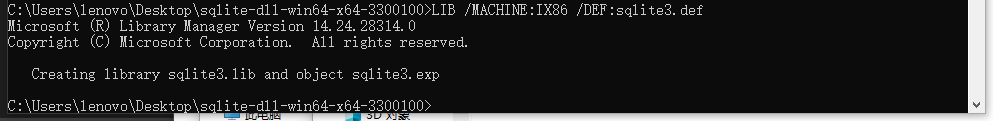 generates two files:
generates two files:
- sqlite3.lib
- sqlite3.exp
Add in VS 2019 environment
Open the project properties in VS2019, (change the configuration of DEBUG) in Linker - General - Additional Library directories to the path .h file put up
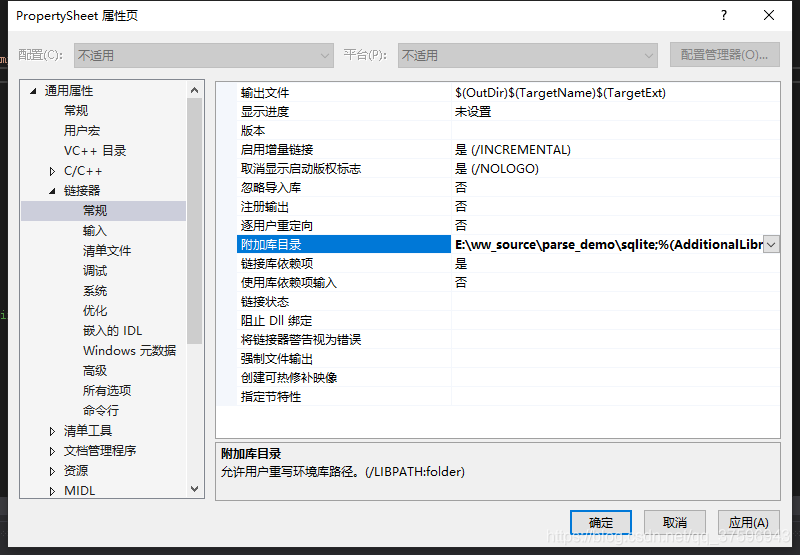
in the input - adding additional dependencies in sqlite3.lib
This completes the environment configured to use sqlite3 under VS2019
