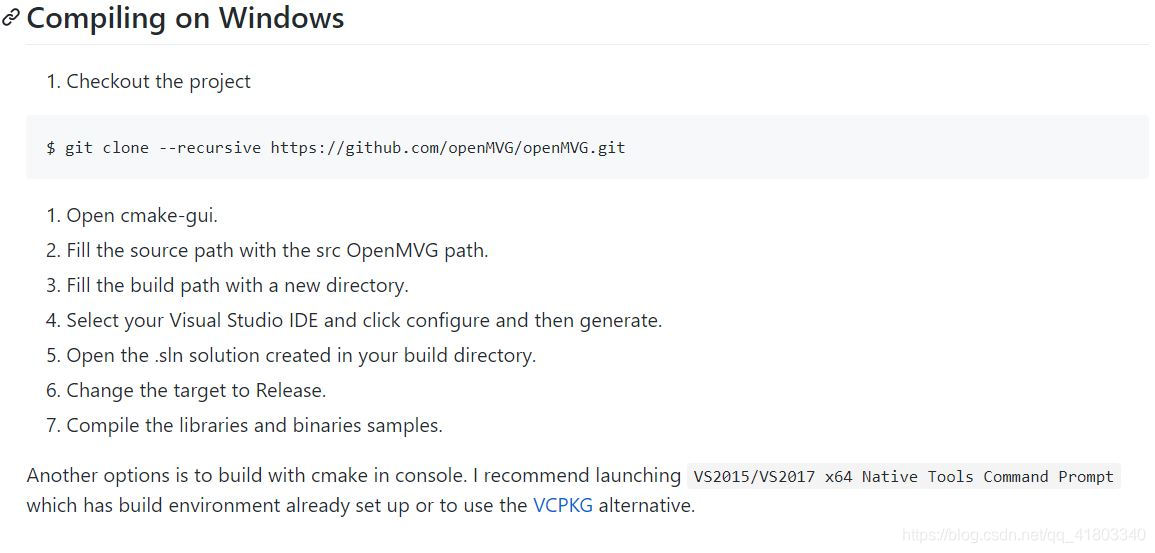Recently learned to use the software. The installation process will be recorded here. Because Openmvs and Openmvg are usually used on linux, there are many installation problems on windows. Not much nonsense, start the installation below.
First install Openmvg, the official installation tutorial of Openmvg is as follows: The tutorial in the
GitHub address
file in Windows is as shown
in the figure below. Note here the first step git clone, this step may be the turtle speed, in order to solve the turtle speed problem, you can use Code cloud approach. (What is Code Cloud and the specific operation process, please Baidu by yourself, this can save a long time). Operate as shown in the figure, pay attention to download cmake in advance. However, in my actual operation, it may be the incompleteness of the code cloud downloading files that caused cmake to fail all the time (this may also happen directly from the official website, lack of dependencies). In order to solve this problem, refer to the official website and use VCPKG to install some dependent libraries.
Install VCPKG and
attach the official website link: VCPKG installation tutorial
We can also see from the official website that git clone is also required. At this step, you can also operate the code cloud. After installing this item, enter the folder and enter the command line
. /vcpkg install cereal ceres eigen3 libjpeg-turbo libpng tiff
, all of which are solved one by one, such as the time out problem, if you have anything wrong, I hope you can raise it in the comment area. I only remember a few mistakes now. It’s been a long time. First of all, I remind you to install Poweshell, you need to install the latest Powershell. Run commands in Powershell. Powershell as shown
After installing VCPKG, you can compile in cmake. After compiling, enter the build folder and click on the .sln file to run. After running and compiling without errors, you can try it with the official example. PS: In fact, I found that even if there is a problem with the compilation, you can run the official routines. You can try it. There are some examples in the folder C:\openMVG\openMVG\Build\software\SfM. You can run the following current scripts. Observe the related graphics.
The installation of OPENMVS is similar to OPENMVG [to be continued]