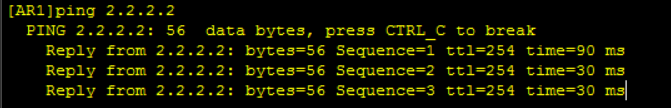Article Directory
First, the experimental environment
eNSP V100R003C00SPC100 version
Second, the experimental topology
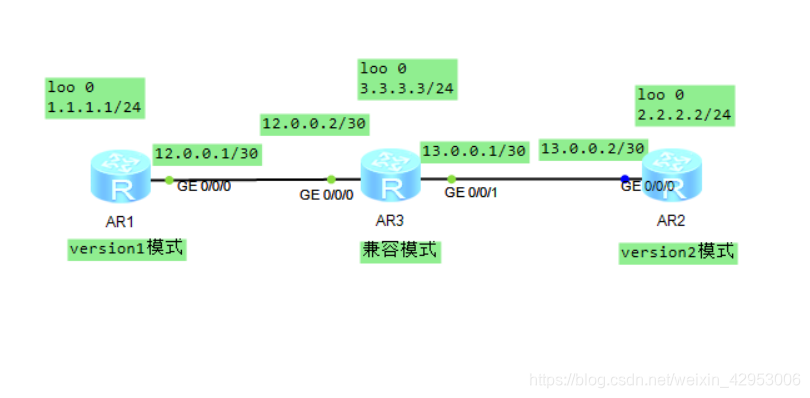
Third, an overview
RIP compatibility mode: do not declare a version number, you can receive rip V1 version and rip V2 version of the routing information, but
Only send rip V1 version of the routing information.
Shown, R1 as described above using FIG routing RIP V1 version; R2 using RIP V2 version; R3-compatible mode.
Fourth, the experiment needs
Three routes to all network segments can learn, be able to communicate.
Fifth, experimental methods
1, the configuration information received in the rip V1 route R2 g0 / 0/0 interfaces;
2, or g0 / 0/1 Interface added information transmits rip V2 R3 routes.
Six experimental procedures
Arrangement R1
[AR1]undo info-center enable ##关闭华为信息提示
[AR1]int g0/0/0 ###配置接口IP
[AR1-GigabitEthernet0/0/0]ip add 12.0.0.1 30
[AR1-GigabitEthernet0/0/0]un sh
[AR1-GigabitEthernet0/0/0]int loo 0 ##配置回环地址用于测试
[AR1-LoopBack0]ip add 1.1.1.1 24
[AR1-LoopBack0]q
[AR1]rip 1 ###采用rip v1模式
[AR1-rip-1]ver 1
[AR1-rip-1]network 12.0.0.0 ##宣告网段
[AR1-rip-1]network 1.0.0.0
Configure R2
[AR2]undo info-center enable ##关闭华为信息提示
Info: Information center is disabled.
[AR2]int g0/0/0 ##配置接口IP
[AR2-GigabitEthernet0/0/0]ip add 13.0.0.2 30
[AR2-GigabitEthernet0/0/0]un sh
Info: Interface GigabitEthernet0/0/0 is not shutdown.
[AR2-GigabitEthernet0/0/0]int loo 0 ##配置回环地址用于测试
[AR2-LoopBack0]ip add 2.2.2.2 24
[AR2-LoopBack0]q
[AR2]rip 1
[AR2-rip-1]ver 2 ###采用rip v2模式
[AR2-rip-1]un su
[AR2-rip-1]un summary
[AR2-rip-1]network 13.0.0.0 ###宣告网段
[AR2-rip-1]network 2.0.0.0
R3 Configuration
[AR3]undo info-center enable ##关闭华为信息提示
[AR3]int g0/0/0
[AR3-GigabitEthernet0/0/0]ip add 12.0.0.2 30 ##配置接口ip
[AR3-GigabitEthernet0/0/0]un sh
Info: Interface GigabitEthernet0/0/0 is not shutdown.
[AR3-GigabitEthernet0/0/0]int g0/0/1
[AR3-GigabitEthernet0/0/1]ip add 13.0.0.1 30
[AR3-GigabitEthernet0/0/1]un sh
Info: Interface GigabitEthernet0/0/1 is not shutdown.
[AR3-GigabitEthernet0/0/1]int loo 0 ##配置回环地址用于测试
[AR3-LoopBack0]ip add 3.3.3.3 24
[AR3-LoopBack0]q
[AR3-rip-1]network 13.0.0.0 ###不采用任何版本,直接宣告网段
[AR3-rip-1]network 12.0.0.0
[AR3-rip-1]network 3.0.0.0
Seven test test
After the configuration, since RIP R3 is compatible mode, where R1 and R2 are nowhere, R2 can not learn
R1 network segments.
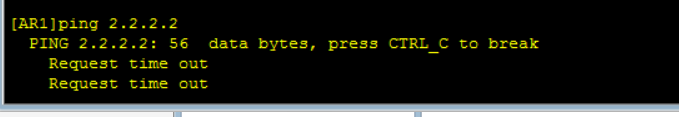
Test Method 1
In the information g0 / 0/0 interface configuration route R2 is received rip V1
[AR2]int g0/0/0
[AR2-GigabitEthernet0/0/0]rip ver 1
[AR2-GigabitEthernet0/0/0]
After completion of R2 may be found to learn all the segments R1, can communicate, may be used dis ip routing-table command to check the routing table of R2
R2 routing table:
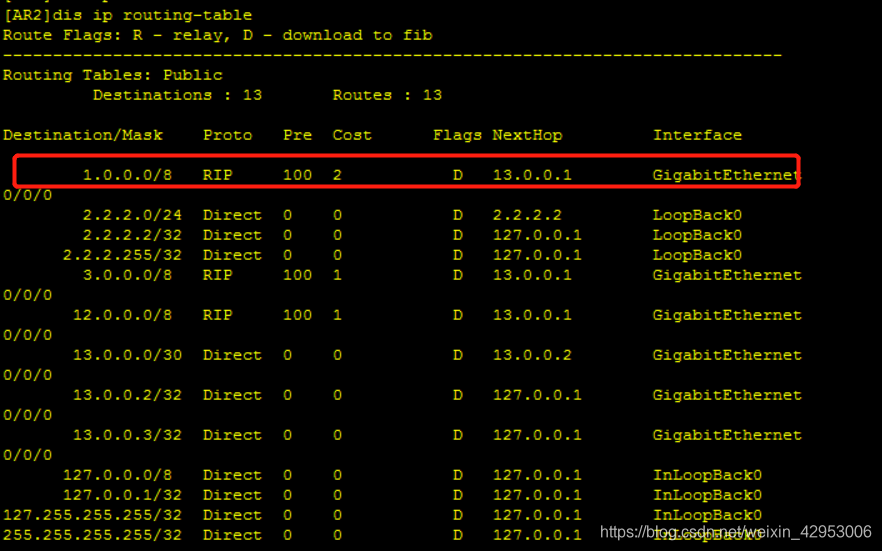
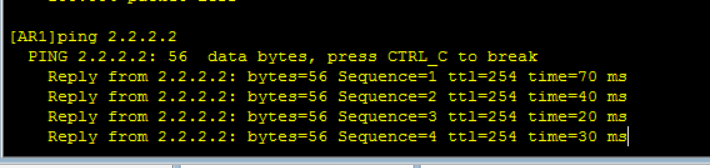
Test Method 2
1, first method Cancel
[AR2]int g0/0/0
[AR2-GigabitEthernet0/0/0]dis th
[V200R003C00]
#
interface GigabitEthernet0/0/0
ip address 13.0.0.2 255.255.255.252
rip version 1
#
return
[AR2-GigabitEthernet0/0/0]un rip ver
[AR2-GigabitEthernet0/0/0]dis th
[V200R003C00]
#
interface GigabitEthernet0/0/0
ip address 13.0.0.2 255.255.255.252
#
return
2, the route R3 g0 / 0/1 Interface added information transmits rip V2
[AR3]int g0/0/1
[AR3-GigabitEthernet0/0/1]rip ver 2 multicast