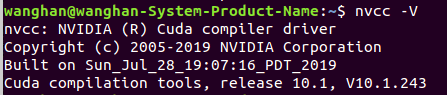First, the graphics driver
CUDA version graphics driver selection with specific reference may https://blog.csdn.net/qq_27825451/article/details/89082978
Download CUDA is https://developer.nvidia.com/cuda-downloads
After downloading, run
sudo bash cuda_9.1.85_387.26_linux.run
Sequentially inputted continue \ accept, do not check the final graphics driver (because the graphics driver has been installed)
After configuration, according to the pop-up environment variables Summary
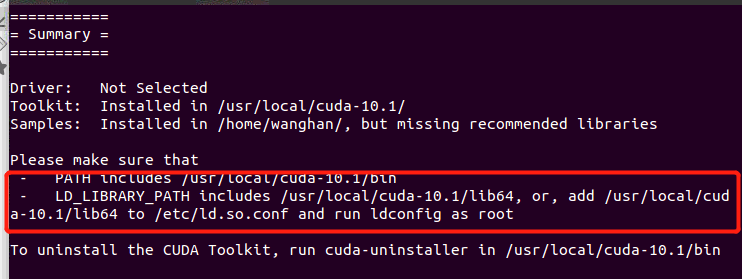
sudo vim ~/.bashrc
At the end of file add the following two (in which local / cuda section, cuda change the name of the installation according to the version
export PATH=/usr/local/cuda/bin:$PATH
export LD_LIBRARY_PATH=/usr/local/cuda/lib64:$LD_LIBRARY_PATH
Then the environment variables to take effect
source ~/.bashrc
Finally, check whether the installed
nvcc -V
If the installation screen displays the following success