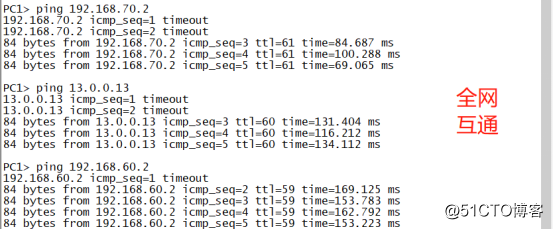Advanced Configuration OSPF topology
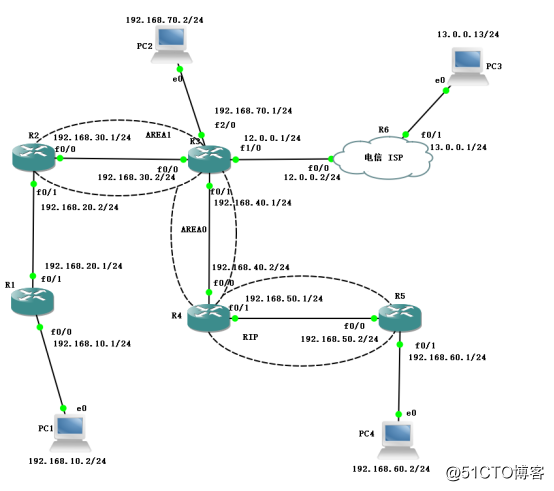
When creating the topology, R3 routers need to right click and select configure, add two NM-1FE-TX board Slots in business.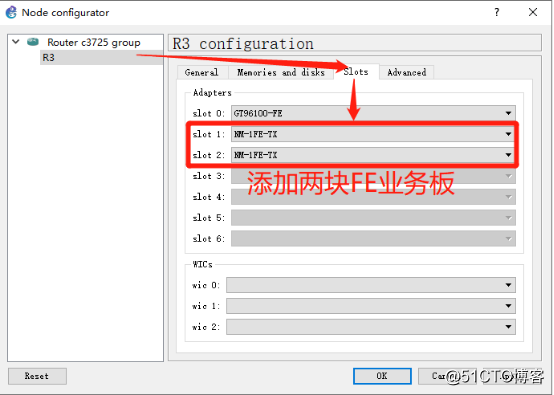
First, the deployment server environment
1, R1 router:
Configuration information of each IP address of the interface; default route stub network configuration, and point information of the next hop address.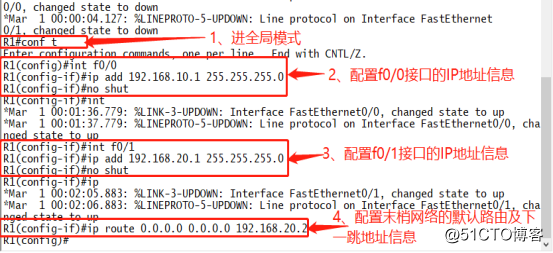
conf t
int f0/0
ip add 192.168.10.1 255.255.255.0
no shut
int f0/1
ip add 192.168.20.1 255.255.255.0
no shut
ip router 0.0.0.0 0.0.0.0 192.168.20.22, R2 router:
Configure IP address information for each interface, configured OSPF routing protocol; configure static routes; injection directly connected segment information; injection static routes.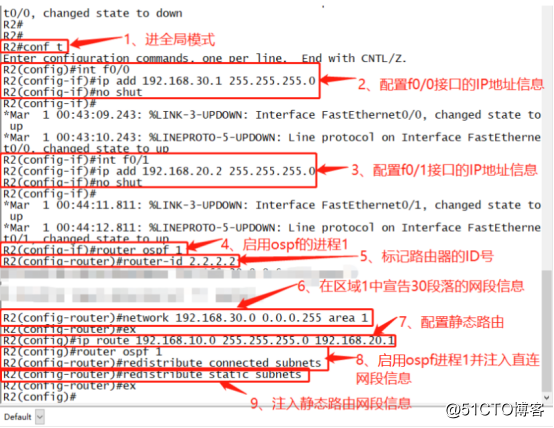
conf t
int f0/0
ip add 192.168.30.1 255.255.255.0
no shut
ex
int f0/1
ip add 192.168.20.2 255.255.255.0
no shut
router ospf 1
router-id 2.2.2.2
network 192.168.30.0 0.0.0.255 area 1
ex
ip router 192.168.10.0 255.255.255.0 192.168.20.1
router ospf 1
redistribute connected subnets
redistribute static subnets3, R3 router:
(1) Configure IP address information for each interface,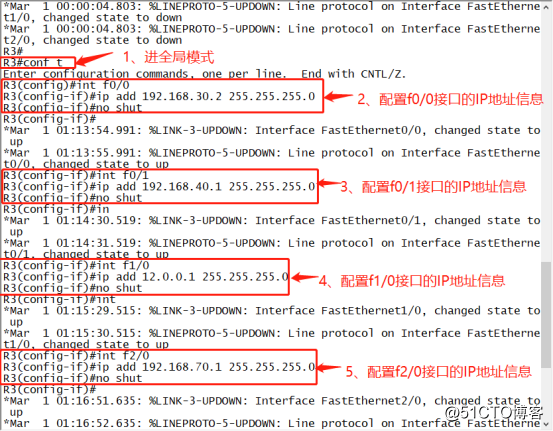
conf t
int f0/0
ip add 192.168.30.2 255.255.255.0
no shut
int f0/1
ip add 192.168.40.1 255.255.255.0
no shut
int f1/0
ip add 12.0.0.1 255.255.255.0
no shut
int f2/0
ip add 192.168.70.1 255.255.255.0
no shut(2) configure a default route, configured OSPF routing protocol, routing information default injection.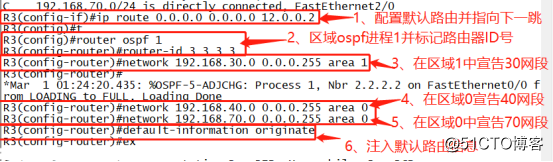
ip route 0.0.0.0 0.0.0.0 12.0.0.2
route ospf 1
route-id 3.3.3.3
network 192.168.30.0 0.0.0.255 area 1
network 192.168.40.0 0.0.0.255 area 0
network 192.168.70.0 0.0.0.255 area 0
default-information originate
ex4, R4 router:
(1) Configure IP address information for each interface,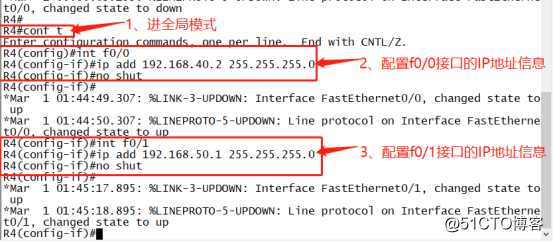
conf t
int f0/0
ip add 192.168.40.2 255.255.255.0
no shut
int f0/1
ip add 192.168.50.1 255.255.255.0
no shut(2) configure RIP, OSPF routing protocol information implantation, implantation RIP protocol information.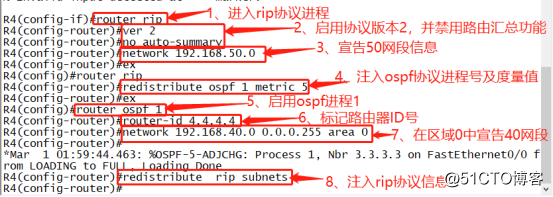
route rip
ver 2
no auto-summary
network 192.168.50.0
ex
router rip
redis ospf 1 metric 5
ex
router ospf 1
router-id 4.4.4.4
network 192.168.40.0 0.0.0.255 area 0
redistribute rip subnets5, R5 router:
Configure IP address information for each interface, configure RIP,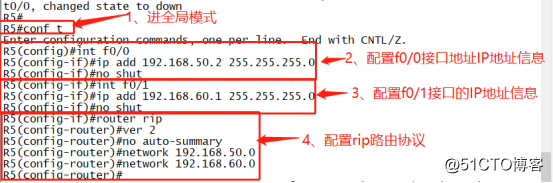
conf t
int f0/0
ip add 192.168.50.2 255.255.255.0
no shut
int f0/1
ip add 192.168.60.1 255.255.255.0
no shut
router rip
ver 2
no auto-summary
network 192.168.50.0
network 192.168.60.06, R6 router:
Configure IP address information for each interface, configure static routes.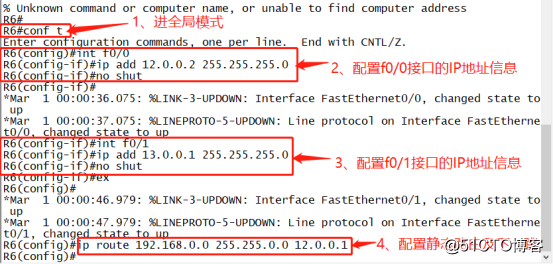
conf t
int f0/0
ip add 12.0.0.2 255.255.255.0
no shut
int f0/1
ip add 13.0.0.1 255.255.255.0
no shut
ex
ip route 192.168.0.0 255.255.0.0 12.0.0.1Second, the deployment of the client environment
1, the host 1 Configure the IP address and gateway information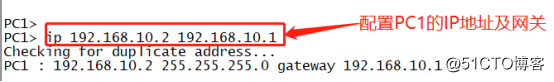
2, Host 2 configure the IP address and gateway information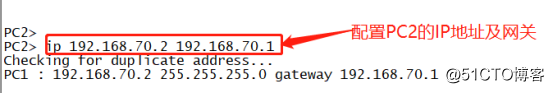
3, the host 3 configure the IP address and gateway information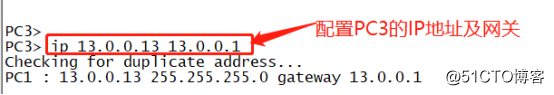
4, host 4 Configure the IP address and gateway information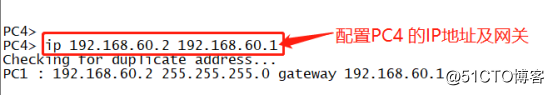
Third, check the routing table
Routing Table R1 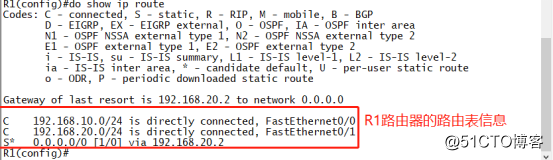
R2 routing table 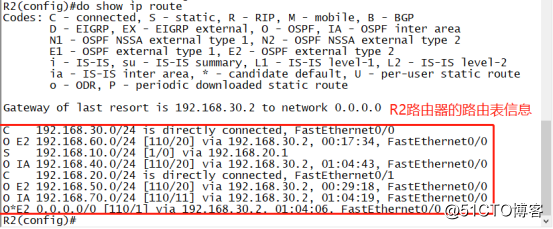
R3 routing table 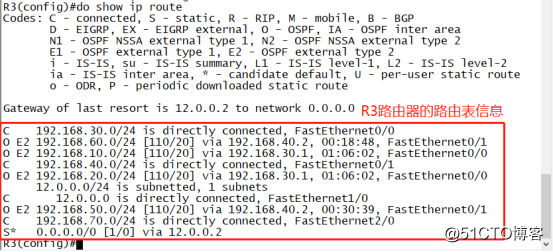
R4 routing table 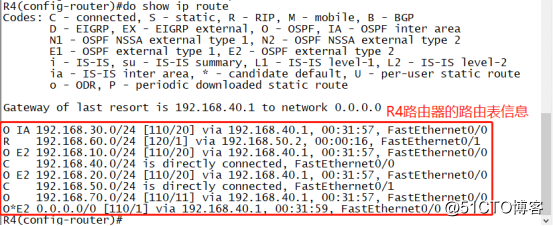
R5 routing table 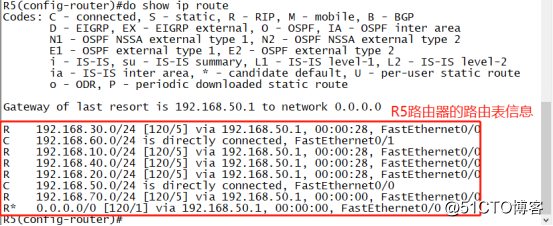
R6 routing table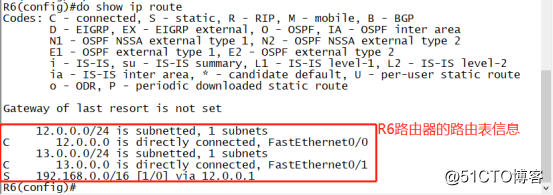
Fourth, the whole network interoperability verification