Preface:
Theoretical knowledge I have written in a previous blog, but just to master the theory and practice not to like on paper. Only the combination of theory and practice, we can at a deeper understanding and memory. Syria gossip less, then I will direct demonstration of the specific configuration process OSPF protocol. The experiment is divided into two parts: a basic configuration; Second, virtual link configuration.
A, OSPF protocol basic configuration:
1. Experimental environment
The experiment was performed in version GNS3-1.3.10 particular topology is as follows:
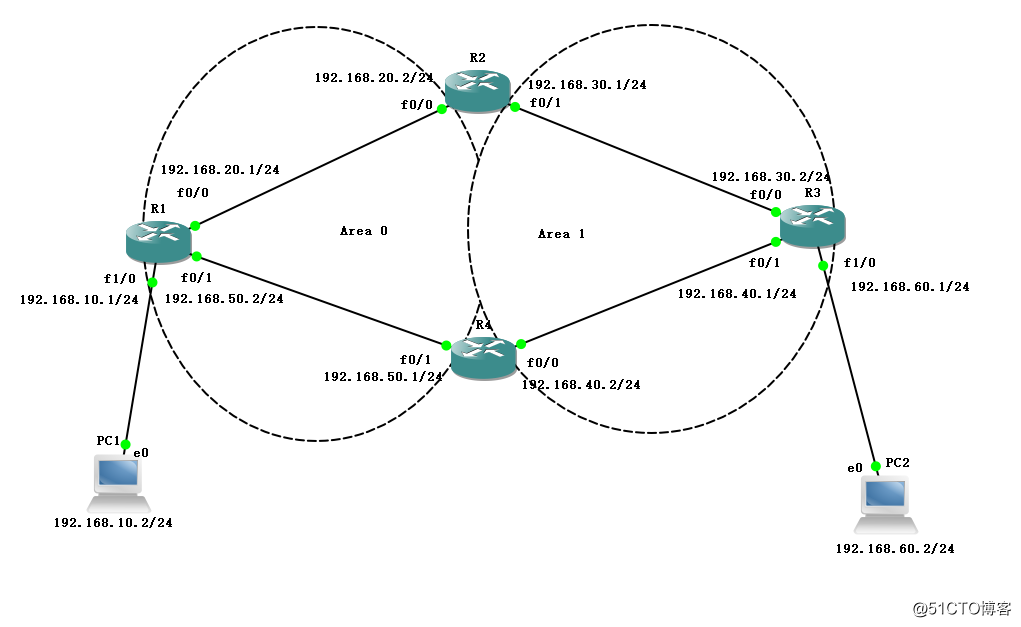
Note that R1 and R3 interface is not enough, we need to add a NM-1FE-TX board, respectively.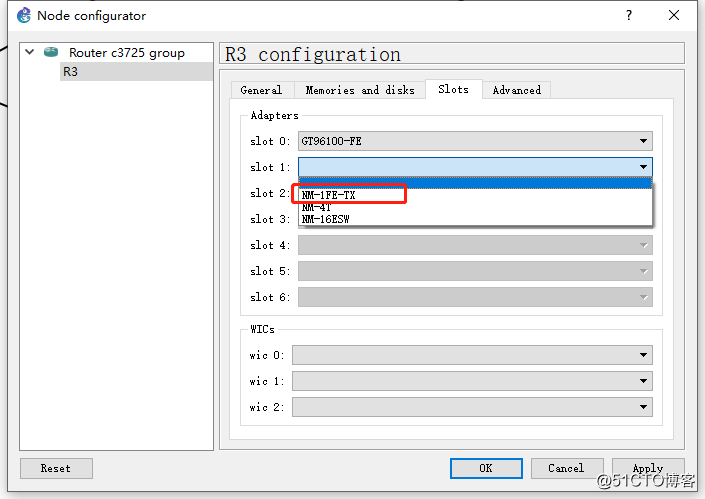
2.R1 configuration
(1) R1 each interface coupled to the IP address, and checks whether successful.
R1#conf t //进入全局模式
R1(config)#int f0/0 //进入f0/0接口
R1(config-if)#ip add 192.168.20.1 255.255.255.0 //设置IP地址与子网掩码
R1(config-if)#no shut //开启接口
R1(config-if)#int f0/1 //进入f0/1接口
R1(config-if)#ip add 192.168.50.2 255.255.255.0 //设置IP地址与子网掩码
R1(config-if)#no shut //开启接口
R1(config-if)#int f1/0 //进入f1/0接口
R1(config-if)#ip add 192.168.10.1 255.255.255.0 //设置IP地址与子网掩码
R1(config-if)#no shut //开启接口
R1(config-if)#exit //退出
R1(config)#do show ip int b //查看接口IP
Interface IP-Address OK? Method Status Protocol
FastEthernet0/0 192.168.20.1 YES manual up up
FastEthernet0/1 192.168.50.2 YES manual up up
FastEthernet1/0 192.168.10.1 YES manual up up 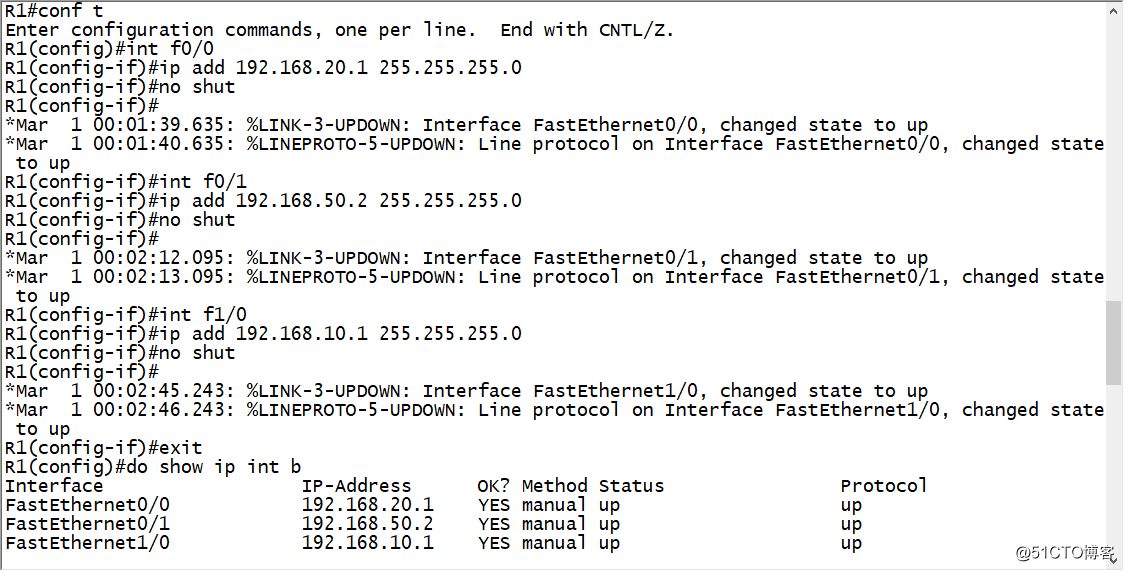
(2) Set the IP loopback network card, and see if the setting is successful. (I am only a demonstration again, here I'll just add a router-id)
R1(config)#int loopback 0 //进入loopback 0 接口
R1(config-if)#ip add 1.1.1.1 255.255.255.255 //设置IP地址与子网掩码
R1(config-if)#no shut //开启接口
R1(config-if)#exit //退出
R1(config)#do show ip int b //查看接口IP
Interface IP-Address OK? Method Status Protocol
FastEthernet0/0 192.168.20.1 YES manual up up
FastEthernet0/1 192.168.50.2 YES manual up up
FastEthernet1/0 192.168.10.1 YES manual up up
Loopback0 1.1.1.1 YES manual up up 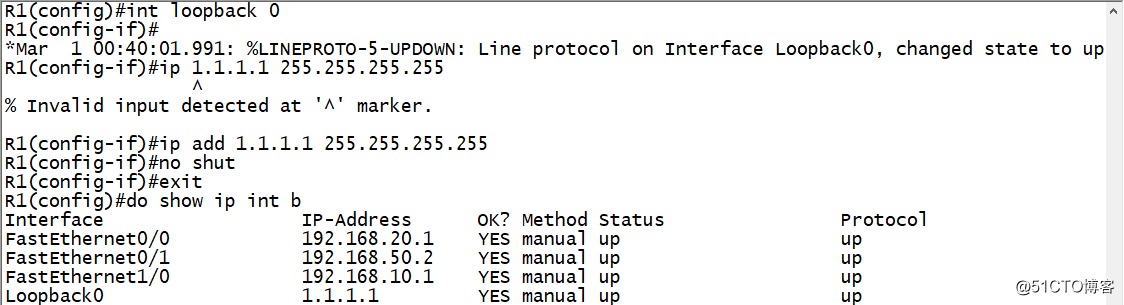
(3) R1 OSPF protocol is enabled, and related configurations.
R1(config)#router ospf 1 //启用OSPF协议,进程号1
R1(config-router)#router-id 1.1.1.1 //设置router-id
R1(config-router)#network 192.168.20.0 0.0.0.255 area 0 //宣告网段,每个网段要宣告在自己的Area内
R1(config-router)#network 192.168.50.0 0.0.0.255 area 0 //宣告网段,每个网段要宣告在自己的Area内
R1(config-router)#network 192.168.10.0 0.0.0.255 area 0 //宣告网段,每个网段要宣告在自己的Area内
R1(config-router)#exit //退出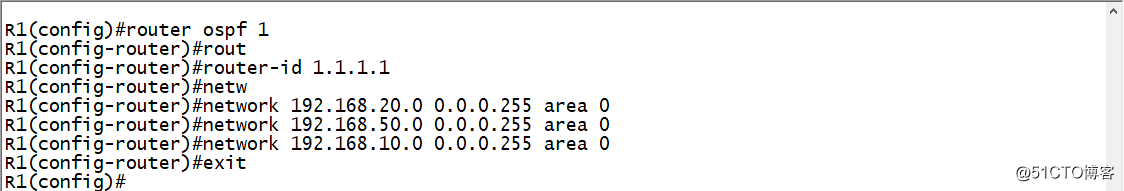
3.R2 configuration
(1) R2 each interface coupled to the IP address, and checks whether successful.
R2#conf t //进入全局模式
R2(config)#int f0/0 //进入f0/0接口
R2(config-if)#ip add 192.168.20.2 255.255.255.0 //设置IP地址与子网掩码
R2(config-if)#no shut //开启接口
R2(config-if)#int f0/1 //进入f0/1接口
R2(config-if)#ip add 192.168.30.1 255.255.255.0 //设置IP地址与子网掩码
R2(config-if)#no shut //开启接口
R2(config-if)#exit //退出
R2(config)#do show ip int b //查看接口IP
Interface IP-Address OK? Method Status Protocol
FastEthernet0/0 192.168.20.2 YES manual up up
FastEthernet0/1 192.168.30.1 YES manual up up 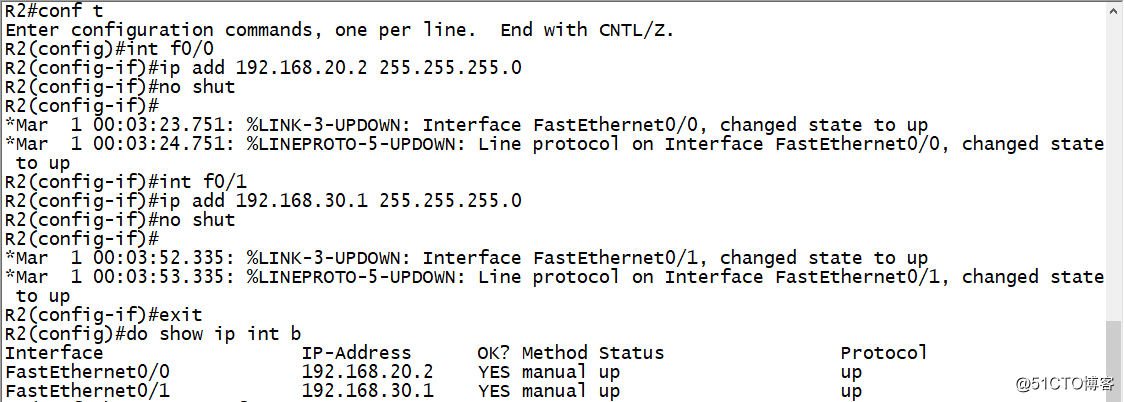
(2) R2 enabled OSPF protocol, and configuration.
R2(config)#router ospf 1 //启用OSPF协议,进程号1
R2(config-router)#router-id 2.2.2.2 //设置router-id
R2(config-router)#network 192.168.20.0 0.0.0.255 area 0 //宣告网段,每个网段要宣告在自己的Area内
R2(config-router)#network 192.168.20.0 0.0.0.255 area 0 //宣告网段,每个网段要宣告在自己的Area内
R2(config-router)#exit //退出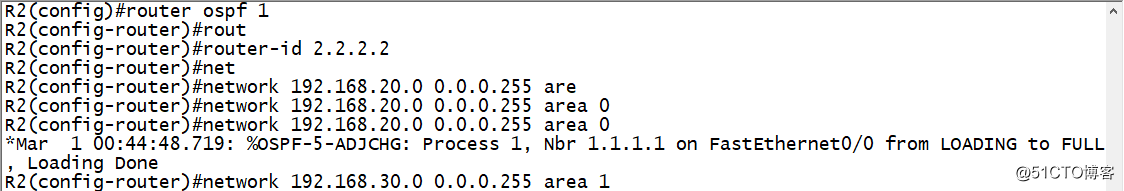
4.R3 configuration
(1) coupled to R3 each interface IP address, and checks whether successful.
R3#conf t //进入全局模式
R3(config)#int f0/0 //进入f0/0接口
R3(config-if)#ip add 192.168.30.2 255.255.255.0 //设置IP地址与子网掩码
R3(config-if)#no shut //开启接口
R3(config-if)#int f0/1 //进入f0/1接口
R3(config-if)#ip add 192.168.40.1 255.255.255.0 //设置IP地址与子网掩码
R3(config-if)#no shut //开启接口
R3(config-if)#int f1/0 //进入f1/0接口
R3(config-if)#ip add 192.168.60.1 255.255.255.0 //设置IP地址与子网掩码
R3(config-if)#no shut //开启接口
R3(config-if)#exit //退出
R3(config)#do show ip int b //查看接口IP
Interface IP-Address OK? Method Status Protocol
FastEthernet0/0 192.168.30.2 YES manual up up
FastEthernet0/1 192.168.40.1 YES manual up up
FastEthernet1/0 192.168.60.1 YES manual up up 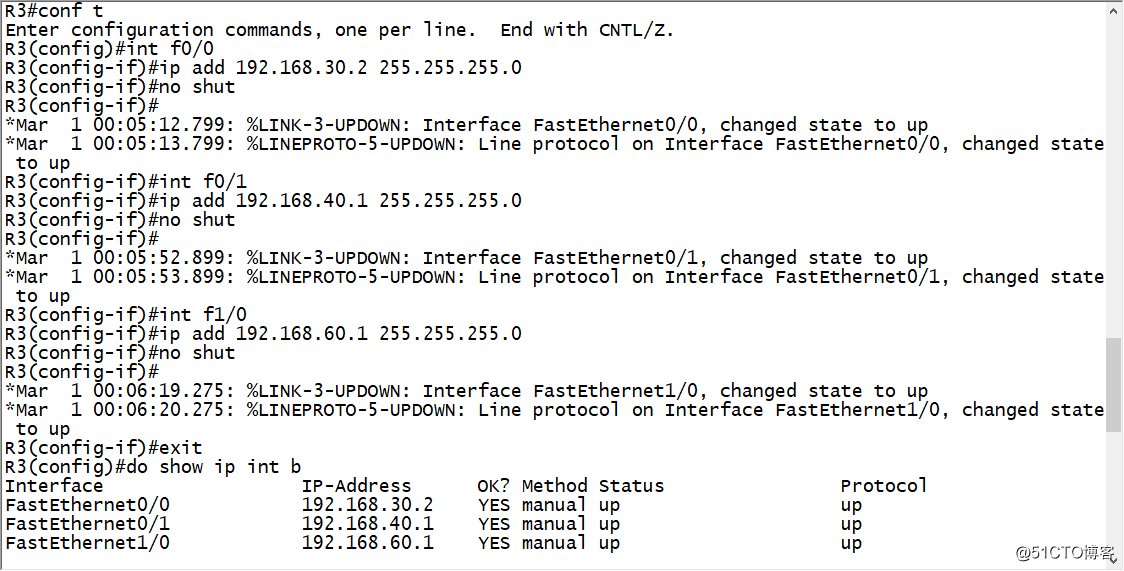
(2) R3 enabled OSPF protocol, and configuration.
R3(config)#router ospf 1 //启用OSPF协议,进程号1
R3(config-router)#router-id 3.3.3.3 //设置router-id
R3(config-router)#network 192.168.30.0 0.0.0.255 area 1 //宣告网段,每个网段要宣告在自己的Area内
R3(config-router)#network 192.168.40.0 0.0.0.255 area 1 //宣告网段,每个网段要宣告在自己的Area内
R3(config-router)#network 192.168.60.0 0.0.0.255 area 1 //宣告网段,每个网段要宣告在自己的Area内
R3(config-router)#exit //退出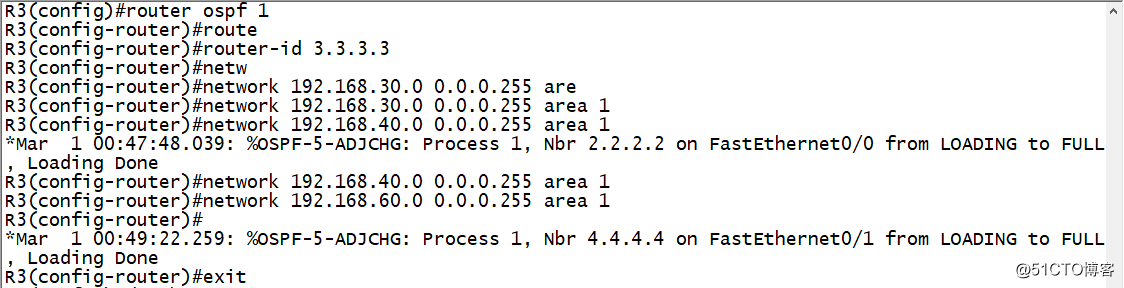
4.R4 configuration
(1) R4 each interface coupled to the IP address, and checks whether successful.
R4#conf t //进入全局模式
R4(config)#int f0/0 //进入f0/0接口
R4(config-if)#ip add 192.168.40.2 255.255.255.0 //设置IP地址与子网掩码
R4(config-if)#no shut //开启接口
R4(config-if)#int f0/1 //进入f0/1接口
R4(config-if)#ip add 192.168.50.1 255.255.255.0 //设置IP地址与子网掩码
R4(config-if)#no shut //开启接口
R4(config-if)#exit //退出
R4(config)#do show ip int b //查看接口IP
Interface IP-Address OK? Method Status Protocol
FastEthernet0/0 192.168.40.2 YES manual up up
FastEthernet0/1 192.168.50.1 YES manual up up 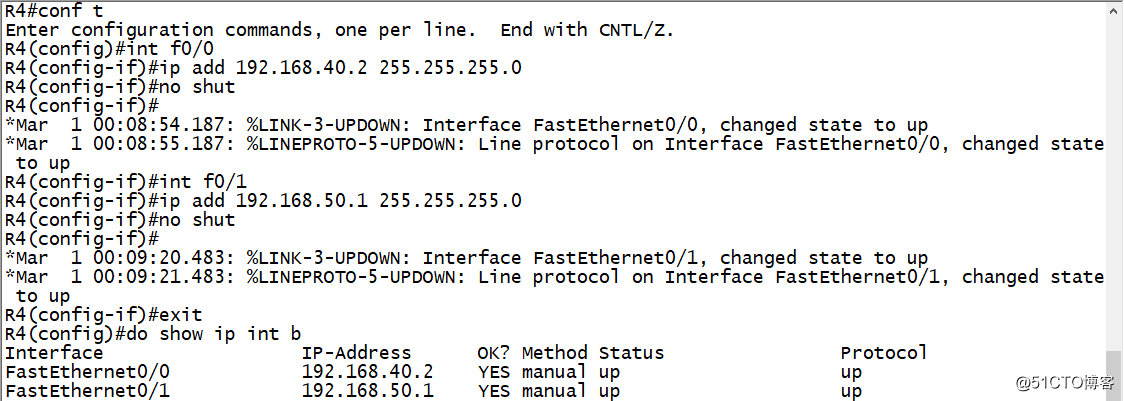
(2) enable the OSPF protocol R4, and configuration.
R4(config)#router ospf 1 //启用OSPF协议,进程号1
R4(config-router)#router-id 4.4.4.4 //设置router-id
R4(config-router)#network 192.168.40.0 0.0.0.255 area 1 //宣告网段,每个网段要宣告在自己的Area内
R4(config-router)#network 192.168.50.0 0.0.0.255 area 0 //宣告网段,每个网段要宣告在自己的Area内
R4(config-router)#exit //退出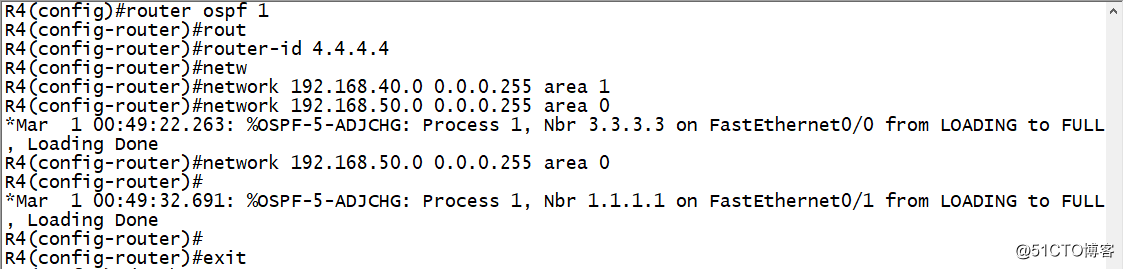
5. Check each router's routing table
(1) View R1 routing table, the success of learning to all network segments.
R1(config)#do show ip route
Codes: C - connected, S - static, R - RIP, M - mobile, B - BGP
D - EIGRP, EX - EIGRP external, O - OSPF, IA - OSPF inter area
N1 - OSPF NSSA external type 1, N2 - OSPF NSSA external type 2
E1 - OSPF external type 1, E2 - OSPF external type 2
i - IS-IS, su - IS-IS summary, L1 - IS-IS level-1, L2 - IS-IS level-2
ia - IS-IS inter area, * - candidate default, U - per-user static route
o - ODR, P - periodic downloaded static route
Gateway of last resort is not set
1.0.0.0/32 is subnetted, 1 subnets
C 1.1.1.1 is directly connected, Loopback0 // C表示直连网段
O IA 192.168.30.0/24 [110/20] via 192.168.20.2, 00:04:43, FastEthernet0/0 //O表示通过ospf协议学习到的,IA表示通过区域间路由(ABR)学习到的
O IA 192.168.60.0/24 [110/21] via 192.168.50.1, 00:00:19, FastEthernet0/1
[110/21] via 192.168.20.2, 00:01:53, FastEthernet0/0
C 192.168.10.0/24 is directly connected, FastEthernet1/0
O IA 192.168.40.0/24 [110/20] via 192.168.50.1, 00:00:19, FastEthernet0/1
C 192.168.20.0/24 is directly connected, FastEthernet0/0
C 192.168.50.0/24 is directly connected, FastEthernet0/1
R1(config)#(2) View R2 routing table, the success of learning to all network segments.
R2(config)#do show ip route
Codes: C - connected, S - static, R - RIP, M - mobile, B - BGP
D - EIGRP, EX - EIGRP external, O - OSPF, IA - OSPF inter area
N1 - OSPF NSSA external type 1, N2 - OSPF NSSA external type 2
E1 - OSPF external type 1, E2 - OSPF external type 2
i - IS-IS, su - IS-IS summary, L1 - IS-IS level-1, L2 - IS-IS level-2
ia - IS-IS inter area, * - candidate default, U - per-user static route
o - ODR, P - periodic downloaded static route
Gateway of last resort is not set
C 192.168.30.0/24 is directly connected, FastEthernet0/1
O 192.168.60.0/24 [110/11] via 192.168.30.2, 00:02:16, FastEthernet0/1
O 192.168.10.0/24 [110/11] via 192.168.20.1, 00:05:11, FastEthernet0/0
O 192.168.40.0/24 [110/20] via 192.168.30.2, 00:02:16, FastEthernet0/1
C 192.168.20.0/24 is directly connected, FastEthernet0/0
O 192.168.50.0/24 [110/20] via 192.168.20.1, 00:05:11, FastEthernet0/0
R2(config)#(3) View R3 routing table, the success of learning to all network segments.
R3(config)#do show ip route
Codes: C - connected, S - static, R - RIP, M - mobile, B - BGP
D - EIGRP, EX - EIGRP external, O - OSPF, IA - OSPF inter area
N1 - OSPF NSSA external type 1, N2 - OSPF NSSA external type 2
E1 - OSPF external type 1, E2 - OSPF external type 2
i - IS-IS, su - IS-IS summary, L1 - IS-IS level-1, L2 - IS-IS level-2
ia - IS-IS inter area, * - candidate default, U - per-user static route
o - ODR, P - periodic downloaded static route
Gateway of last resort is not set
C 192.168.30.0/24 is directly connected, FastEthernet0/0
C 192.168.60.0/24 is directly connected, FastEthernet1/0
O IA 192.168.10.0/24 [110/21] via 192.168.40.2, 00:01:07, FastEthernet0/1
[110/21] via 192.168.30.1, 00:02:49, FastEthernet0/0
C 192.168.40.0/24 is directly connected, FastEthernet0/1
O IA 192.168.20.0/24 [110/20] via 192.168.30.1, 00:02:49, FastEthernet0/0
O IA 192.168.50.0/24 [110/20] via 192.168.40.2, 00:01:09, FastEthernet0/1
R3(config)#(4) View R4 routing table, the success of learning to all network segments.
R4(config)#do show ip route
Codes: C - connected, S - static, R - RIP, M - mobile, B - BGP
D - EIGRP, EX - EIGRP external, O - OSPF, IA - OSPF inter area
N1 - OSPF NSSA external type 1, N2 - OSPF NSSA external type 2
E1 - OSPF external type 1, E2 - OSPF external type 2
i - IS-IS, su - IS-IS summary, L1 - IS-IS level-1, L2 - IS-IS level-2
ia - IS-IS inter area, * - candidate default, U - per-user static route
o - ODR, P - periodic downloaded static route
Gateway of last resort is not set
O 192.168.30.0/24 [110/20] via 192.168.40.1, 00:01:39, FastEthernet0/0
O 192.168.60.0/24 [110/11] via 192.168.40.1, 00:01:39, FastEthernet0/0
O 192.168.10.0/24 [110/11] via 192.168.50.2, 00:01:24, FastEthernet0/1
C 192.168.40.0/24 is directly connected, FastEthernet0/0
O 192.168.20.0/24 [110/20] via 192.168.50.2, 00:01:24, FastEthernet0/1
C 192.168.50.0/24 is directly connected, FastEthernet0/1
R4(config)#6.PC1 and PC2 configuration
(1) PC1 configuration
PC1>
PC1> ip 192.168.10.2 192.168.10.1 //设置IP地址与网关
Checking for duplicate address...
PC1 : 192.168.10.2 255.255.255.0 gateway 192.168.10.1(2) PC2 configuration
PC2>
PC2> ip 192.168.60.2 192.168.60.1 //设置IP地址与网关
Checking for duplicate address...
PC1 : 192.168.60.2 255.255.255.0 gateway 192.168.60.17. Experimental results
With PC1 to pingPC2, you can communicate the results of the experiment a success.
PC1> ping 192.168.60.2
192.168.60.2 icmp_seq=1 timeout
84 bytes from 192.168.60.2 icmp_seq=2 ttl=61 time=61.873 ms
84 bytes from 192.168.60.2 icmp_seq=3 ttl=61 time=56.882 ms
84 bytes from 192.168.60.2 icmp_seq=4 ttl=61 time=62.596 ms
84 bytes from 192.168.60.2 icmp_seq=5 ttl=61 time=59.575 msSecond, virtual link configuration protocol OSPF
1. Experimental environment
The experiment was carried out in any version GNS3-1.3.10 particular topology is as follows:
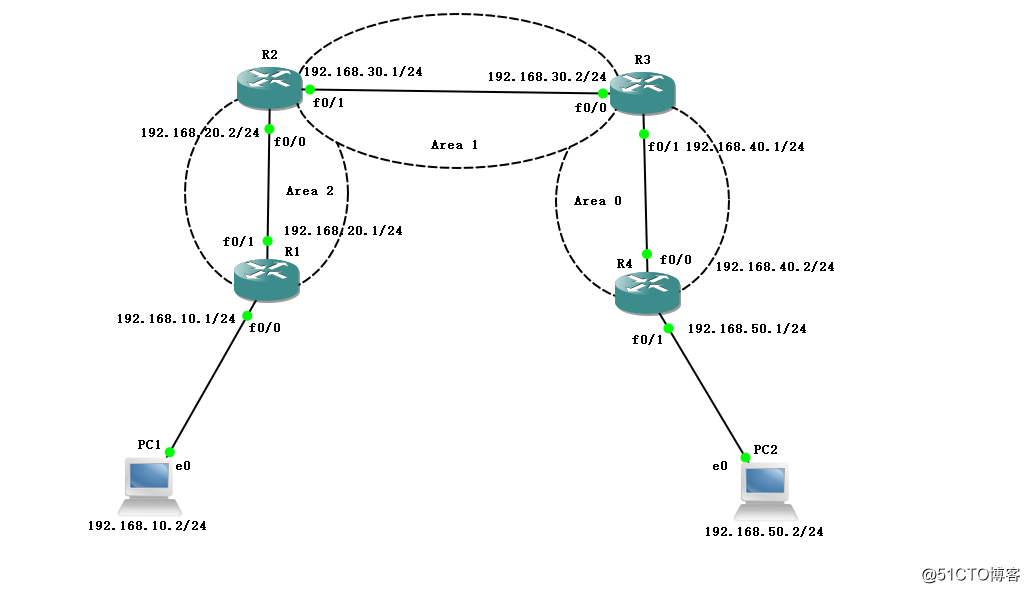
2.R1 configuration
(1) R1 each interface coupled to the IP address, and checks whether successful.
R1#conf t
Enter configuration commands, one per line. End with CNTL/Z.
R1(config)#int f0/0
R1(config-if)#ip add 192.168.10.1 255.255.255.0
R1(config-if)#no shut
R1(config-if)#
*Mar 1 00:01:01.679: %LINK-3-UPDOWN: Interface FastEthernet0/0, changed state to up
*Mar 1 00:01:02.679: %LINEPROTO-5-UPDOWN: Line protocol on Interface FastEthernet0/0, changed state to up
R1(config-if)#int f0/1
R1(config-if)#ip add 192.168.20.1 255.255.255.0
R1(config-if)#no shut
R1(config-if)#
*Mar 1 00:01:54.047: %LINK-3-UPDOWN: Interface FastEthernet0/1, changed state to up
*Mar 1 00:01:55.047: %LINEPROTO-5-UPDOWN: Line protocol on Interface FastEthernet0/1, changed state to up
R1(config-if)#exit(2) R1 OSPF protocol is enabled, and declare segment.
R1(config)#router ospf 1
R1(config-router)#rout
R1(config-router)#router-id 1.1.1.1
R1(config-router)#netw
R1(config-router)#network 192.168.10.0 0.0.0.255 area 2
R1(config-router)#network 192.168.20.0 0.0.0.255 area 2
R1(config-router)#exit3.R2 configuration
(1) R2 each interface coupled to the IP address, and checks whether successful.
R2#conf t
Enter configuration commands, one per line. End with CNTL/Z.
R2(config)#int f0/0
R2(config-if)#ip add 192.168.20.2 255.255.255.0
R2(config-if)#no shut
R2(config-if)#int f0/
*Mar 1 00:03:53.775: %LINK-3-UPDOWN: Interface FastEthernet0/0, changed state to up
*Mar 1 00:03:54.775: %LINEPROTO-5-UPDOWN: Line protocol on Interface FastEthernet0/0, changed state to up
R2(config-if)#int f0/1
R2(config-if)#ip add 192.168.30.1 255.255.255.0
R2(config-if)#no shut
R2(config-if)#
*Mar 1 00:04:14.891: %LINK-3-UPDOWN: Interface FastEthernet0/1, changed state to up
*Mar 1 00:04:15.891: %LINEPROTO-5-UPDOWN: Line protocol on Interface FastEthernet0/1, changed state to up
R2(config-if)#exit(2) R2 OSPF protocol is enabled, and declare segment.
R2(config)#router ospf 1
R2(config-router)#route
R2(config-router)#router-id 2.2.2.2
R2(config-router)#netw
R2(config-router)#network 192.168.20.0 0.0.0.255 area 2
*Mar 1 00:05:34.607: %OSPF-5-ADJCHG: Process 1, Nbr 1.1.1.1 on FastEthernet0/0 from LOADING to FULL, Loading Done
R2(config-router)#network 192.168.30.0 0.0.0.255 area 1
R2(config-router)#exit4.R3 configuration
(1) coupled to R3 each interface IP address, and checks whether successful.
R3#conf t
Enter configuration commands, one per line. End with CNTL/Z.
R3(config)#int f0/0
R3(config-if)#ip add 192.168.30.2 255.255.255.0
R3(config-if)#no shut
R3(config-if)#int
*Mar 1 00:06:28.107: %LINK-3-UPDOWN: Interface FastEthernet0/0, changed state to up
*Mar 1 00:06:29.107: %LINEPROTO-5-UPDOWN: Line protocol on Interface FastEthernet0/0, changed state to up
R3(config-if)#int f0/1
R3(config-if)#ip add 192.168.40.1 255.255.255.0
R3(config-if)#no shut
R3(config-if)#
*Mar 1 00:06:47.311: %LINK-3-UPDOWN: Interface FastEthernet0/1, changed state to up
*Mar 1 00:06:48.311: %LINEPROTO-5-UPDOWN: Line protocol on Interface FastEthernet0/1, changed state to up
R3(config-if)#exit(2) enable the OSPF protocol R3, and declare segment.
R3(config)#router ospf 1
R3(config-router)#router-id 3.3.3.3
R3(config-router)#netw
R3(config-router)#network 192.168.30.0 0.0.0.255 area 1
R3(config-router)#network 192.168.30.0 0.0.0.255 area
*Mar 1 00:07:41.883: %OSPF-5-ADJCHG: Process 1, Nbr 2.2.2.2 on FastEthernet0/0 from LOADING to FULL, Loading Done
R3(config-router)#network 192.168.40.0 0.0.0.255 area 0
R3(config-router)#exit5.R4 configuration
(1) R4 each interface coupled to the IP address, and checks whether successful.
R4#conf t
Enter configuration commands, one per line. End with CNTL/Z.
R4(config)#int f0/0
R4(config-if)#ip add 192.168.40.2 255.255.255.0
R4(config-if)#no shut
R4(config-if)#
*Mar 1 00:08:46.155: %LINK-3-UPDOWN: Interface FastEthernet0/0, changed state to up
*Mar 1 00:08:47.155: %LINEPROTO-5-UPDOWN: Line protocol on Interface FastEthernet0/0, changed state to up
R4(config-if)#int f0/1
R4(config-if)#ip add 192.168.50.1 255.255.255.0
R4(config-if)#no shut
R4(config-if)#
*Mar 1 00:10:13.107: %LINK-3-UPDOWN: Interface FastEthernet0/1, changed state to up
*Mar 1 00:10:14.107: %LINEPROTO-5-UPDOWN: Line protocol on Interface FastEthernet0/1, changed state to up
R4(config-if)#exit(2) enable the OSPF protocol R4, and to declare the network segment.
R4(config)#router ospf 1
R4(config-router)#router-id 4.4.4.4
R4(config-router)#netw
R4(config-router)#network 192.168.40.0 0.0.0.255 area 0
R4(config-router)#network 192.168.50.0 0.0.0.255 area 0
R4(config-router)#
*Mar 1 00:11:48.155: %OSPF-5-ADJCHG: Process 1, Nbr 3.3.3.3 on FastEthernet0/0 from LOADING to FULL, Loading Done
R4(config-router)#exit6.PC1 and PC2 configuration
(1) PC1 configuration
PC1>
PC1> ip 192.168.10.2 192.168.10.1
Checking for duplicate address...
PC1 : 192.168.10.2 255.255.255.0 gateway 192.168.10.1(2) PC2 configuration
PC2>
PC2> ip 192.168.50.2 192.168.50.1
Checking for duplicate address...
PC1 : 192.168.60.2 255.255.255.0 gateway 192.168.60.1(3) PC1 to pingPC2, unreasonable results, because there is no backbone area Area2 (Area0) is connected.
PC1> ping 192.168.50.2
*192.168.10.1 icmp_seq=1 ttl=255 time=9.295 ms (ICMP type:3, code:1, Destination host unreachable)
*192.168.10.1 icmp_seq=2 ttl=255 time=9.178 ms (ICMP type:3, code:1, Destination host unreachable)
*192.168.10.1 icmp_seq=3 ttl=255 time=11.967 ms (ICMP type:3, code:1, Destination host unreachable)
*192.168.10.1 icmp_seq=4 ttl=255 time=6.846 ms (ICMP type:3, code:1, Destination host unreachable)
*192.168.10.1 icmp_seq=5 ttl=255 time=7.255 ms (ICMP type:3, code:1, Destination host unreachable)7. Review the R1 routing table
View the routing table R1, R1 can see and did not learn to "30, 40" segment, because there is no virtual links.
R1(config)#do show ip route
Codes: C - connected, S - static, R - RIP, M - mobile, B - BGP
D - EIGRP, EX - EIGRP external, O - OSPF, IA - OSPF inter area
N1 - OSPF NSSA external type 1, N2 - OSPF NSSA external type 2
E1 - OSPF external type 1, E2 - OSPF external type 2
i - IS-IS, su - IS-IS summary, L1 - IS-IS level-1, L2 - IS-IS level-2
ia - IS-IS inter area, * - candidate default, U - per-user static route
o - ODR, P - periodic downloaded static route
Gateway of last resort is not set
C 192.168.10.0/24 is directly connected, FastEthernet0/0
C 192.168.20.0/24 is directly connected, FastEthernet0/1
R1(config)#8. The virtual link configuration
(1) R2 configuration
R2(config)#router ospf 1
R2(config-router)#area 1 v
R2(config-router)#area 1 virtual-link 3.3.3.3
R2(config-router)#
*Mar 1 00:48:46.527: %OSPF-5-ADJCHG: Process 1, Nbr 3.3.3.3 on OSPF_VL0 from LOADING to FULL, Loading Done
R2(config-router)#exit
R2(config)#(2) R3 Configuration
R3(config)#router ospf 1
R3(config-router)#
*Mar 1 00:48:25.207: %OSPF-4-ERRRCV: Received invalid packet: mismatch area ID, from backbone area must be virtual-link but not found from 192.168.30.1, FastEthernet0/0
R3(config-router)#area 1 virtual-link 2.2.2.2
R3(config-router)#
*Mar 1 00:48:45.183: %OSPF-4-ERRRCV: Received invalid packet: mismatch area ID, from backbone area must be virtual-link but not found from 192.168.30.1, FastEthernet0/0
R3(config-router)#
*Mar 1 00:48:46.539: %OSPF-5-ADJCHG: Process 1, Nbr 2.2.2.2 on OSPF_VL0 from LOADING to FULL, Loading Done
R3(config-router)#exit
R2(config)#9. Verify that the virtual link is successfully set
(1) View R1 routing table, we can see that R1 has learned all network segments.
R1(config)#do show ip route
Codes: C - connected, S - static, R - RIP, M - mobile, B - BGP
D - EIGRP, EX - EIGRP external, O - OSPF, IA - OSPF inter area
N1 - OSPF NSSA external type 1, N2 - OSPF NSSA external type 2
E1 - OSPF external type 1, E2 - OSPF external type 2
i - IS-IS, su - IS-IS summary, L1 - IS-IS level-1, L2 - IS-IS level-2
ia - IS-IS inter area, * - candidate default, U - per-user static route
o - ODR, P - periodic downloaded static route
Gateway of last resort is not set
O IA 192.168.30.0/24 [110/20] via 192.168.20.2, 00:05:33, FastEthernet0/1
C 192.168.10.0/24 is directly connected, FastEthernet0/0
O IA 192.168.40.0/24 [110/30] via 192.168.20.2, 00:04:22, FastEthernet0/1
C 192.168.20.0/24 is directly connected, FastEthernet0/1
O IA 192.168.50.0/24 [110/40] via 192.168.20.2, 00:04:22, FastEthernet0/1
R1(config)#(2) with PC1 to pingPC2, we can communicate the results of the experiment a success.
PC1> ping 192.168.50.2
192.168.50.2 icmp_seq=1 timeout
84 bytes from 192.168.50.2 icmp_seq=2 ttl=60 time=90.923 ms
84 bytes from 192.168.50.2 icmp_seq=3 ttl=60 time=81.058 ms
84 bytes from 192.168.50.2 icmp_seq=4 ttl=60 time=78.562 ms
84 bytes from 192.168.50.2 icmp_seq=5 ttl=60 time=77.995 ms(Next will be integrated OSPF, RIP, static routes, default routes, etc., to do a comprehensive experiment, would involve re-routing of distribution)