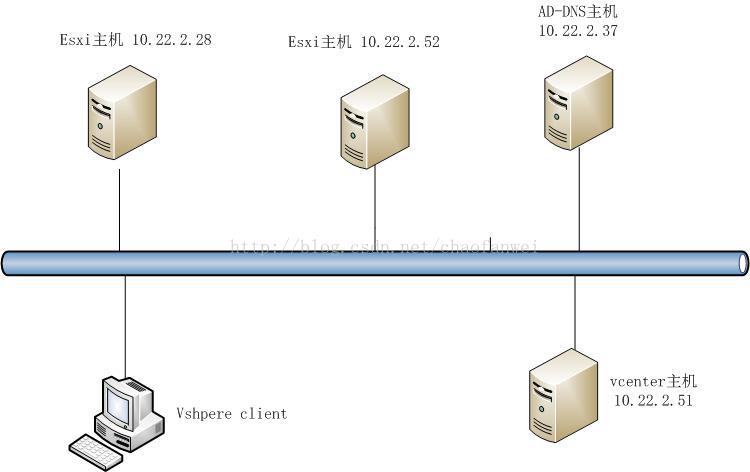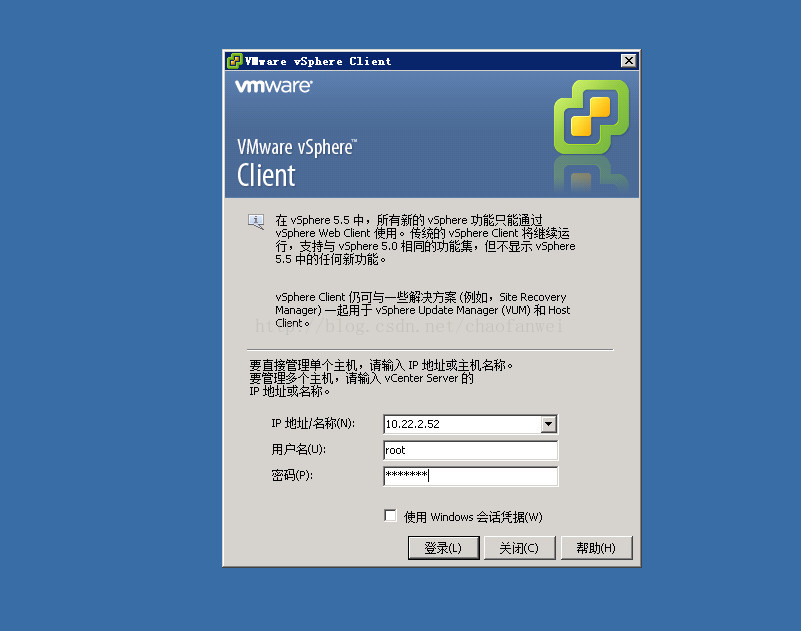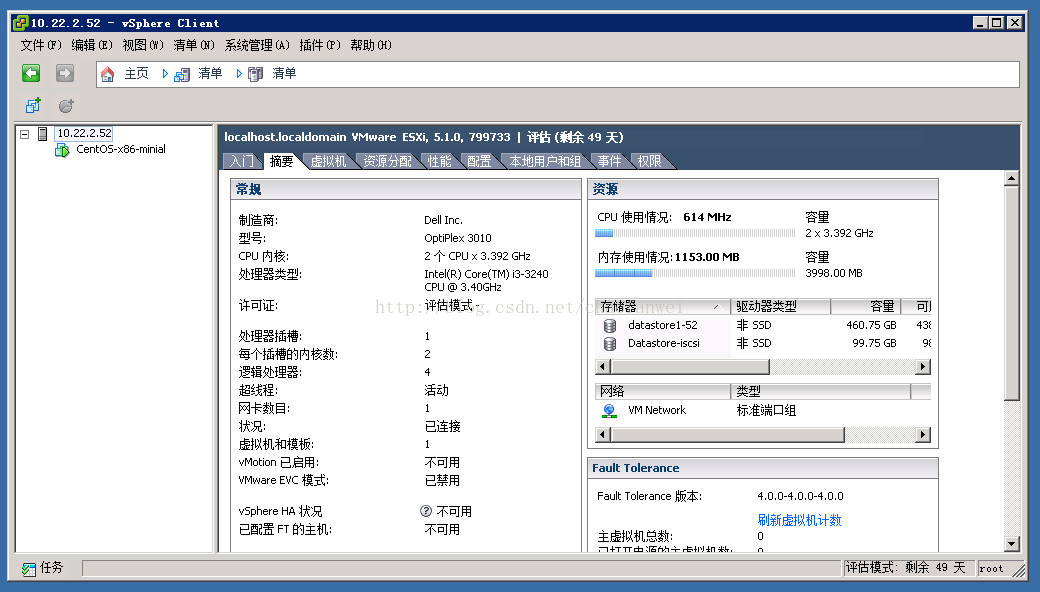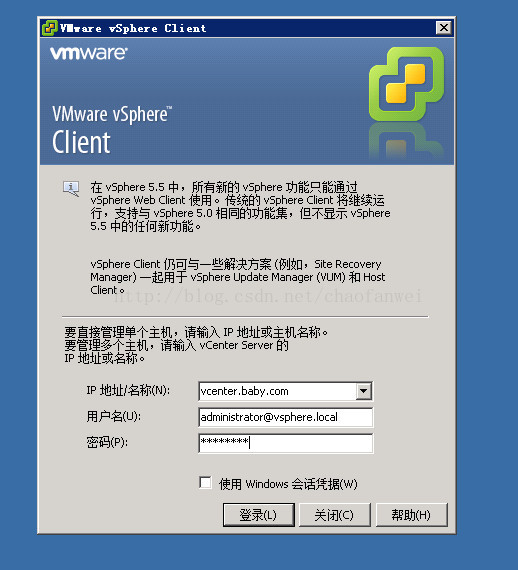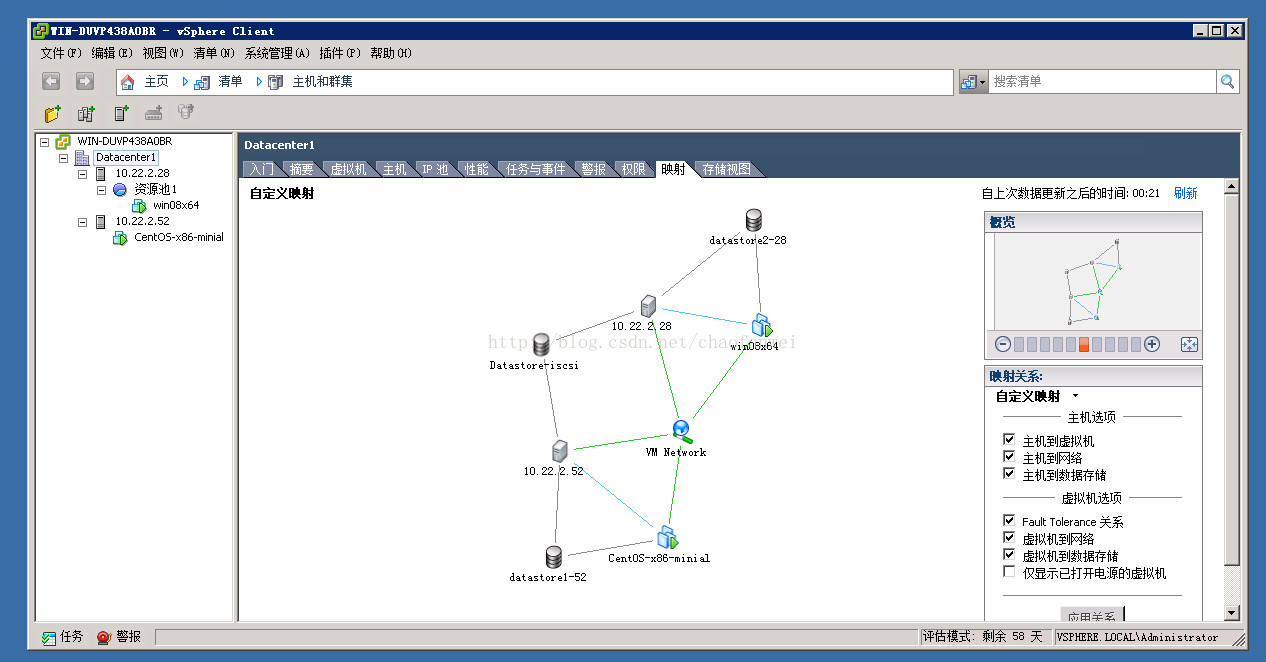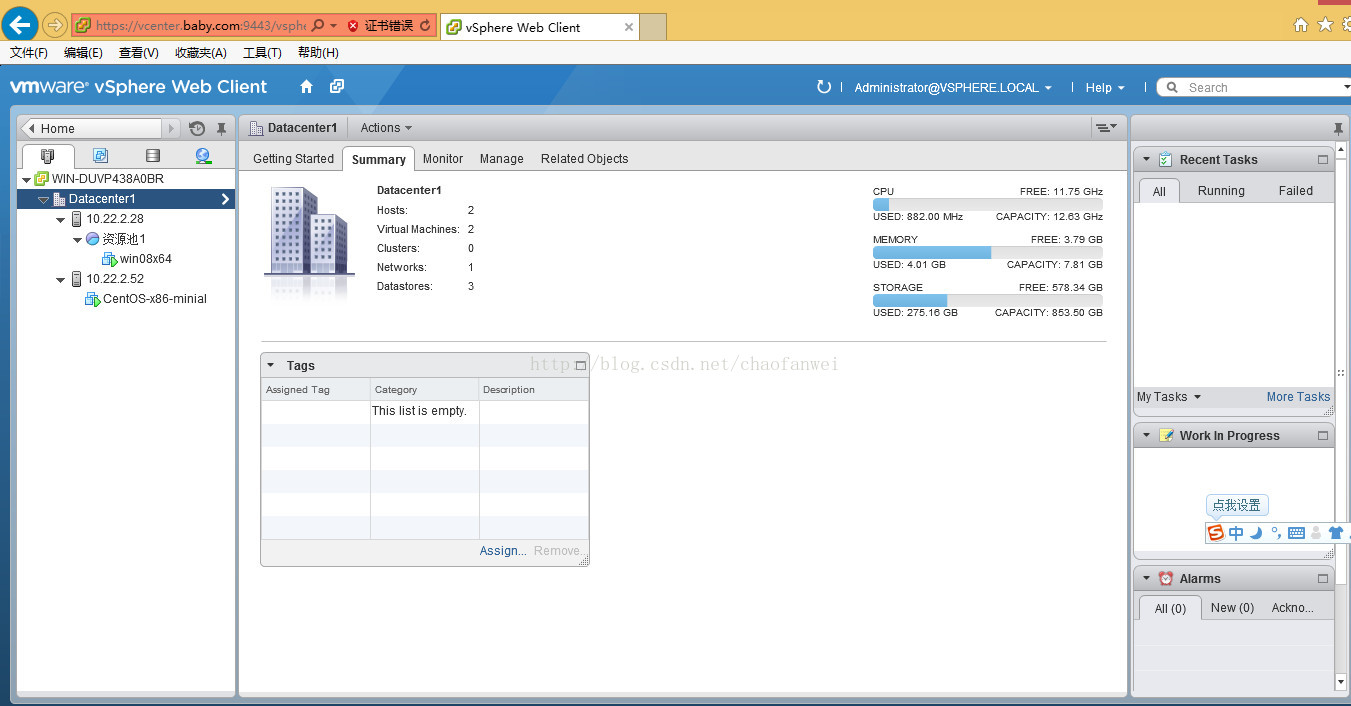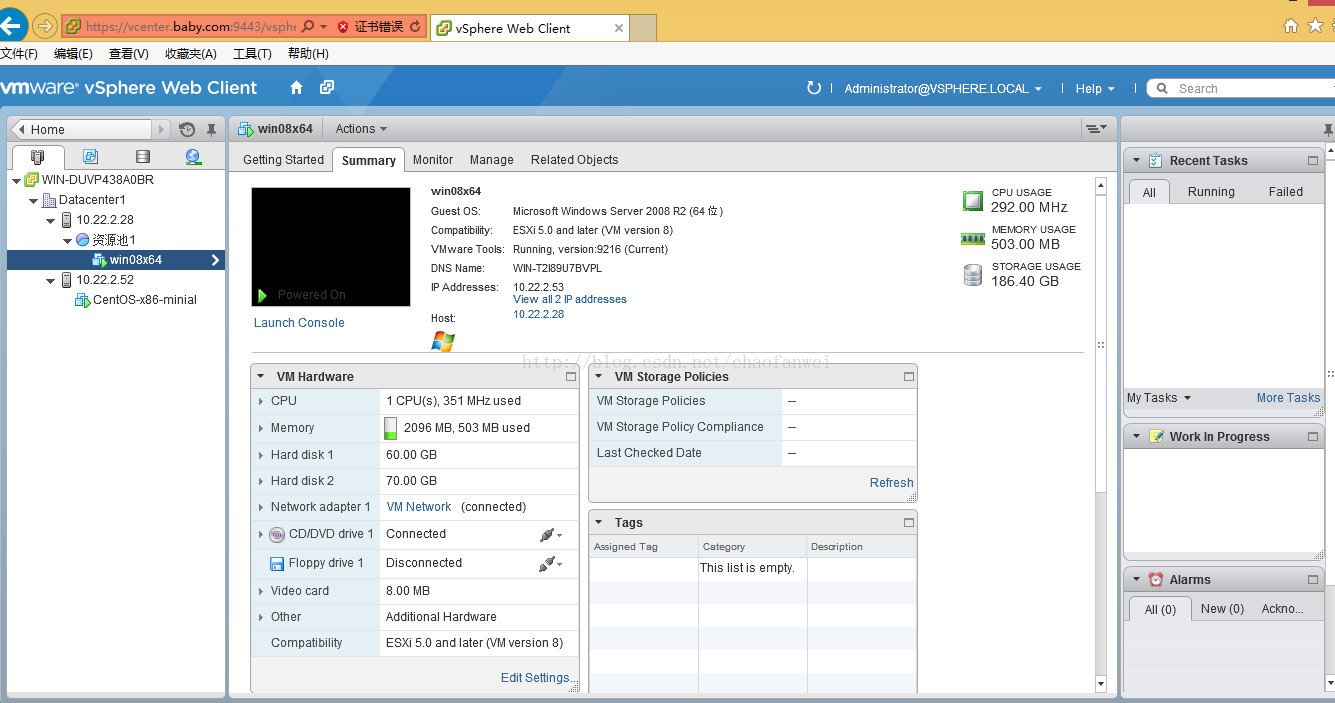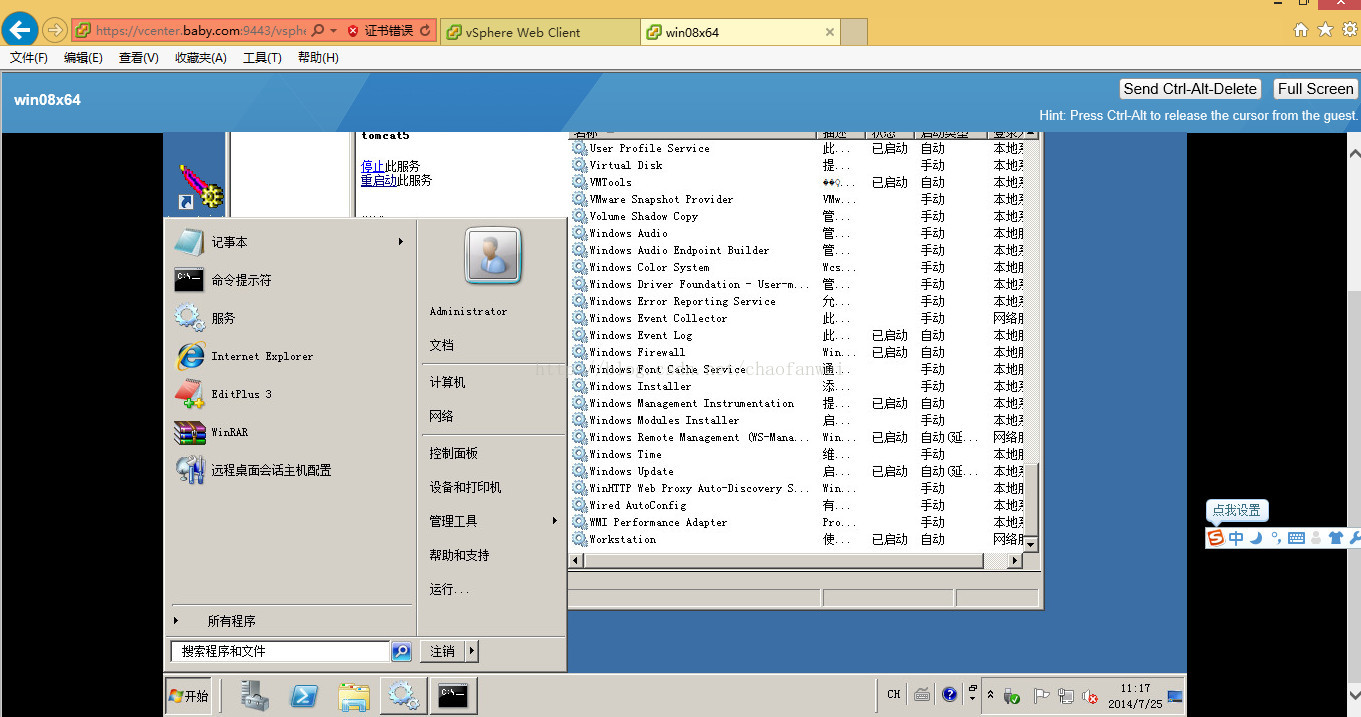https://www.cnblogs.com/zhrngM/p/9547958.html
[Turn] virtualization (c): Installation and use of the kit vsphere
The main components of vsphere suite there esxi, vcenter server, vsphere client and vsphere web client.
vcenter as one of the core members vsphere management suite, manages esxi host, plays an important role in the overall vsphere in.
I use the environment: two esxi hosts (installed esxi5.1.0), an ad including dns (win server 2008, domain: baby.com), a vcenter (win server 2008 installation vcenter5.5.0, install an iscsi storage), topology is as follows:
1, esxi installation
esxi needs to be installed directly onto the physical host (DELL OptiPlex 380 and DELL OptiPlex 3010), I was burning with U disk installed, the installation is very simple, and installation of windows system is actually the same. It will appear directly access IP address and display the current system where after installation is complete. Esxi address can access directly from the client browser.
Note:
1, when the machine is installed must have at least one network adapter, and plug the Internet cable.
2, after the installation is preferably set to a static IP address.
2, vsphere client installation
After esxi installed, followed by the need to use client software to connect using, for example, create a resource pool, add virtual machines. Here the previous step using a browser to access the page esxi installed inside the host, vsphere client can choose to download software from the page (which is included in esxi a) to local and installation to use.
Use vsphere client can connect either alone esxi host, the host can also be connected vcenter esxi unified management of all hosts, of course, use vcenter unified management esxi hosts more powerful. Here we connect a single host esxi look at the results.
3, vcenter server installation
vcenter installation is recommended to use a domain environment, of course, can not apply domain, using the current host IP as the only mark. I used here is the domain user (baby.com) to install, and the current host must first join the domain before you install and use a domain user login system to install, and then the installation is also very simple, direct next to last on the line.
After installation, you can use vsphere client connection vcenter, start client, and enter vcenter the ip or domain name, user name and password. After logging in you can create a new data center, adding esxi host management, add storage, the new resource pool and virtual machine operations.
Note:
1, recommended to install vcenter server in a domain environment inside.
4, vsphere web client access vcenter
从vsphere 5.1开始,官方已经开始推荐使用vsphere web client代替vsphere client了,所有从vsphere5.1添加的新功能,只能通过web client进行使用,而vsphere client只提供5.1之前的功能。
当然vcenter 5.5.0的安装已经默认把vcenter web server给安装并启动了,通常是vcenter的9443端口,比如我的vcenter web server访问地址是https://vcenter.baby.com:9443/vsphere-client 。
注意事项:
1、从web client访问虚拟机控制台时,需要根据提示安装remote console插件,把ie安全级别关掉。
2、若vcenter未安装到域环境中,则需要把访问web server的client端的host文件添加ip到vcenter主机名称的映射,否则访问虚拟机控制台时提示连接超时。
3、最好把浏览器设置为兼容性视图访问。
vsphere套件里面主要的组件有esxi、vcenter server 、vsphere client和vsphere web client。
vcenter做为vsphere套件的核心管理成员之一,负责esxi主机的管理,在整个vsphere中起着重要的角色。
我这里用的环境是:两台esxi主机(安装esxi5.1.0),一个ad包括dns(win server 2008,域:baby.com),一个vcenter(win server 2008 安装vcenter5.5.0,同时安装了一个iscsi存储),拓扑图如下:
1、esxi的安装
esxi需要直接安装到物理主机上(DELL OptiPlex 380 和DELL OptiPlex 3010),我是用U盘刻录安装的,安装非常简单,和安装windows系统其实是一样的。安装完成之后会直接在显示器里显示当前系统的IP和访问地址。从客户端浏览器里直接访问esxi地址即可。
注意事项:
1、安装的时候机器必须至少有一块网卡,并插上网线。
2、安装完毕后最好把IP地址设置为静态的。
2、vsphere client的安装
esxi安装完毕之后,紧接着就需要使用客户端软件来连接使用,比如创建资源池、添加虚拟机等。这里使用浏览器前一步骤里面安装好的esxi主机的访问页面,从页面中可以选择下载vsphere client软件(包含在esxi里面了)到本地并安装即可使用。
使用vsphere client既可以单独连接esxi主机,也可以连接vcenter主机统一管理所有esxi主机,当然使用vcenter统一管理esxi主机功能更强大。这里我们先连接单独的esxi主机看一下效果。
3、vcenter server的安装
vcenter的安装推荐使用域环境,当然也可以不适用域,使用当前主机IP做为唯一标示。我这里使用的是域用户(baby.com)来安装的,安装前一定先把当前主机加入到域中,然后使用域用户登录系统再安装,然后的安装也都非常简单,直接下一步到最后就行了。
安装完后,即可使用vsphere client连接vcenter了,启动client ,并输入vcenter 的ip或域名、用户名和密码登录。 登录后可以新建数据中心、添加esxi主机进行管理、添加存储、新建资源池和虚拟机等操作。
Note:
1, recommended to install vcenter server in a domain environment inside.
4, vsphere web client access vcenter
Starting vsphere 5.1, has started official recommended vsphere web client instead of vsphere client, and all the new features added from vsphere5.1, may only be used by the web client, and vsphere client only provides functionality prior to 5.1.
Of course vcenter 5.5.0 already installed by default to the vcenter web server installed and started, usually vcenter the 9443 port, such as my vcenter web server access address is https://vcenter.baby.com:9443/vsphere-client .
Note:
1, when accessing the virtual machine console from a web client, need to follow the prompts to install the remote console plug-in, ie the security level off.
2, if not installed vcenter into a domain environment, you need to make access to the client-side web server host file to add the ip mapping vcenter host name, or the connection timeout prompt access virtual machine console.
3, it is preferable to set the browser to access the compatibility view.