On the Internet, everywhere you can see Excel skills, is estimated to have tired of watching it? But the following five tips will let you met earlier Excel. The key is that they are all very practical
Figure I
Tip 1: Rapid remove the border
Sometimes when we are dealing with data that needs to get rid of the border, press Ctrl + Shift + - (minus sign) to remove the second
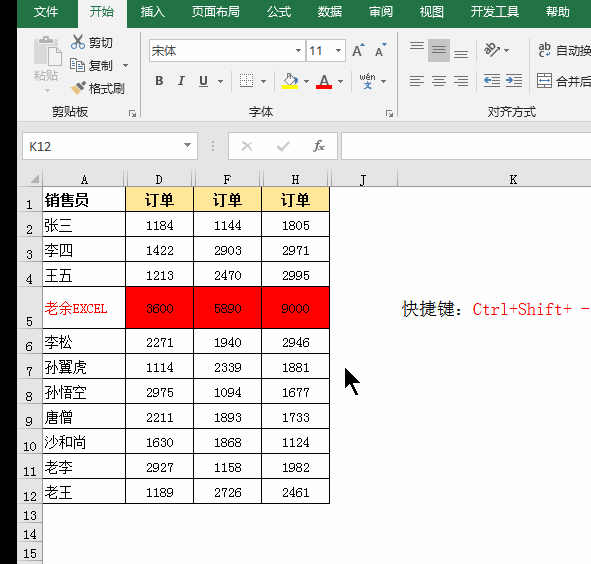
Figure II
Tip 2: Paste
We are familiar with the [Paste] there are shortcuts. After copying just press Ctrl + Alt + V, can recall it.

Figure III
Tip # 3: Switch back and forth between worksheets
Press CTRL + PGDN / PGUP can look back and forth worksheet, greatly enhance the efficiency
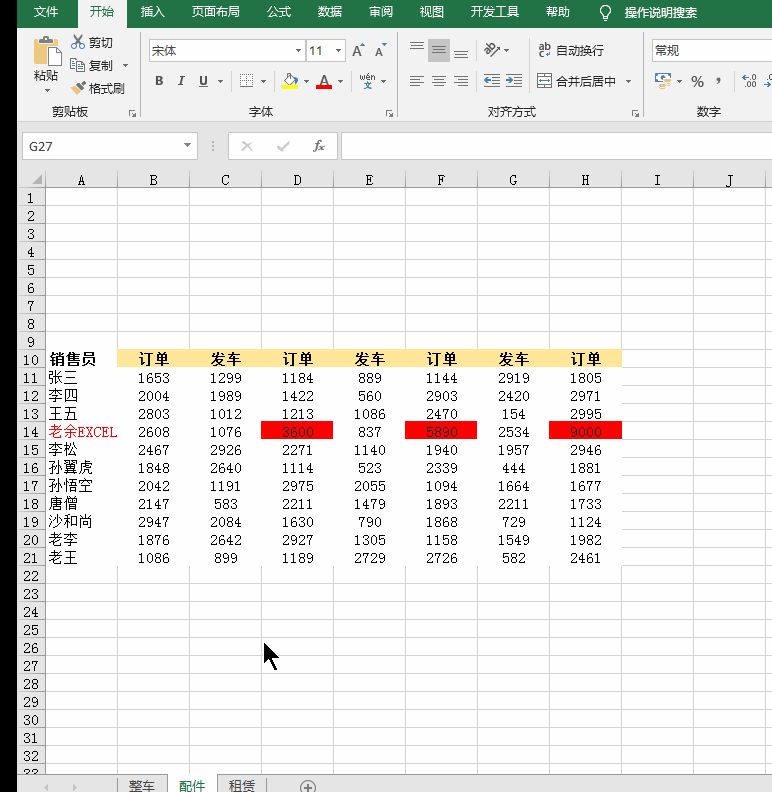
Figure IV
Tip 4: easy to use clipboard
Paste sometimes need multiple tables into a single table, multiple tables are copied, and then select a location to be pasted, and paste to all points.
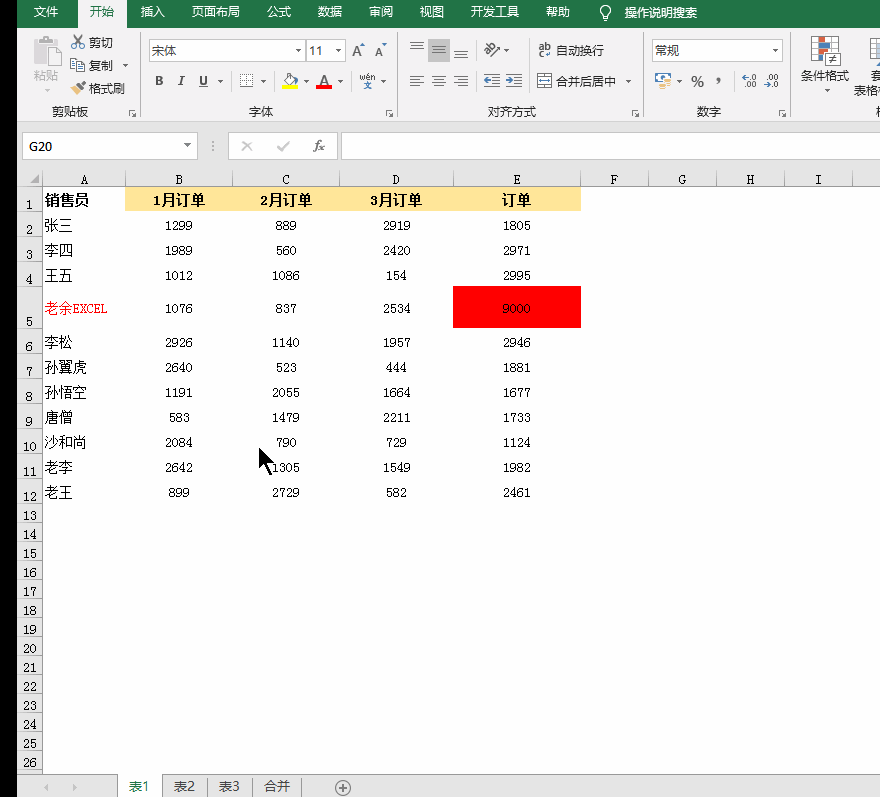
Figure V
Tip 5: Copy the formula has tips
We all know that if the adjacent area is continuous, double-click the formula to complete the filling. If the adjacent discontinuous, can be selected after pressing CTRL + D complete replication.
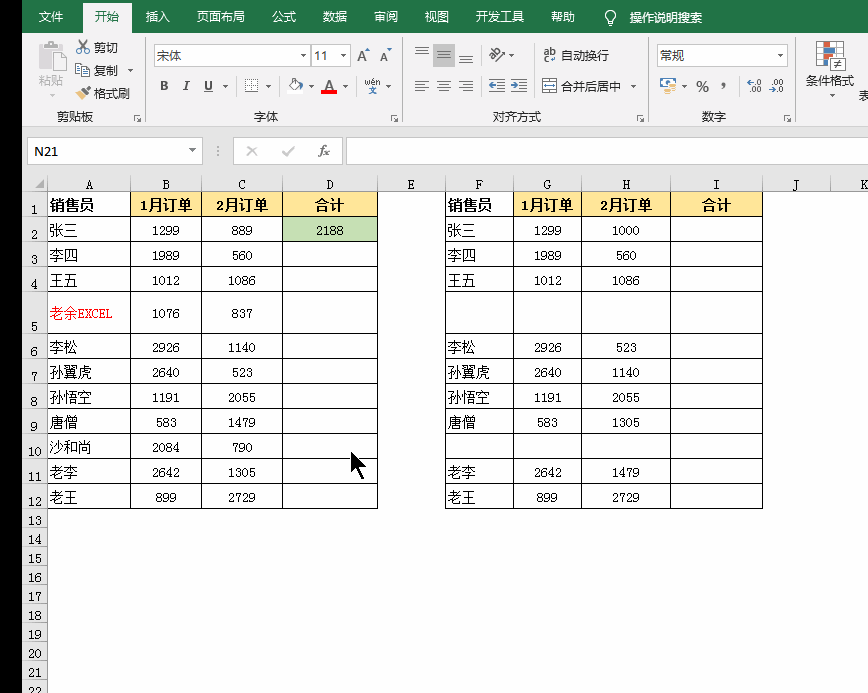
I hope this sharing tips can help to you.