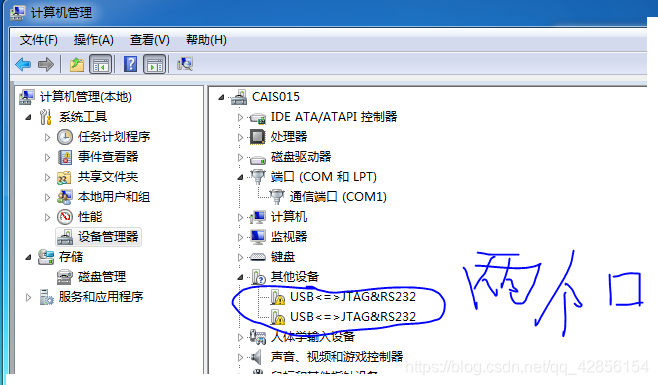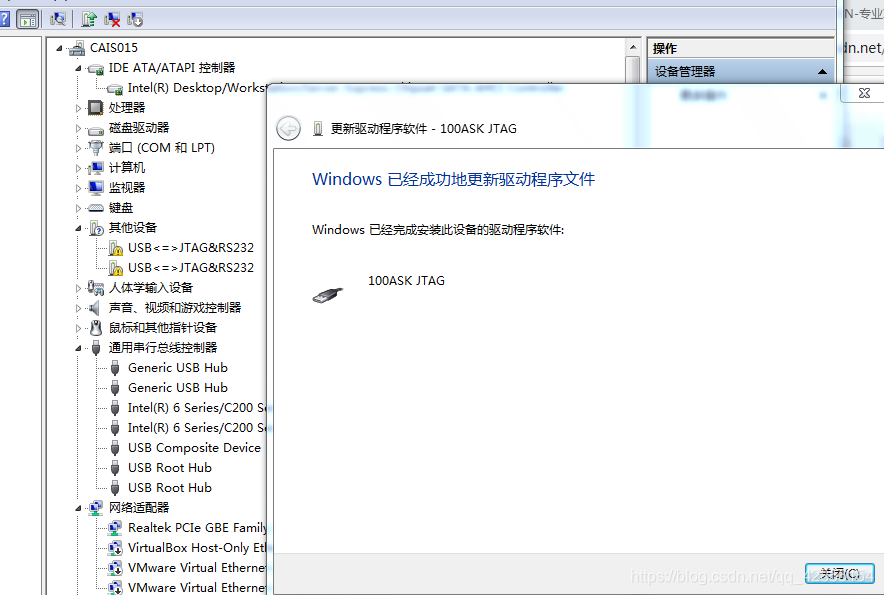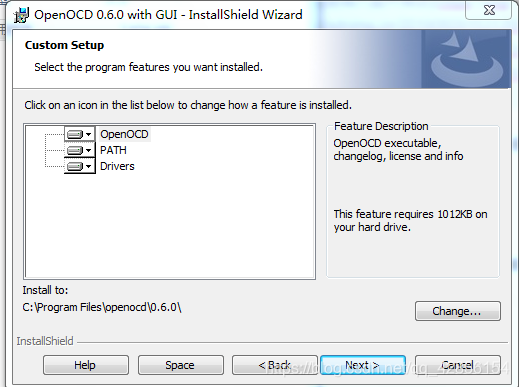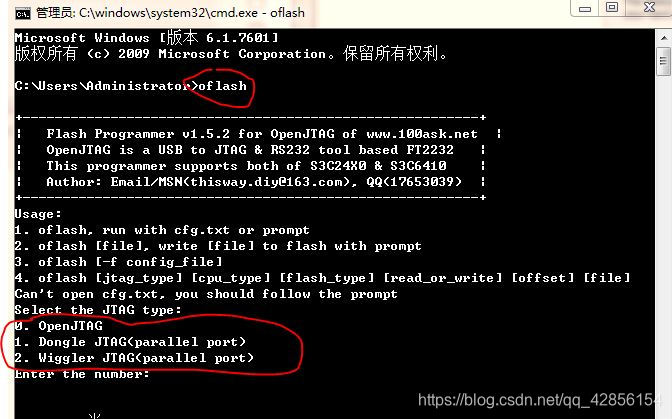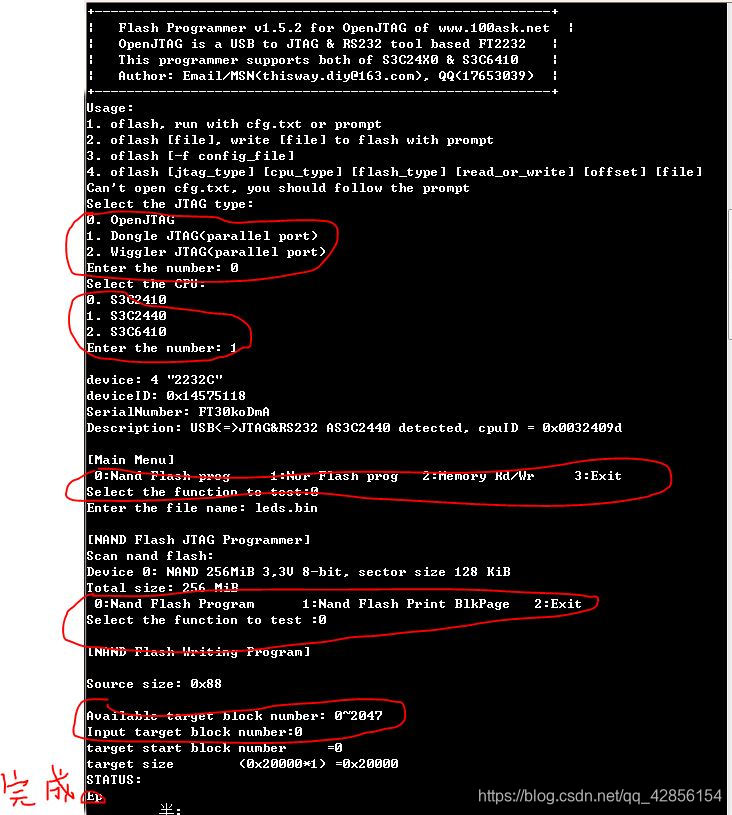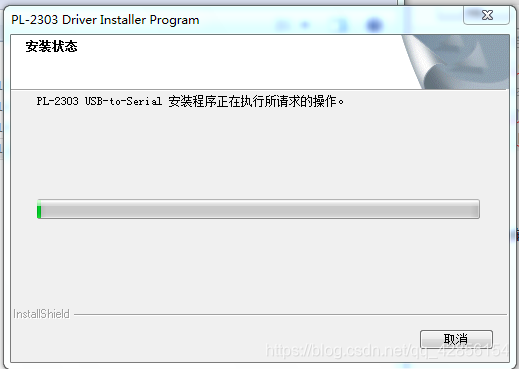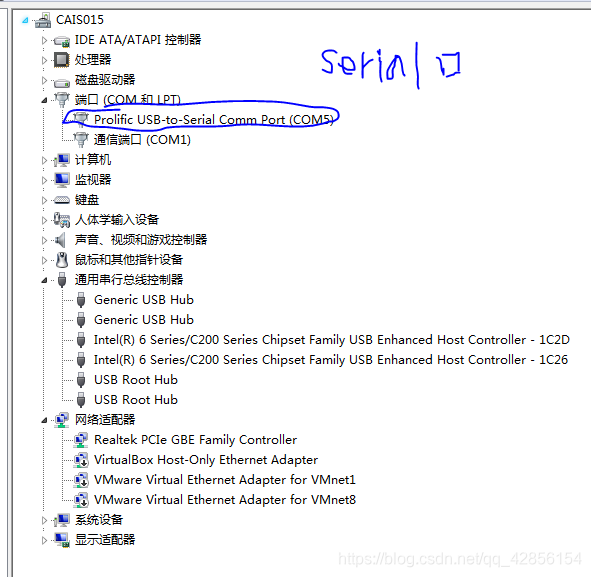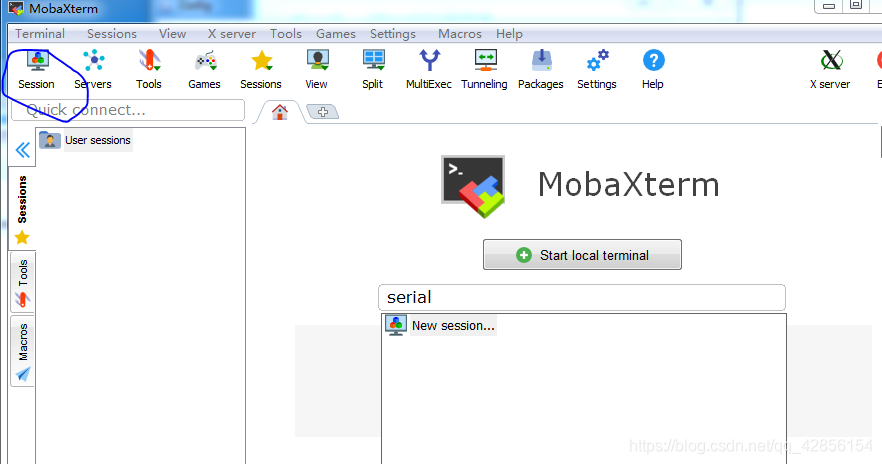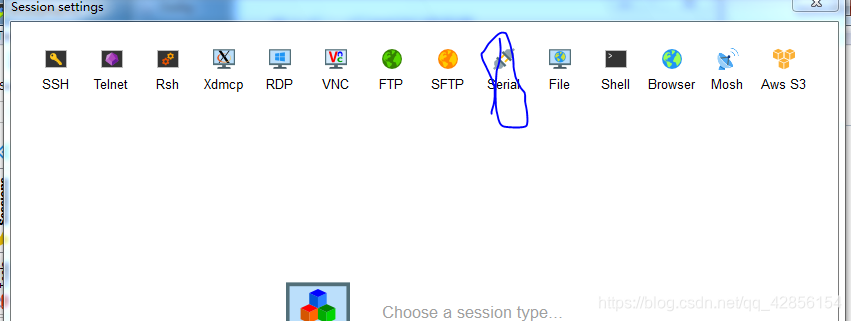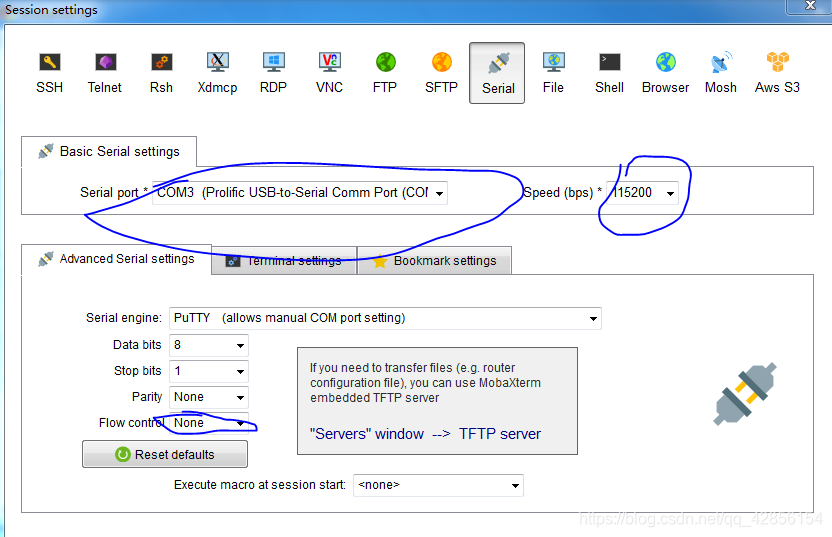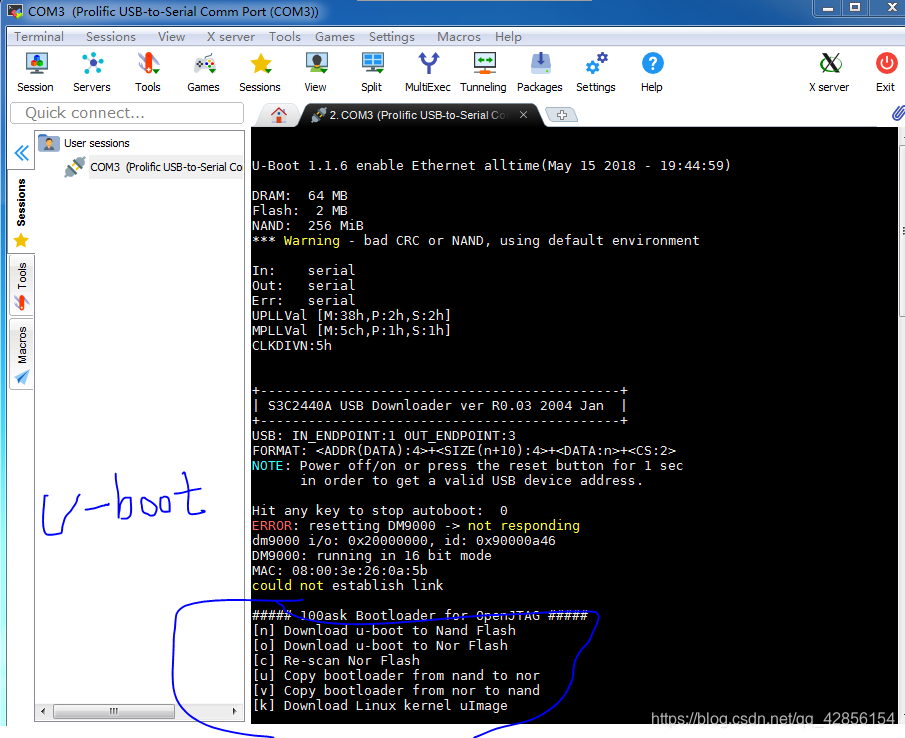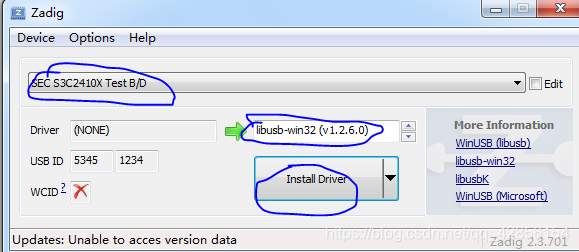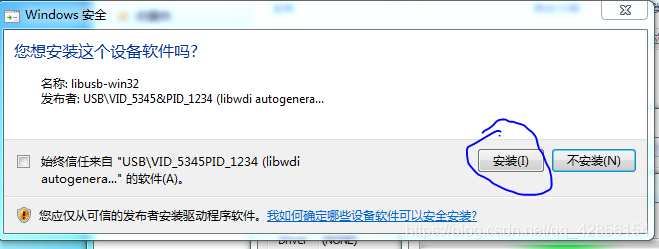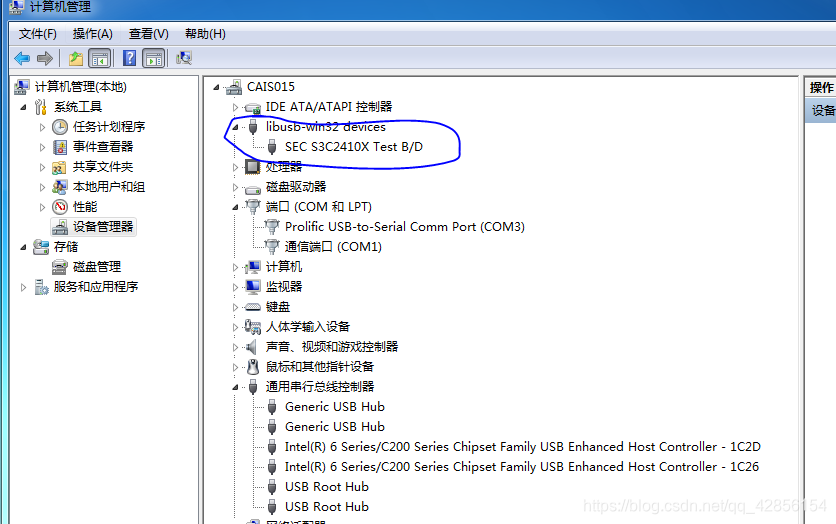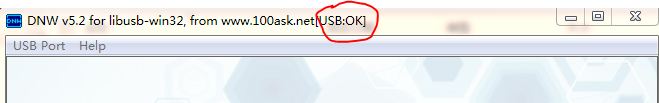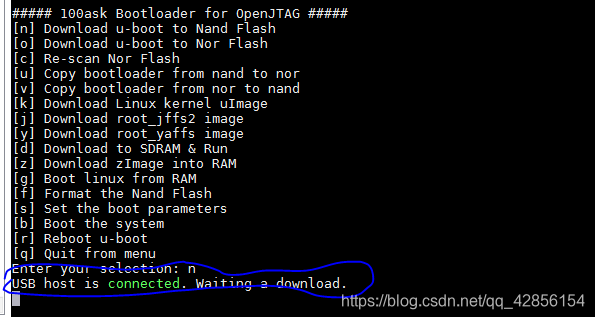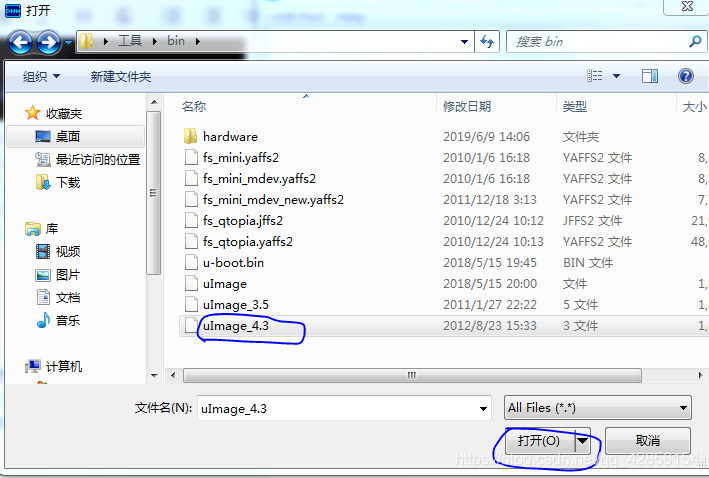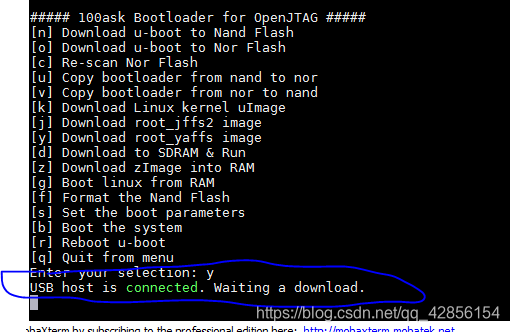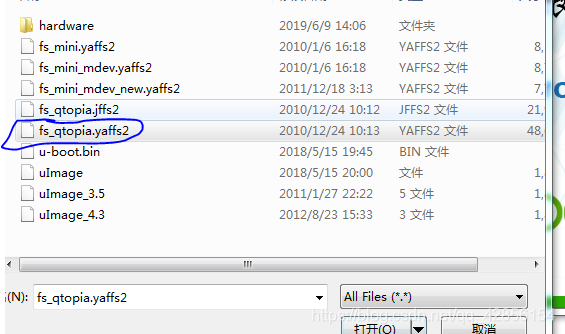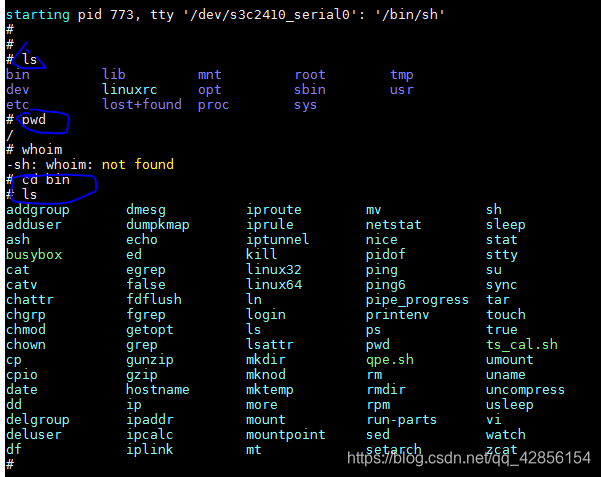From zero to program the entire system
The test was initially developed plate jz2440 build environment (and the driver using installation tools), the host computer using the Windows operating system.
Follow these steps, step by step, you can use the board, until the use of the operating system
Tools and Drivers Baidu network disk link:
link: https://pan.baidu.com/s/1Cz0R3fB3-wGUQnzXSFWpZQ
extraction code: xd4r
1, the installation tool EOP drive
OpenJTAG: USB to RS232 tool, you can convert a total of three kinds of interface, so when installing the driver, you need to drive three kinds of these ports are installed. As follows:
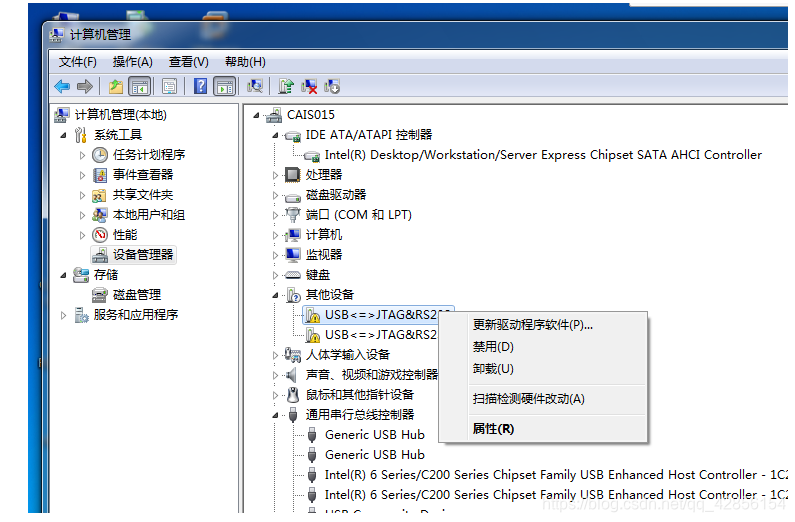
Click (Update Driver Software)
Click (Browse my computer for driver software)
Click (Browse, select the file directory OpenJTAG)
Click (Next, the signature drive (always allowed))
(this a driver installed)
( just follow the steps in OpenJTAG files in the directory, continue to install the other two)
EOP driver is installed, i.e., it may be used for communication, but also need to operate a software interface (oflash program).
2, the programming process installation oflash
Run (OpenOCD with GUI setup software), you can install the program to the next CMD oflash directory.
To nand-flash in programming leds.bin file successfully, you can see three LED water effects after nand start.
3, using the serial port and the software MobaXterm driver installation ,
Install serial drivers:
Use MobaXterm:
because I burn u-boot in the nor-flash, nor after it started, enter the u-boot debugging interface as follows:
4, the installation serial port driver
First open u-boot
using serial programming port, use a USB port for transmission, USB interface driver installation:
USB interface driver is installed
5, using serial programming port kernel and file system:
using the u-boot program can program the bare board, large files may be programmed
to open DNW program for operating the USB port to transfer files:
When properly installed the drive USB port, this software will open the show (USB: OK)
first select programming in the u-boot command object is
then in DNW, click (USB Port), click (Transmit to select the file)
is automatically programmed after the completion of
burn kernel, and then burn the file system:
6 to complete: start development board
first small penguin icon appears on the screen, followed by initialization, and then enter the user interface, you can use shell commands to operate on MobaXterm tool development board:
The above summary:
Programming processes of the entire system:
- 1, EOP driver installation, the installation program oflash using EOP u-boot program to the programming nor-flash in
- 2, (EOP too slow since the programming speed, the use of u-boot subsequent programming), install the driver drives and USB serial port
- 3, to operate using MobaXterm, subsequent programming kernel and file system, programmed into nand-flash unified in
- 4, all the procedures have been programming is complete, nor start the development board